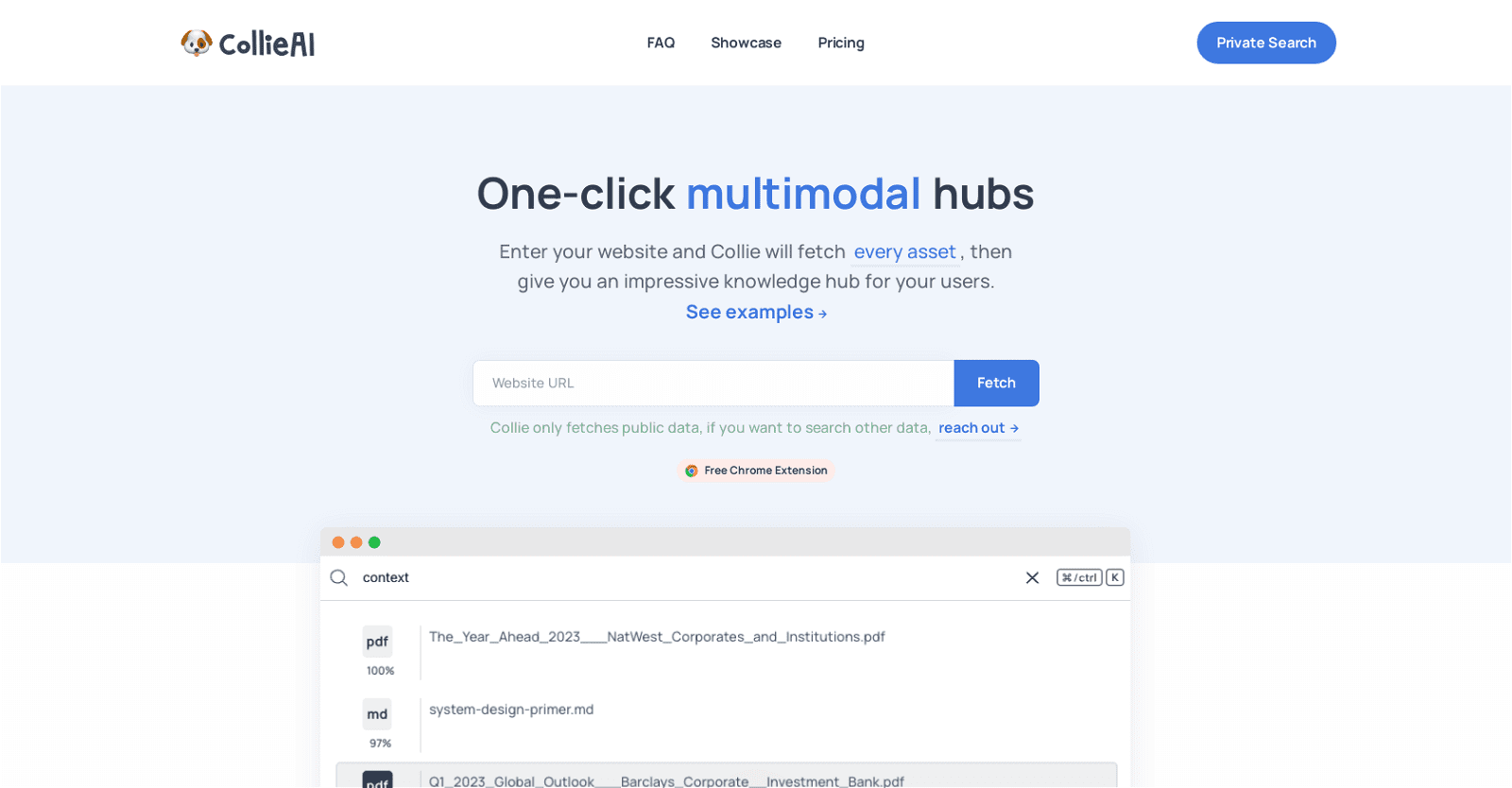Collie offers a streamlined solution for website owners to integrate an embedded search bar seamlessly. Powered by an automated web scraping program called Collie fetcher, this tool efficiently extracts content, media, and files from websites, rendering them searchable. While Collie fetches only public data by default, users can request access to additional data by reaching out to the team. The extracted assets are indexed in Mixpeek, facilitating easy access for users.
Supporting a wide array of file formats, including PDFs, Images, Videos, Audio, HTML, and Text, Collie ensures versatility in content retrieval. Security is paramount, with Collie employing secure content and file extraction protocols. Users retain control over their data, with the option to delete files at any time by contacting the team. The crawling process’s speed depends on the website’s pages, with users notified via email from [email protected] upon completion. Collie offers free usage for up to 1000 pages or files, with access to private content available through the beta version sign-up.
Moreover, users have the flexibility to integrate search bars into their websites using Collie’s API or the provided search bar. Inspired by the traits of border collies—known for their intelligence, agility, and herding abilities—Collie aims to deliver outstanding search experiences to website users.
More details about Collie AI
What types of content can Collie extract?
Collie is capable of extracting various types of content including PDFs, Images, Videos, Audio, HTML, and Text.
Can Collie search for content inside a firewall?
To search content inside a firewall, users have to sign up for the beta version of Collie. This offers a private embedded file search.
Is it secure to use Collie?
Yes, it is secure to use Collie. The extraction of content and files occurs securely, and if necessary, users can delete extracted files by reaching out to the Collie team.
Can I delete files extracted by Collie?
Yes, users can delete files extracted by Collie. They need to send an email to [email protected] for instructions.