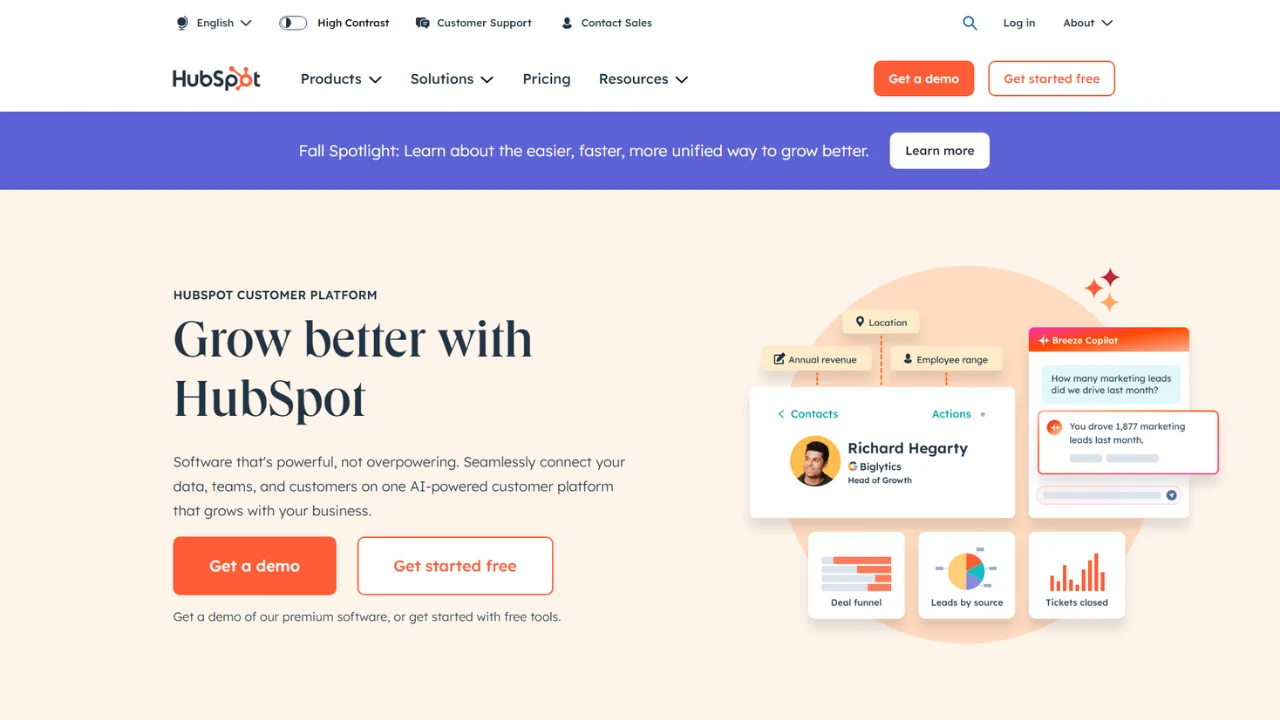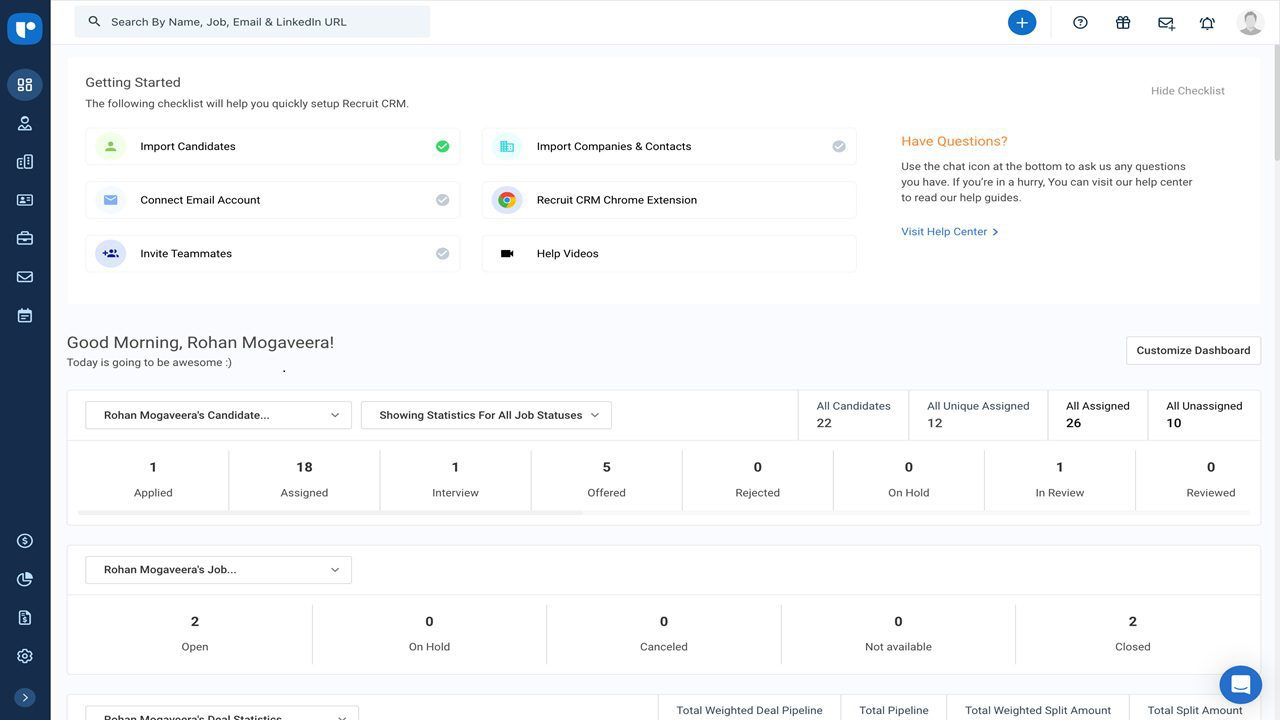What is Copper CRM ?
Copper is a CRM software solution built for your G-suite inbox and Google applications. It offers all the tools you need to build customer relationships, but inside the applications you already use every day. This makes it extremely easy for teams to start using Copper. From your Google inbox, you’re able to manage contacts, access contact history, add leads, manage deals, create workflows, and automate tasks without the need to write a single line of code.
In addition, thanks to the seamless integration with other Google apps, all relevant data you have in your Google Workspace can be easily added to your Copper account. For example, Google docs and files related to contacts get automatically synced with their record. This way, you’ll have a complete view of all prospect interactions and communication.
Another benefit of this integration is that you can manage Google Calendar events and meetings without jumping between your CRM and calendar. This helps keep track of the calls you’ve had with potential customers. In essence, Copper allows you to convert your Google Workspace into a full-featured CRM.
Copper offers all the bells and whistles you need to manage your sales pipeline, but it’s best known for its Google Workspace integration. You can add leads, update deals, look up past interactions with a contact, create Google Calendar events, and follow up on tasks from your Gmail inbox.
Many businesses use Google Workspace products for their day-to-day workflows. If that’s the case for you, then it makes sense to use a CRM solution that integrates into those workflows seamlessly, and Copper is the best one for that.
There’s only so much switching between tabs a person has time for while they’re working on client communications or project management.
If you already have a familiarity with Google Suite products like Gmail or Sheets (and chances are you do), then Copper is an easy ramp into the world of CRMs without having to learn how to use yet another software tool from scratch—and you’ll be getting all the benefits of a dedicated customer relationship management platform in the process.
Key benefits of using Copper?
Simple to start using: With Copper, there is virtually no learning curve since you use the same tools you’re already using, like Gmail. Through the integration, your G-suit apps get enriched with powerful features in an intuitive way. In addition, the automated data entry makes setting up your CRM much faster than with other platforms.
Automation: With so much activity in sales pipelines going on at all times, automated workflows ensure you never miss an opportunity. Once a trigger goes off, contacts can automatically take a pre-defined path to conversion.
Email features: Email is a huge part of any sales pipeline. And with sequences and drip campaigns, you can optimize your email communication to provide personalized customer journeys and maximize conversions. So, having these features accessible from your primary email client makes sense. With Copper, you can do this and track every contact interaction easily.
Copper Pricing
Copper Discount: Get 10% cashback for all plans forever.
Save 10% on all plans with Copper CRM lifetime deal, Discover the best Copper promo codes and discounts
Pricing starts from: $29/month
Basic: This plan is a lightweight option for small to medium businesses. It costs $29 per user billed monthly and includes the full integration with Google Workspace, contact enrichment, project management, and collaboration tools. This plan supports up to 2,500 contacts.
Professional: The Professional plan offers more advanced features for scaling businesses. It costs $69 per user, and it includes everything from the Basic plan plus workflow automation, bulk email marketing, custom reporting, integrations with other popular platforms, and up to 15,000 contacts.
Business: The final plan costs $129 per user per month with an annual commitment. It includes all the features from the other two plans, personalized onboarding, premium support, email sequences, website tracking, lead scoring, forms, additional integrations, and unlimited contacts. This plan is for you if you have a large contact list.
Copper Features
This is a complete feature list of Copper:
- Chrome Extension
- Calendar Sync
- Google File Sync
- Gmail Sync
- Google Contact Sync
- Google Data Studio Integration
- Contact Enrichment
- Project Management
- Multiple Pipelines
- Team Collaboration
- Workflow Automation
- Bulk Email + Templates
- Email Sequences
- Drip Campaigns
- Website Tracking
- Lead Scoring
- Lead Form Integrations
- User Provisioning
- DocuSign Integration
- HubSpot Integration
- MailChimp Integration
- QuickBooks Integration
- Slack Integration
- Zendesk Integration
- LinkedIn Integration
- Wix Forms Integrations
- WordPress Forms Integrations
- Zapier Integration
- Developer API
- Embedded Integrations
- Report Templates
- Custom Reports
- Cross-Record Reporting
- Report Sharing
- Activity Reporting
- Custom Fields
- Field Configuration
- Multi-Currency
- Team Permissions
FAQ Copper CRM
1. Does Copper integrate with Salesforce?
Copper integrates seamlessly with Zapier if you opt for the Professional or Business plan. Through Zapier, you can send information to and from Salesforce without needing any code. However, there’s no direct integration possible with Salesforce.
2. What should a good CRM have?
According to this Copper CRM review, a good CRM tool should have the following features:
- Workflow automation
- Third-party integrations
- Lead management
- Customization
- Customer service
- Sales analytics
- Real-time data
3. What is the market price for Copper?
Copper CRM has three paid plans with Basic being the cheapest one and Business being the costliest. The pricing for each is:
- Basic plan: $25/month per user, paid annually
- Professional plan: $59/month per user, paid annually
- Business plan: $99/month per user, paid annually
4. Is Copper CRM cloud-based?
Copper CRM is a cloud-based CRM that you can use on any device with ease. Additionally, it offers a mobile app you can use to manage your leads while you’re on the move.
5. What is Copper CRM for Gmail?
Copper CRM for Gmail is a Chrome extension offered by Copper that lets you manage records from your Gmail account on Copper. You can create leads, and monitor your team, projects, and tasks on Copper with it. Using this extension, you can also track your emails and use ready-to-use email templates to create bulk email campaigns.
Is Copper CRM Your Best Option?
Now that you know what CRM is and how Copper, in particular, works, you need to review your requirements to determine if it’s the best CRM solution for you.
If you’re a small business that:
- Uses Google applications
- Needs workflow automation
- Is looking for lead management capabilities
- Wants to scale their business on a budget
Then Copper CRM might just be your best option. This is, of course, if you’re looking for a specialized CRM tool that is easy to use and doesn’t cost a fortune.
If you’re a large enterprise that uses a different email platform than Gmail or doesn’t use other Google applications, this may not be the tool for you. Also, if you’re looking for advanced capabilities, you may not find those in Copper CRM.
So depending on your business needs, Copper may or may not be your best choice.
But the best way ahead is to try Copper out for 14 days for free and get a feel of the platform to understand if you should opt for its paid plans or not. So, go ahead and get your free trial now.