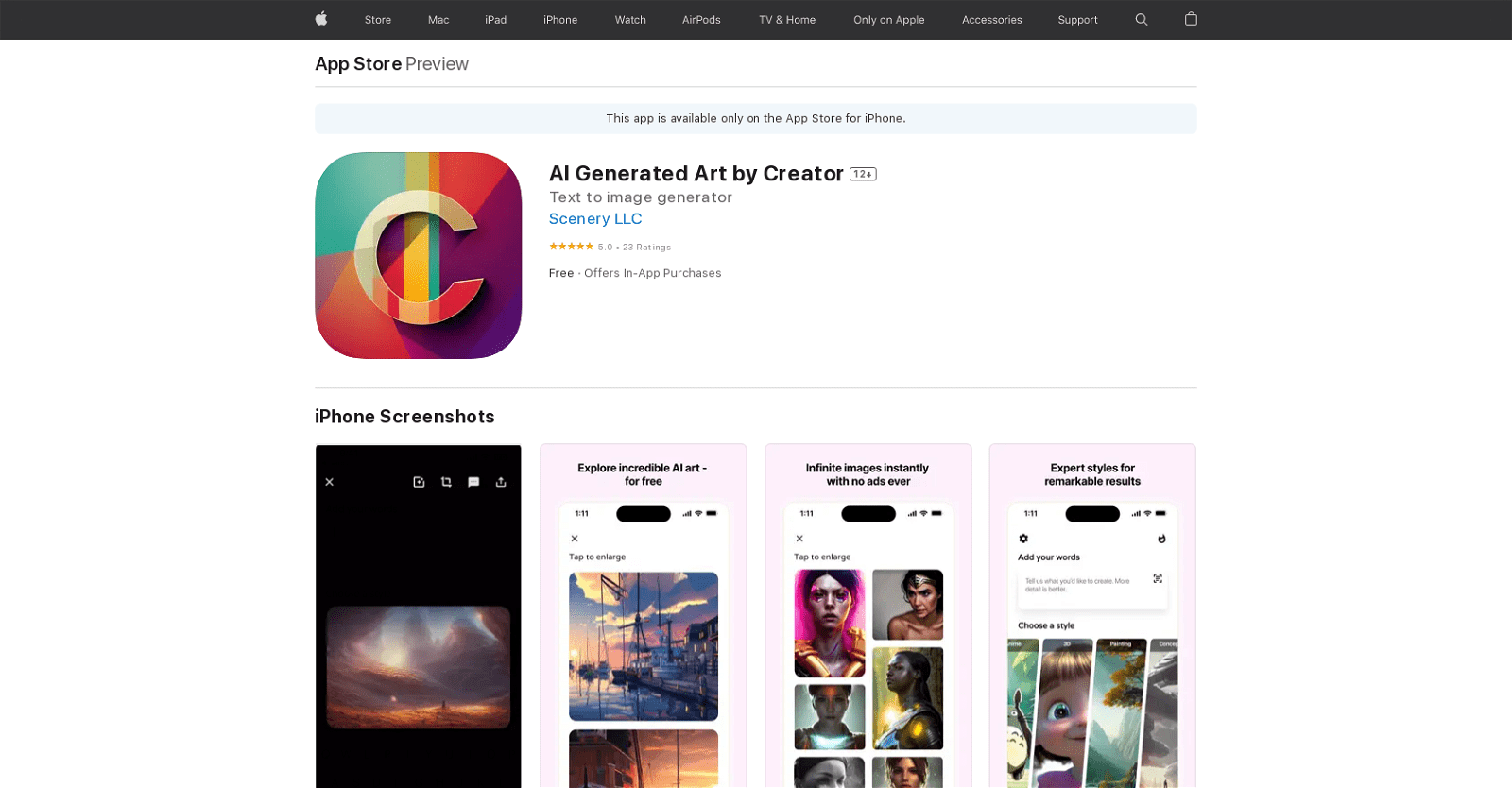AI Generated Art by Creator is an app that allows users to explore the world of AI-generated art. The app enables users to create images by typing in a prompt, selecting a style, and generating images. Each style adds expert keywords to the prompt to help create unique AI-generated paintings, photographs, and drawings.
The app offers users dozens of results for free, with no ads. It also features “prompt writing” which adds descriptive text to the prompts to improve results. Additionally, users can select an aspect ratio or upscale the resolution of the image and save it to their library as a lock-screen wallpaper, share it with friends, or post it on social media.
Creator’s goal is to simplify the world of AI-generated art and photos by providing the best outcome with the simplest method. It offers more free access than any other app, with no ads or need to pay for images the user does not like.The app also features text-scanning, which allows users to scan text to create prompts.
It also provides ultra-high-resolution outputs, as well as aspect-ratio controls, gallery, and instant results.The app has a 5.0 rating with 23 reviews and is available only on the App Store for iPhone. The developer, Scenery LLC, does not collect any data from this app.
More details about Creator: AI Generated Art
What is the purpose behind designing AI Generated Art by Creator?
AI Generated Art by Creator was designed with the aim of democratizing AI-generated art. It simplifies the process, providing the best outcomes with the simplest inputs, and offers more free access than other apps in this sector.
How can I upscale the resolution of images on AI Generated Art by Creator?
The application provides an upscaling function to improve resolution. If you want to upscale the resolution of an image, you can upgrade to an expert plan that allows this capability.
What do the expert keywords added to the prompts do in AI Generated Art by Creator?
The app integrates expert keywords with your chosen style to enhance your image generation prompt. These expert keywords augment the basic prompt details to generate more intriguing and specific images.
What does the prompt writing feature in AI Generated Art by Creator do?
The ‘Prompt Writing’ feature enriches user prompts with additional descriptive text. For example, if you input ‘futuristic car flying through space’ and choose the painting style, the prompt could become ‘futuristic car flying through space, oil painting, organic lighting, godrays, high contrast, denoised, intricate detail, studio quality, cinematic lighting, vivid colors, HQ, award winning, incredible, gorgeous.’ The enhanced prompt leads to more unique and tailored results.
Can I modify the aspect ratio of generated images on AI Generated Art by Creator?
AI Generated Art by Creator allows users to change the aspect ratio of their generated images. The resultant images can be cropped within a container to fit different platforms for sharing purposes.