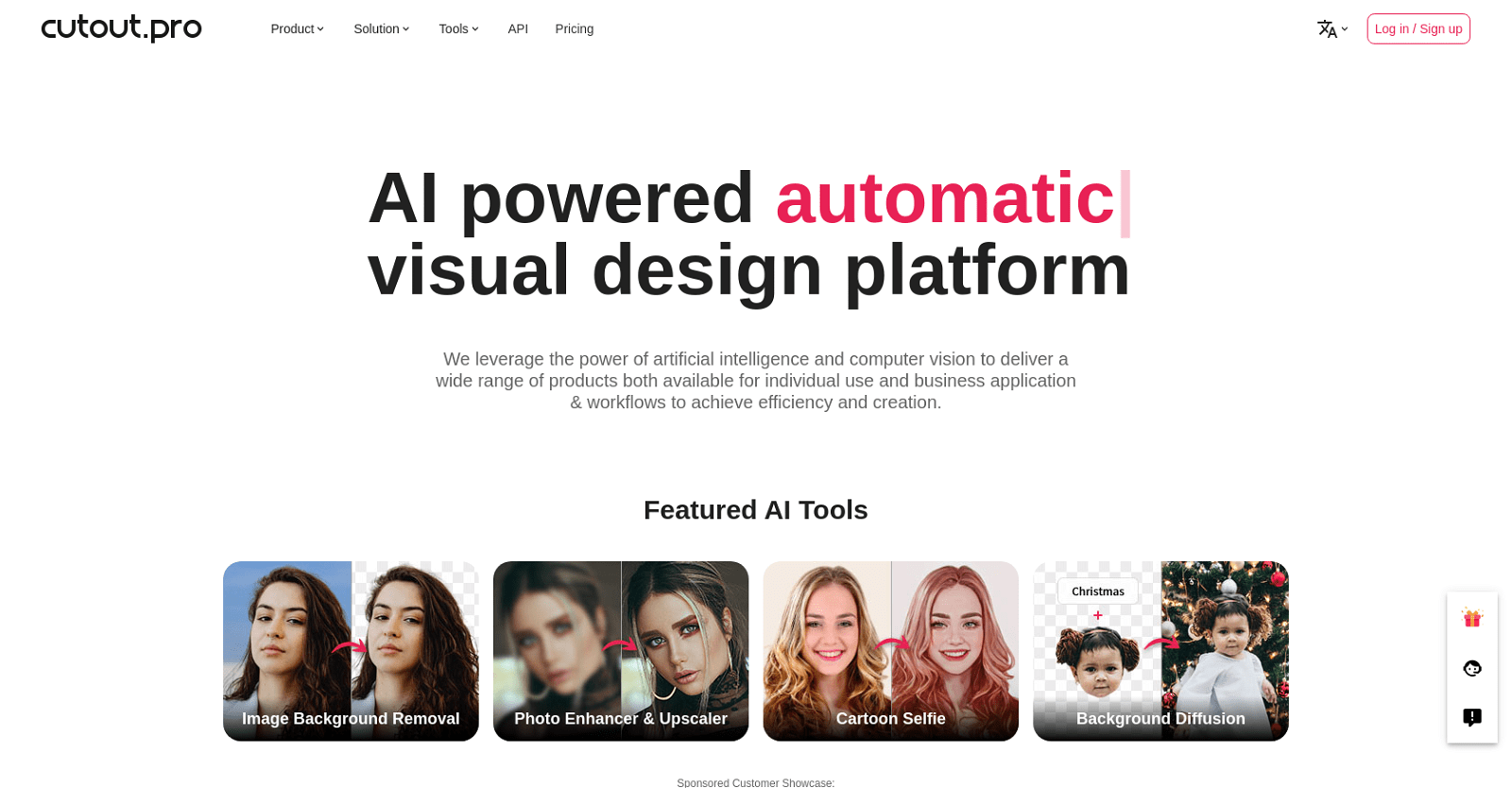Cutout Pro is a cutting-edge AI platform designed for visual content creation and editing. It automates various tasks such as background removal, image restoration, and graphic design. The platform boasts features like automatic background removal, image enhancement, and graphic design tools, along with API integration for developers.
Particularly useful for e-commerce, Cutout Pro enhances product imagery, offers old photo restoration, and supports customized printing. It’s also equipped for video editing, providing face and hair segmentation. Known for its AI photo enhancer, upscaler, background diffusion, and AI art generator, the platform ensures security, reliability, and customer support.
How to use Cutout Pro
Cutout Pro is a powerful AI-powered tool that simplifies background removal and photo editing. Follow these steps to get started:
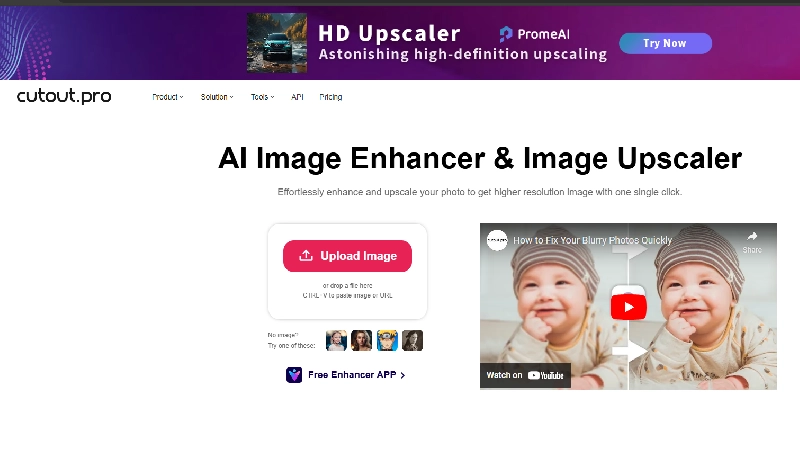
- Visit the Cutout Pro website and create an account. You can sign up using your email or social media accounts.
- Once logged in, you’ll be greeted with a dashboard showcasing a wide array of AI tools available.
- Choose the tool that suits your needs. For example, if you want to remove the background from a photo, select the ‘Remove Background from Photo’ tool.
- Upload your image or video to the platform.
- The AI will automatically process your content. For photos, it will provide a superb cutout quality with stunning edge details, making background removal a breeze.
- Once the AI has processed your content, you can download the result in the desired format.
Cutout Pro Features
Cutout Pro offers AI-powered tools for seamless background removal, photo editing, and enhancement, making image editing quick and effortless.
- AI Background Removal: Automatically removes backgrounds from photos and videos with high-quality edge details.
- Photo Enhancer & Upscaler: Enhances photo resolution, quality, and detail online automatically.
- Background Diffusion: Uses AI to edit photo backgrounds using text descriptions.
- AI Art Generator: Creates AI-generated art based on user input.
- Photo Animer: Turns photos into moving videos to bring portraits to life.
- Photo Colorizer: Colorizes black and white photos in seconds.
- Cartoon Selfie: Converts portraits into cartoon or anime styles.
- Passport Photo Maker: Creates professional passport, visa, or ID photos with proper sizes.
- Blur Background: Creates photos with background blur effects similar to a DSLR camera.
- Free Images Search Engine: Provides a reverse image search engine with access to extensive image libraries.
- Image Design Tools: Enables users to become design master’s without needing to learn complex software like Photoshop.
- E-commerce Solutions: Helps create high-quality e-commerce images to drive traffic and sales.
- Developer Integration: Offers one-stop integration for product creation.
- Old Photo Restoration: Restores old photos to their full glory with enhanced backgrounds and details.
FAQs About Cutout Pro
What’s the ‘AI Art Generator’ and How Does it Work?
The ‘AI Art Generator’ on Cutout.Pro uses artificial intelligence to create unique pieces of art. Users can simply enter their instructions and the AI generates a corresponding piece of art, giving users unlimited access to AI art generation.
What Processes does Cutout.Pro Automate?
Cutout.Pro offers automated solutions for background removal, image restoration, and graphic design. It streamlines the elimination of undesired elements and imperfections from images and videos, enhances colors, and creates AI-generated art.
How does Cutout.Pro’s Photo Colorizer Work?
Cutout.Pro’s Photo Colorizer changes black and white images to color in seconds. Leveraging AI, this tool adds color to black and white photos automatically and swiftly, breathing life into old family photos or any black and white images.
Is Cutout Pro Free to use?
Cutout Pro offers both free and paid services. The free version may have limitations, and additional features are available through paid subscriptions or credit purchases.