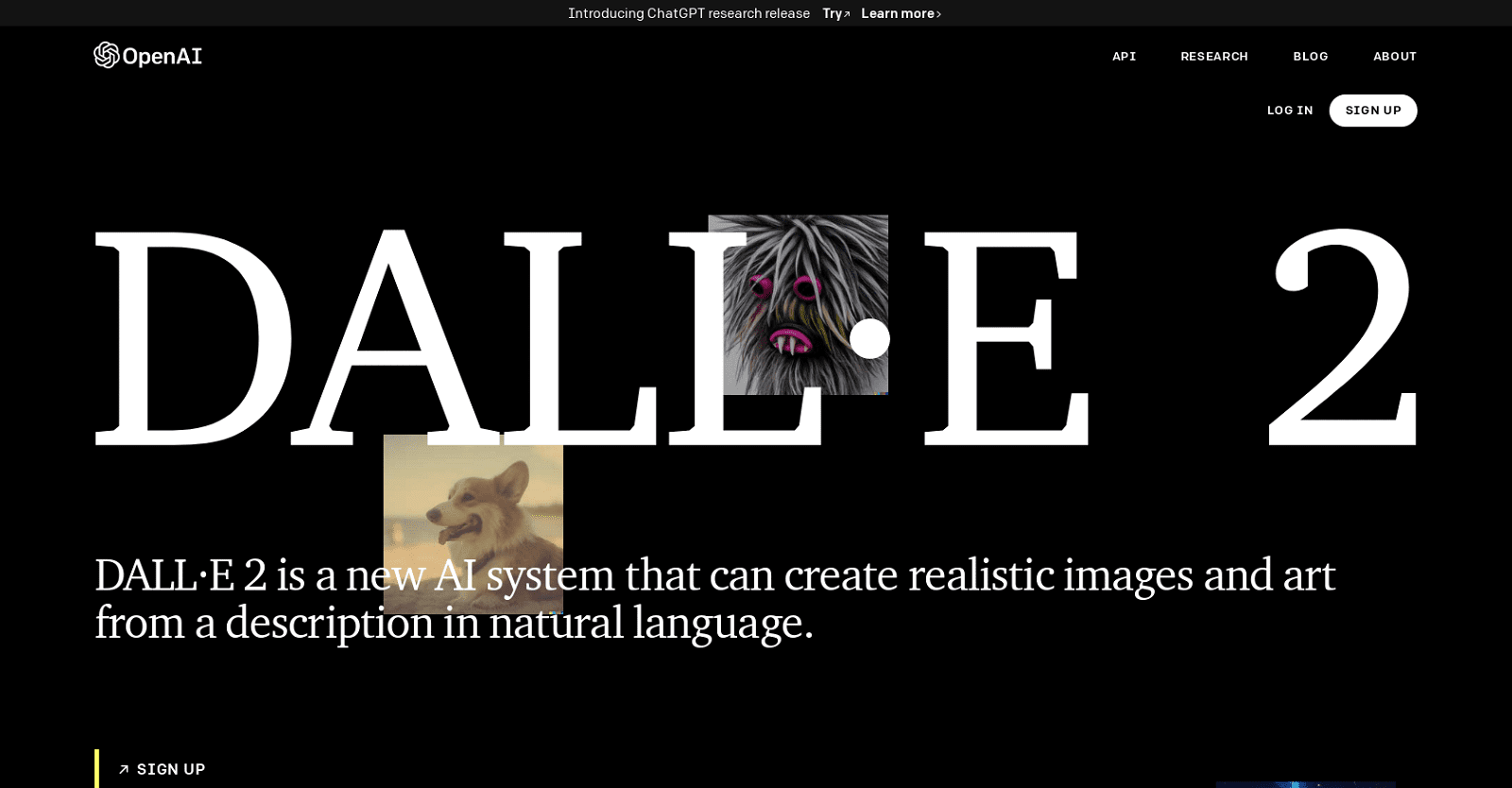DALL E 2 is an advanced AI model developed by OpenAI that can create original, realistic images and art from text descriptions. It can combine various concepts, attributes, and styles to generate unique visuals. This model can also expand images beyond their original canvas, creating expansive new compositions.
Additionally, Dall E 2 can make realistic edits to existing images based on natural language captions, adding or removing elements while considering shadows, reflections, and textures. It can also create different variations of an image inspired by the original. The development of DALL·E 2 involved significant safety measures to prevent harmful generations, such as limiting the ability to generate violent, hate, or adult images.
Features of Dall E 2
- Text-to-Image Generation: Creates images from detailed textual descriptions.
- Enhanced Image Quality: Generates high-resolution images (512×512 pixels) with improved detail and realism compared to DALL·E.
- Increased Variety: Trained on a larger dataset, allowing for a wider range of image generation, from simple objects to complex scenes.
- Image Editing and Inpainting: Enables users to edit existing images by adding, removing, or modifying elements while maintaining visual consistency.
- Image Variations: Produces multiple variations of an image based on a single input, exploring different styles and interpretations.
- Conceptual Fusion: Combines various concepts, attributes, and styles to create unique and imaginative images.
- Safety Measures: OpenAI has implemented safety measures to prevent harmful or inappropriate content. DALL·E 2 avoids generating violent, hateful, or adult imagery.
How to Use Dall E 2
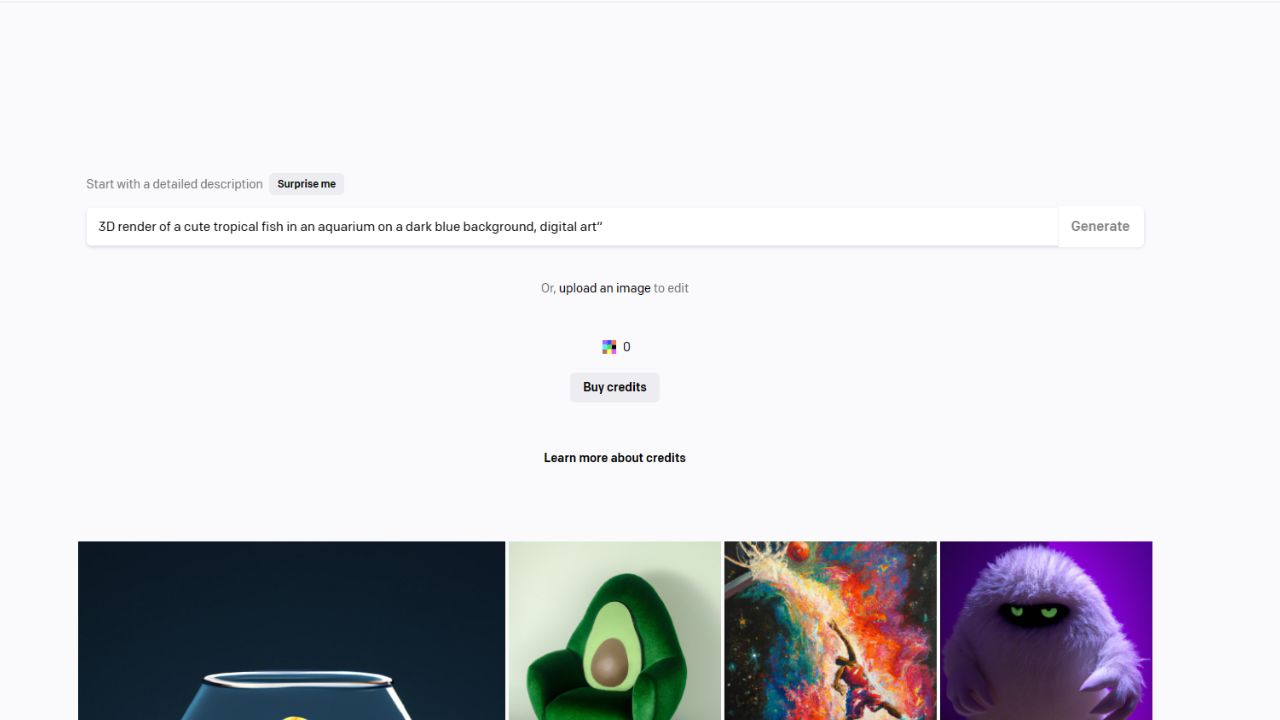
- Visit the DALL·E 2 Website: Go to the official DALL·E 2 page on OpenAI’s website.
- Create an Account: Click on “Try DALL·E” and sign up using your Microsoft or Google account. You can access DALL·E 2 via a web browser on a desktop or mobile device.
- Input Your Prompt: At the top of the page, there is a search bar. Enter a descriptive phrase or concept you want to visualize. You can also choose the “Surprise Me” option for inspiration or upload an existing image for modification.
- Generate Images: After entering your prompt, click the “Generate” button. DALL·E 2 will create an image based on your input.
- Modify and Explore Variations: If the generated image isn’t quite right, you can select the “Variations” option to create different versions based on the image you have. You can also adjust your prompt and regenerate the image.
- Save Your Artwork: Once satisfied with an image, click the save button to add it to your DALL·E 2 gallery. You can also download the image directly to your device.
- Share Your Creations: After saving, you can share your artwork with others or print it.
Frequently Asked Questions
Can New Users Join DALL E 2?
No, DALL·E 2 is no longer accepting new customers. The service is no longer available for sign-ups. The service is currently available to existing users who have already signed up.
How does DALL E 2 handle content policy violations?
DALL E 2 has automated and human monitoring systems to detect and prevent the generation of content that violates OpenAI’s policies.
What’s the difference between DALL E 2 and its predecessor DALL E 1?
With four times the resolution of DALL·E 1, DALL·E 2 is an enhanced version. Furthermore, 71.7% of evaluators chose DALL·E 2 for caption matching and 88.8% for photorealism when they were asked to compare 1,000 image generations from each model.
Are there restrictions on the use of DALL E 2 due to content policies?
Indeed, content policies impose limitations on the use of DALL E 2. Requests from users to create violent, pornographic, or political content are not accepted. If there is a chance that the text prompts or image submissions will go against these standards, the system won’t create images.
Is DALL E 3 Available?
DALL·E 3 is currently available for ChatGPT Plus and Enterprise users, OpenAI API and it can be accessed immediately. This new version allows users to generate images from text prompts with significantly improved accuracy and detail compared to its predecessor, DALL·E 2.
Conclusion
DALL·E 2 represents a significant advancement in AI-driven image generation, offering users a powerful tool for creative expression. With its ability to create stunning visuals from textual descriptions, edit existing images, and produce variations, it opens up a world of possibilities for artists, designers, and anyone interested in visual storytelling. The model’s versatility in generating images across various styles and concepts makes it an invaluable resource for diverse creative projects.
While DALL·E 2 has some limitations, such as occasional inaccuracies in composition and object recognition, its overall capabilities are impressive. As the technology continues to evolve, users can expect even greater improvements in image quality and functionality. Whether you’re a professional artist or a casual user, DALL·E 2 opens up exciting possibilities for visual storytelling and artistic expression.