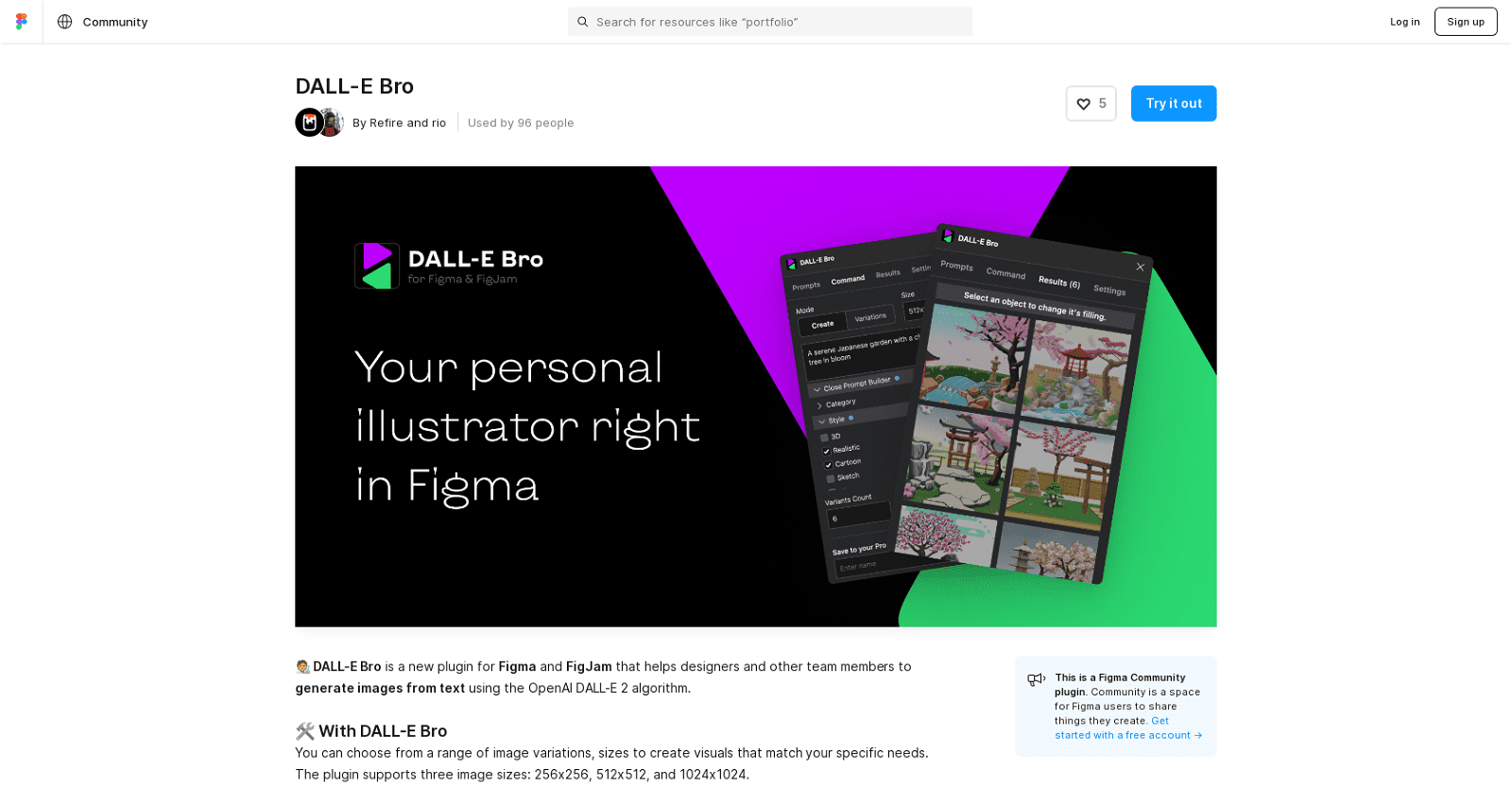DALL-E Bro is a plugin designed for Figma and FigJam, enabling users to generate images from text utilizing the OpenAI DALL-E 2 algorithm.
This tool offers flexibility in image selection, with options for different variations and sizes to suit specific project requirements. Users can choose from image sizes of 256×256, 512×512, and 1024×1024, easily adjusting images to fit their needs.
A key feature of the plugin is its prompt builder, allowing users to create advanced prompts effortlessly. This includes settings for category, style, color scheme, background, composition, object position, lighting, shape, object count, size, type, interactions, emotions, and actions. Additionally, the plugin provides over 30 built-in prompts to spark creativity.
Using DALL-E Bro involves describing the desired image, selecting the size and number of variations, and letting the plugin utilize the OpenAI API to generate the image. The results are then readily available for use.
Security is prioritized, with the plugin only sending requests to the OpenAI API and storing API Keys exclusively in Figma’s client storage.
Overall, DALL-E Bro offers a straightforward and effective solution for Figma and FigJam users to create customized images from text using the OpenAI DALL-E 2 algorithm.
More details about DALL-E Bro
Can DALL-E Bro fit the generated image to my project requirements?
Yes, DALL-E Bro provides customization options to ensure that once an image is generated, it can be seamlessly integrated into project requirements.
Can I save my own prompts in DALL-E Bro?
Yes, users can save their own prompts within the DALL-E Bro plugin for future use.
Is DALL-E Bro compatible with both Figma and FigJam?
Yes, DALL-E Bro is compatible with both Figma and FigJam, offering seamless integration with both platforms.
Can I adjust the object position, size, and type in DALL-E Bro?
Indeed, in DALL-E Bro, users can fine-tune the object position, size, and type through the settings provided in the prompt builder.