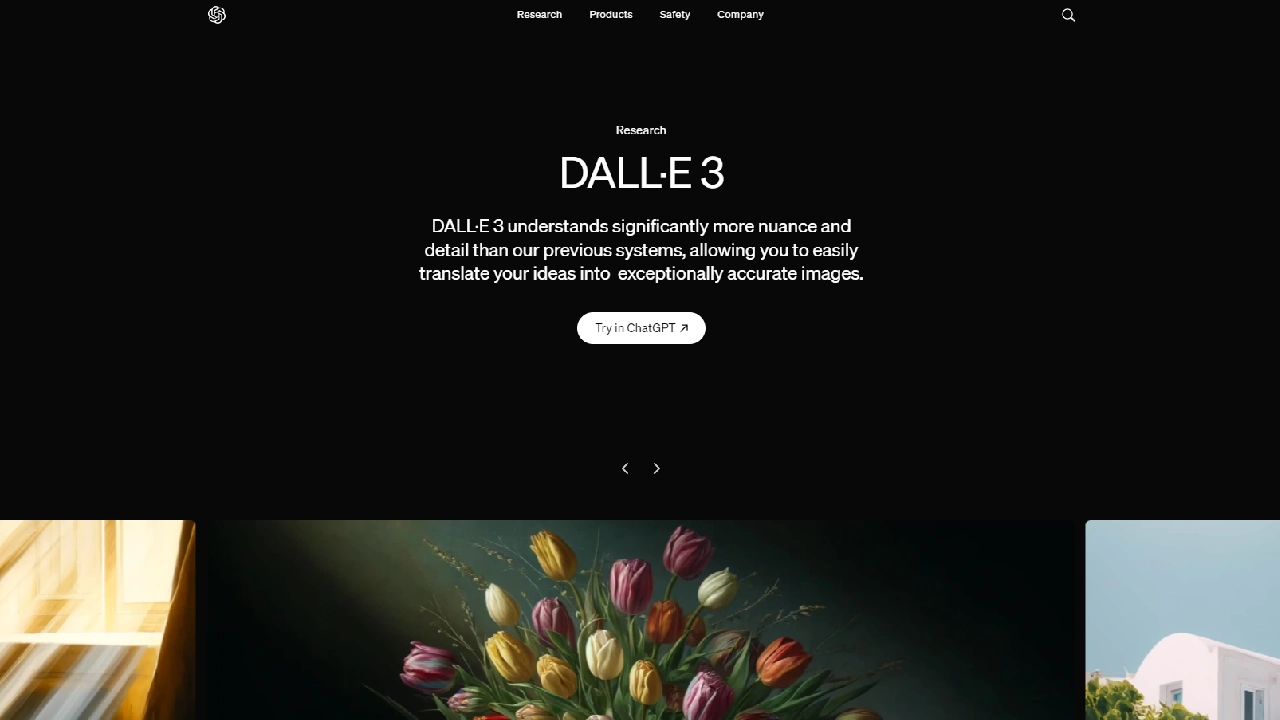DALL-E3 is an advanced AI system created by OpenAI that can generate images from text descriptions. It uses ChatGPT to help understand and translate your ideas into detailed and accurate images. This version is better than previous ones because it can capture more nuances and details in the images it creates.
DALL-E3 is available to users of ChatGPT Plus and Enterprise plans. It can create images for a wide range of concepts, making it easier to visualize your ideas. Additionally, it includes safety measures to prevent the creation of harmful or inappropriate content.
Features of DALL-E3
DALL-E3, the latest version of OpenAI’s text-to-image generation model, comes with several exciting features:
- Enhanced Context Understanding: DALL-E3 can understand and generate images with more nuance and detail compared to its predecessors.
- Integration with ChatGPT: Built natively on ChatGPT, it allows for easy prompt refinement and image adjustments. You can use ChatGPT to brainstorm and refine your prompts.
- Improved Detail Rendering: It can reliably render intricate details, including text, hands, and faces.
- Flexible Image Orientations: Supports both landscape and portrait aspect ratios.
- Safety and Legal Protocols: Steps have been taken to limit the generation of violent, adult, or hateful content. It also has mitigations to decline requests involving public figures.
- Prompt Rewriting: Uses GPT-4 to optimize prompts before passing them to DALL-E, resulting in better image generation.
- High-Quality Images: Offers options for generating images in standard or HD quality.
How to use DALL-E3?
Using DALL-E3 is quite straightforward, especially with its integration into platforms like ChatGPT. Here’s a step-by-step guide:
- Access the Platform:
- If you’re using ChatGPT, ensure you have access to the version that includes DALL-E 3 integration.
- Alternatively, you might use a dedicated DALL-E 3 interface if available.
- Start with a Prompt:
- Begin by typing a descriptive text prompt. Be as detailed as possible to get the best results. For example, “A futuristic cityscape at sunset with flying cars and neon lights.”
- Refine Your Prompt:
- Use ChatGPT to brainstorm and refine your prompt. You can ask for suggestions or modifications to make your prompt more specific.
- Generate the Image:
- Submit your prompt. DALL-E 3 will process it and generate an image based on your description.
- Adjust and Iterate:
- If the initial image isn’t exactly what you wanted, you can refine your prompt further and generate new images. ChatGPT can help you tweak the details.
- Save and Use:
- Once you’re satisfied with the image, you can save it and use it as needed.
Frequently Asked Questions
What types of images can DALL-E3 generate?
It can generate a wide range of images, including landscapes, portraits, and complex scenes with intricate details.
Can DALL-E3 generate images with text?
Yes, DALL-E 3 can accurately render text within images, making it useful for creating posters, memes, and other graphics.
Can I use the images generated by DALL-E3 commercially?
Yes, you can use the images for commercial purposes without needing additional permissions from OpenAI.
Can I adjust the quality of the images generated?
Yes, you can choose between standard and HD quality, with HD offering higher resolution at a higher cost.