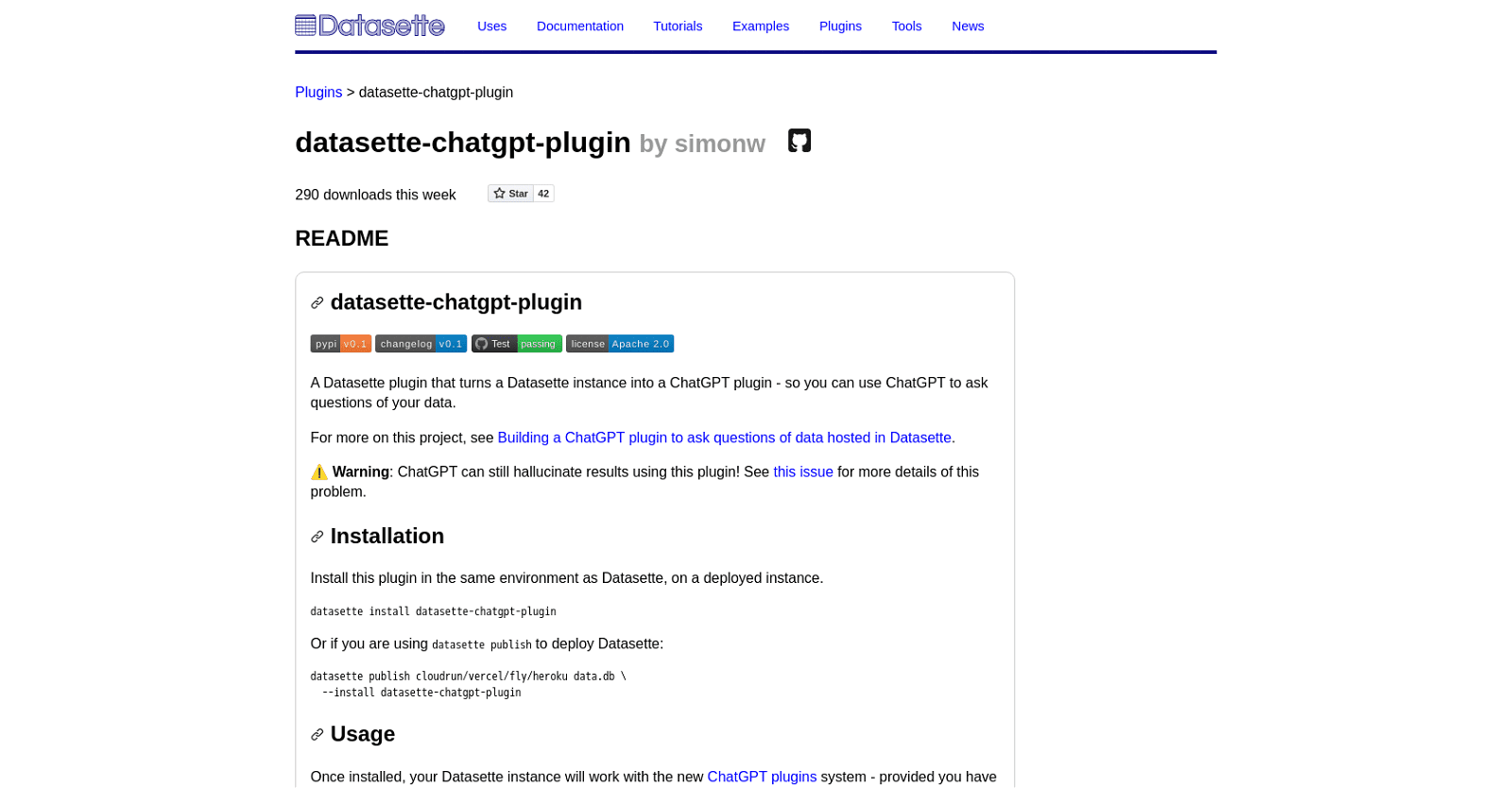The Datasette-ChatGPT-plugin serves as a toolkit integrated with Datasette, transforming it into a ChatGPT plugin. This fusion enables users to interact with their data via automated Q&A chatbots driven by OpenAI’s GPT models.
Users can pose natural language queries to the chatbot and receive real-time insights from their data. However, it’s important to note that the accuracy of the results generated by ChatGPT may vary.
Setting up the plugin involves installing it within the Datasette environment. Once installed, users can access ChatGPT via the Plugin store, requiring preview access. Alternatively, users can develop their own plugin if access is unavailable.
ChatGPT can perform various functions, including displaying available tables and showing the first ten rows of a specific table. It provides access to a single database, typically the first one attached to the instance.
This plugin is available for installation from PyPI, alongside other Datasette plugins and extensions. It caters to users seeking to leverage ChatGPT for a conversational interface to swiftly extract insights from their data.
Feature-wise, the Datasette ChatGPT plugin facilitates natural language data querying, table listing, and displaying initial table rows. Its conversational interface aids in efficiently understanding data, fostering intuitive insight extraction.
The plugin is particularly beneficial in scenarios requiring rapid and efficient data exploration through conversation, including data journalism, analysis, and business intelligence.
Example queries users can pose to the Datasette ChatGPT plugin encompass requests like ‘Show a list of tables’ or ‘Display the first 10 rows of the mytable table.’