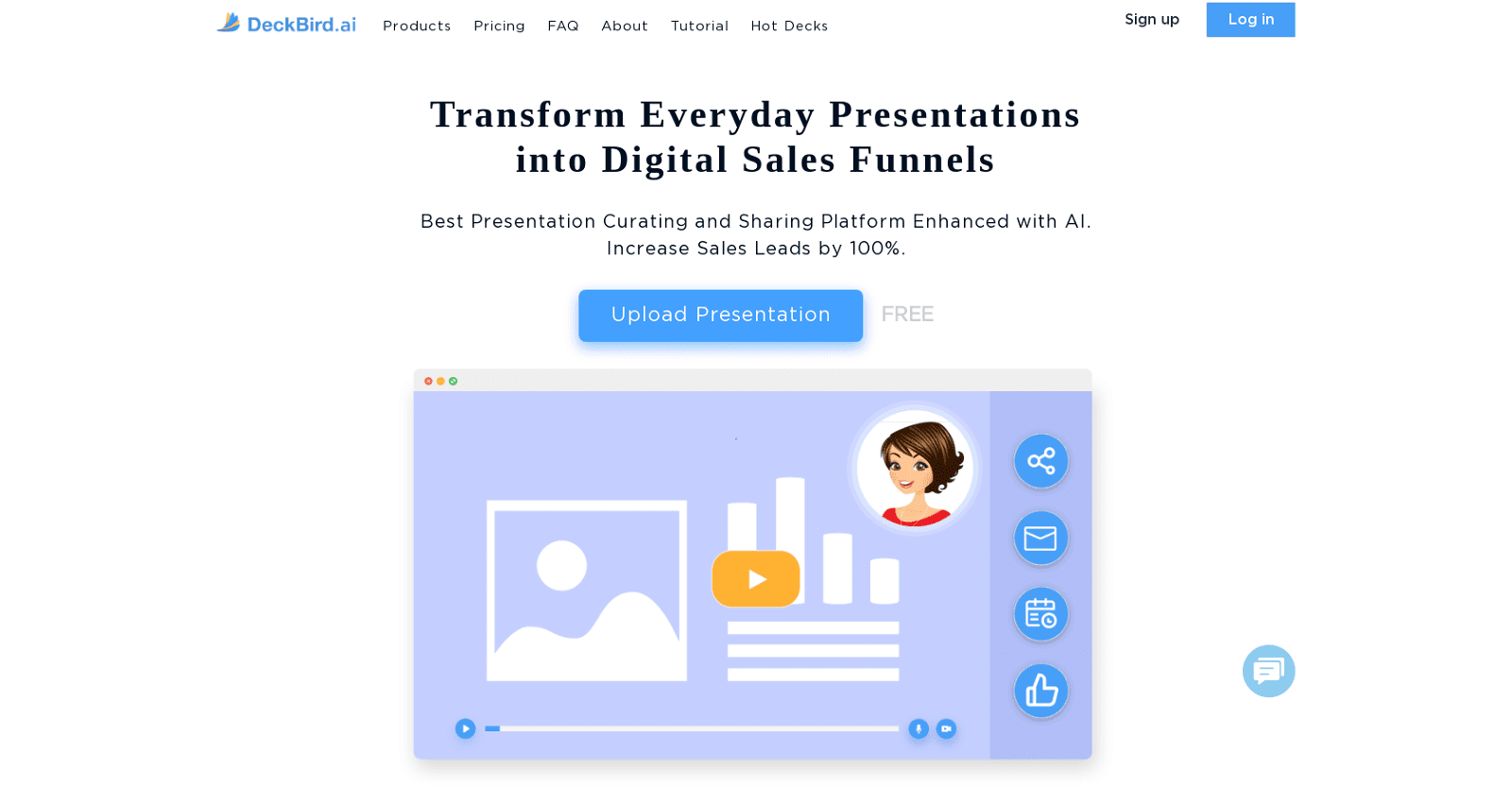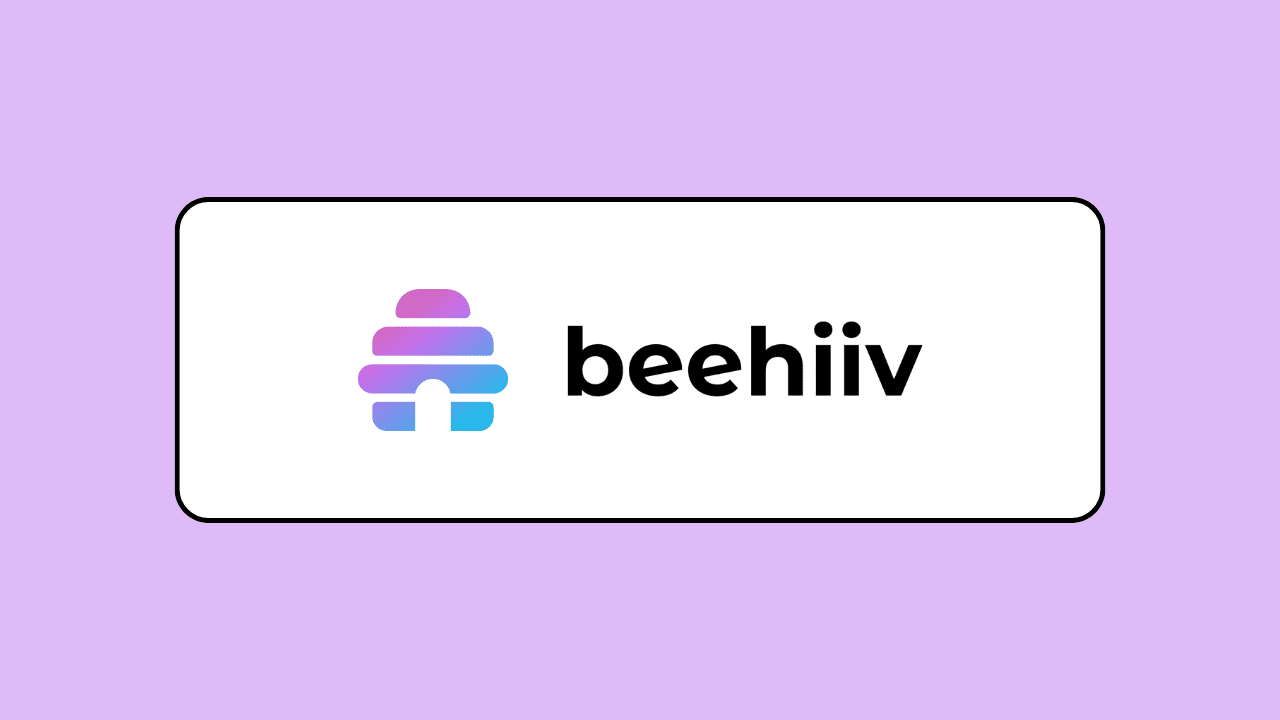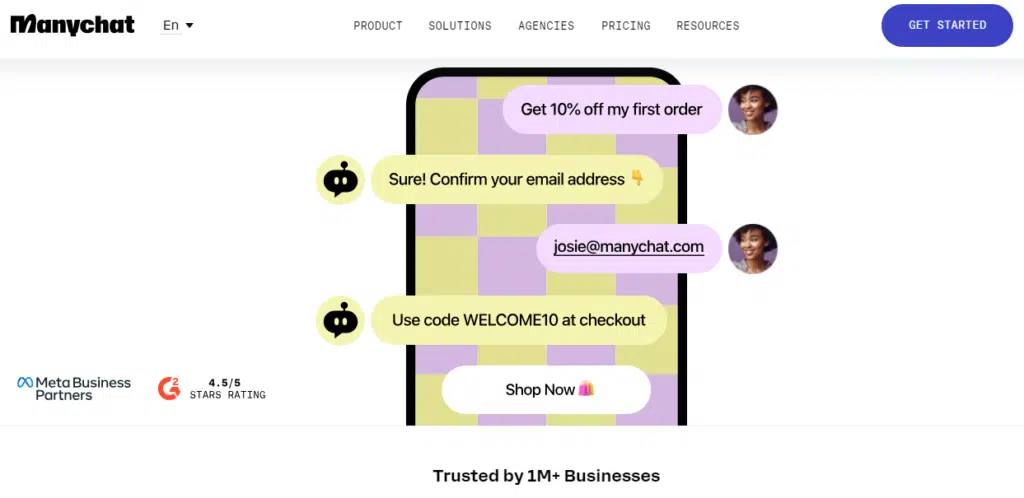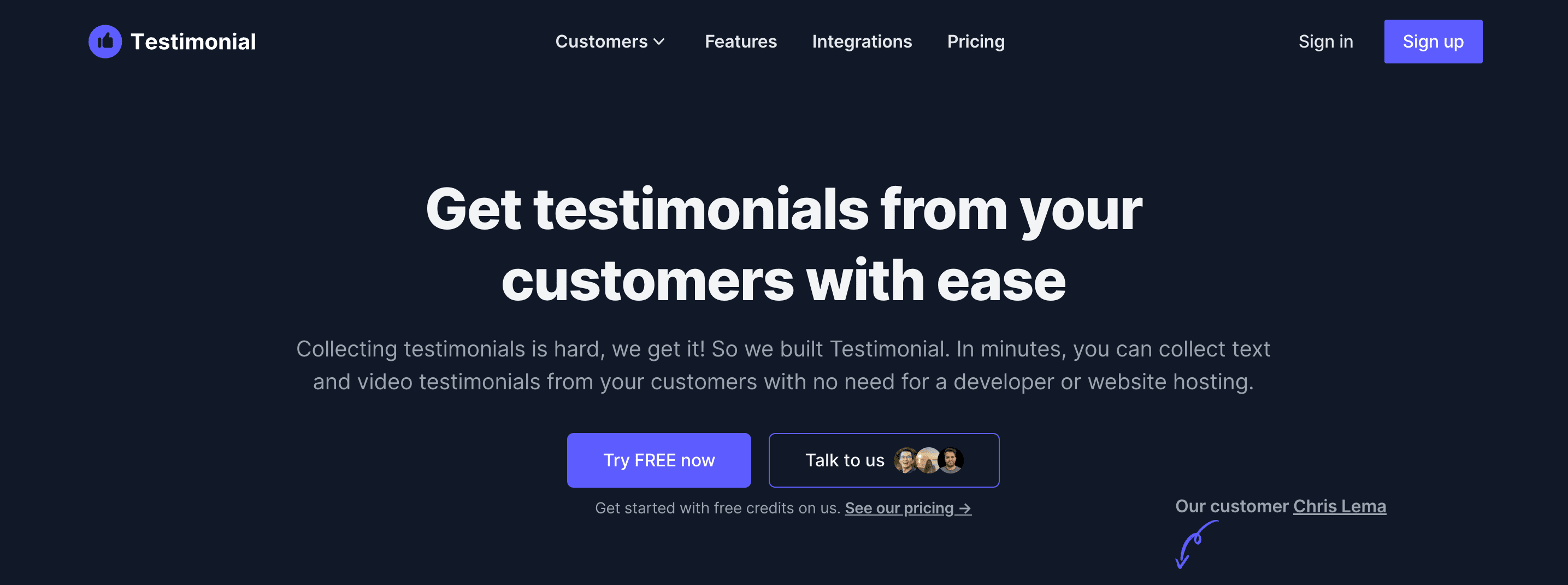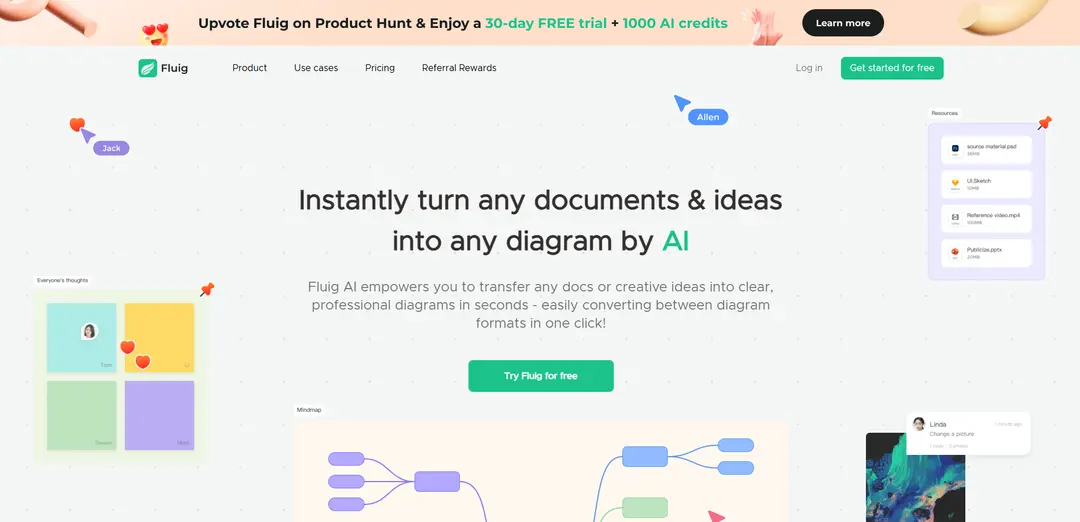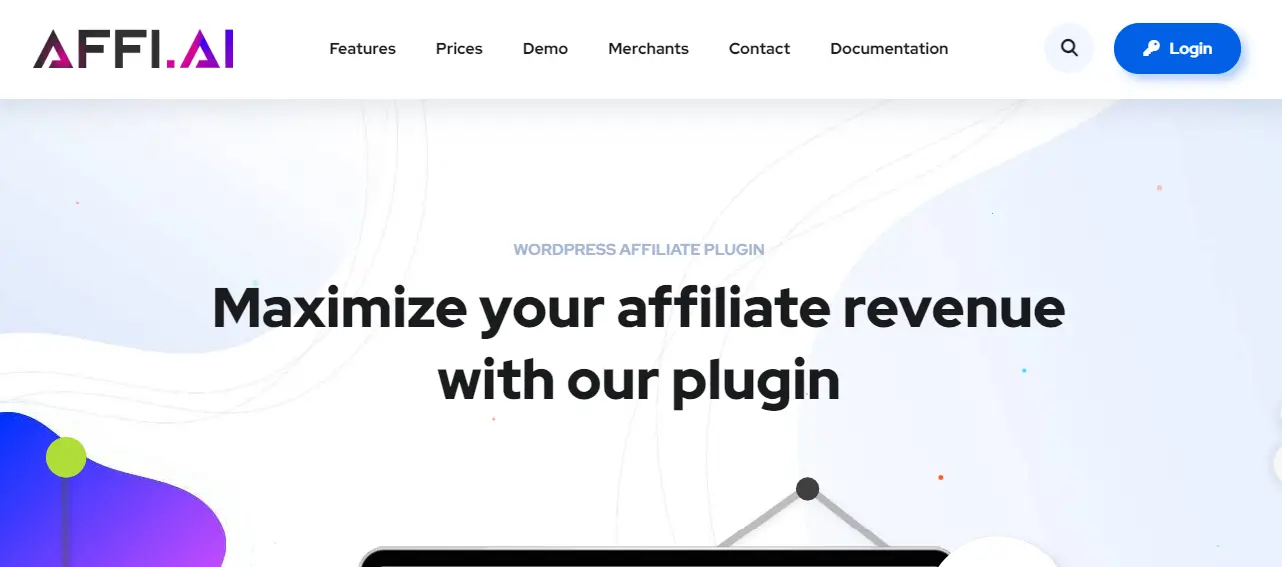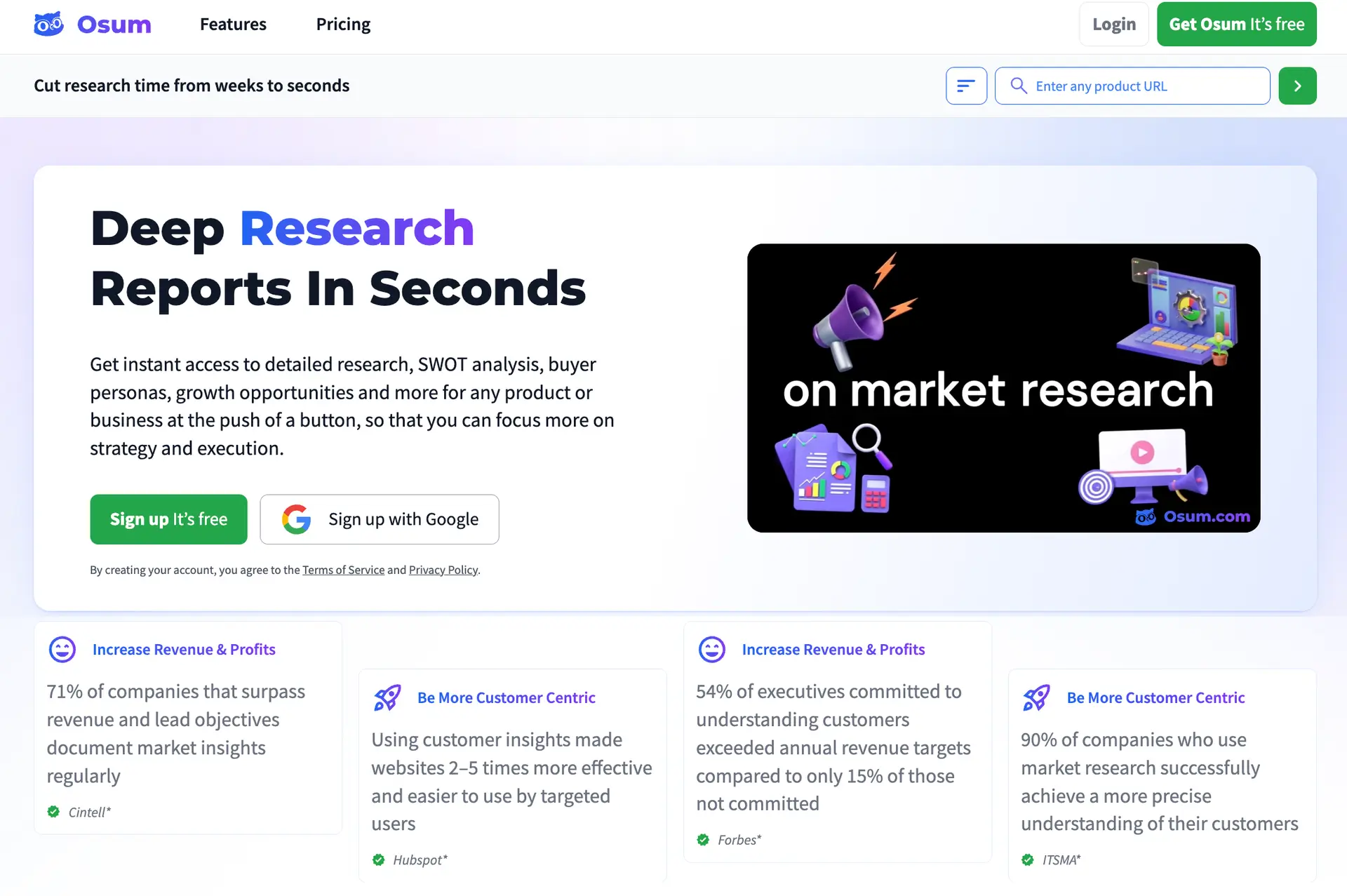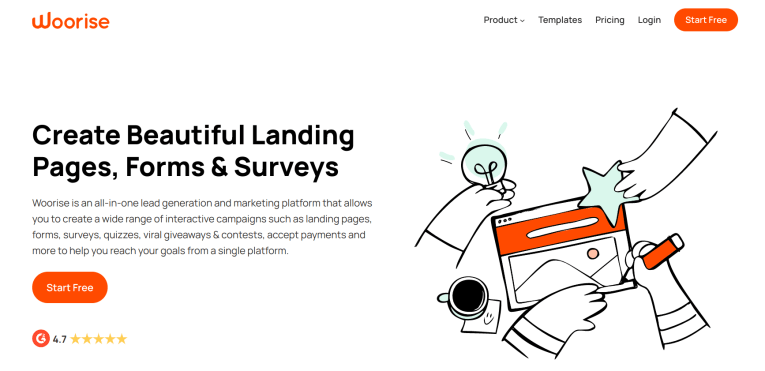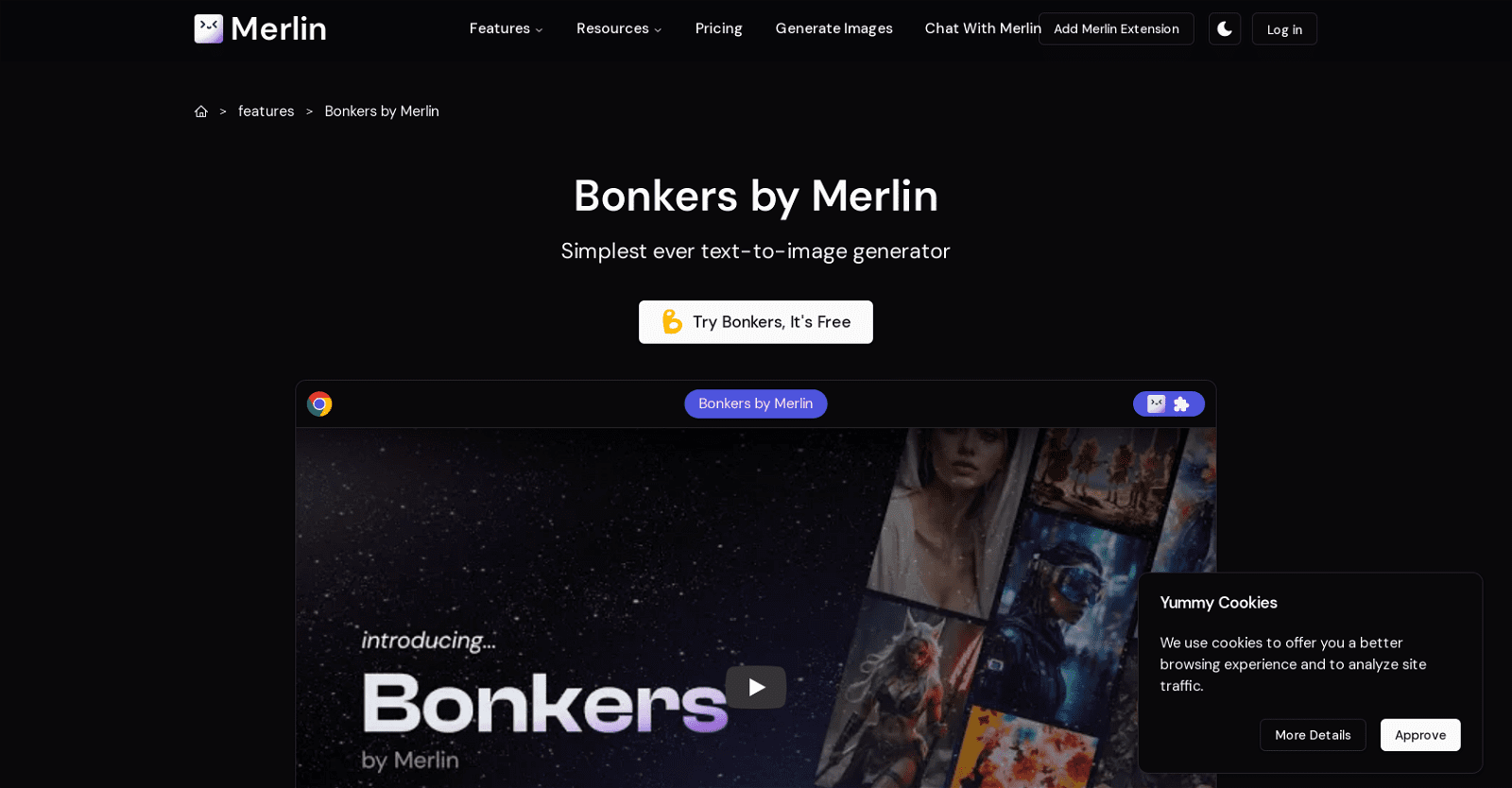DeckBird is a presentation hosting and sharing tool that leverages AI to transform everyday presentations into powerful digital sales funnels. With its advanced AI capabilities, users can curate and share presentations, significantly boosting sales leads by 100%.
The tool offers features like AI-driven voice and video curating, allowing users to add a personal touch with high-quality videos and audios in various languages and avatar voices. Team collaboration is seamless, enabling members to design and edit presentations together in real-time. DeckBird also allows users to embed presentations in emails, increasing click rates and avoiding bounce backs from email servers. It integrates with email marketing services like MailChimp and provides automatic tracking of viewing statistics.
DeckBird enhances social media engagement by enabling users to share presentations on networks like LinkedIn, Twitter, Facebook, WhatsApp, and WeChat, as well as embedding them on websites. Its built-in Search Engine Optimization (SEO) features drive more traffic to presentations, and the tool automatically pushes and optimizes them for Google indexing.
The tool includes an on-deck calendar for efficient meeting scheduling, supporting Google and Microsoft calendars, as well as Zoom, Google Meet, and Microsoft Teams. This feature allows the audience to easily schedule meetings, which are automatically assigned to sales team members with email confirmations and reminders. DeckBird ensures presentations are always up-to-date by allowing real-time, slide-by-slide updates, so users can share a single link that always provides the latest version, eliminating the need to send the entire presentation separately.
More details about DeckBird
Can I share my DeckBird presentations on WhatsApp and WeChat?
Absolutely! DeckBird allows you to share your presentations on WhatsApp and WeChat with just one click, making it a powerful tool for increasing your presentation’s reach and visibility across various social networks.
How do I use DeckBird to optimize my presentations for Google indexing?
To optimize your presentations for Google indexing using DeckBird, you can leverage its built-in SEO feature. This functionality automatically submits your presentations to Google and optimizes them for indexing, enhancing their online visibility.
How do I embed presentations in emails using DeckBird?
Embedding presentations in emails with DeckBird is straightforward. You use its integrated email sending tool, which makes the presentation more visually appealing than traditional attachments, thereby increasing the click-rate and reducing the chance of bounce-backs.
How can DeckBird help avoid bounce backs from email servers?
DeckBird helps prevent bounce backs from email servers by allowing you to embed presentations directly in emails. This approach makes the presentations more engaging and avoids issues related to large file sizes that can lead to blocked emails.