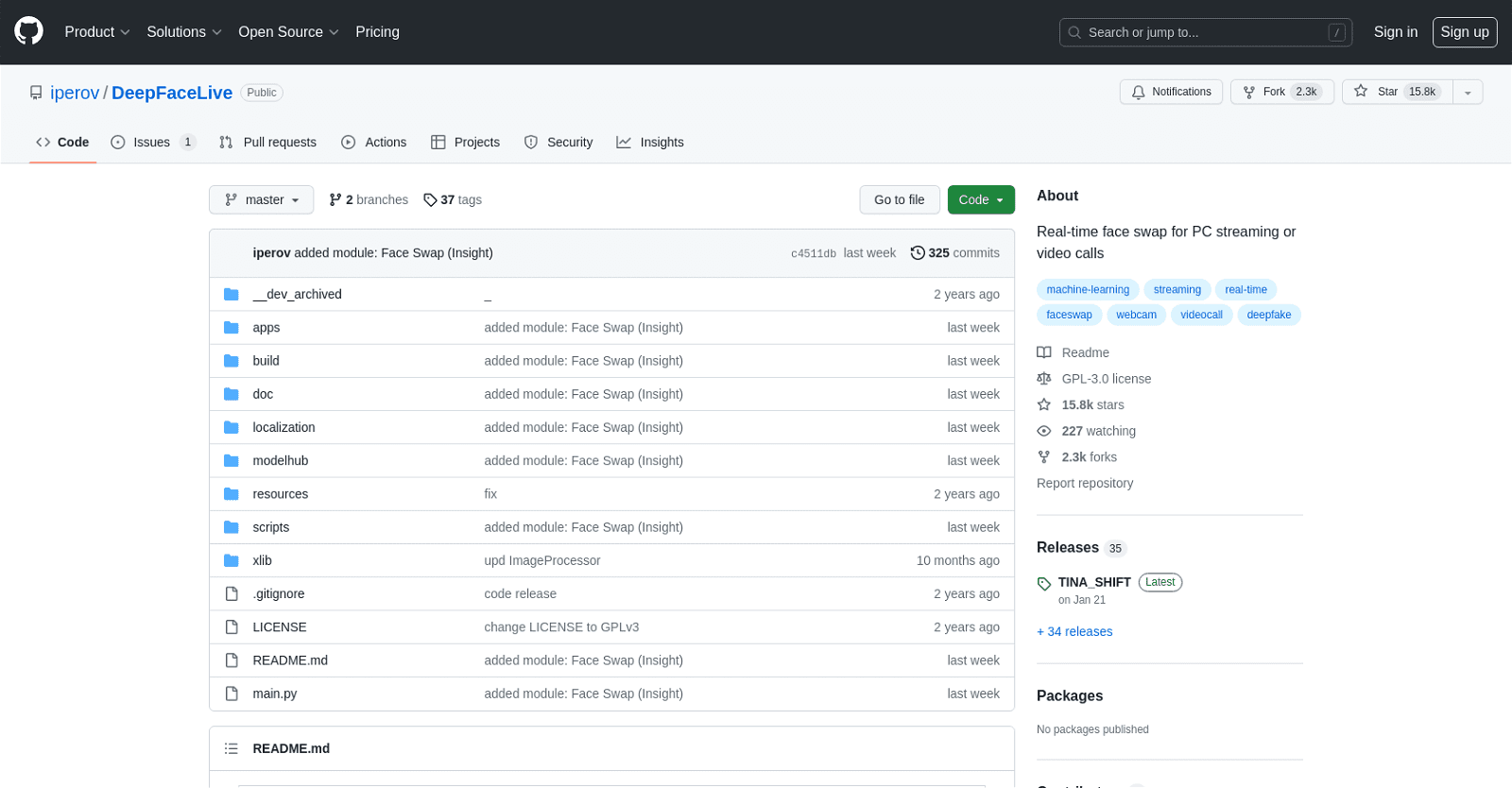DeepFaceLive is a tool available on GitHub that offers real-time face swap functionality for PC streaming or video calls. This tool allows users to swap their faces with other faces in real-time, enhancing their streaming or video call experience. The tool is open source and has gained popularity with over 15.8k stars and 2.3k forks on GitHub.DeepFaceLive provides a face swap module that enables users to seamlessly replace their face with another face in real-time.
It offers the capability to perform this face swap during PC streaming or video calls, allowing users to transform their appearance in real-time while engaging with others.The tool is implemented under the GNU General Public License (GPL-3.0), which means it is open source and can be modified and distributed by the community.
DeepFaceLive has a history of continuous development, with a significant number of commits indicating frequent updates and improvements. The tool’s popularity on GitHub suggests that it has attracted a considerable user base and likely offers reliable and effective face swapping functionality for PC streaming and video calls.Overall, DeepFaceLive provides an accessible and customizable solution for users looking to augment their streaming or video call experiences by swapping their faces in real-time.
More details about DeepFaceLive
Who has developed the DeepFaceLive?
DeepFaceLive has been developed by the GitHub user iperov.
Can I use DeepFaceLive to face swap with any face image?
Yes, as long as you have an image of the face, you can use DeepFaceLive to swap your face with it in real-time.
How can I install DeepFaceLive?
DeepFaceLive can be downloaded and installed from GitHub. The user needs to download the zip file, extract it, and run the main.py file.
Can I modify and distribute DeepFaceLive?
Yes, being open source and under the GNU General Public License (GPL-3.0), DeepFaceLive can be modified, distributed, and used by the community.
What is DeepFaceLive?
DeepFaceLive is a tool that offers real-time face swap functionality for PC streaming or video calls. It allows users to replace their own faces with other faces in real-time, augmenting their streaming or video call experiences.
What does committing indicate in DeepFaceLive development?
In DeepFaceLive’s development, committing represents a single evolution or improvement of the product. It signifies each instance when changes to code (like new features or bug fixes) have been saved or ‘committed’ to the version history.