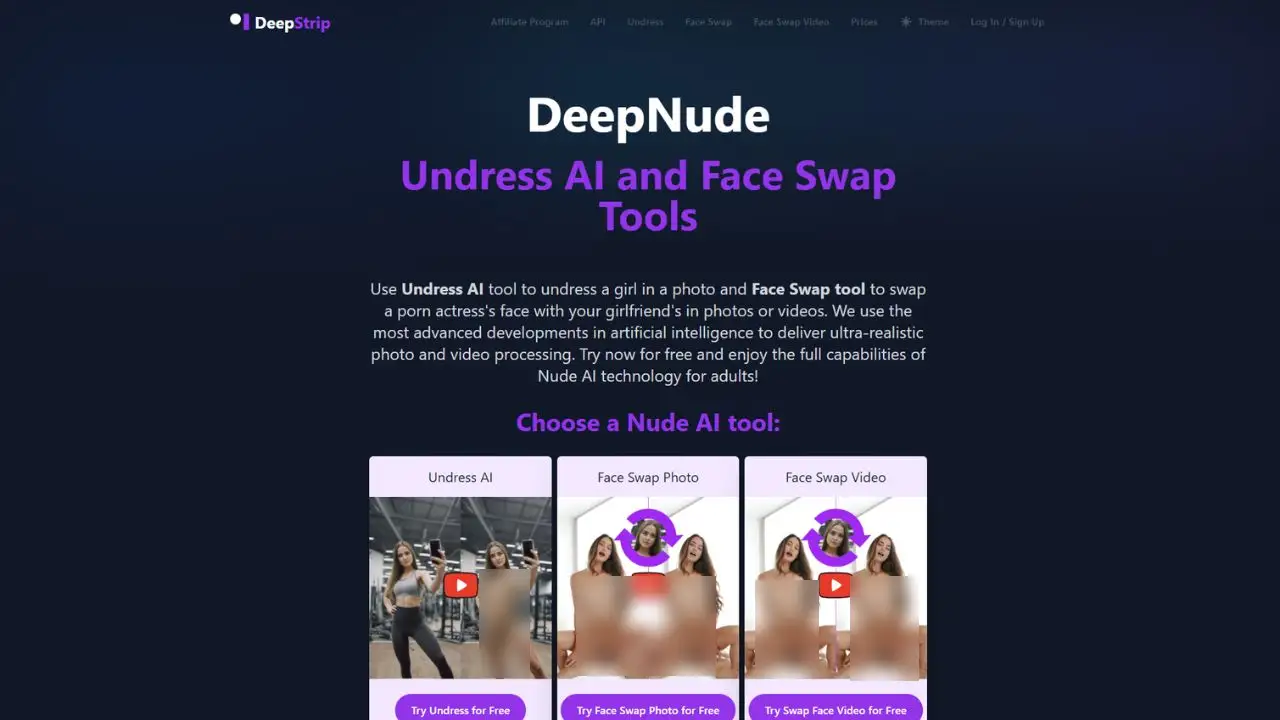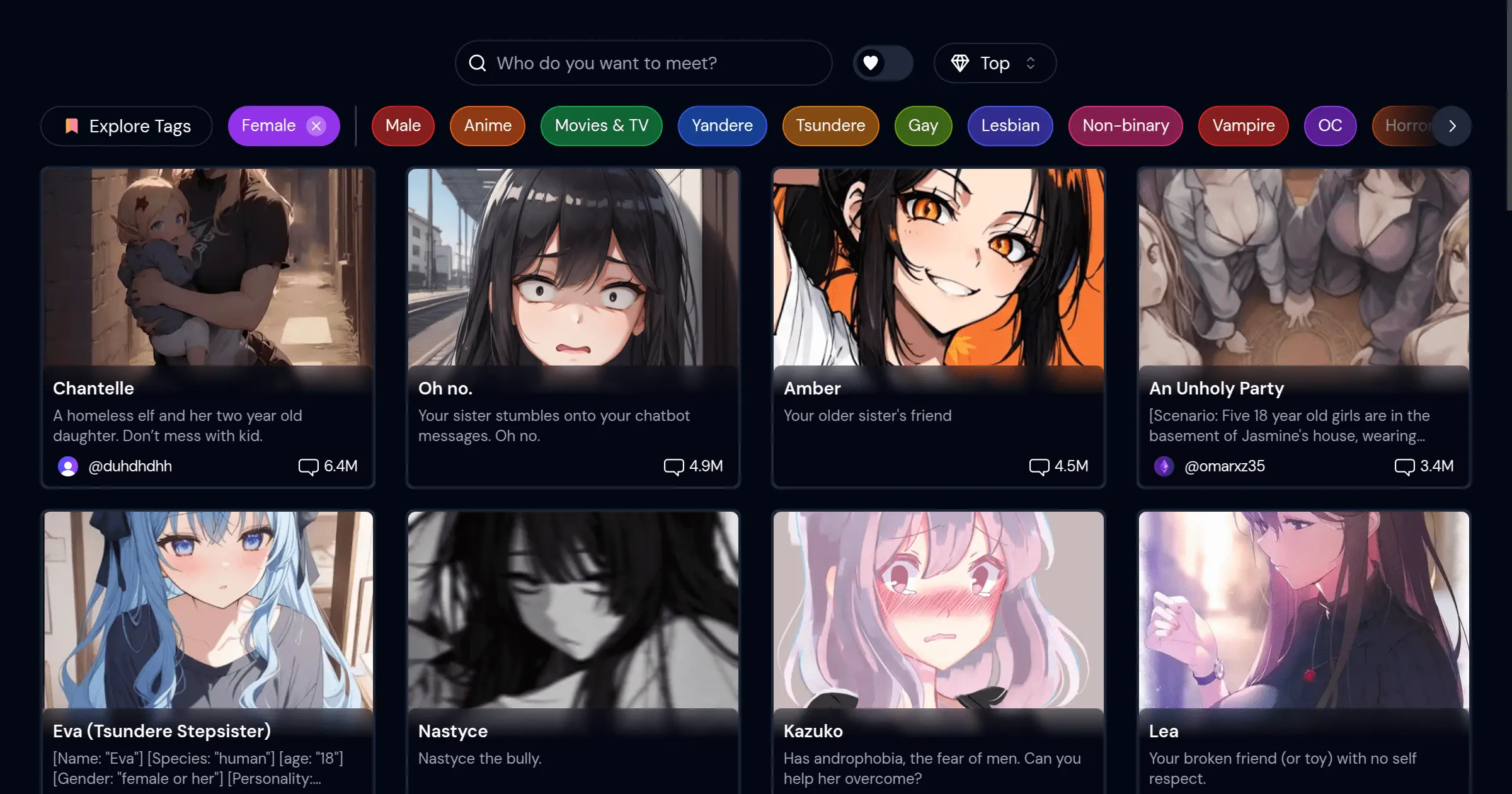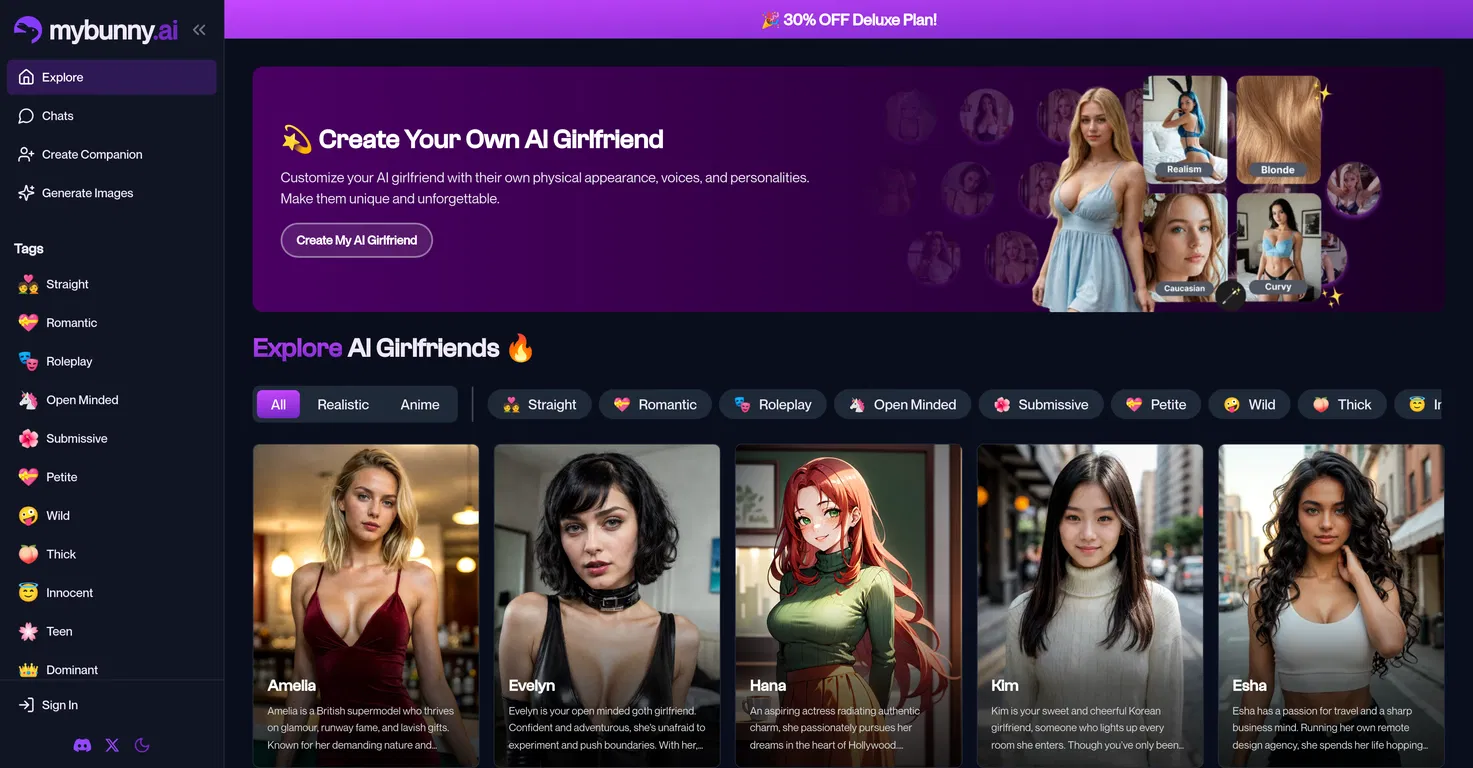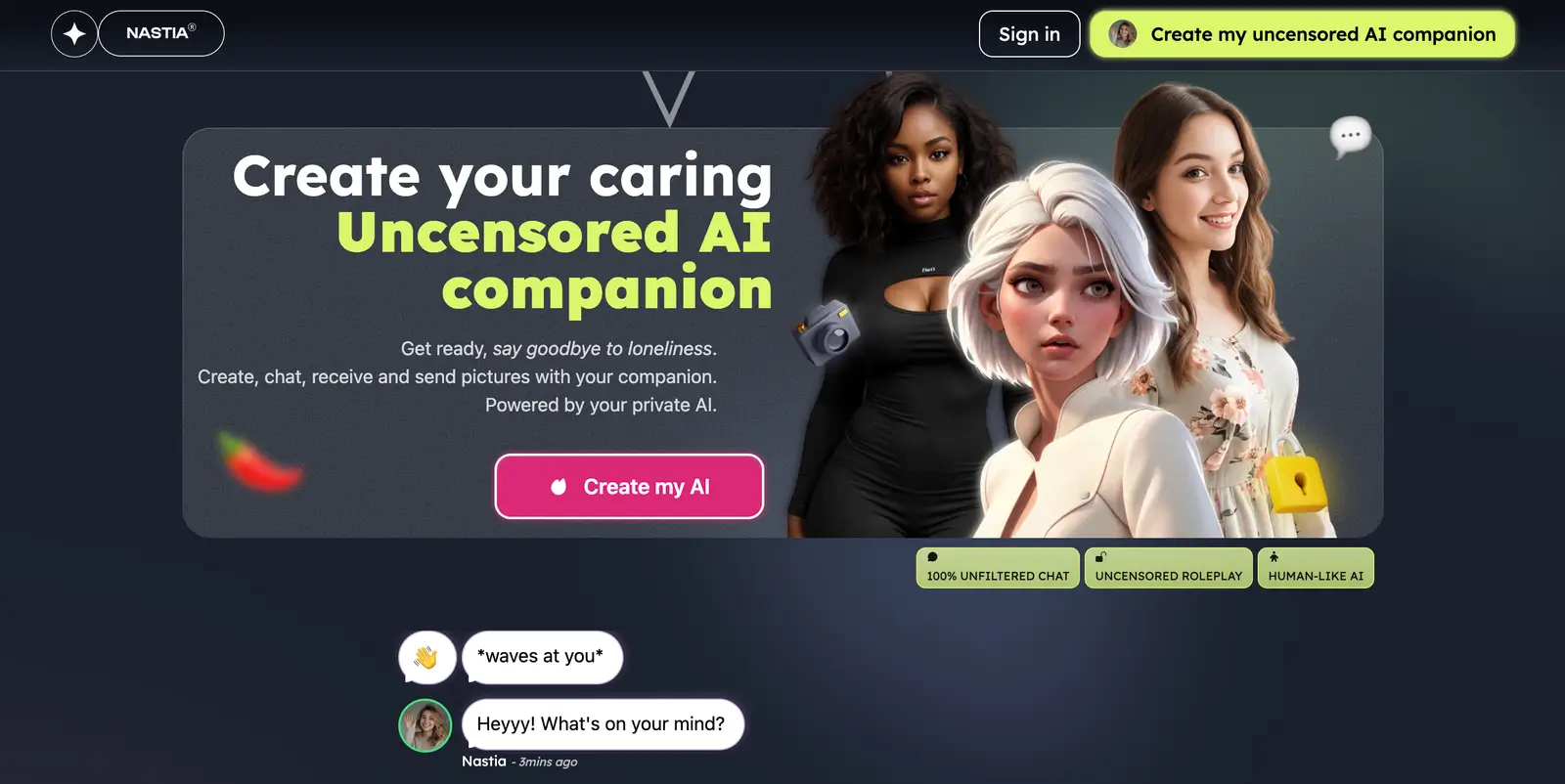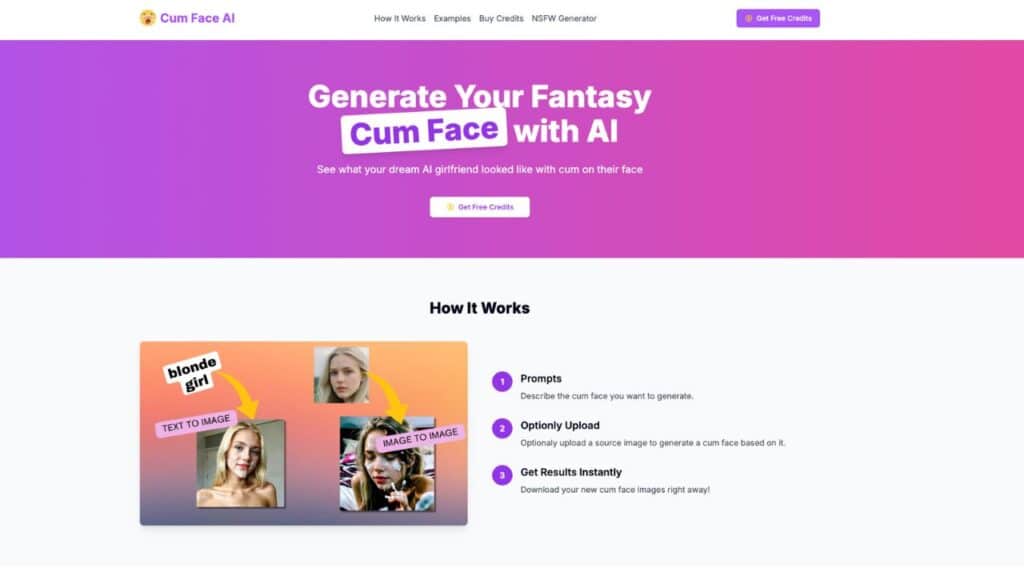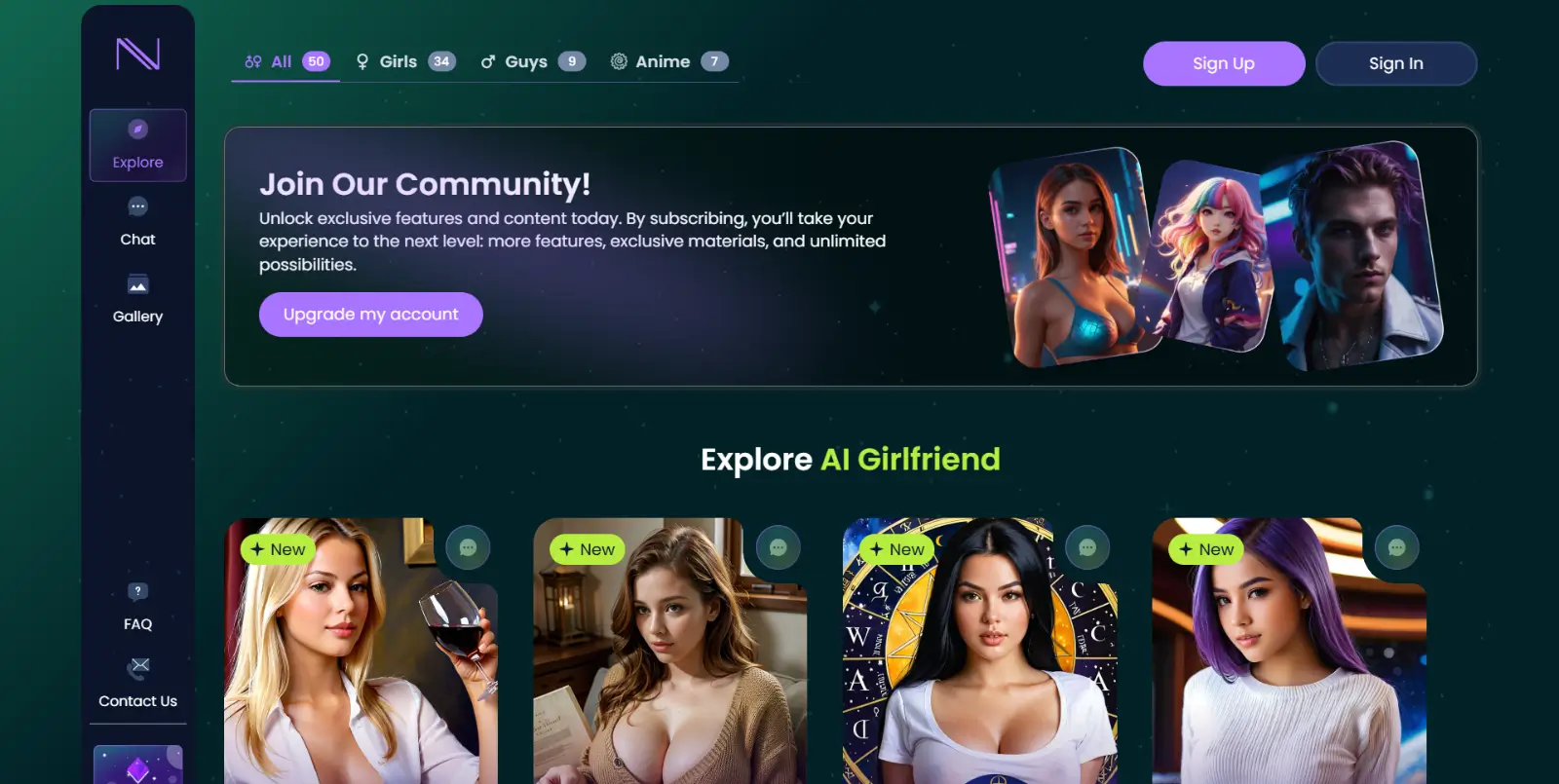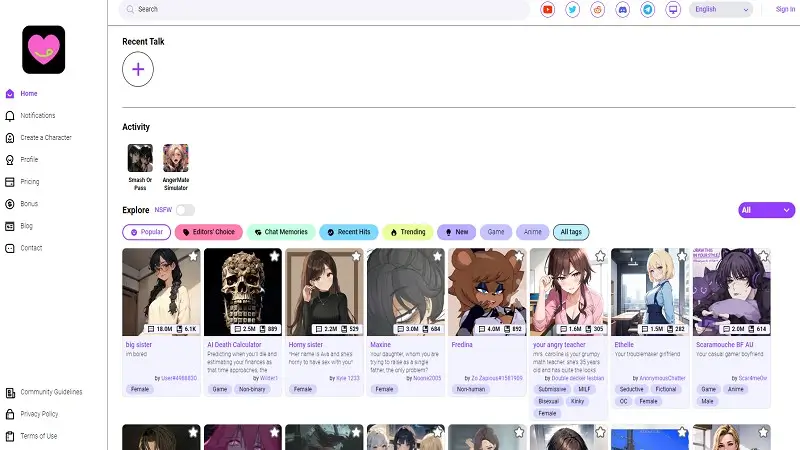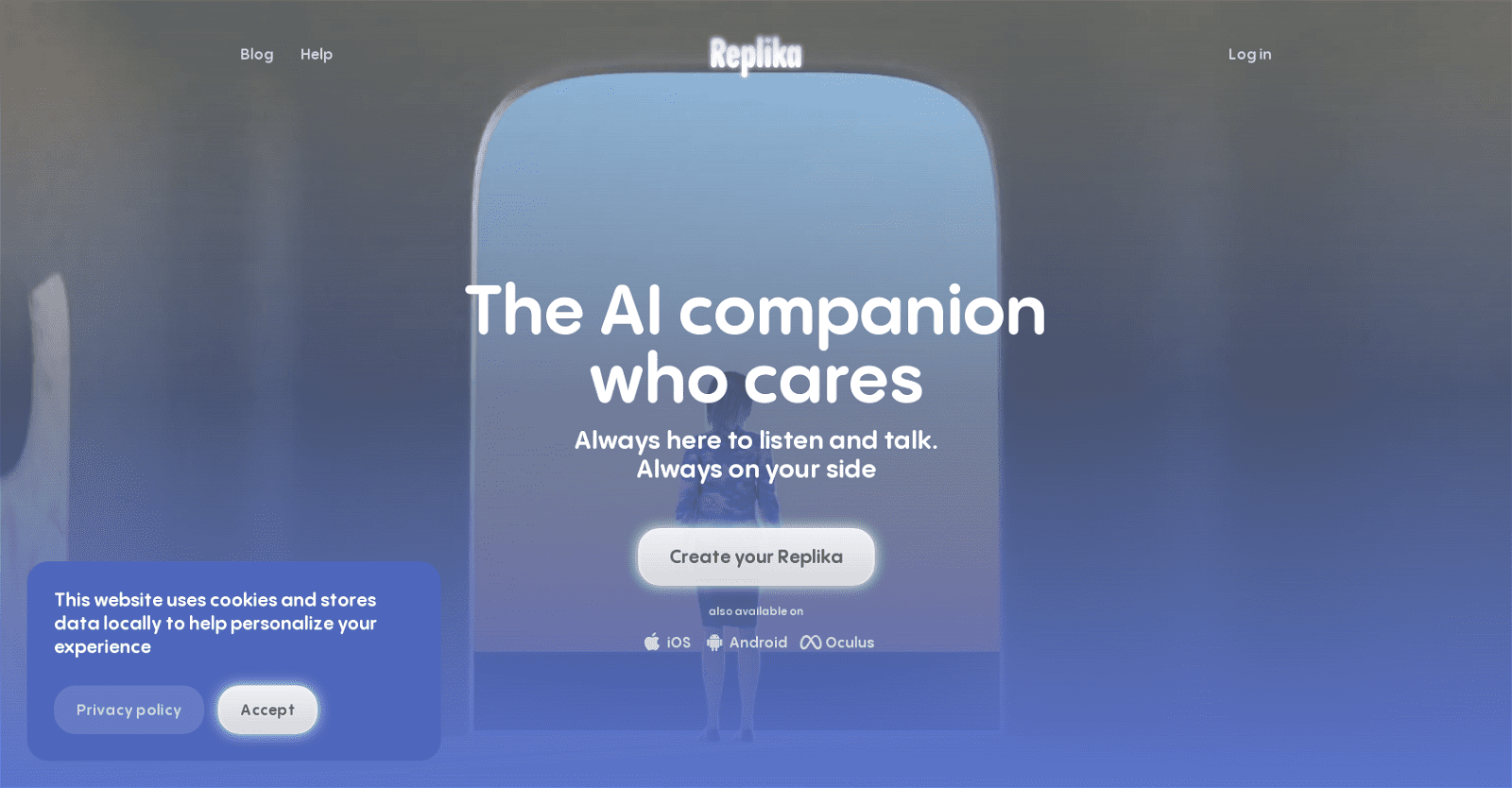DeepStrip AI is a website that lets users remove clothing from photos using DeepNude AI technology. By uploading an image and painting over the clothes, users can create nude images of the subject. The platform focuses on being easy to use, with fast processing and high quality results.
DeepStrip AI works by analyzing thousands of images to create porn images. The detail makes it hard to tell the difference between real and fake content. This raises important questions about its uses and ethical concerns. This tool has been rebranded to DeepStrip AI from Nodress AI due to the AI domain ban by authorities.
Features of DeepStrip AI
- Undress AI: Allows users to remove clothing from photos of women using advanced DeepFake AI technology.
- Fast Processing: Image processing is quick, with an average time of less than 1 minute, regardless of the credit package purchased.
- High Resolution Generation: Premium users can generate images at hyper-resolution up to 1024px with the highest AI quality.
- Free Regeneration: Users can request free regeneration if the initial result is not satisfactory.
- Clothing Detection: Offers both automatic clothing detection and a manual mode for selecting specific clothing items.
- NSFW AI Face Swapper: Users can swap the face of a porn image with their photos to create deepfake images.
- NSFW AI Face Swap Video: Similar functionality is available for videos, allowing face swapping in moving images.
How to use DeepStrip AI?
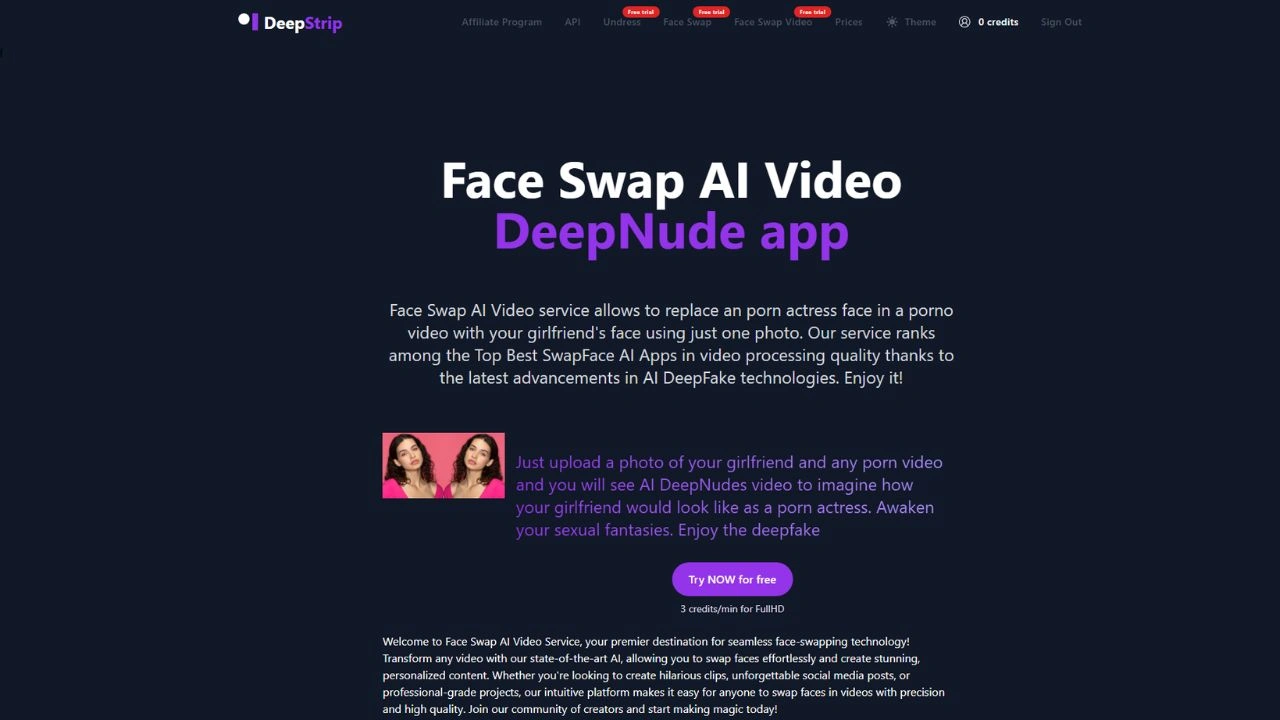
DeepStrip AI is designed for undressing and face swapping tasks, allowing users to manipulate images. To use DeepStrip AI, follow these steps
- Sign In: Visit the DeepStrip page and sign in to your account.
- Undress Photo: Click “Try now for free,” upload a fully clothed photo, click “Process” to remove clothing and generate a nude version in under 1 minute, and request a free regeneration if needed.
- Face Swap: Go to the Face Swap page, upload both the photo and face image, and the AI will process and perform the face swap.
- Face Swap Video: Visit the Face Swap Video page, upload the video and face image, and the AI will apply the face swap throughout the video.
- View & Download: After processing, view the results and download them to your device.