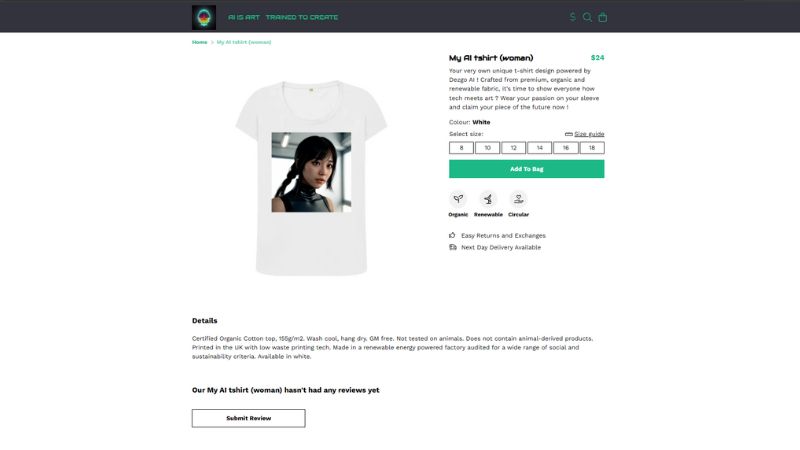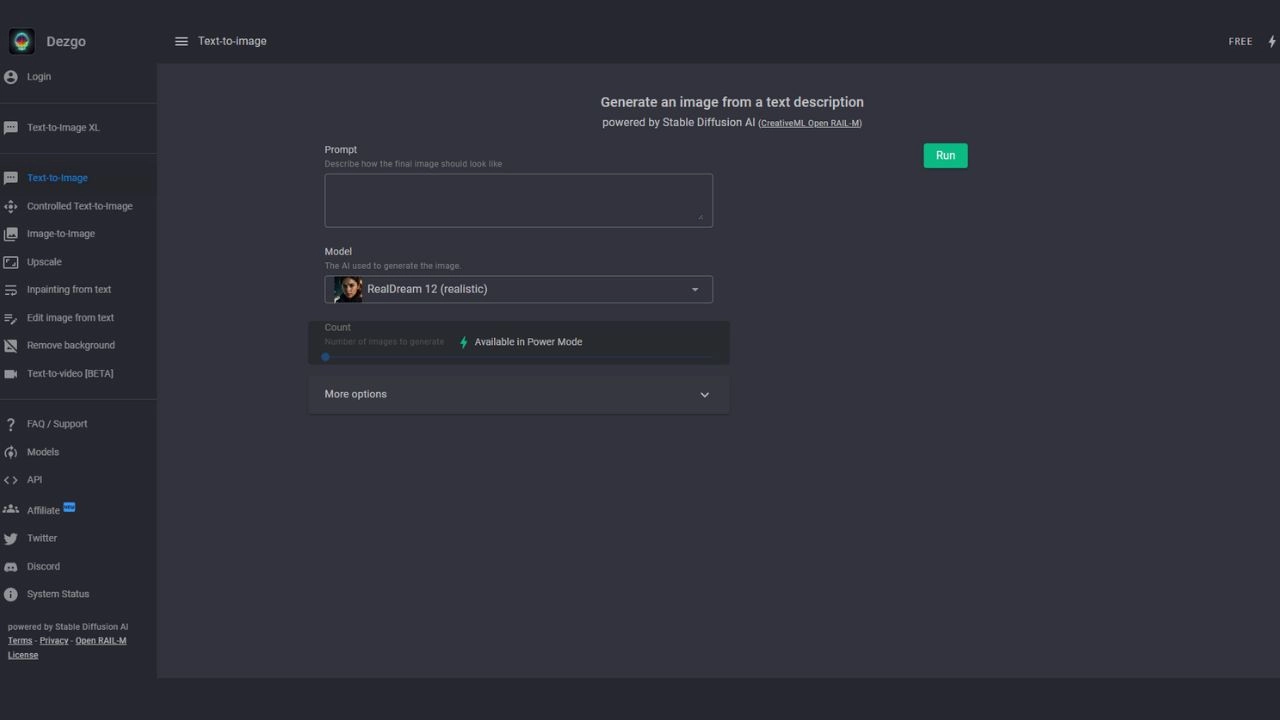Dezgo’s Free Text-to-Image Stable Diffusion AI Generator is a tool that allows users to generate high-quality images from any text prompt. The output of the AI is provided under the terms of the CreativeML Open RAIL-M license. The user can also specify the aspect ratio of the image, such as portrait, square, or landscape.
The technology is Stable Diffusion 1.5 behind Dezgo text-to-image function is cutting-edge, offering users a blend of creativity and control. With adjustable settings, individuals can fine-tune the AI’s freedom, ensuring the final image strictly adheres to the prompt. The number of sample steps plays a crucial role in refining the image intricacies, while the sample method affects the generation process.
Details of Dezgo AI
| Basic Details | Details |
|---|---|
| Launched | 2024 |
| Launched by | Stable Diffusion AI |
| Supported Payments | Free |
| Active Users | 4.5 million |
| User Rating | 4.5/5 |
How to Use Dezgo AI Image Generator
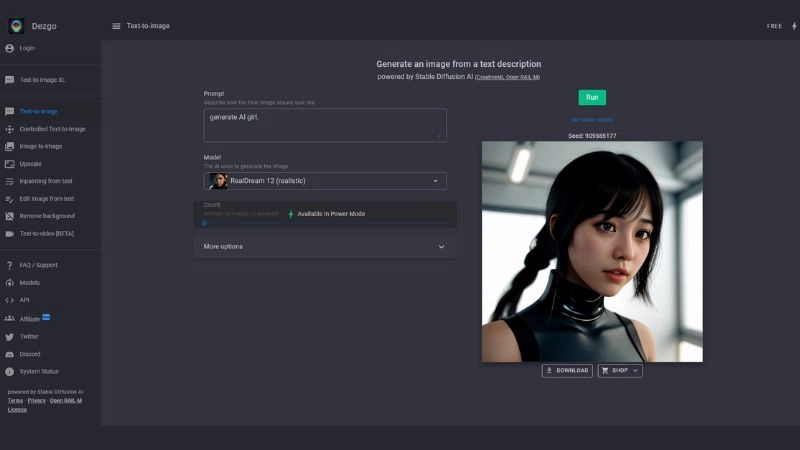
Creating images with Dezgo’s text-to-image feature involves specifying parameters that guide the AI in generating visuals based on textual descriptions. Here’s a brief explanation followed by step-by-step instructions:
- Visit the Dezgo Website
- Choose the tool that uses AI to create images from text prompts.
- Enter the Input text prompt and select the AI model you wish to use for image generation.
- Click the “Run” button to start the image creation process.
- Wait for the AI to process and generate the image based on your prompt.
- Once satisfied with the generated image, use the “Download” button to save it.
- Use the “Shop” button to convert the generated image into product mockups like t-shirts, sweaters, ceramic mugs, and shopping bags.