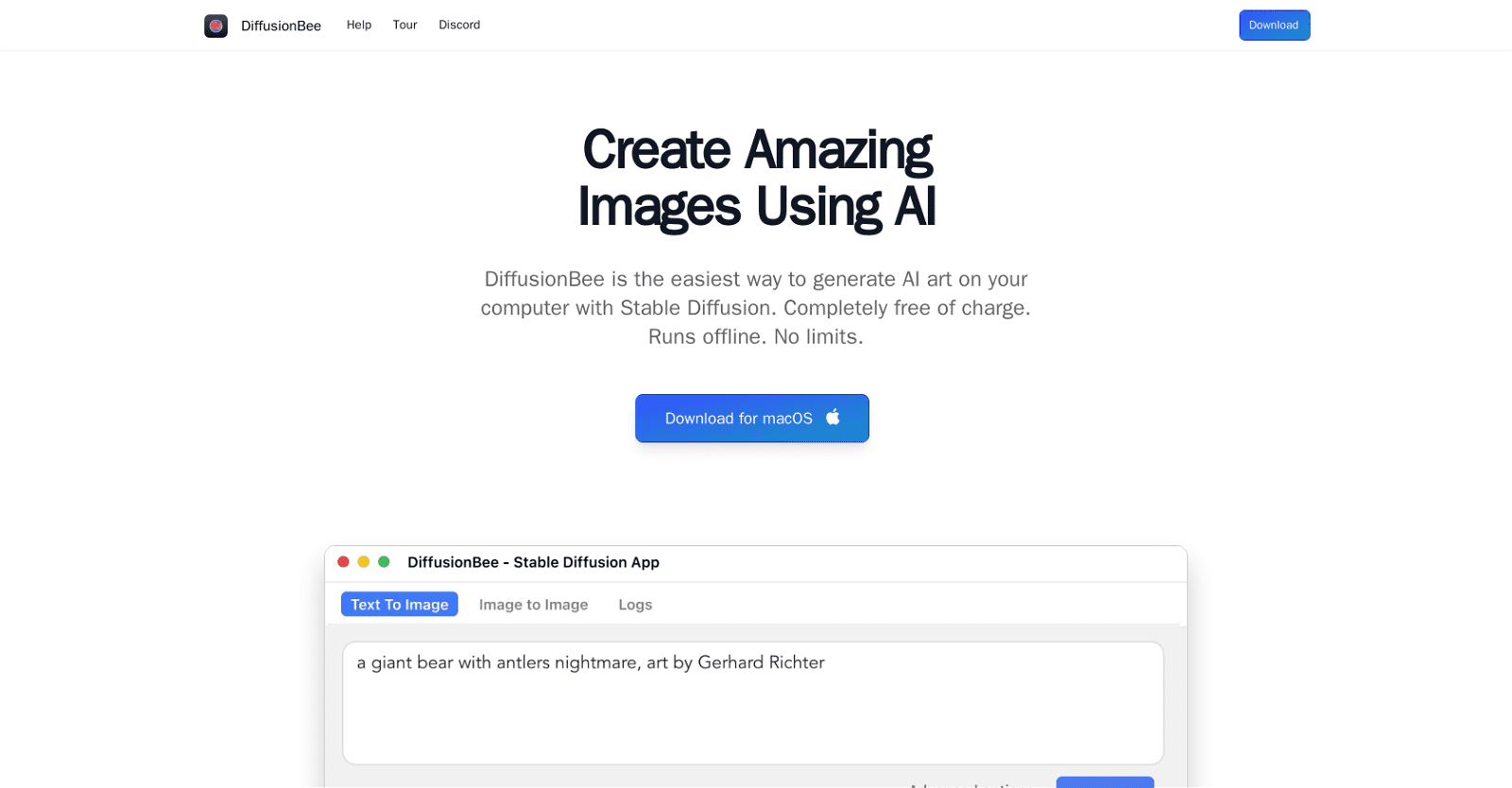Diffusion Bee is a free, easy-to-use AI art generation tool for Mac computers. Powered by Stable Diffusion, a cutting-edge AI technology, DiffusionBee allows users to generate AI art with just a text prompt. DiffusionBee comes with all the features of Stable Diffusion, including Text to Image, Image to Image, In-painting, Out-painting, Upscaling, and Custom Models.
All the generation takes place locally, so there are no limits or cloud-based communication. Additionally, an active community on Discord is available to help with any questions. DiffusionBee is compliant with the CreativeML Open RAIL-M license, so users are free to use generated images as they wish. DiffusionBee works with macOS 12.5.1 or higher, but machines with Apple silicon are recommended for optimal performance. DiffusionBee is a great tool for anyone who wants to quickly generate stunning AI art.
More details about Diffusion Bee
What is Diffusion Bee?
DiffusionBee is a free, easy-to-use AI art generation tool for Mac computers. It allows users to make AI art with just text prompts, harnessing the power of Stable Diffusion technology.
How does DiffusionBee generate images from text prompts?
DiffusionBee utilizes Stable Diffusion, a type of AI technology, to convert text prompts into images. This process takes place entirely on the local machine.
How do I use DiffusionBee to generate AI art?
To generate AI art with DiffusionBee, all you need is a text prompt. Enter the text and DiffusionBee will generate images based on your instructions.
Can I transform my images using text prompts with DiffusionBee?
Yes, DiffusionBee provides tools that allow you to transform your images using text prompts. You can add or remove objects, change the style of the image, or alter the scene as per your text input.