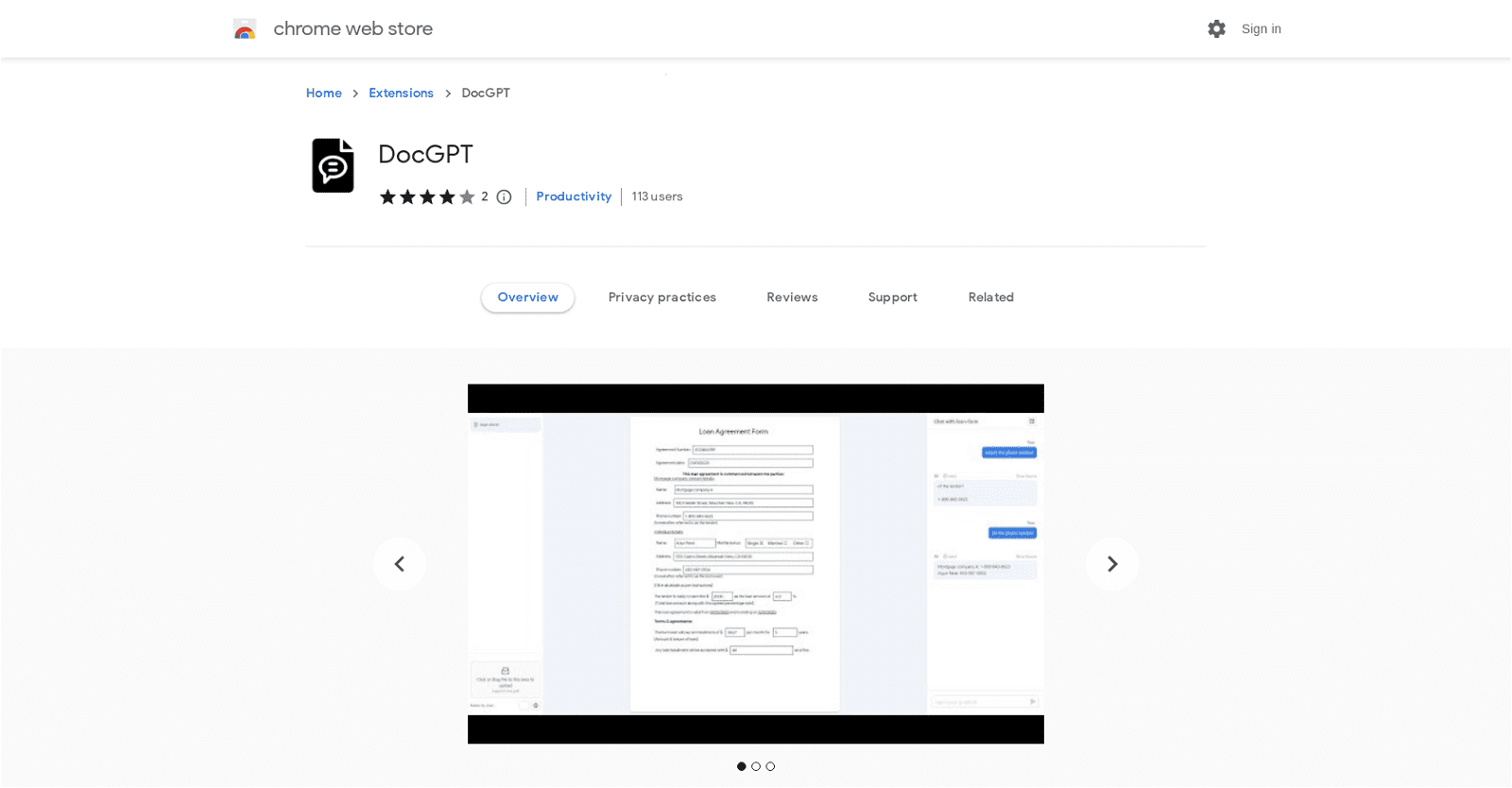DocGPT is a Chrome extension leveraging AI to analyze documents and answer user queries. It accepts PDF, DOC, or TXT files, employing advanced technologies like chatGPT, langchain, and vector storage. While GPT4 integration is promised for the future, current versions allow users to pose questions, with chatGPT/GPT4 offering accurate responses.
Beyond Q&A, DocGPT can summarize documents, highlight relevant sources, and ensure user privacy via locally stored data and token usage tracking. Regular deletion of uploaded documents enhances privacy protection. As a tool catering to document-related inquiries, DocGPT is valuable for individuals and businesses seeking swift and precise responses.
Nevertheless, users should review the developer’s privacy policy to ensure trustworthiness, given the tool’s access to personal documents. Overall, DocGPT’s utilization of state-of-the-art AI renders it an invaluable asset for document analysis and prompt answers.
More details about DocGPT Extension
Does DocGPT save my data locally or online?
DocGPT ensures user privacy by saving data locally on the user’s device. This means that documents and other information uploaded to the tool are stored securely on the user’s own device, reducing the risk of unauthorized access and enhancing data protection.
Which AI technologies does DocGPT use?
DocGPT employs a variety of AI technologies to facilitate document analysis, including chatGPT, langchain, vector storage, and document fragmentation technology. Furthermore, the tool is poised to integrate GPT4 in the future, promising even greater performance and capabilities.
Is there any cost associated with using DocGPT?
Currently, there is no specific information available regarding any associated costs with using DocGPT.
How can I track the tokens used by DocGPT?
While DocGPT offers a feature to track tokens used, specific instructions on utilizing this feature are not provided on their website.