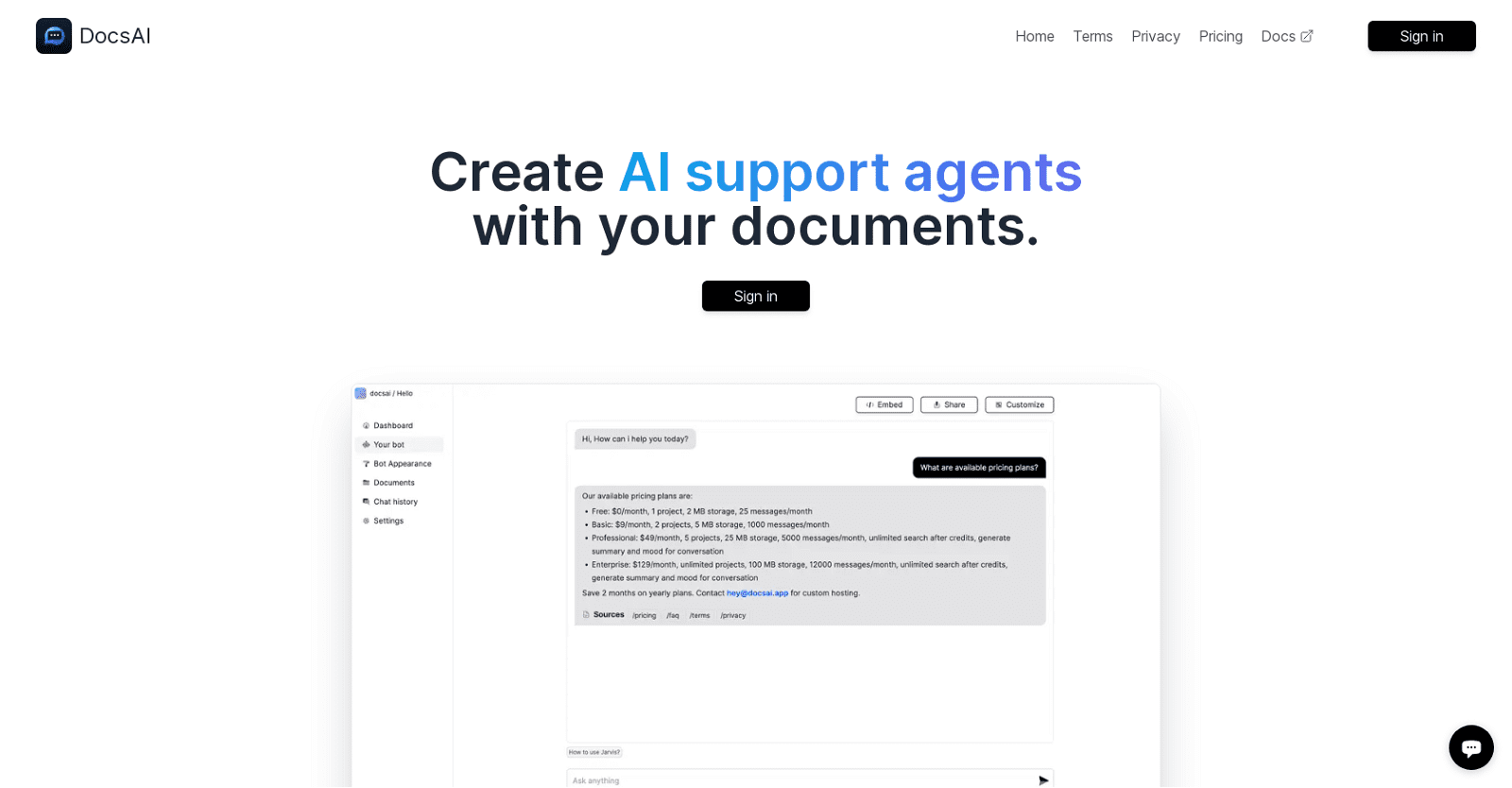Docs AI is an AI-powered tool that empowers users to create customized AI support agents by training them with various documents, including websites, text, PDFs, and DOCX files. With just three simple steps, users can build their agents, add data, test performance, and embed them into their websites using only one line of code.
One of Docs AI’s key features is its support for multiple sources, allowing users to add as many documents as needed to the same agent. The tool also enables users to suggest better answers to the bot and integrates seamlessly with platforms like Slack, with additional integrations such as DB integration, Crisp, and Discord integration on the horizon.
Docs AI offers APIs for custom integration with users’ websites and is open-source, with its source code available on GitHub. It provides unlimited search and summary insights for each conversation, enabling users to evaluate the chatbot’s performance and gauge customer sentiment.
With applications in customer support, HR, and more, Docs AI offers versatile use cases, making it suitable for various purposes. Overall, Docs AI streamlines the process of creating a customized AI support agent that can handle multiple documents and sources, integrating seamlessly into users’ websites and providing valuable insights into customer interactions.
More details about Docs AI
What kind of documents can I train Docs AI with?
You can train Docs AI with various types of documents such as websites, text, PDF, and DOCX.
How can I test the performance of my Docs AI agent?
You can test the performance of your Docs AI agent by questioning it to assess its responsiveness and effectiveness in providing relevant answers.
Is Docs AI open source and where can I find the code?
Yes, Docs AI is an open-source tool. The source code is publicly available on GitHub.
What are the three steps to building an agent with Docs AI?
The three simple steps to building an agent with Docs AI include adding your Website or Text you want to train, testing your agent by asking it various questions to evaluate its performance, and embedding it to your website using a single line of code.