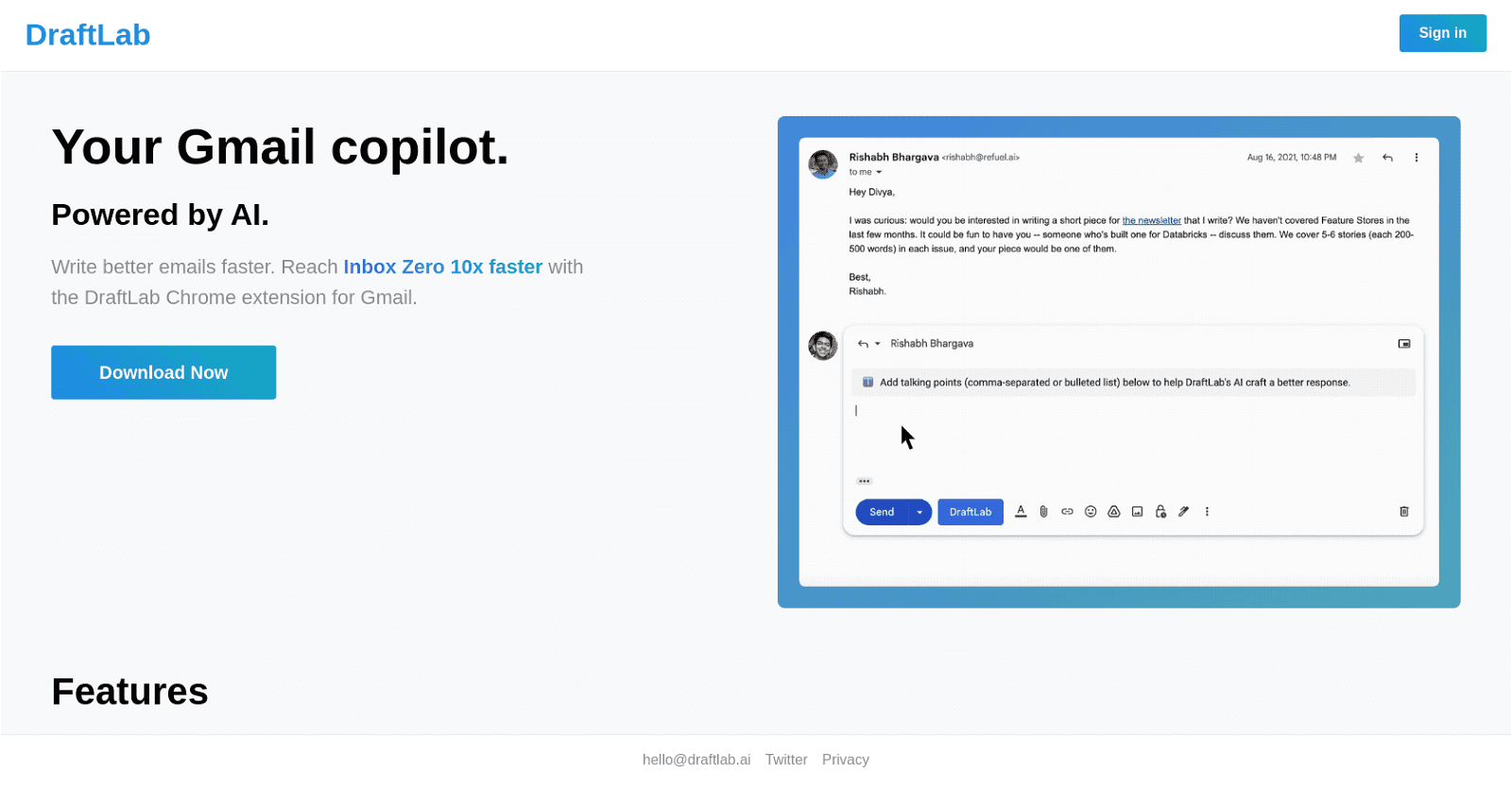DraftLab is an AI-powered Gmail copilot that helps users write better emails faster. It embeds directly into Gmail, so users don’t have to switch email clients. It charges users only when they use its AI to generate an email, with no upfront payment. It respects user privacy and doesn’t store any emails unless they opt for a personalized model. DraftLab’s AI can also be personalized to match the user’s writing style so they can save time without sacrificing authenticity. In the future, users can also teach DraftLab’s AI to automatically respond to emails they get over and over again, as well as triage and label important emails so they don’t slip through the inbox. DraftLab is the perfect tool for anyone looking to increase their productivity and efficiency when it comes to emailing.
More details about DraftLab
What is the payment model of DraftLab?
DraftLab operates on a pay-as-you-go model, charging users only when they utilize the AI for email generation. There are no upfront payment requirements, and users are billed monthly.
How does DraftLab assist in email triage?
Another upcoming feature of DraftLab is its ability to conduct automatic email triage. This feature will allow it to label and sort important emails based on their content, ensuring they remain visible and do not get lost in your inbox.
How does DraftLab improve my productivity?
DraftLab improves your productivity by allowing you to tackle email writing and responses more quickly, aiding in the journey to achieving ‘inbox zero’. With upcoming features like autopilot and triage, it will help manage repeated emails and prioritize important ones.
What future features can users expect from DraftLab?
Users can expect the addition of a personalization feature to match their unique writing style and an autopilot feature for automatic response to recurring emails. DraftLab is also planning to introduce a triage feature to automatically sort and label important emails based on their content.
Where does DraftLab operate?
DraftLab operates directly within Gmail, thanks to its Chrome extension that embeds the tool into the users’ email interface.