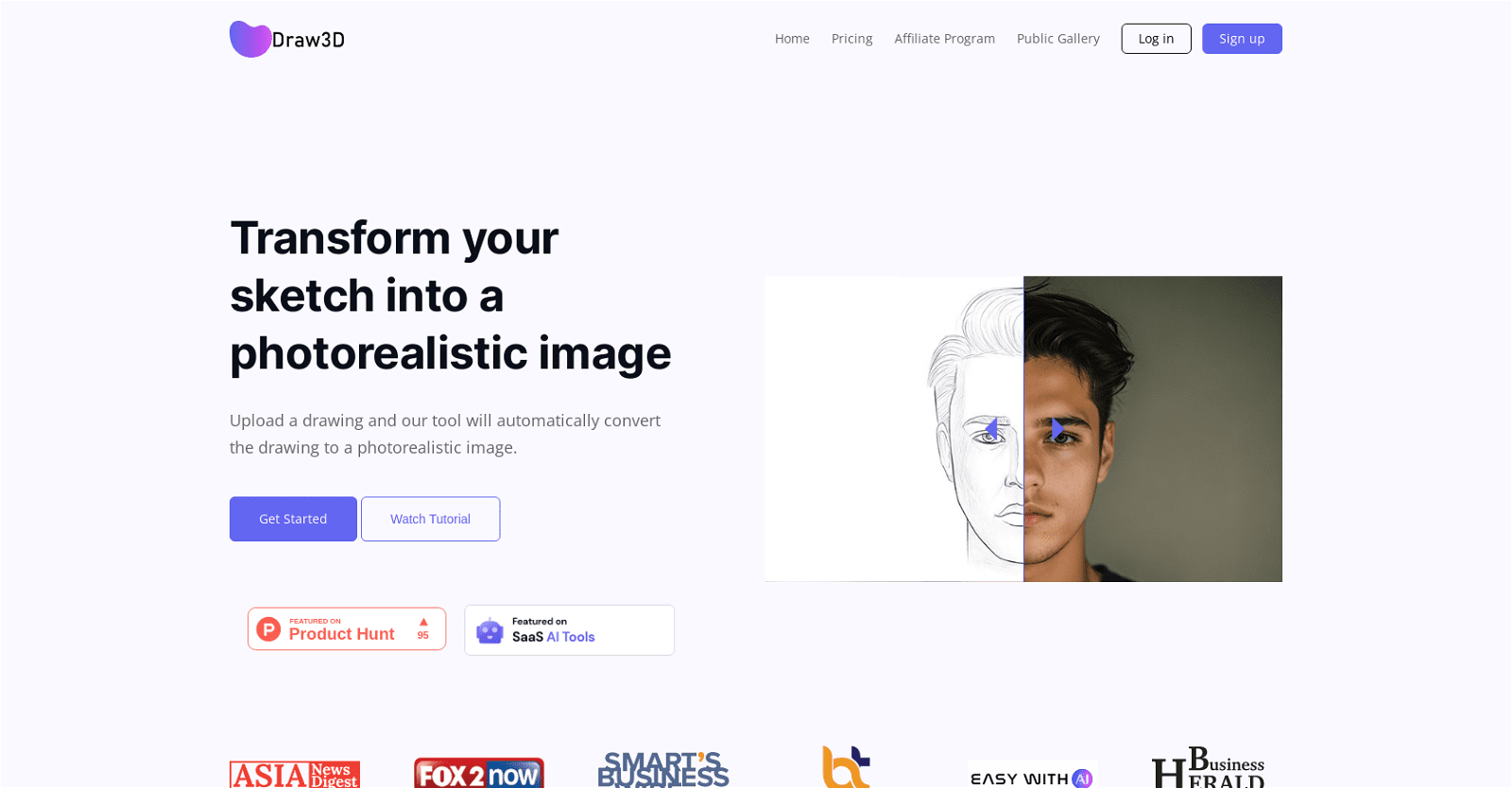Draw3D is an AI-powered tool that effortlessly transforms sketches and drawings into stunning photorealistic images. Users can upload their sketches, and the tool automatically converts them into lifelike images, whether it’s intricate natural landscapes or detailed animal sketches.
Additionally, Draw3D offers versatility by seamlessly transforming sculptures into photos and vice versa. Users can also benefit from an intuitive image editor for easy filtering and resizing.
Currently, Draw3D offers two packages with a generous 50% discount. Users can reach out to the team for assistance via social media platforms or email. With Draw3D, users can upscale images without sacrificing quality, making it an ideal choice for artists and anyone seeking to transform sketches into breathtaking photorealistic images.
More details about Draw3D
How can I sign up for Draw3D?
To sign up for Draw3D, simply navigate to their website and click on the “Sign Up” button. Follow the registration process to create your account and gain access to the features and benefits of Draw3D.
What features does the image editor in Draw3D offer?
In Draw3D, the image editor offers users convenient tools for filtering and resizing images, enabling easy customization and enhancement of their creations.
Can Draw3D transform sculptures into photos?
Absolutely, Draw3D indeed has the capability to transform sculptures into photos, providing users with a versatile tool to explore their creative endeavors.
Where can I contact the Draw3D team for support or inquiries?
Certainly, you can easily get in touch with the Draw3D team for support or inquiries through a variety of social media platforms, including Twitter, Facebook, Instagram, and LinkedIn. They are dedicated to assisting users and addressing any questions or concerns promptly.