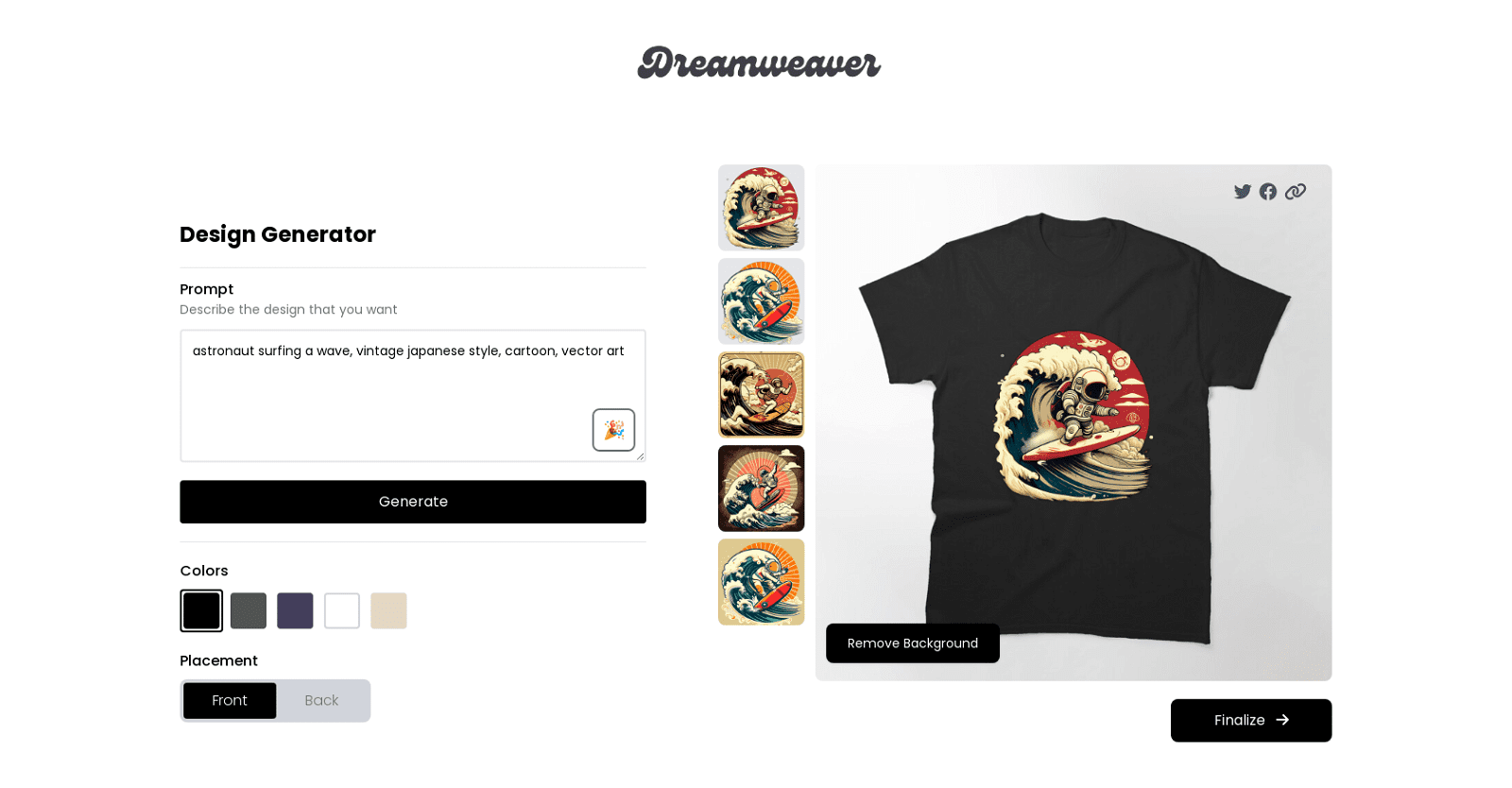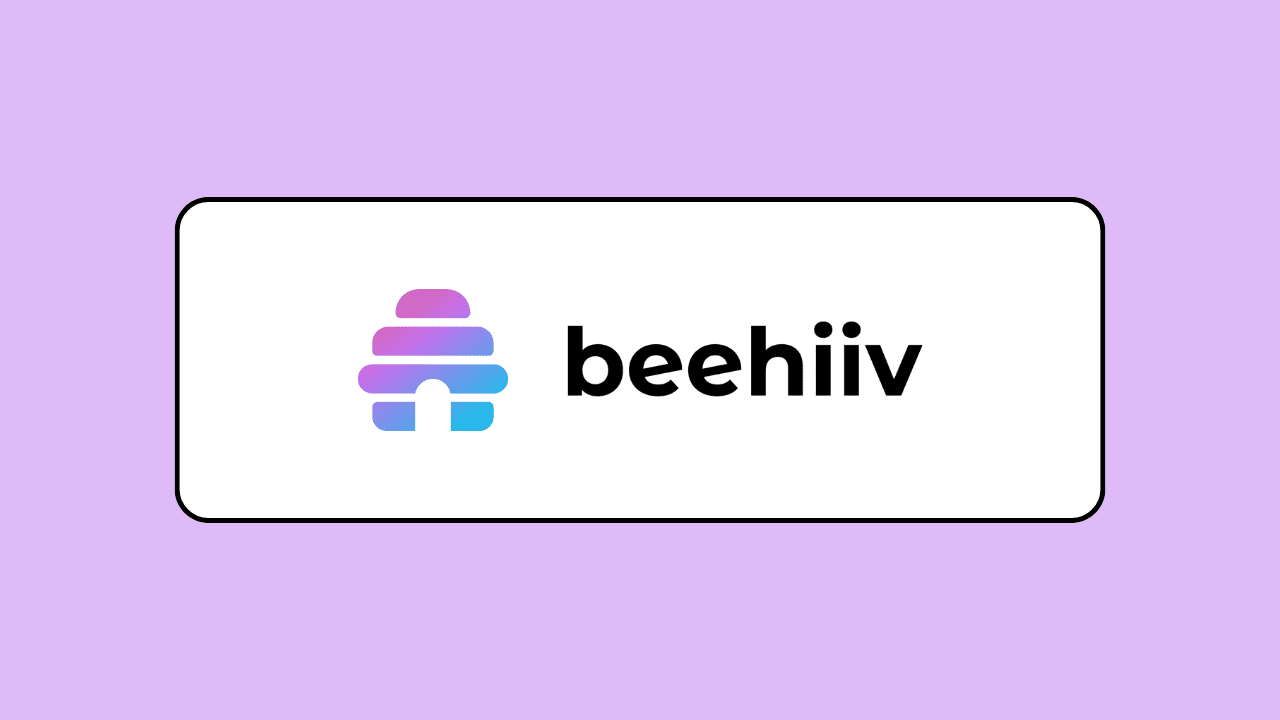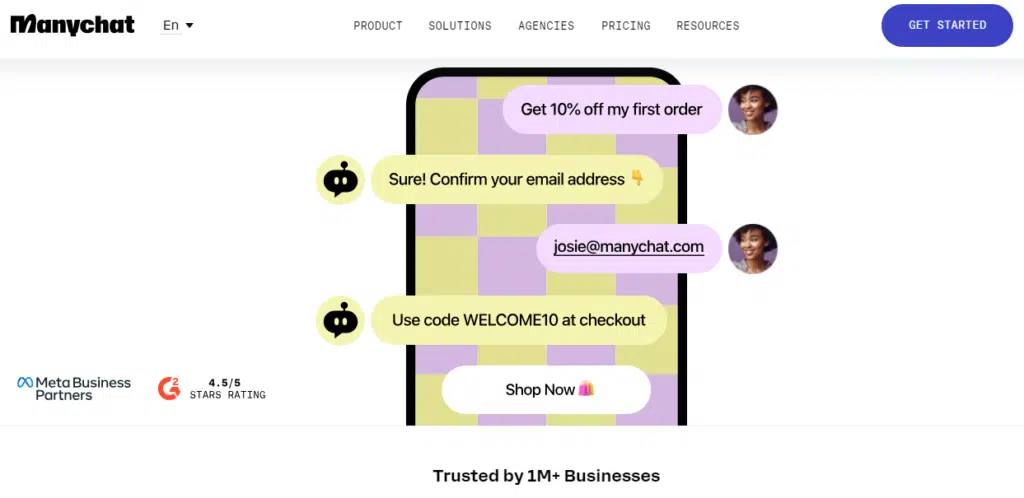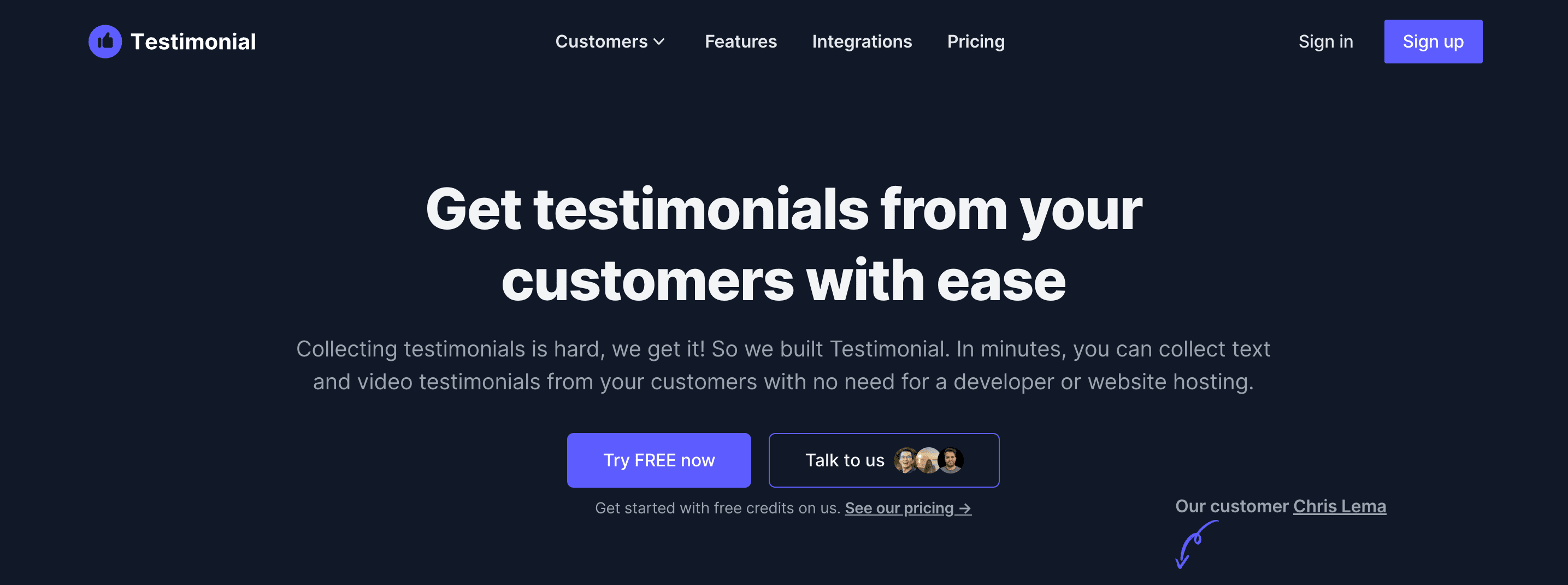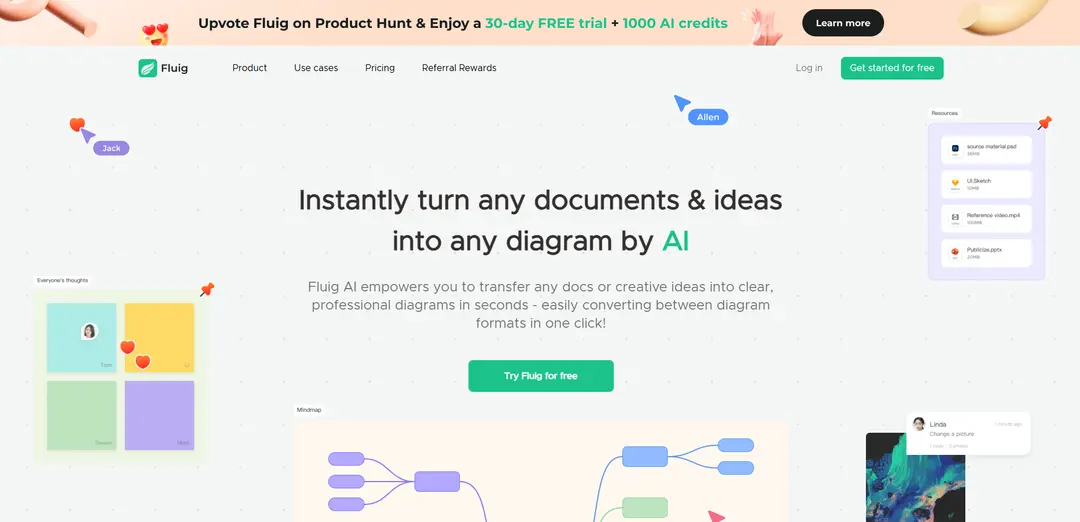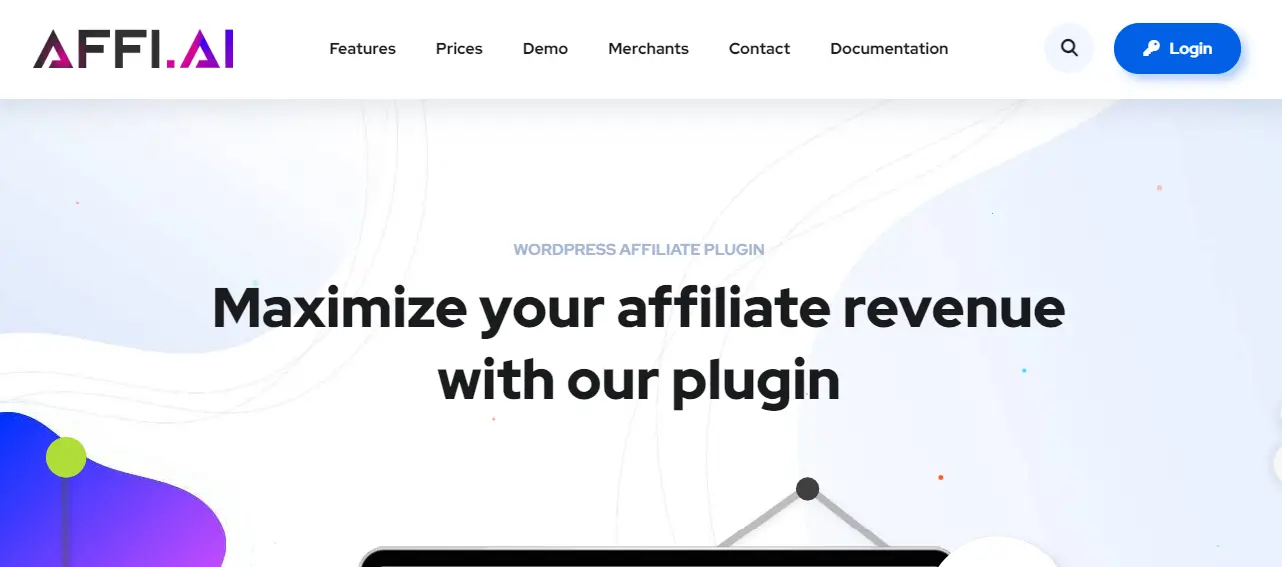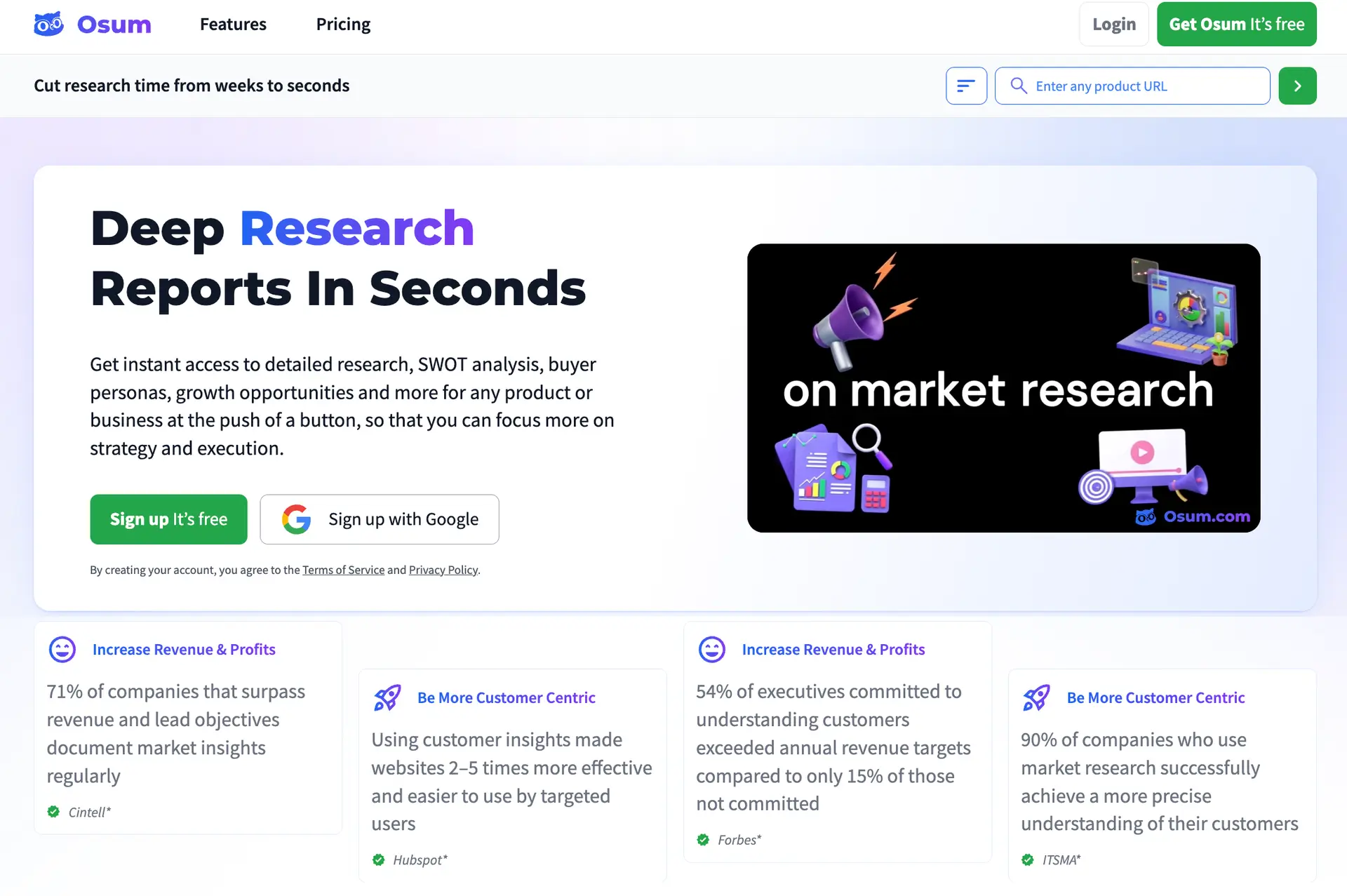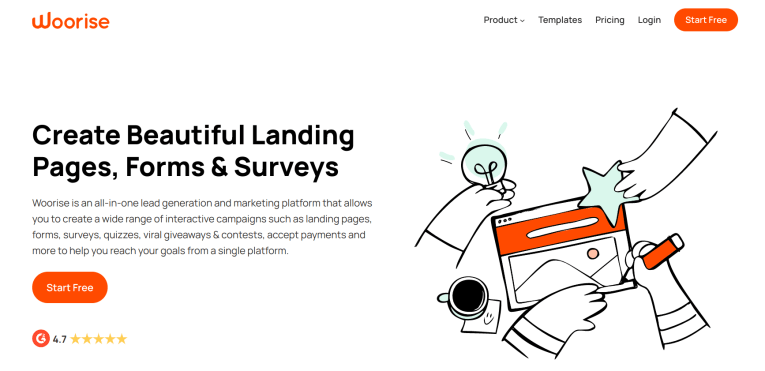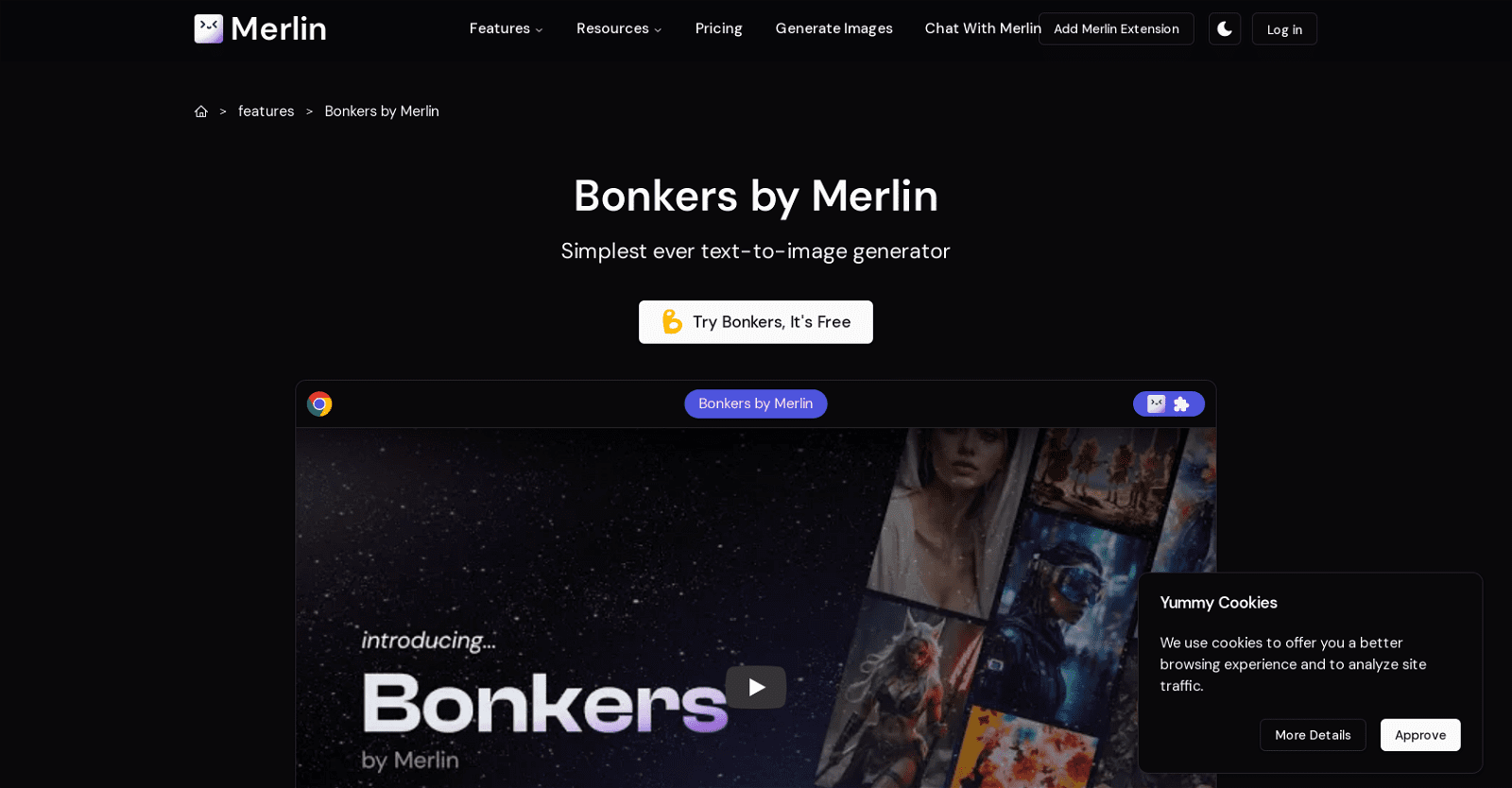Dreamweaver is an AI Design Generator that allows users to create custom t-shirt designs. It is currently in beta mode, and users may experience occasional errors. The tool is intuitive and easy to use, with a simple 3-step process.First, users enter a description of the design they want.
Then, the Dreamweaver AI Design Generator uses this description to generate a design with colors and placement of the design elements. Users can customize the design further by adjusting the colors and placement of the design elements. Finally, users can remove the background of the design, and finalize their design. With Dreamweaver, users can create unique t-shirt designs quickly and easily.
More details about Dreamweaverai
What are the possible errors that I could encounter when using Dreamweaverai?
The specific errors users could encounter when using Dreamweaverai are not explicitly described on their website. However, considering that the site is in beta mode, possible issues could include problems with site stability, design generation errors, and issues with feature functionality.
What does Dreamweaverai mean by ‘removing the background’?
When Dreamweaverai refers to ‘removing the background’, it means that users have the option to remove any background elements from the design to create a clear and focused image for their t-shirt.
Is it possible to adjust color and placement of design elements in Dreamweaverai?
Yes, in Dreamweaverai it is possible to adjust both the color and the placement of design elements. After the initial design generation, users have control over these aspects to further customize their t-shirt design.
Can I customize my t-shirt design in Dreamweaverai?
Yes, you can customize your t-shirt design in Dreamweaverai. After the initial design is generated based on your description, you have the option to adjust the colors and the placement of the design elements to suit your preferences.