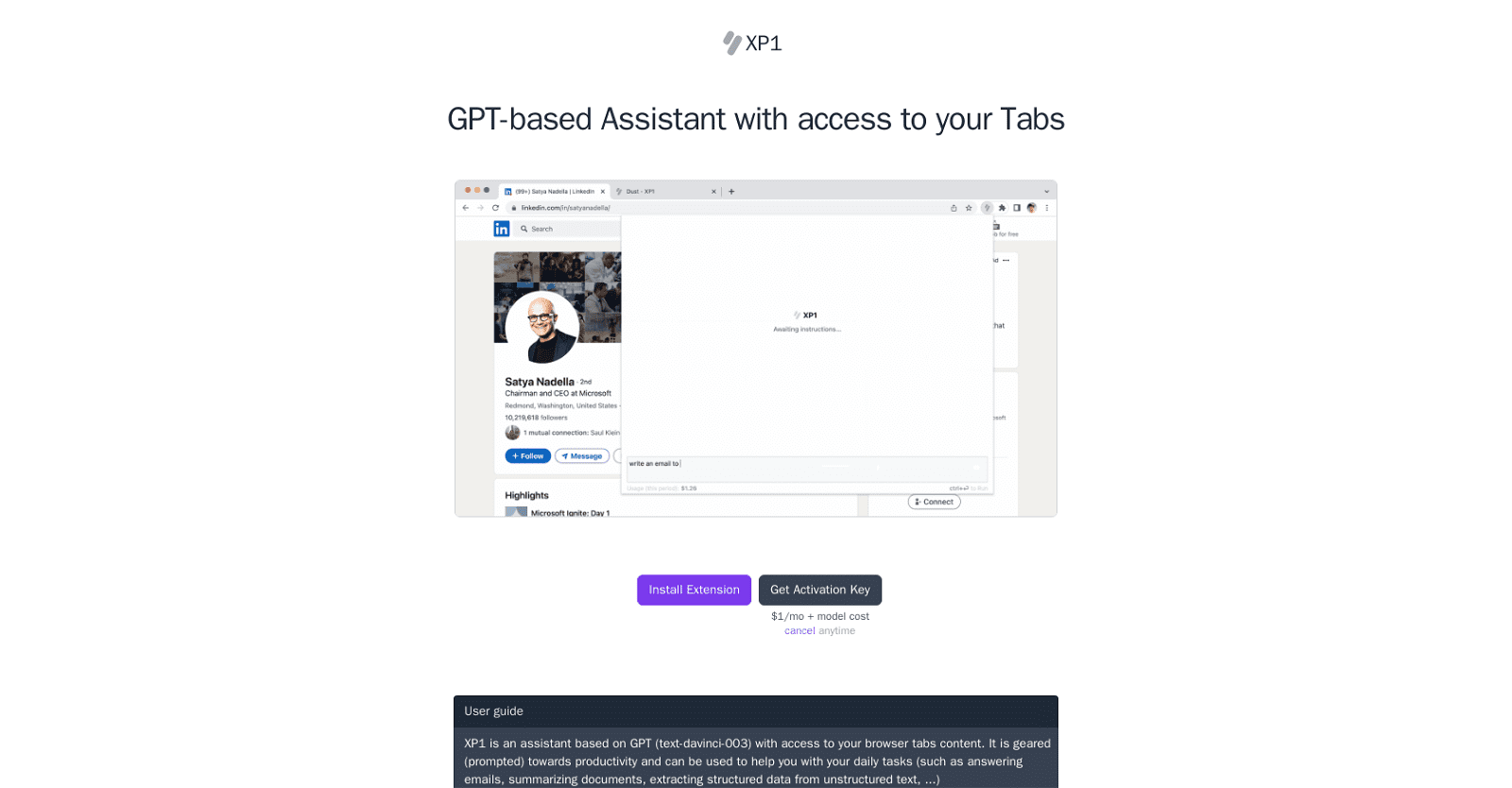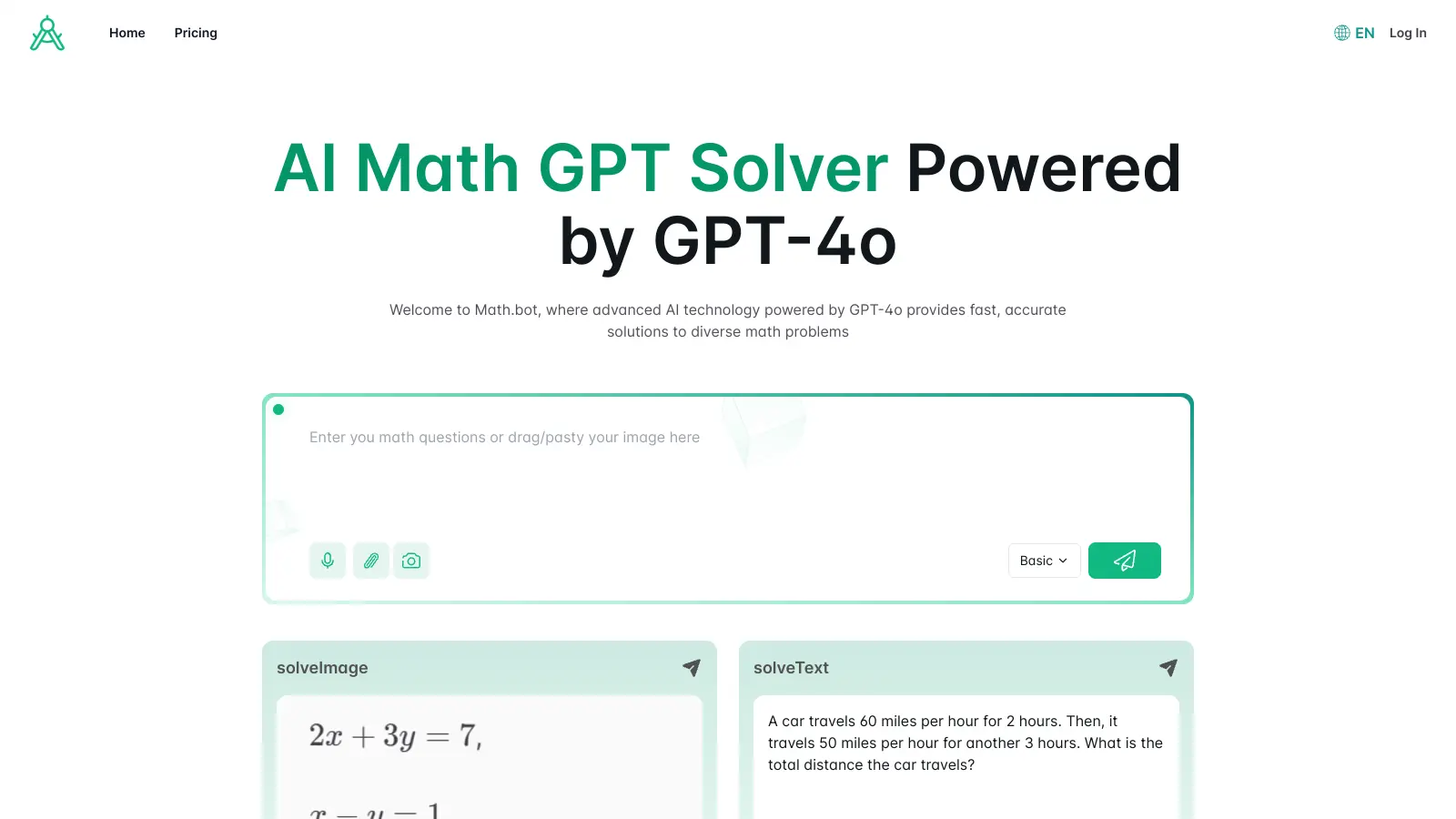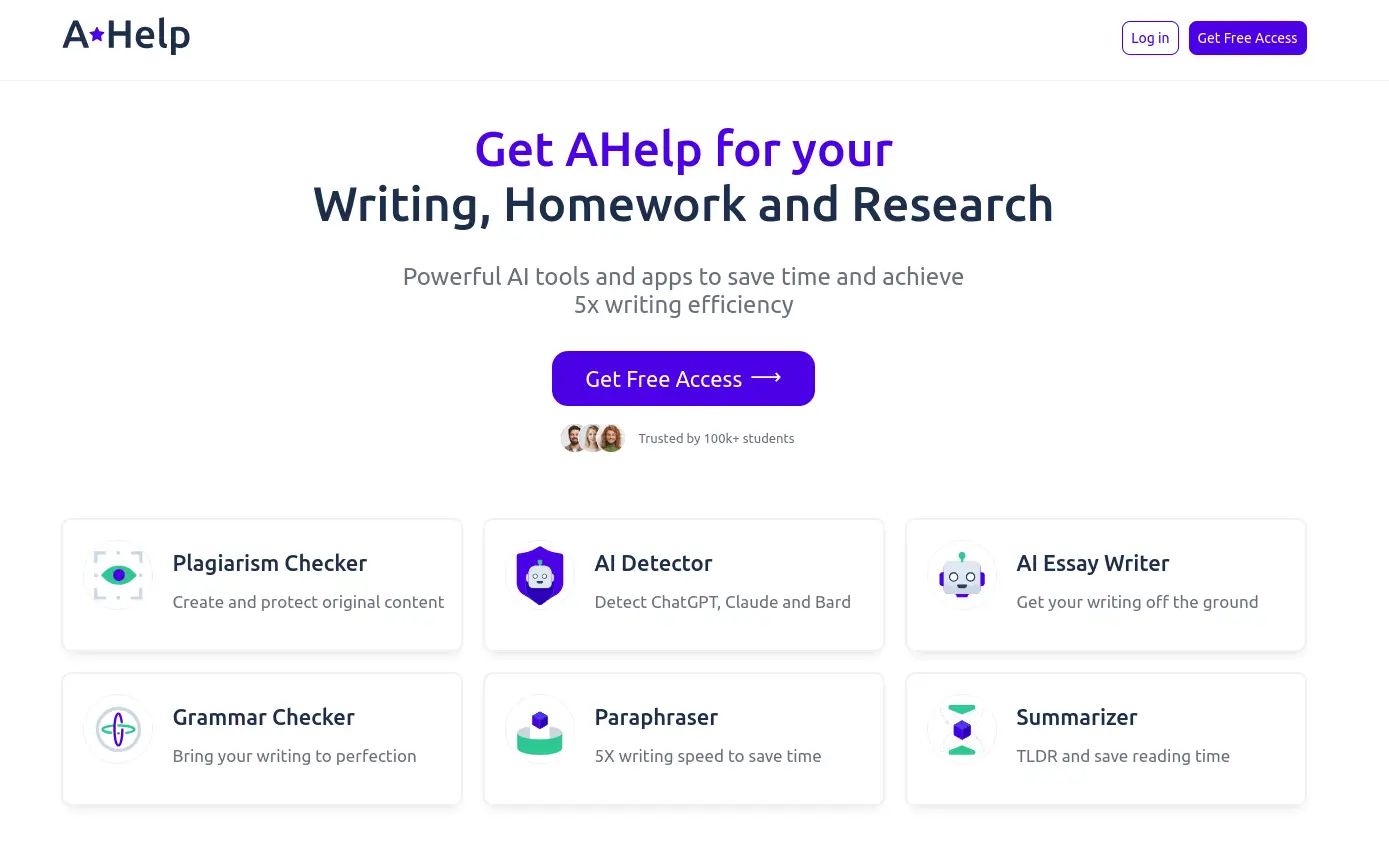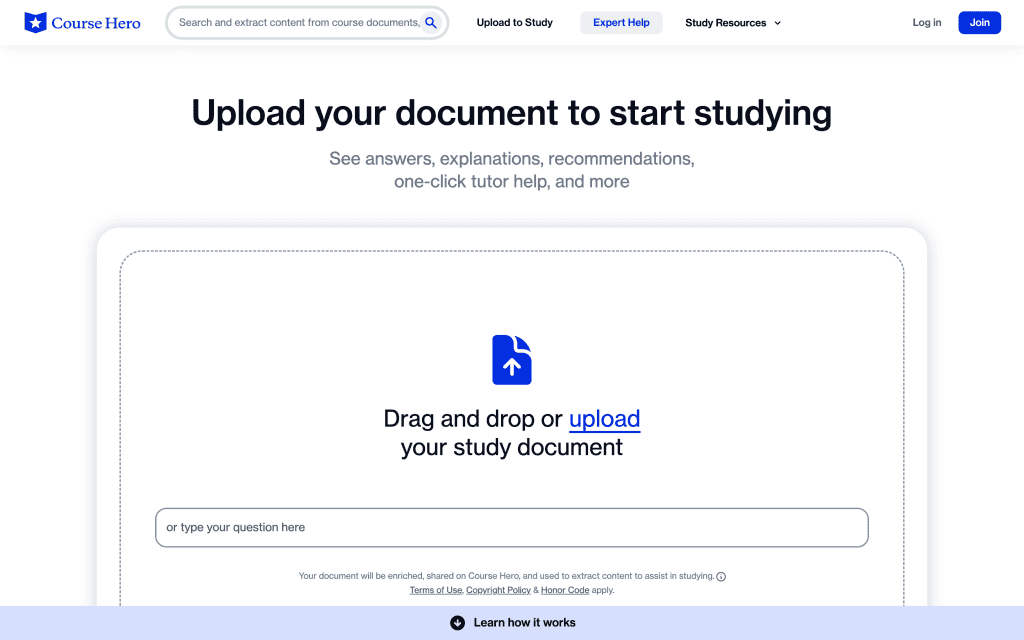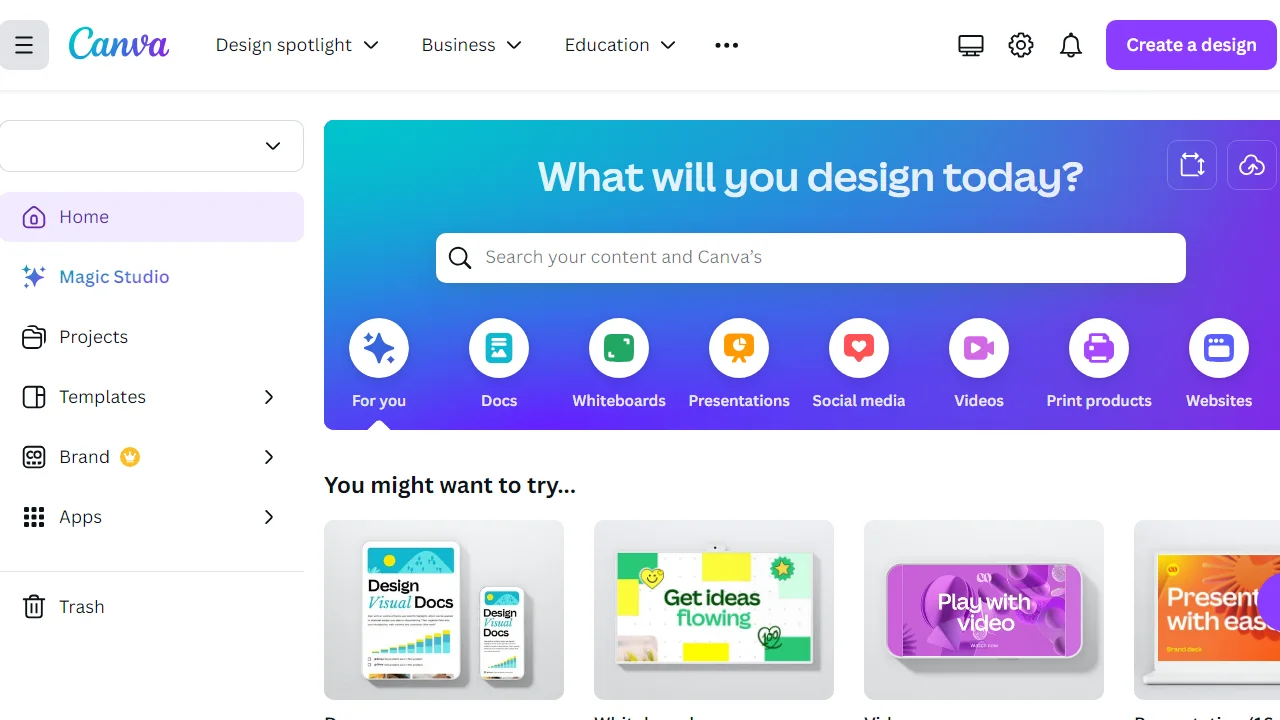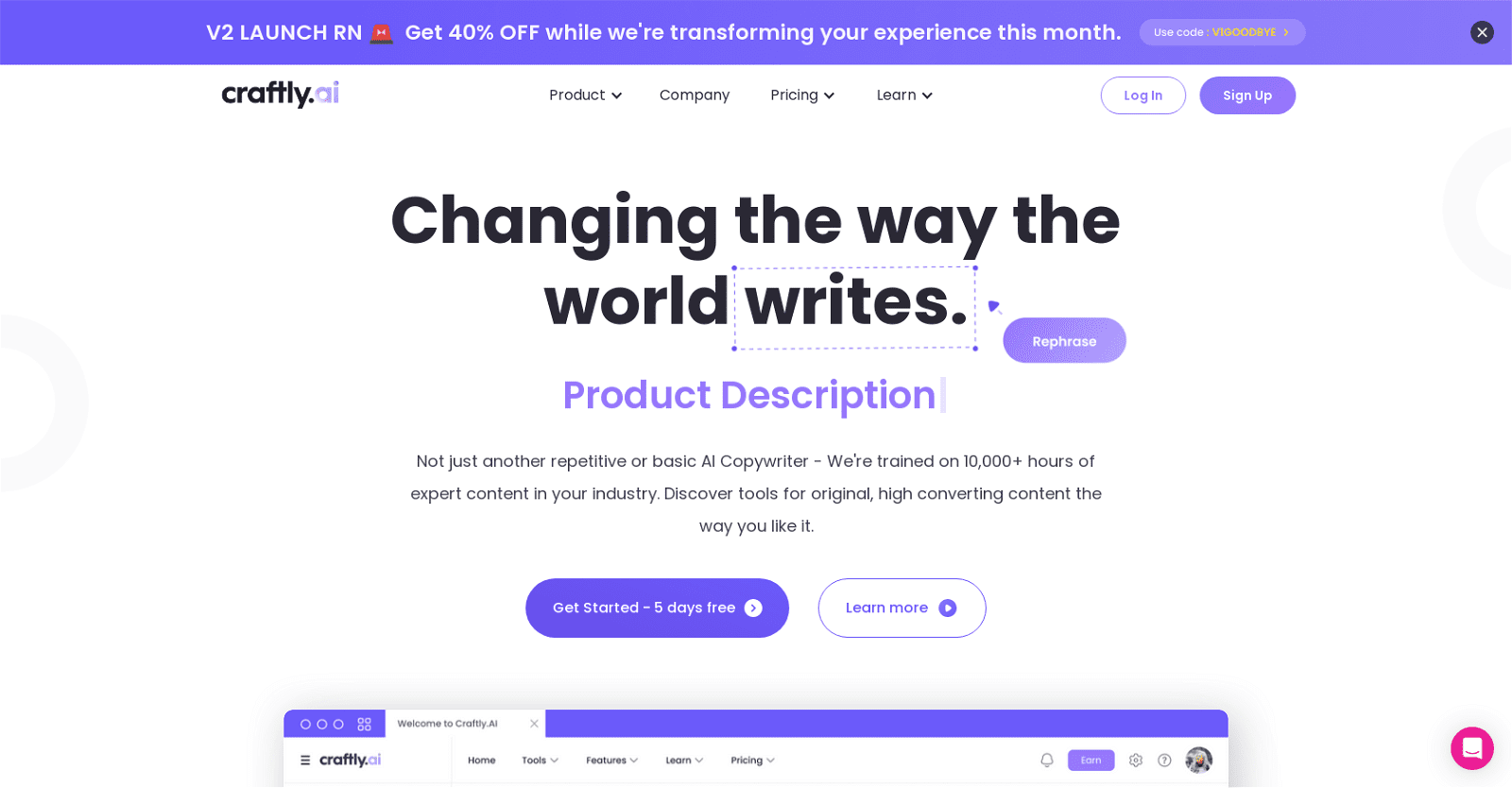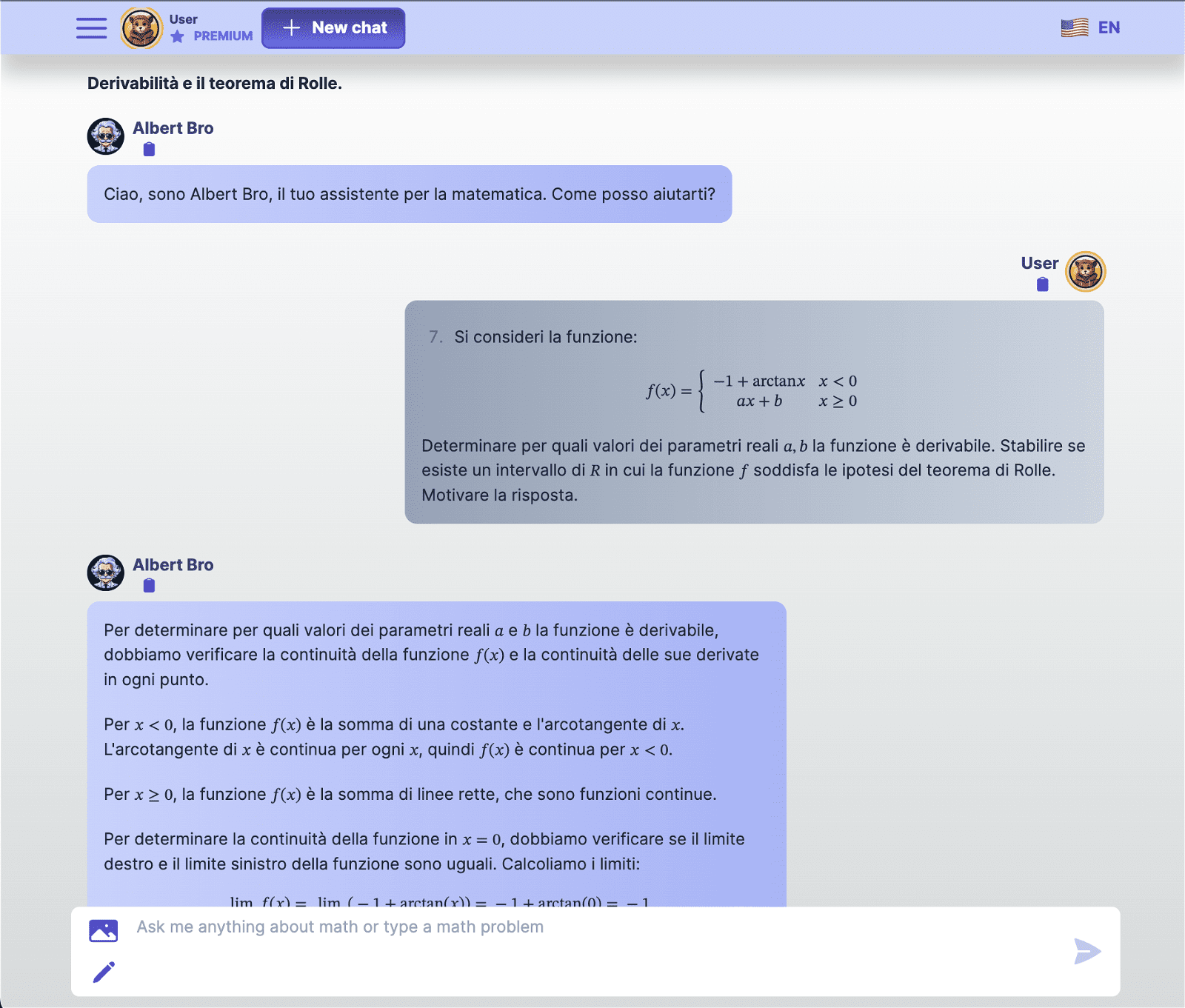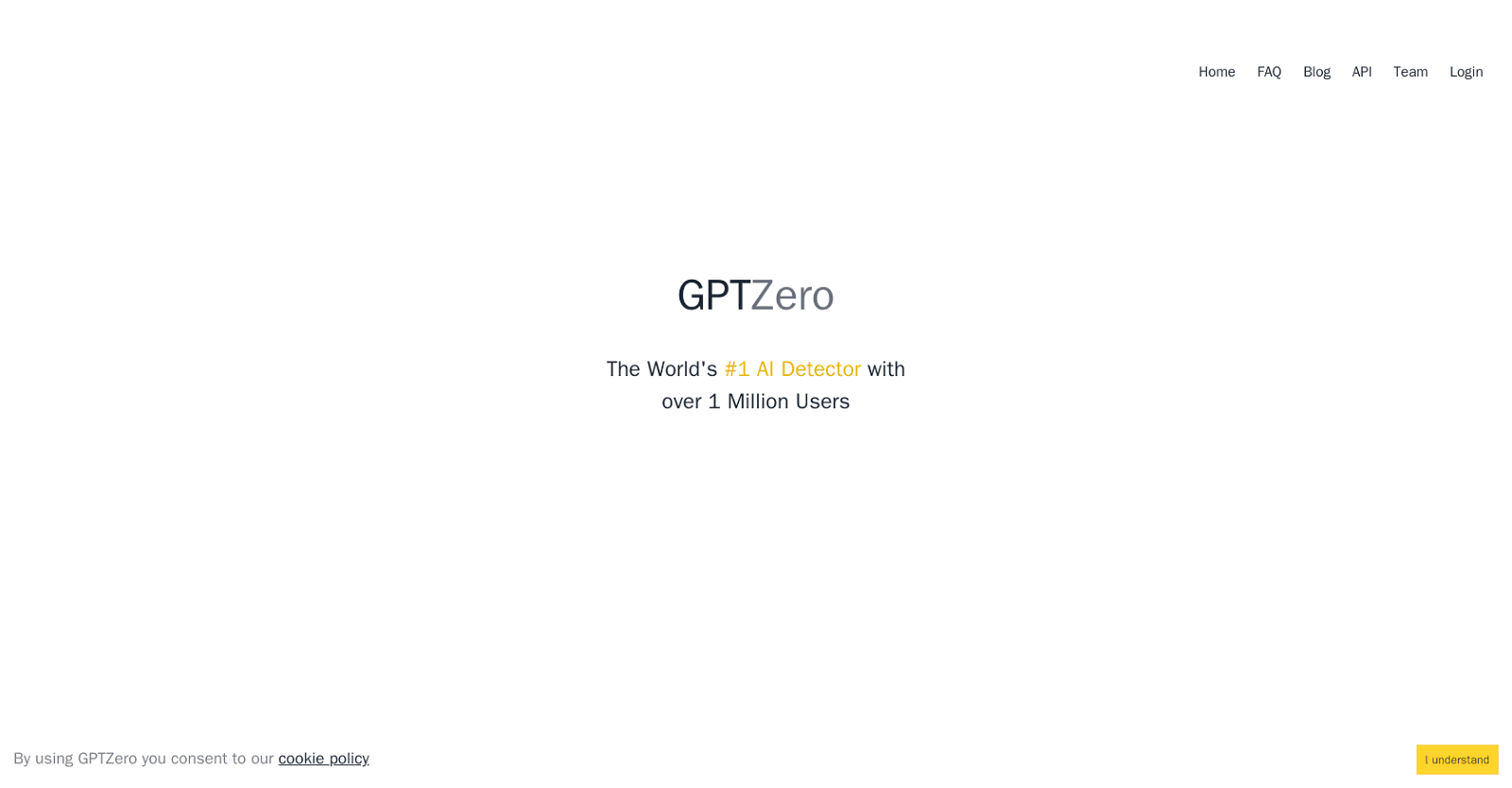Dust XP1 is a GPT-based assistant tool with access to your browser tabs. It is designed to increase productivity by helping users with daily tasks such as answering emails, summarizing documents, and extracting structured data from unstructured text.
It is easy to use and can be accessed with the keyboard shortcut Ctrl+↑. It also features tab-selecting syntax (`[[`) to include content from different tabs into the context of your query.When submitting a query, Dust XP1 displays the current model usage cost for the period. It also supports JSON extraction from emails and LinkedIn profiles with the form {name, email, job_title, feedback, date}.
Dust XP1 is privacy-conscious and only sends the text content of selected tabs through its servers to OpenAI’s API. It does not send cookies, tab list, or non-submitted tab content. Dust XP1 has some known limitations, such as not being compatible with Google Docs and Google Sheets (work in progress) and having a model context size limitation for long documents when using multiple tabs. For support, users can email [email protected] or join the #xp1 channel on Discord.
More details about Dust
What keyboard shortcut is used to access Dust XP1?
The keyboard shortcut used to access Dust XP1 is Ctrl+↑.
How is the model usage cost presented in Dust XP1?
In Dust XP1, the current model usage cost for the period is always displayed. This ensures transparency about the cost associated with using the service.
How can I cancel my Dust XP1 subscription?
To cancel your Dust XP1 subscription, login to the provided link on their website.
What does the tab-selecting syntax in Dust XP1 do?
The tab-selecting syntax in Dust XP1, represented as `[[`, allows you to include content from different tabs into the context of your query. This provides the assistant with reference material to answer your query.
What does Dust XP1 not send to its servers?
Dust XP1 does not send cookies, the tab list, or non-submitted tab content to its servers.
How do I use Dust XP1?
To use Dust XP1, open the assistant using the keyboard shortcut Ctrl+↑. You can select tab content to include in the context of your query using `[[` syntax. Submit your query using Ctrl+⏎.