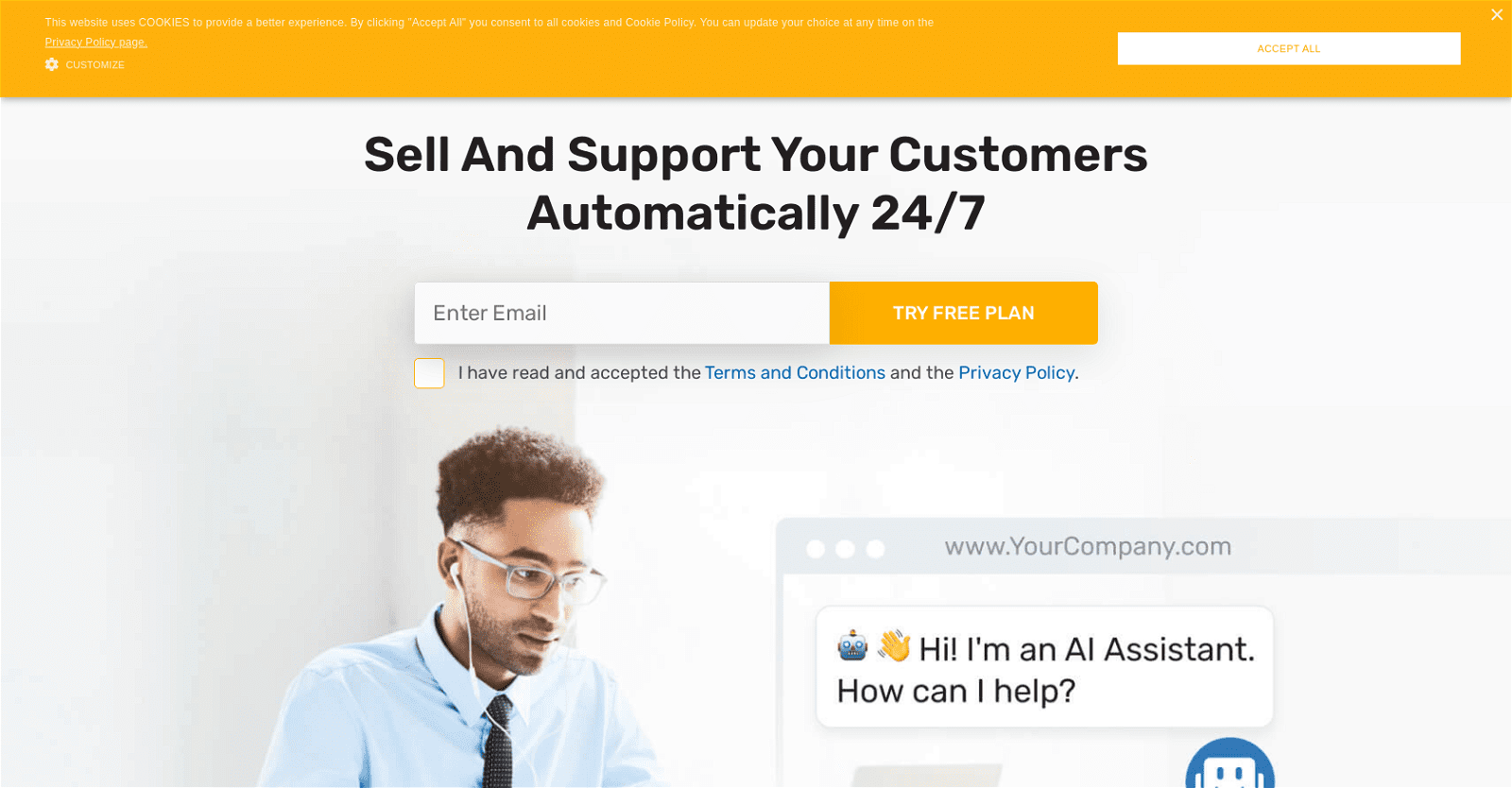Eddy AI is an AI-powered chatbot that automates sales and customer support. It is designed to be quickly integrated into websites, mobile applications, social media messaging apps, and other channels. This chatbot is powered by artificial intelligence and available 24/7 to help visitors find product offers and get instant answers to questions.
It can understand and respond in over 80 languages and comes with features like automated sales, full customization, detailed analytics, and a free plan. Eddy AI is trusted by hundreds of companies and organizations worldwide and is used by over 4 million people. It is developed by Eddy Travels Inc., and is backed by Techstars Toronto, Practica Capital, and Open Circle Capital VC funds.
More details about EddyAI
How can Eddy AI assist with FAQ support for my business?
Eddy AI offers an automated FAQ support feature where you upload your FAQs, and the AI Assistant will answer your customer questions in different languages. If the AI Assistant cannot answer some questions, they will be recorded and sent to a live agent on the support channel of your choice.
Can Eddy AI be used on WhatsApp?
Yes, Eddy AI can be employed on WhatsApp. Customers can receive product offers and answers to their frequently asked questions round the clock with Eddy AI’s assistance on this platform.
Who developed Eddy AI and where is it based?
Eddy AI was developed by Eddy Travels Inc., a company headquartered in Toronto, Canada, with an R&D office in Vilnius, Lithuania. The company is backed by Techstars Toronto, Practica Capital, and Open Circle Capital VC funds.
Can Eddy AI be customized to match my brand?
Eddy AI is noted for its customization capabilities. You can adjust everything from widget icons to color schemes to make the AI assistant match your specific branding, effectively making it an extension of your business online.
What installation options are available for implementing Eddy AI?
There are several options for installing Eddy AI. You can use a WordPress plugin for websites, integrate by adding the widget snippet code to the header or footer of a website, or implement it into your Facebook page, Messenger, and Instagram account.