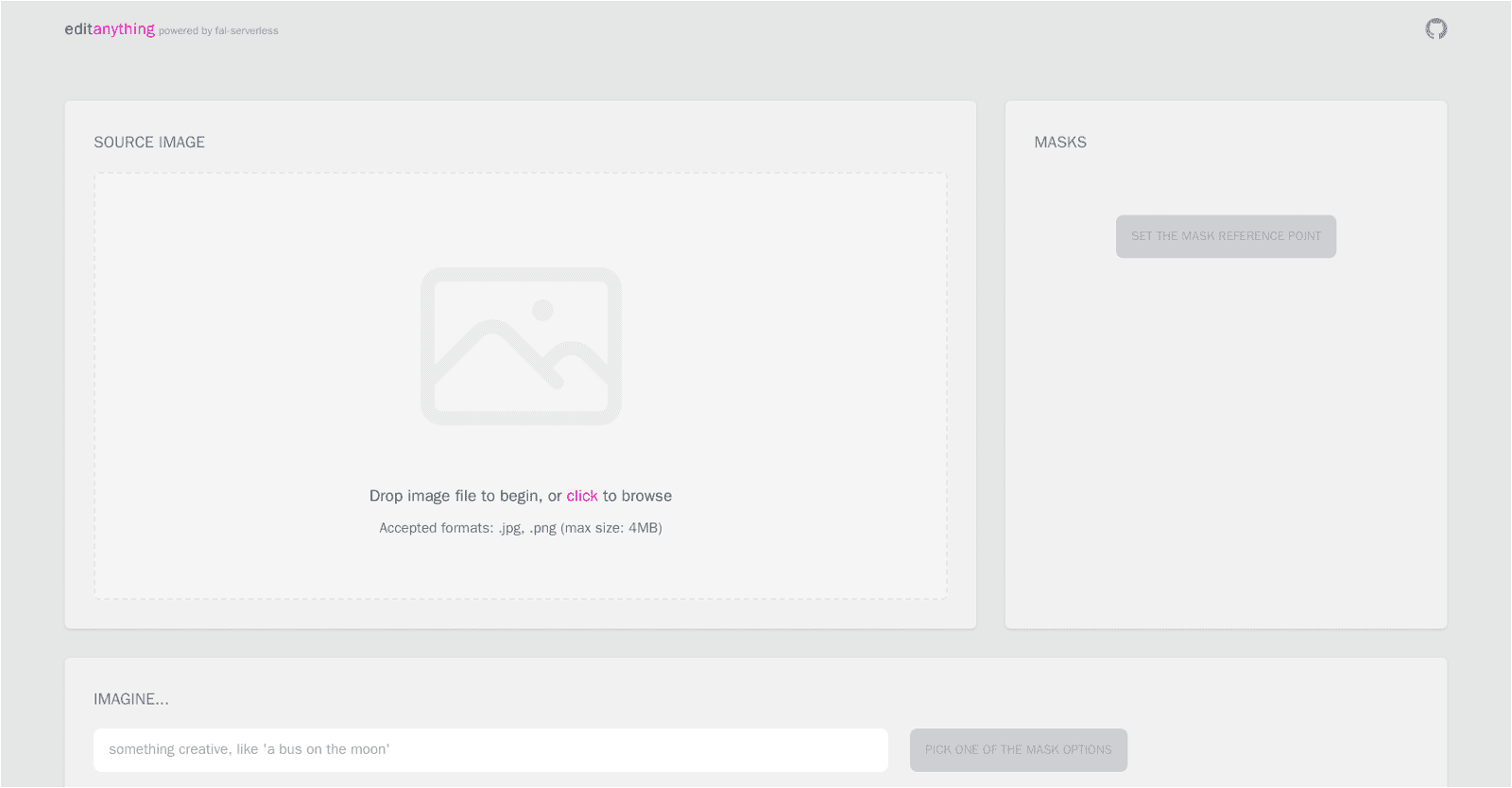Edit Anything simplifies image editing tasks by allowing users to generate masks and set mask references. Users can upload images in .jpg or .png formats and apply masks with various options. Powered by fal-serverless, the tool ensures speedy cloud-based image processing.
Designed for user-friendliness, Edit Anything’s minimalist interface makes image manipulation accessible even to non-technical users. It finds applications across industries like graphic design, marketing, and e-commerce where image editing is essential.
While specific performance metrics are not provided, the reliance on fal-serverless guarantees efficient processing speeds. Additionally, Edit Anything is an open-source project available on GitHub for developers interested in contributing or customizing its functionality.
More details about Edit Anything
What type of prompt can be generated with Edit Anything?
Once users select a mask in Edit Anything, they have the option to define a prompt. Although the specific type of prompt is not detailed on their website, it is presumed that these prompts are related to the mask and image editing process.
What are the accepted formats for uploading images to Edit Anything?
Edit Anything accepts images for uploading in .jpg and .png formats.
Does Edit Anything provide different mask options to choose from?
Indeed, Edit Anything offers users various mask options to select from after they’ve set a mask reference point.
Does the minimalist interface of Edit Anything make the editing process easier?
Absolutely, the minimalist interface of Edit Anything contributes to making the image editing process clear and easily understandable.