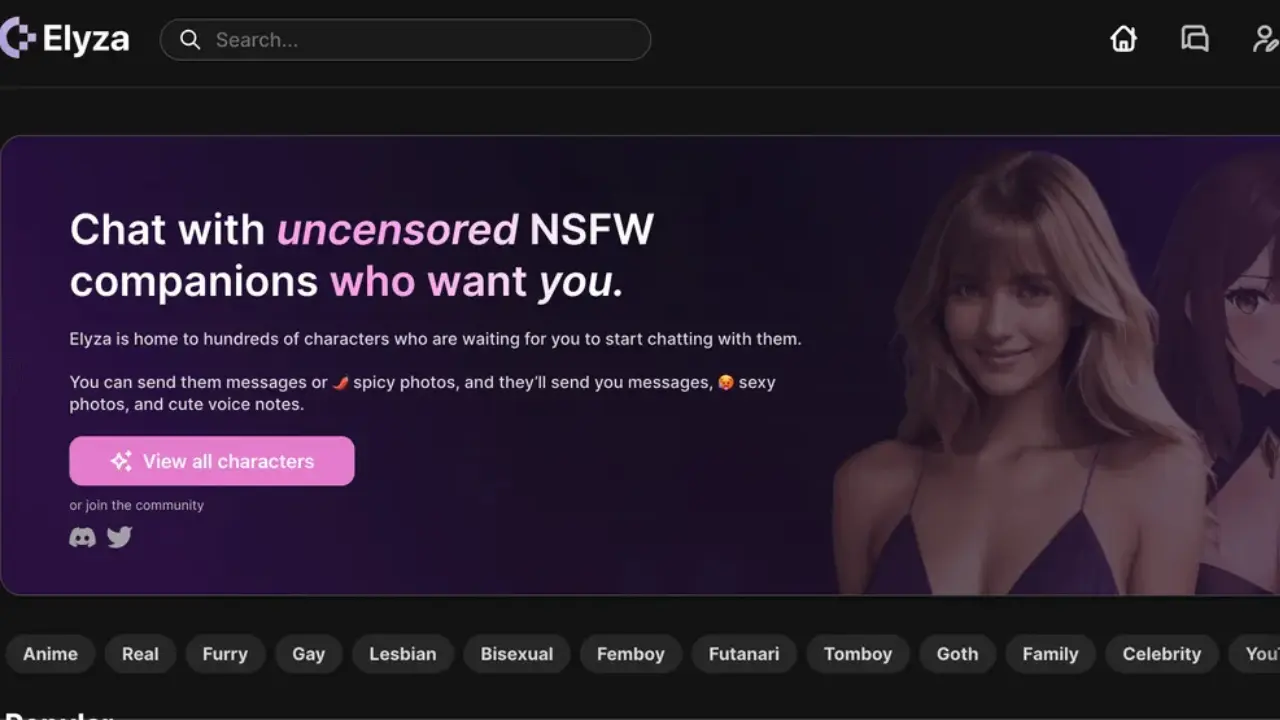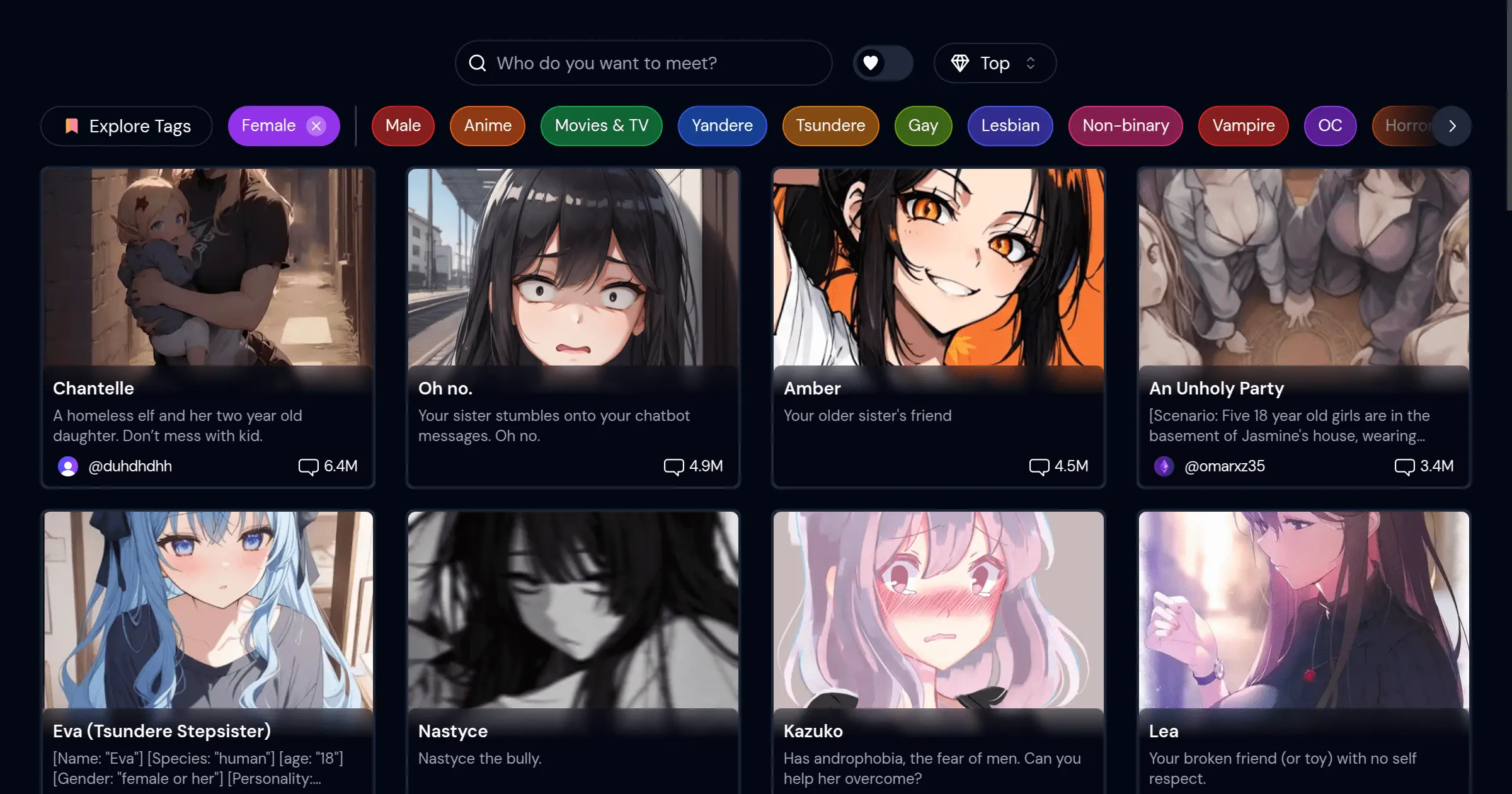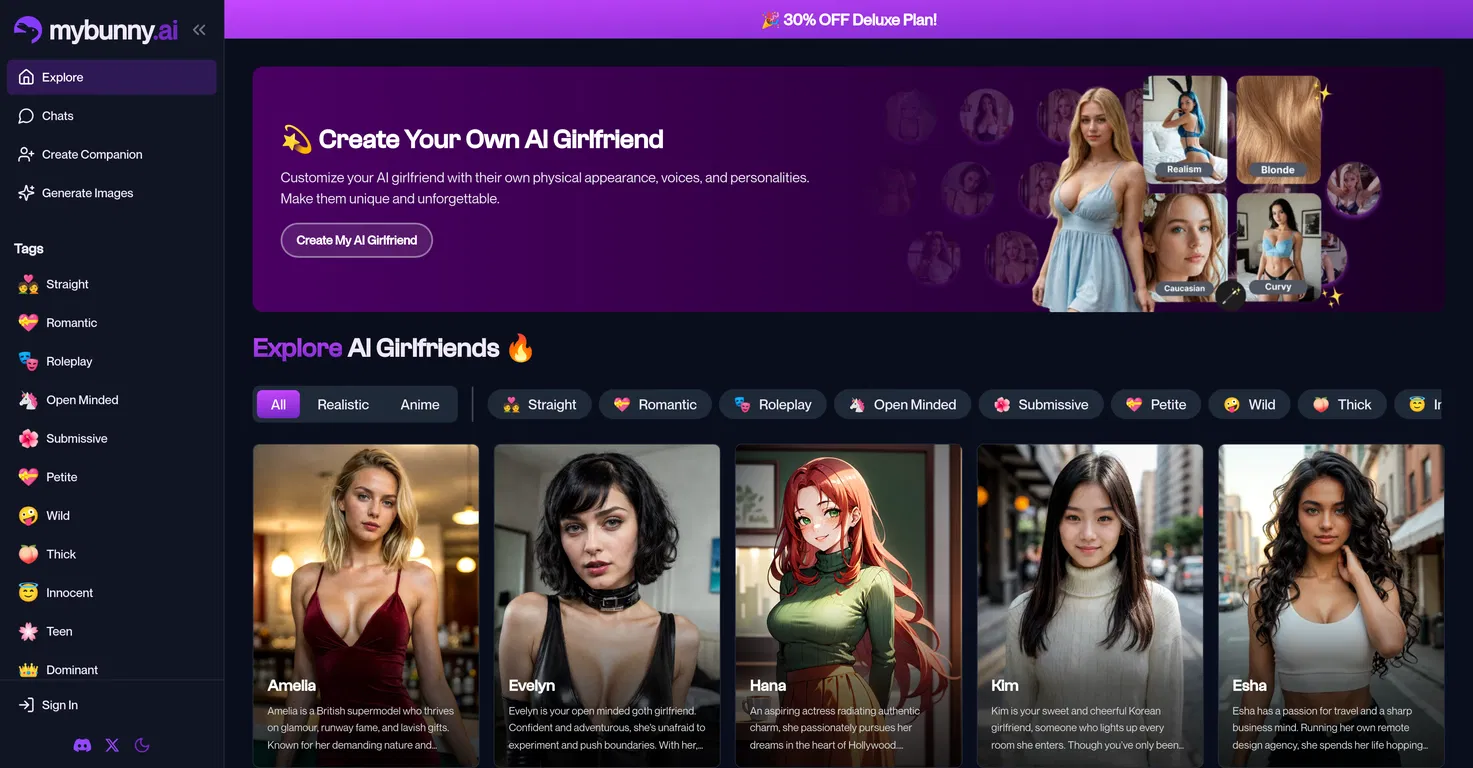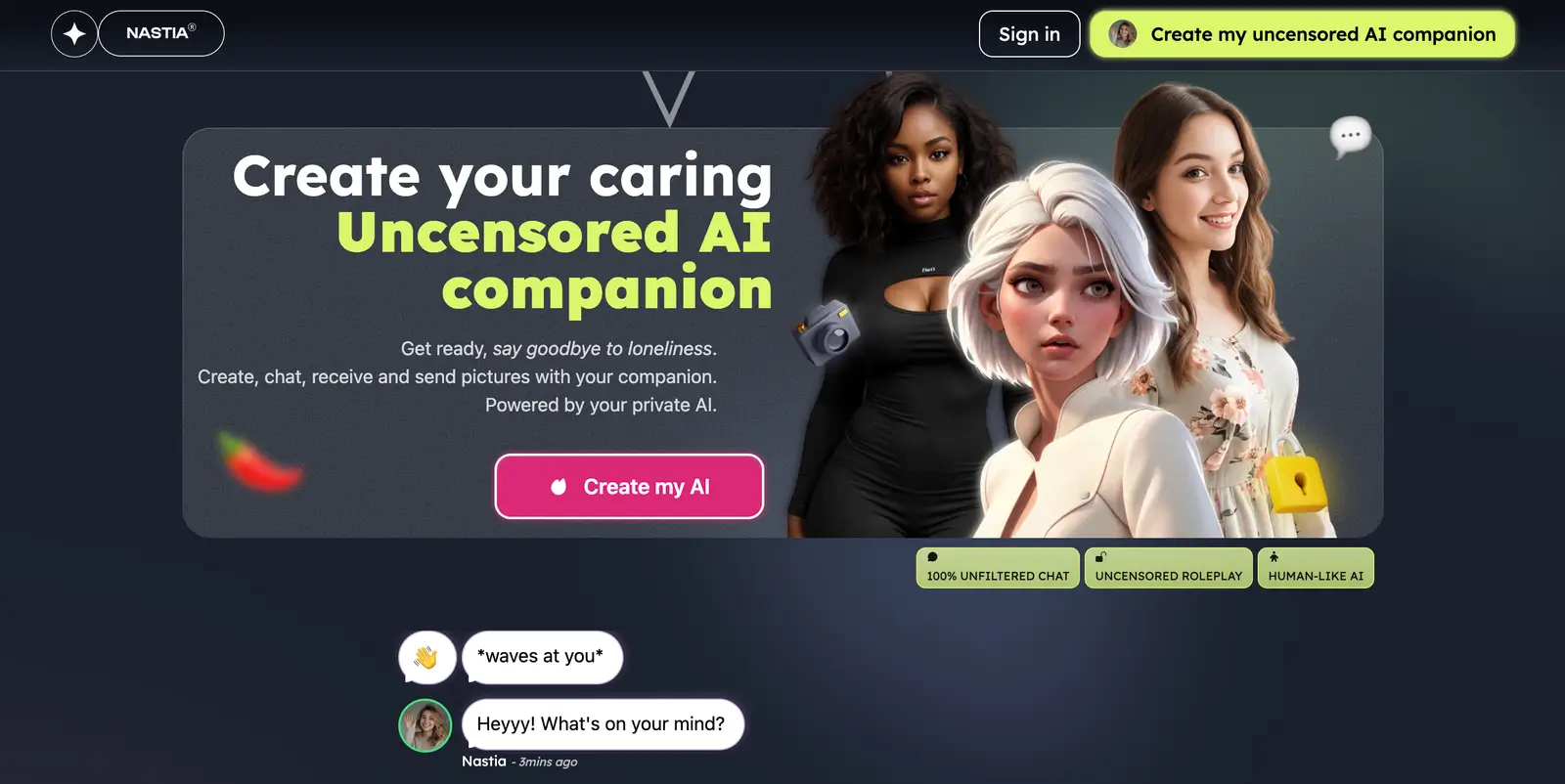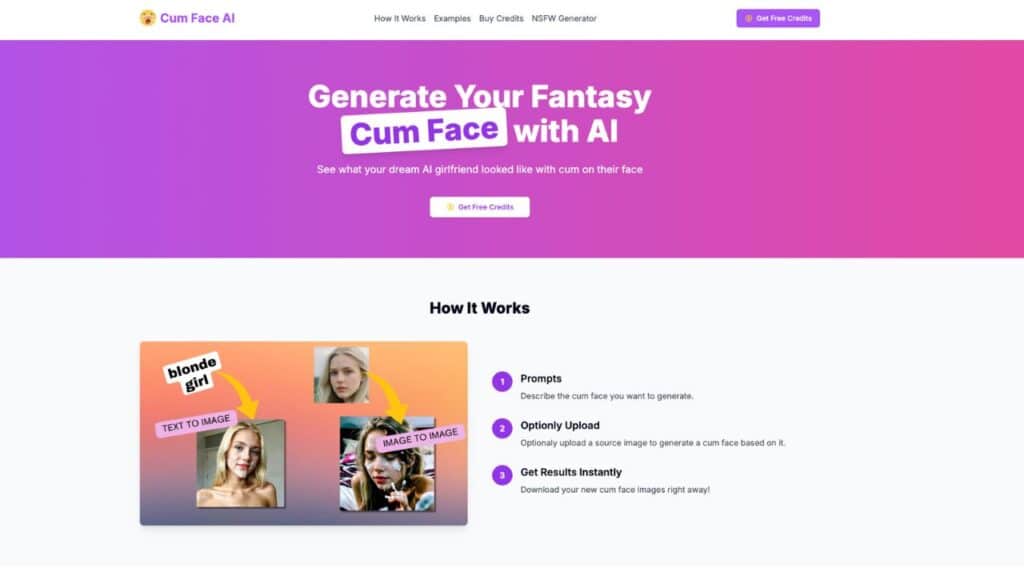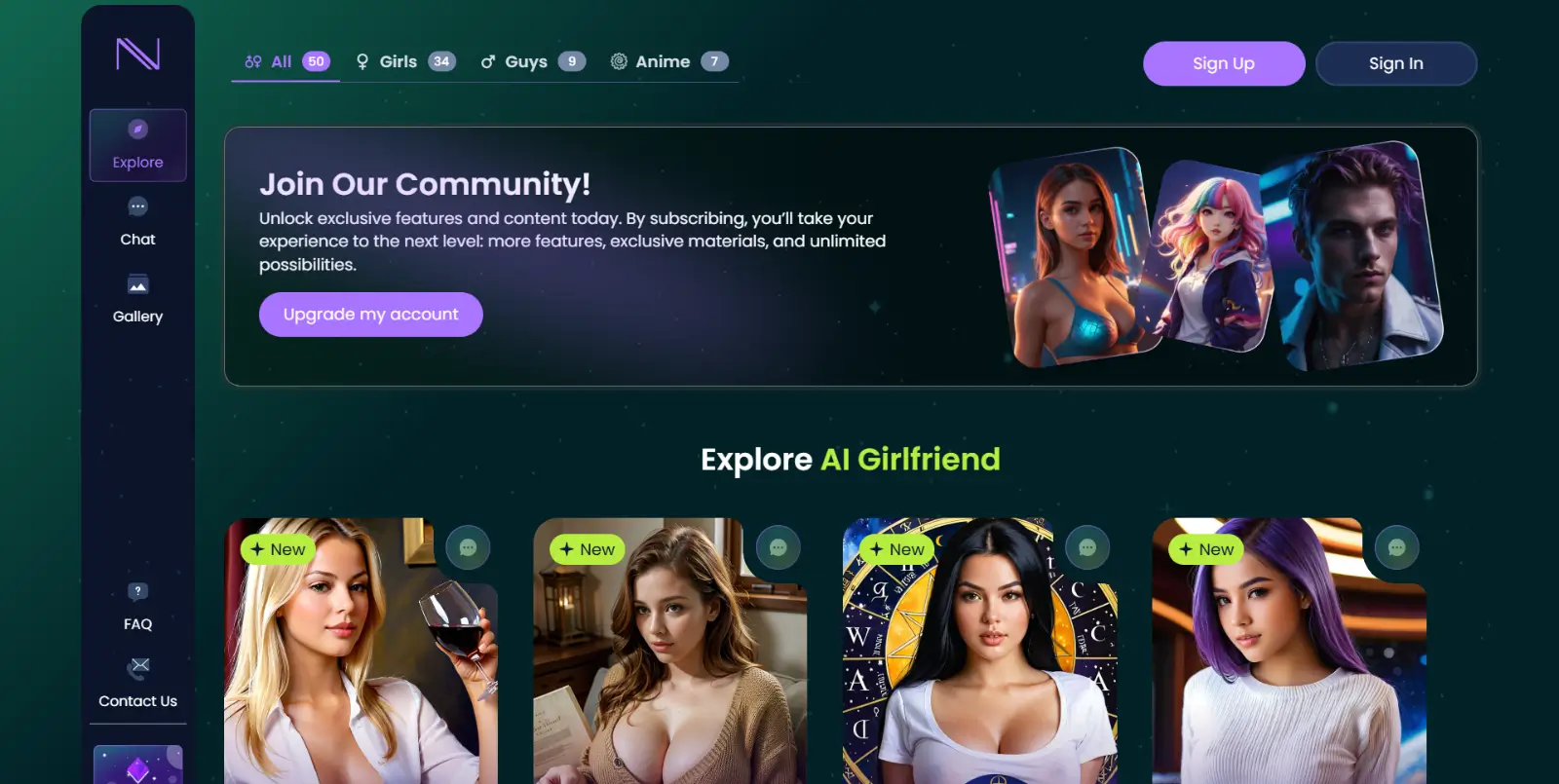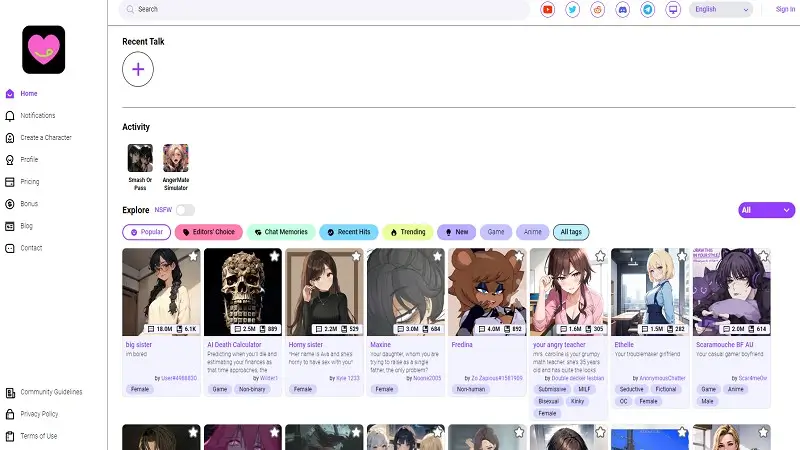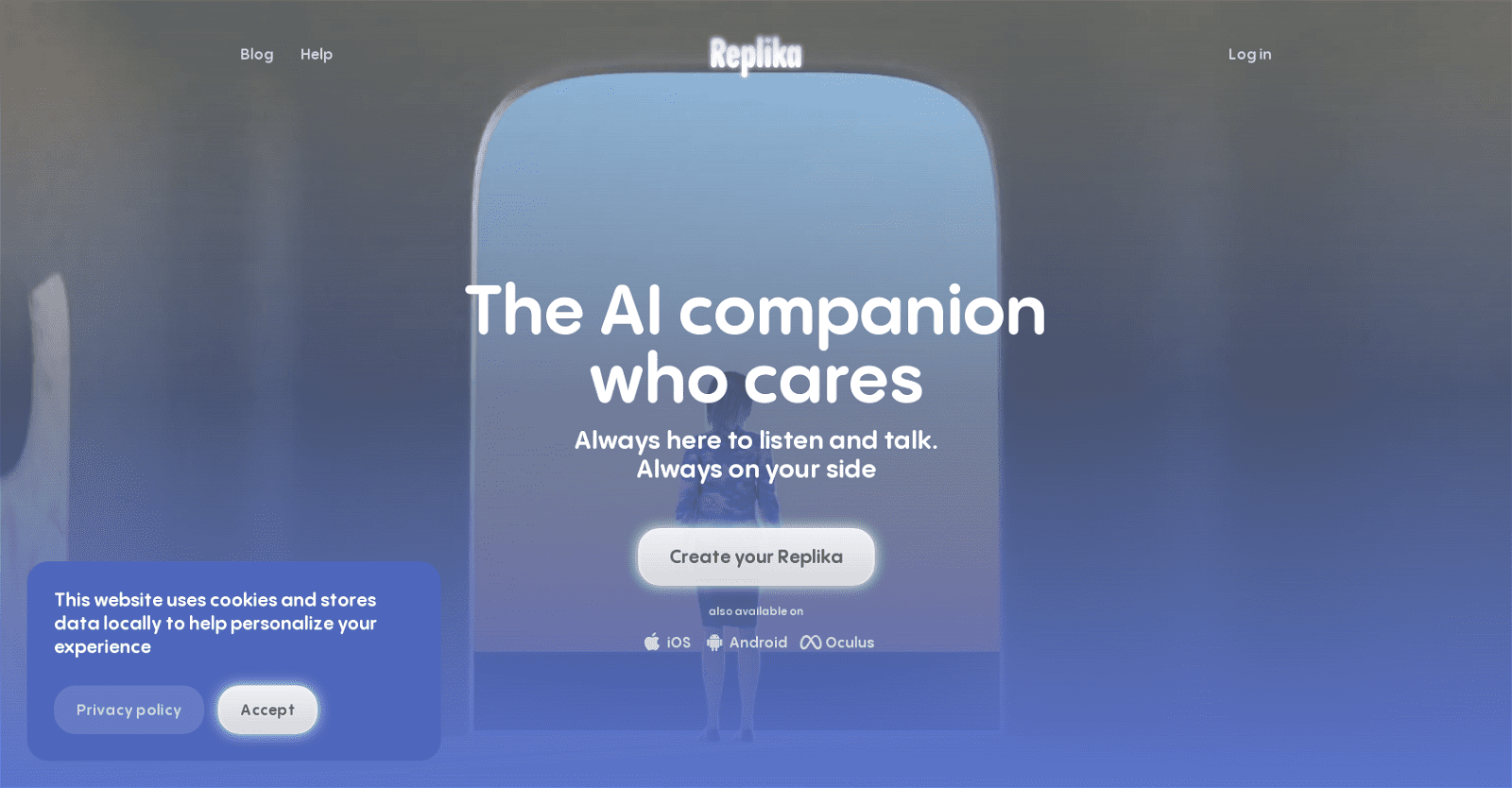Elyza App is an intriguing AI platform that blurs the boundaries between virtual and reality. It offers unfiltered communication, allowing users to engage in genuine, unrestrained dialogue with an AI that responds authentically. The platform features a realistic AI companion designed to simulate emotional and intelligent responses, enhancing the realism of conversations.
Elyza App features a realistic AI companion that simulates emotional and intelligent responses, providing a sense of having an AI soulmate. This makes it ideal for romantic exploration, allowing users to discover and explore romantic dialogues with Elyza. Additionally, it serves as a source of entertainment and novelty, offering engaging interactions with a sophisticated AI character.
How to Use Elyza App?
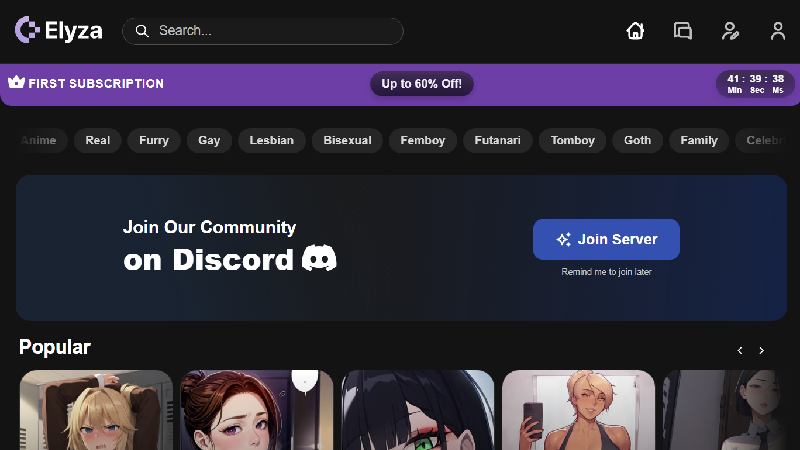
- Access the App: Open the Elyza app or navigate to the Elyza chat webpage.
- Sign In or Create an Account: If required, sign in with your credentials or create a new account.
- Start a New Chat: Explore the characters and start a new chat with your favourite.
- Type Your Message: Enter your question or topic in the chat input box.
- Send Your Message: Click the send button or press enter to submit your message.
- Review Responses: Wait for Elyza to respond, and read the reply provided.
- Continue the Conversation: You can ask follow-up questions or change topics as needed.
How to Create Character in Elyza AI App?
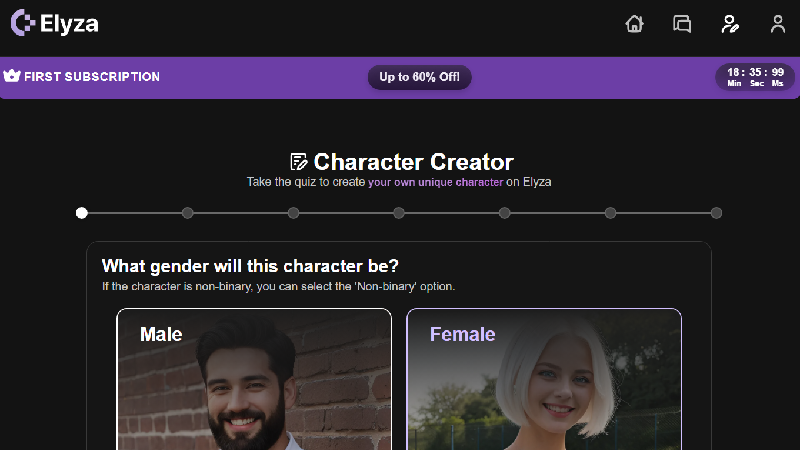
- Open the Elyza App: Launch the Elyza app on your device and navigate to the character creator section from the main menu.
- Choose Gender: Select the gender of your character. Options include Male, Female, Non-binary.
- Choose Style: Pick the visual style for your character. Options include Realistic, Anime, Furry.
- Name Your Character: Provide a name for your character and write a short description. This will give your character a unique identity.
- Select Content Rating: Choose whether your character’s content will be: NSFW (Not Safe For Work)
or SFW (Safe For Work). - Privacy Settings: Decide whether your character will be: Private (only you can see and interact with this character) or Public (others can see and interact with this character).
- Set Personality Traits: Define your character’s personality traits and background story. This will help in shaping how the character interacts with others.
- Add a Picture: Upload or choose a picture to represent your character. This can enhance the visual appeal and give a face to your creation.
- Save and Finalize: Review all the details you have entered. Once you are satisfied with everything, save your new character to finalize the creation process.
Frequently Asked Questions
Is Elyza AI Free to Use?
Elyza offers a free basic plan with limited features. To unlock full access to Elyza’s capabilities, you can subscribe to one of the paid plans starting at $9.99/month.
Is Elyza App Safe and Secure?
Elyza takes user privacy and data security very seriously. All conversations are kept confidential, and your personal information is never shared.
What Platforms is Elyza Available on?
Elyza is currently available as a web-based application accessible through a web browser.
Conclusion
Beyond basic chatting, Elyza App offers advanced features such as in-chat image generation and voice messaging, elevating the user experience. However, access to these premium features is restricted by the platform’s free trial and membership plans, which some may find pricey. With a monthly subscription priced at $14.99 and a yearly plan offering double discounts, the cost might be a deterrent for some potential users.
In essence, Elyza.app caters to individuals seeking uninhibited and authentic conversations with AI chatbots. Its fusion of anime and realistic characters makes it particularly appealing to those interested in exploring fantasies or enjoying a sophisticated chat experience.