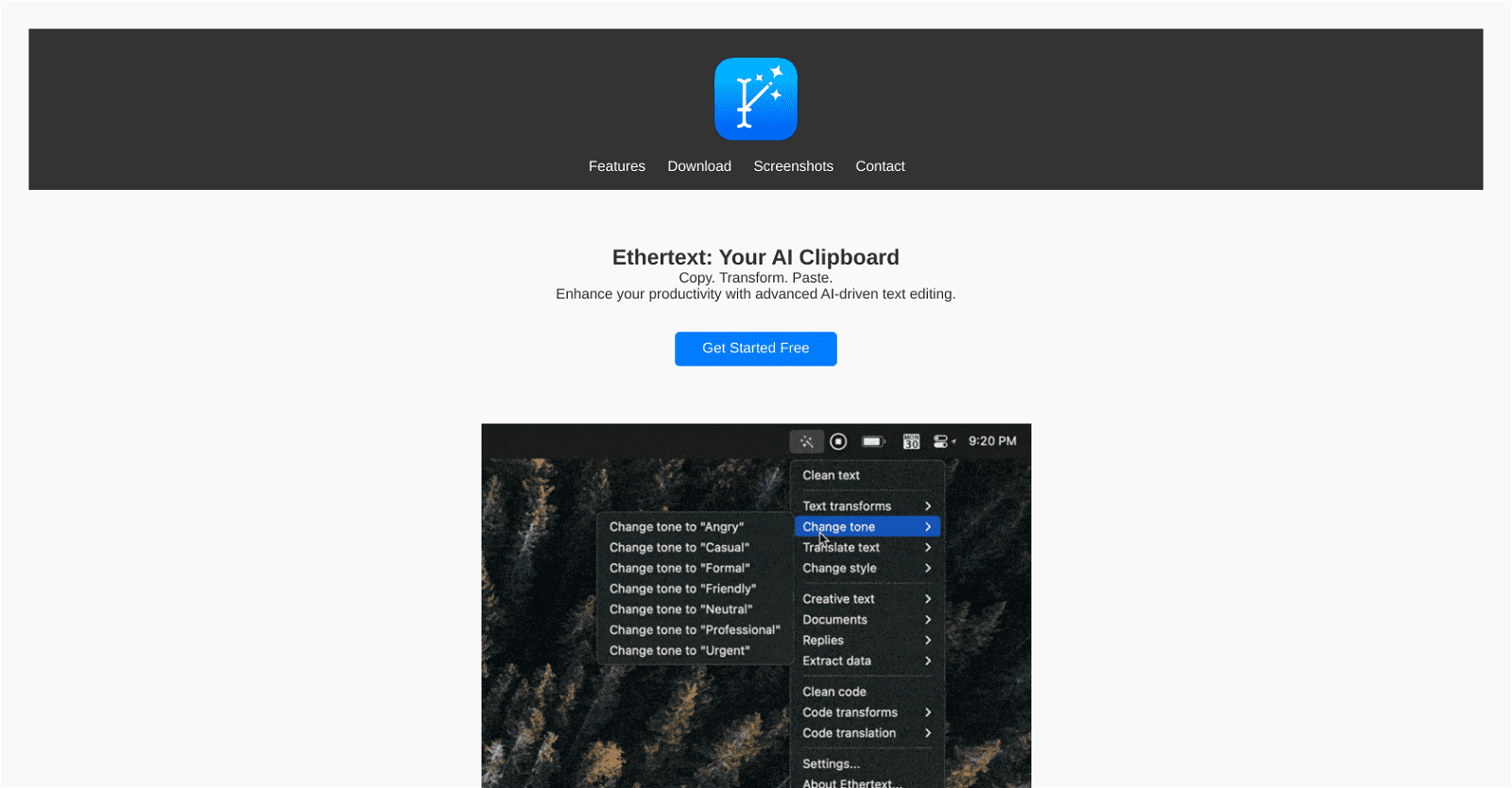Ethertext is an AI-driven clipboard tool crafted to elevate text editing and boost productivity. Its primary function revolves around copying, transforming, and pasting text according to user preferences.
The hallmark of Ethertext lies in its transformative capabilities, where AI integration streamlines and enhances text quality. Through a user-friendly interface, users can tailor the tone and style of their text, catering to diverse writing requirements.
One notable feature is its adeptness at handling code snippets, enabling users to organize, debug, or translate them seamlessly. Accessing Ethertext necessitates the utilization of an OpenAI API key.
Utilizing Ethertext is a breeze: simply copy text, select a transformation from the available Ethertext options, and paste the refined text. The latest update introduces additional functionalities like ‘Memory’ for accessing saved text, compatibility with Google Gemini, and novel prompts such as ELI4, add hype, and tone down.
The application ensures effortless installation and provides robust support for user inquiries.
More details about Ethertext
Can Ethertext support different writing needs?
Absolutely. Ethertext offers extensive support for various writing needs. Its user-friendly interface enables complete customization of text tone and style, allowing users to tailor their writing to specific requirements.
How can Ethertext benefit my text editing tasks?
Ethertext streamlines text editing tasks by facilitating easy transformation of text. Users can personalize their texts and interact with code snippets for sorting, debugging, or translating. Additionally, the ‘Memory’ feature enables convenient recall of saved text for seamless editing.
How can I get support for my Ethertext inquiries?
For any inquiries or assistance with Ethertext, users can directly contact the provided support email address at [email protected]. Our team is dedicated to addressing your questions and ensuring a smooth user experience.
Can I personalize my Ethertext settings?
While specific details about personalizing Ethertext settings may not be explicitly outlined on the website, users have the option to add their OpenAI API key in the settings. This suggests a level of customization and personalization tailored to individual preferences and needs.