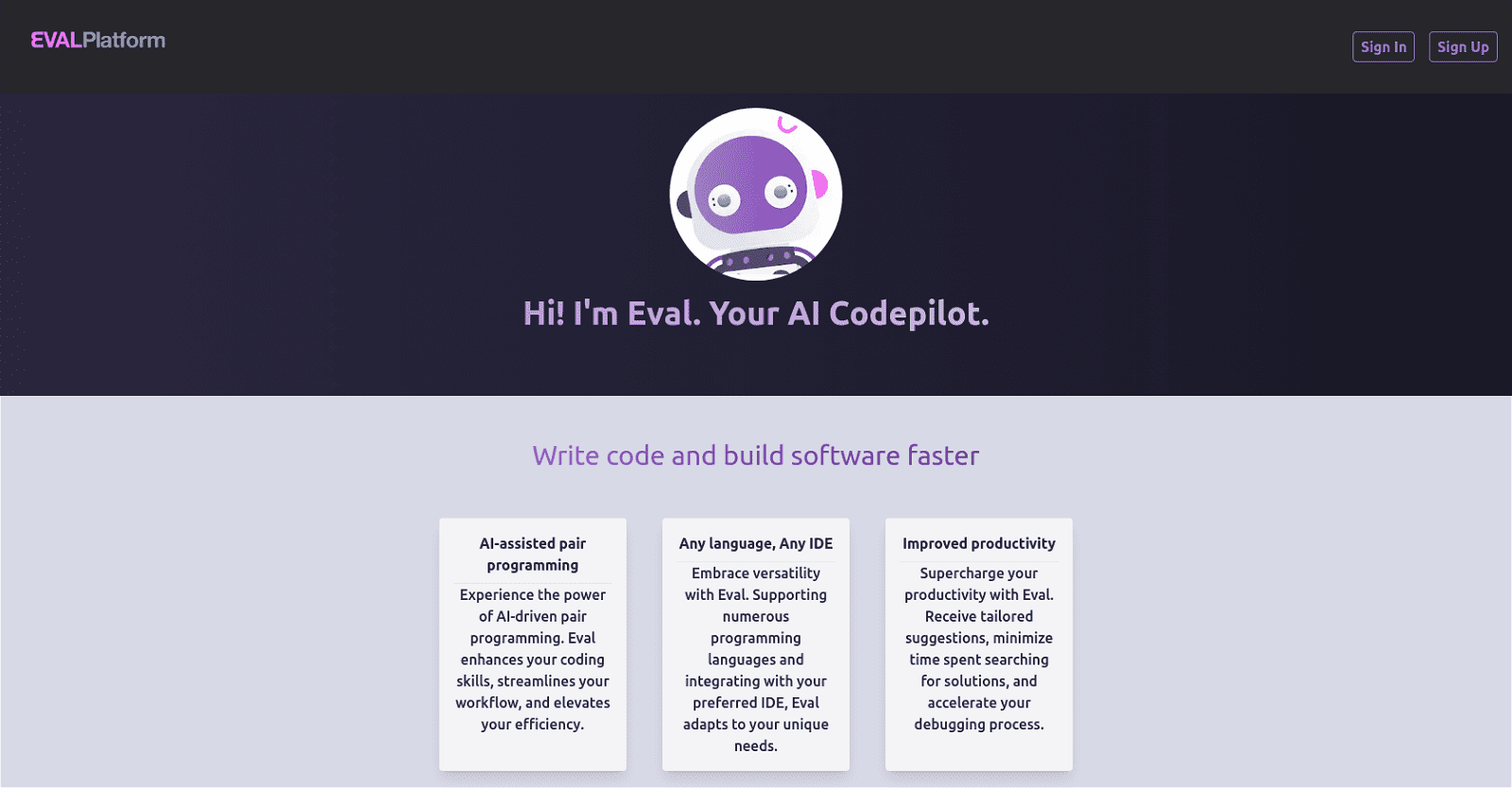Eval is an AI-powered tool crafted to elevate coding proficiency, streamline workflow, and boost efficiency. Its standout feature is AI-assisted pair programming, enabling users to collaborate and code swiftly.
Tailored to cater to diverse coding needs, Eval supports multiple programming languages and seamlessly integrates with various IDEs. By furnishing customized suggestions, it aids in reducing search time for solutions and expediting the debugging process, thereby enhancing productivity.
Moreover, Eval encompasses a suite of features including AI unit test writing, code documentation, explanation, and analysis. These functionalities aim to deepen users’ understanding of their code and elevate its quality.
Overall, Eval stands as a valuable companion for software developers, offering a novel approach to coding and amplifying coding efficacy. By harnessing AI capabilities, Eval significantly enhances the caliber of work produced.
More details about Eval
How does Eval analyze my code?
Eval conducts code analysis through its code explanation and analysis feature. However, the precise methodology behind its code analysis isn’t explicitly outlined on their website.
What constitutes AI-assisted pair programming?
AI-assisted pair programming, a core feature of Eval, facilitates collaborative coding endeavors, enabling users to write code more efficiently. By integrating AI into the coding process, Eval furnishes personalized suggestions and tools, reducing the time spent searching for solutions and expediting debugging.
What does the AI Unit Test Writer offer in Eval?
The AI Unit Test Writer in Eval automatically generates tests for your code. While the operational details are not extensively explained on their website, it aids in simplifying the testing process by automating the creation of test cases.
How can I register for Eval?
To register for Eval, simply visit their website and locate the “Sign Up” button. From there, follow the prompts to create your account and access Eval’s suite of features.