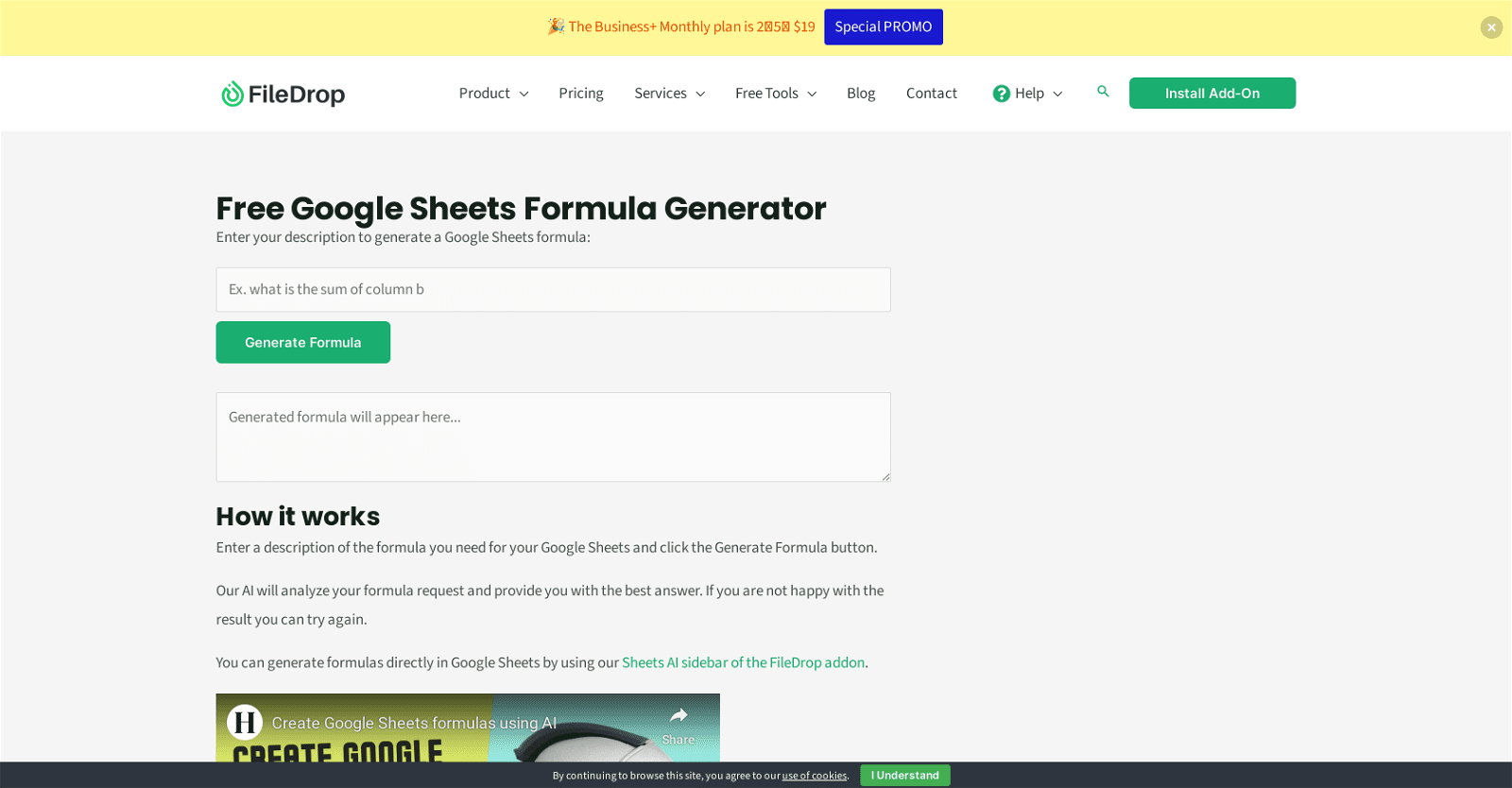FileDrop’s Free Google Sheets Formula Generator is an AI-powered tool that simplifies the process of generating Google Sheets formulas. Its usage is intuitive, requiring no extensive knowledge of formula syntax.
Users input a description of the formula they need, and the AI interprets the prompt to produce the most suitable response. Should the initial result not meet expectations, the tool allows for multiple attempts until the user is satisfied with the output.
Moreover, the tool seamlessly integrates with Google Sheets through the Sheets AI sidebar of the FileDrop add-on, enabling convenient usage within a familiar environment.
With its diverse features including file management and translation, the tool enhances the functionality of Google Sheets, Docs, and Slides, catering to a wide range of users, from accountants to educators.
For inquiries or assistance, FileDrop offers various contact channels and a plethora of learning resources to support users.
More details about FileDrop
How can I generate Google Sheet formulas directly in Google Sheets using FileDrop?
To generate Google Sheets formulas within Google Sheets using FileDrop, users can utilize the Sheets AI sidebar of the FileDrop add-on. Simply describe the formula needed, and FileDrop’s AI will generate a suitable formula accordingly.
How do I describe the formula that I need in FileDrop?
In FileDrop, users describe the formula they need in a provided text field within the tool. Utilizing the description provided, the FileDrop AI generates a corresponding Google Sheets formula.
Are there any training courses to better understand how to use FileDrop?
Certainly, FileDrop provides courses and quick training sessions to assist users in gaining a better understanding of how to effectively utilize the tool. Additionally, users have the option to book a demo to explore in detail how FileDrop can benefit them and their team.
How does the FileDrop Formula Generator work?
The FileDrop Formula Generator operates by having users input the description of the Google Sheets formula they require. This description is then analyzed by the AI, which generates the most appropriate response. Should a user find the initial result unsatisfactory, they can make as many attempts as needed until the output meets their requirements.