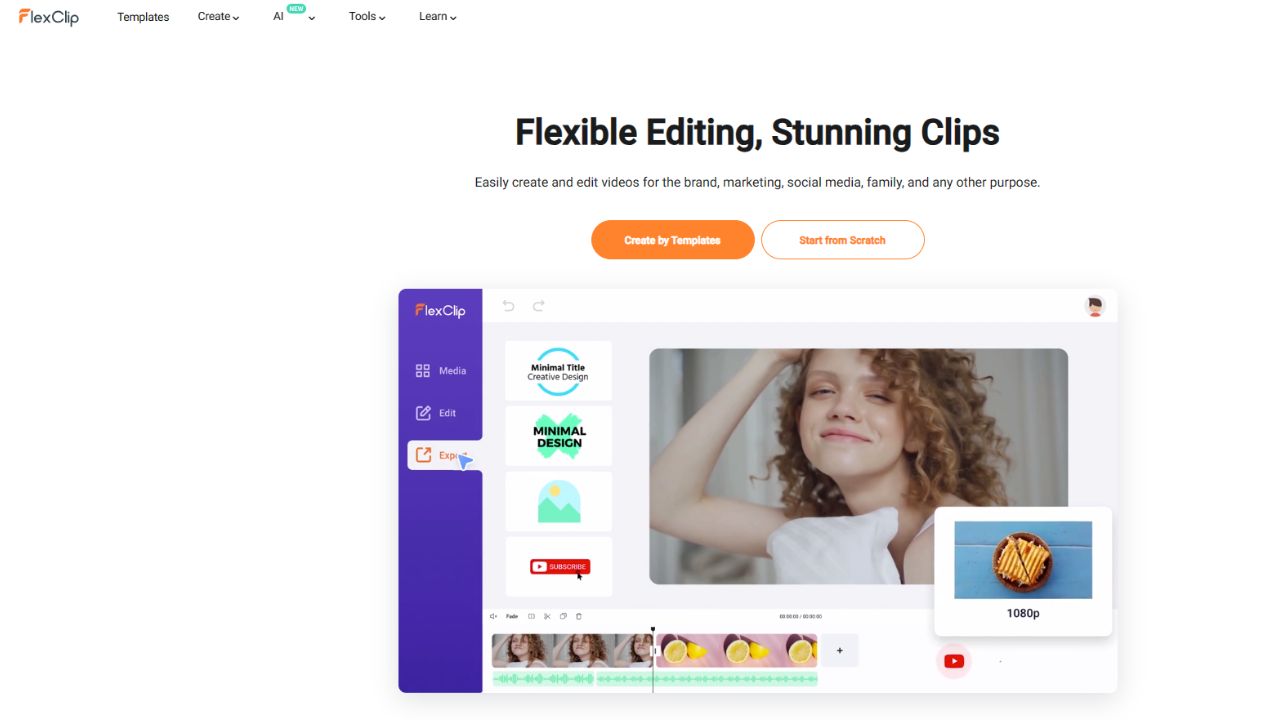Flexclip is an online video editor that uses AI to help you create and edit videos for various purposes. You can use Flexclip to make videos from templates, from scratch, or from text prompts.
Flexclip also provides a rich collection of text animations, elements, transitions, and royalty-free stock assets. You can customize your videos with Flexclip’s editing tools and share them on social media platforms.
Details of Flexclip
| Basic Details | Details |
|---|---|
| Launched | 2019 |
| Launched by | Flexclip |
| Supported Payments | Credit Card |
| Active Users | 4million |
| User Rating | 4.8/5 |
| Flexclip Details | Details |
|---|---|
| Text to Video | ✓ |
| Image Generator | ✓ |
| Video Script Generator | ✓ |
| Background Remover | ✓ |
| Blog to Video | ✓ |
| Auto Subtitle Generator | ✓ |
| Text to Speech Video Maker | ✓ |
Flexclip Gallery
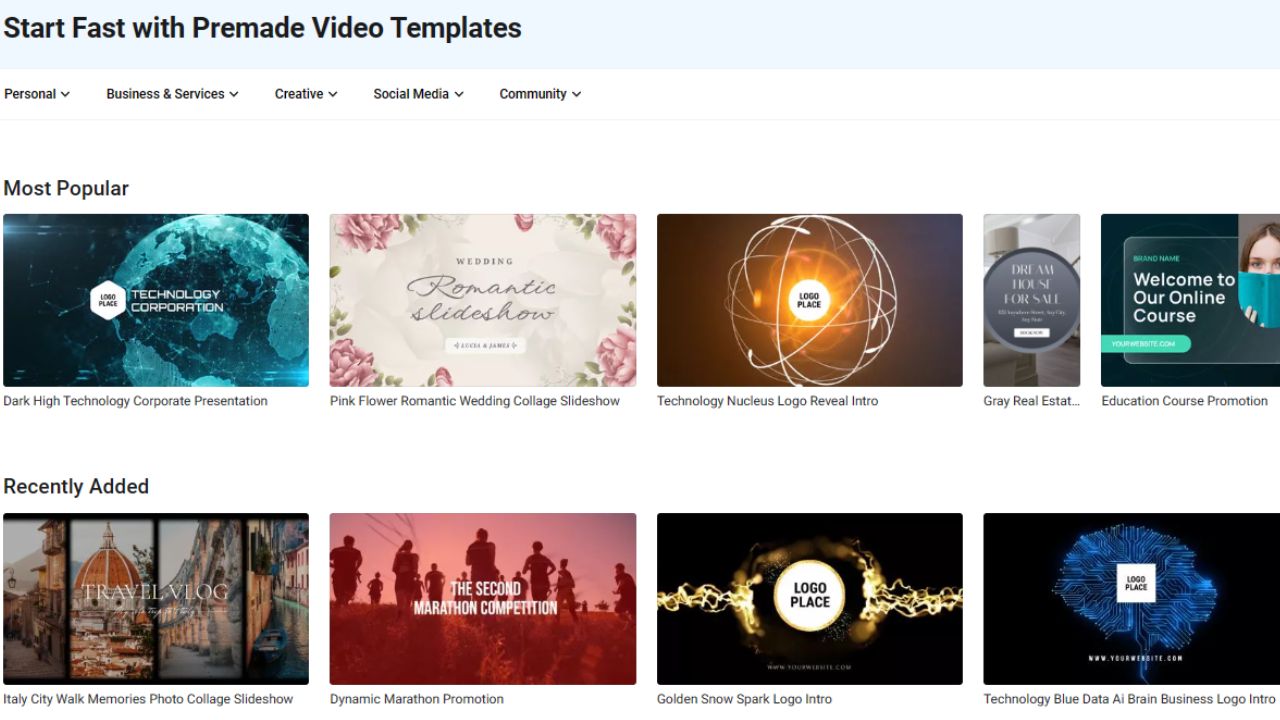
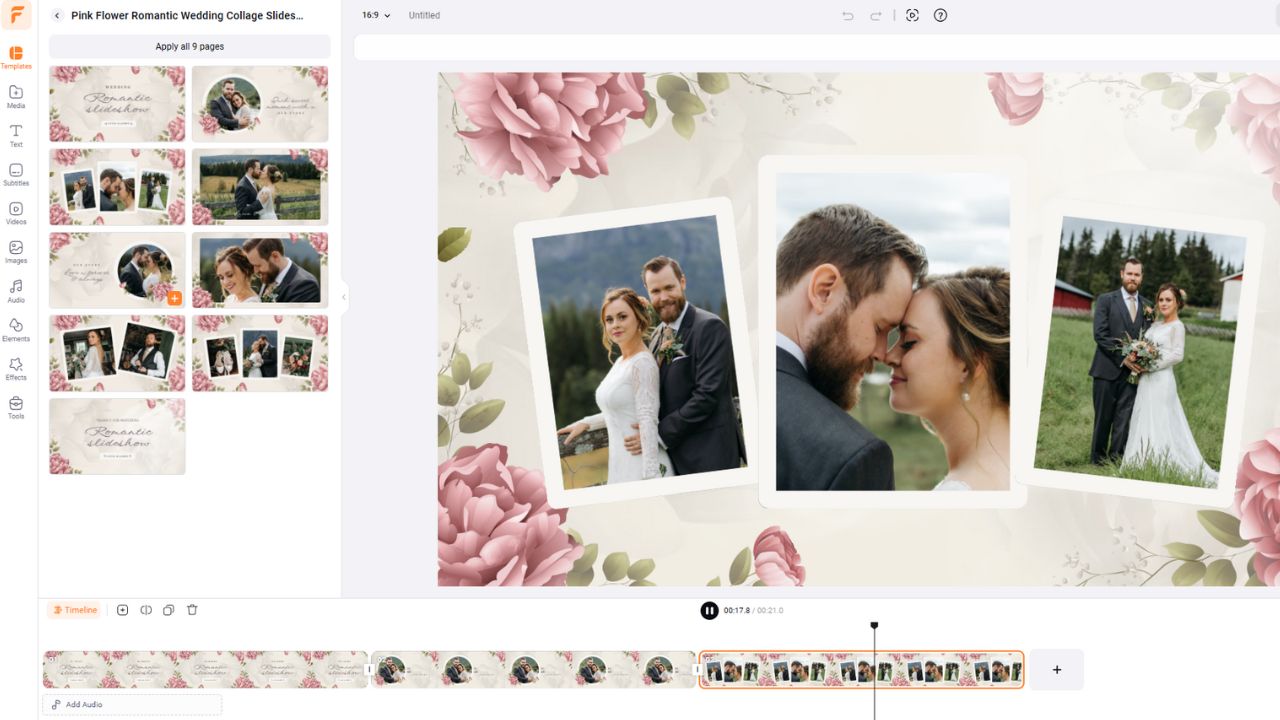
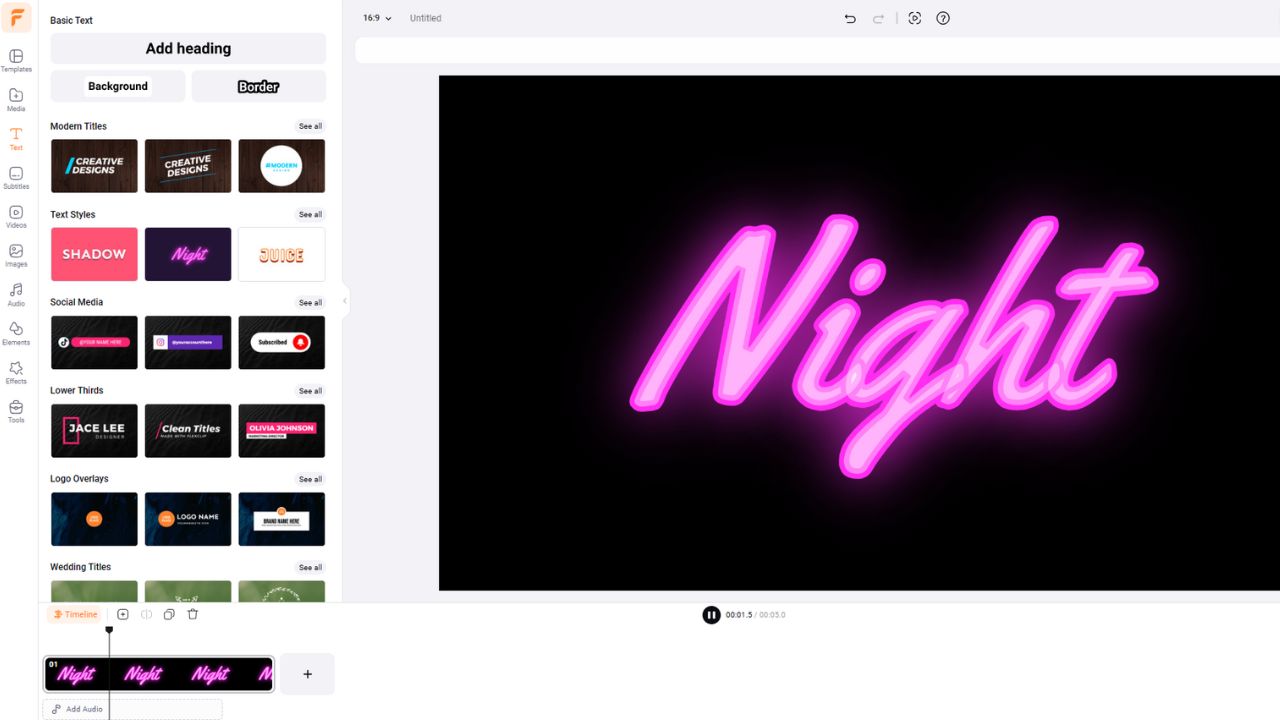
How To Use Flexclip
- Visit Flexclip’s website and log in or sign up.
- Choose a video ratio and click on get started.
- Import your own media or use stock videos, photos, and audio from the platform.
- Drag and drop your media to the timeline and edit them with tools like transform, filter, adjust, speed, and trim.
- Add text, subtitles, elements, overlays, and backgrounds to enhance your video.
- Add branding and logo if needed.
- Export your video with the desired quality and share it.
Flexclip Features
- Templates: You can choose from over 5,000+ customizable templates for different categories, such as business, marketing, social media, education, entertainment, and more.
- AI Tools: You can use AI to generate videos from text prompts or page URLs, create video scripts, and find relevant images.
- Editing Tools: You can edit your video by trimming, splitting, adding filters, adjusting colors, changing speed, and more.
- Resources: You can access a rich collection of text animations, elements, transitions, overlays, backgrounds, and royalty-free stock assets, such as videos, photos, and music.
- Cloud-based Platform: You can save and access your projects online and share them directly to social media platforms or download them to your device.
FAQs About Flexclip
How does FlexClip work?
FlexClip works by letting you choose from a variety of templates, stock media, and music, or upload your own files, and then edit them with simple drag-and-drop tools.
What browsers does FlexClip support?
FlexClip supports the latest versions of Chrome, Firefox, Safari, and Edge browsers. However, Chrome is recommended for the best performance and compatibility.