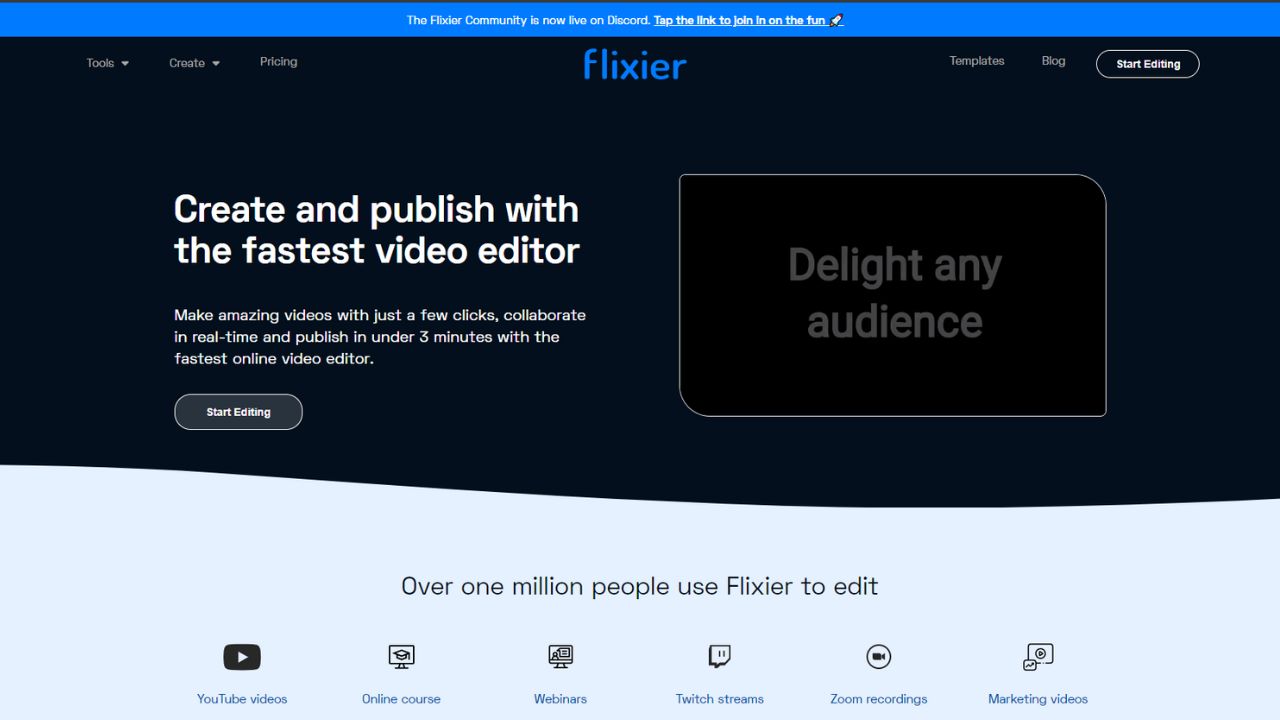Flixier AI is part of Flixier, a powerful online video editor that allows users to create and publish videos in under 3 minutes. Flixier also provides real-time collaboration, built-in stock libraries, video effects, screen recording. Flixier helps you generate subtitles for your videos easily, with the power of AI.
Flixier AI is used by some of the world’s leading technology companies and over one million people to edit YouTube videos, online courses, webinars, Twitch streams, Zoom recordings, and marketing video. Flixier AI aims to revolutionize video editing and make it accessible for everyone.
Details of Flixier AI
| Basic Details | Details |
|---|---|
| Launched | 2018 |
| Launched by | Flixier AI |
| Supported Payments | Credit Card |
| Active Users | 1.3 million |
| User Rating | 4.7/5 |
| Flixier AI Details | Details |
|---|---|
| AI Audio Enhancer | ✓ |
| AI Subtitle Generator | ✓ |
| AI Voiceover | ✓ |
| Recorder | ✓ |
| AI Video Ads Maker | ✓ |
How to Use Flixier AI
- Open Flixier: Visit the Flixier website and log in or sign up.
- Access AI Tools: Navigate to the AI tools section.
- Choose a Tool: Select the AI tool you want to use (e.g., script generator, video enhancer).
- Input Data: Provide the necessary input or description for the tool.
- Customize Settings: Adjust any settings or preferences as needed.
- Generate Output: Click the button to generate the desired output.
- Review and Edit: Check the generated content and make any edits if required.
- Save or Export: Save or export the final content to your project.
Flixier AI Features
- Video Trimmer: Trim and cut videos to the desired length.
- Video Compressor: Reduce the file size of your videos without compromising quality.
- Video Splitter: Split a single video into multiple segments.
- Video Joiner: Combine multiple videos into a single file.
- Rotate Video: Rotate or flip videos to the correct orientation.
- Flip Video: Mirror or flip videos horizontally or vertically.
- Audio Enhancer: Improve the quality of your audio recordings.
- Background Noise Removal: Remove unwanted background noise from your audio.
- Voice Over Maker: Record professional-quality voice-overs for your videos.
- Auto Subtitle Generator: Automatically generate subtitles for your videos.
- GIF Maker: Create animated GIFs from video files.
- Green Screen Video Editor: Remove green screen backgrounds and add custom backgrounds.
FAQs about Flixier AI
How do you speed up Flixier?
To change the speed of a clip in Flixier, select it in the timeline, go to the Video tab on the Properties Panel and open the Video Speed menu.
How do I compress in Flixier?
Drag the video over to your Library, right click on it, select Compress and then save the compressed video to your device once the compression has finished.
Is Flixier AI Free?
Flixier AI is not free, but it is included in the Flixier Pro and Flixier Business plans. You can also try Flixier AI for free for 7 days with the Flixier trial.