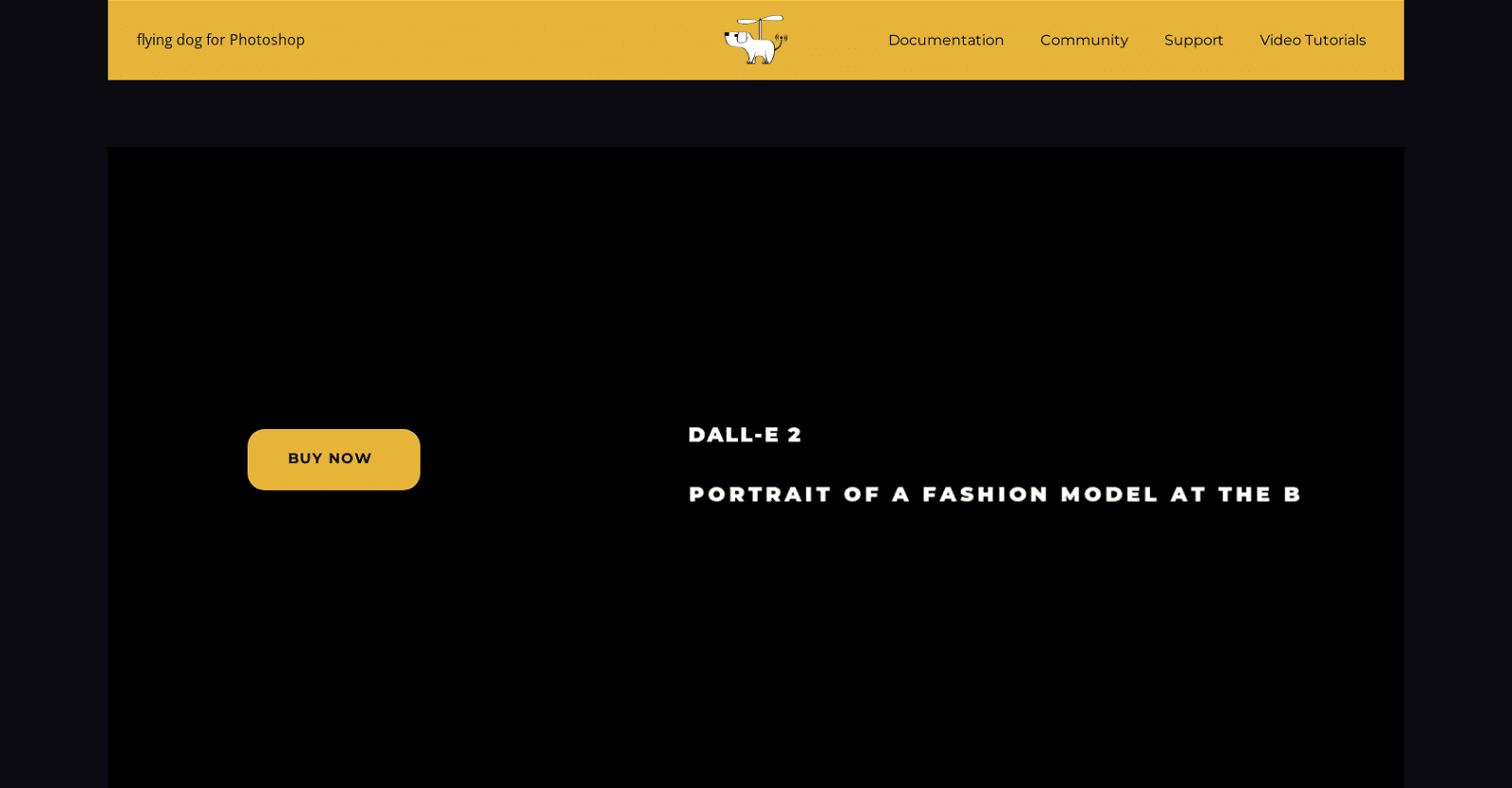Flying Dog AI for Photoshop is a powerful AI plugin that can accelerate and simplify the workflow of designers. It contains four powerful AI connectors, three for Stable Diffusion and the other for DALL-E 2. This software enables designers to use their own Stable Diffusion server, along with Text-to-Image, Inpainting, Outpainting, and Image-to-Image modifiers.
It also includes a library of modifiers, the ability to work on selection, and fine-tuned DreamBooth models. Additionally, users can benefit from background tasks, multi-server management, and more.The plugin is supported by Windows or Linux PCs with an NVIDIA GPU for installation of GRPCServer or Automatic1111.
It is also compatible with Mac computers, as DALL-E 2 is cloud-based, as well as Photoshop version 23.5 or higher. NVIDIA GPUs of at least 6GB are recommended for local installation.The plugin’s revolutionary features allow users to replace stock images with Text-to-Image AI, use Inpainting instead of Content-Aware Fill, and Outpainting to resize images to specific formats or sizes.
It can also be used for more artistic illustrations, using Text-to-Image, or for correction with Inpainting.The plugin supports four different servers: GRPCServer, DALL-E 2, Automatic1111, and StabilityAI Cloud, with DALL-E 2 offering the highest resolution and better overall image quality for Text-to-Image AI, and GRPCServer offering the best overall Stable Diffusion experience, with great Inpainting, Outpainting, and Clip Guidance.
A test version of the plugin is currently in the works. Refunds for the plugin are handled through Adobe Support at [email protected], and users can report bugs or feature requests at the Discord channel https://discord.gg/TH9T
More details about Flying Dog
Is there a recommended GPU for using with Flying Dog local installation?
It is recommended to have NVIDIA GPUs of at least 6GB for local installation of Flying Dog.
What are the four AI connectors in Flying Dog AI for Photoshop?
Flying Dog AI for Photoshop contains four AI connectors. They are three for Stable Diffusion and one for DALL-E 2.
Does the Flying Dog Plugin support multiple connectors?
Yes, the Flying Dog Plugin supports multiple connectors allowing for better performance and flexibility.
How is the Inpainting feature in Flying Dog different from Photoshop Content-Aware Fill?
The Inpainting feature in Flying Dog provides a more advanced alternative to Photoshop’s Content-Aware Fill. It can be used for corrections or artistic illustrations, increasing the level of detail in generated images compared to traditional methods.
Is Flying Dog AI Plugin compatible with Mac computers?
Yes, Mac users can utilize Flying Dog AI Plugin as DALL-E 2 is cloud-based.