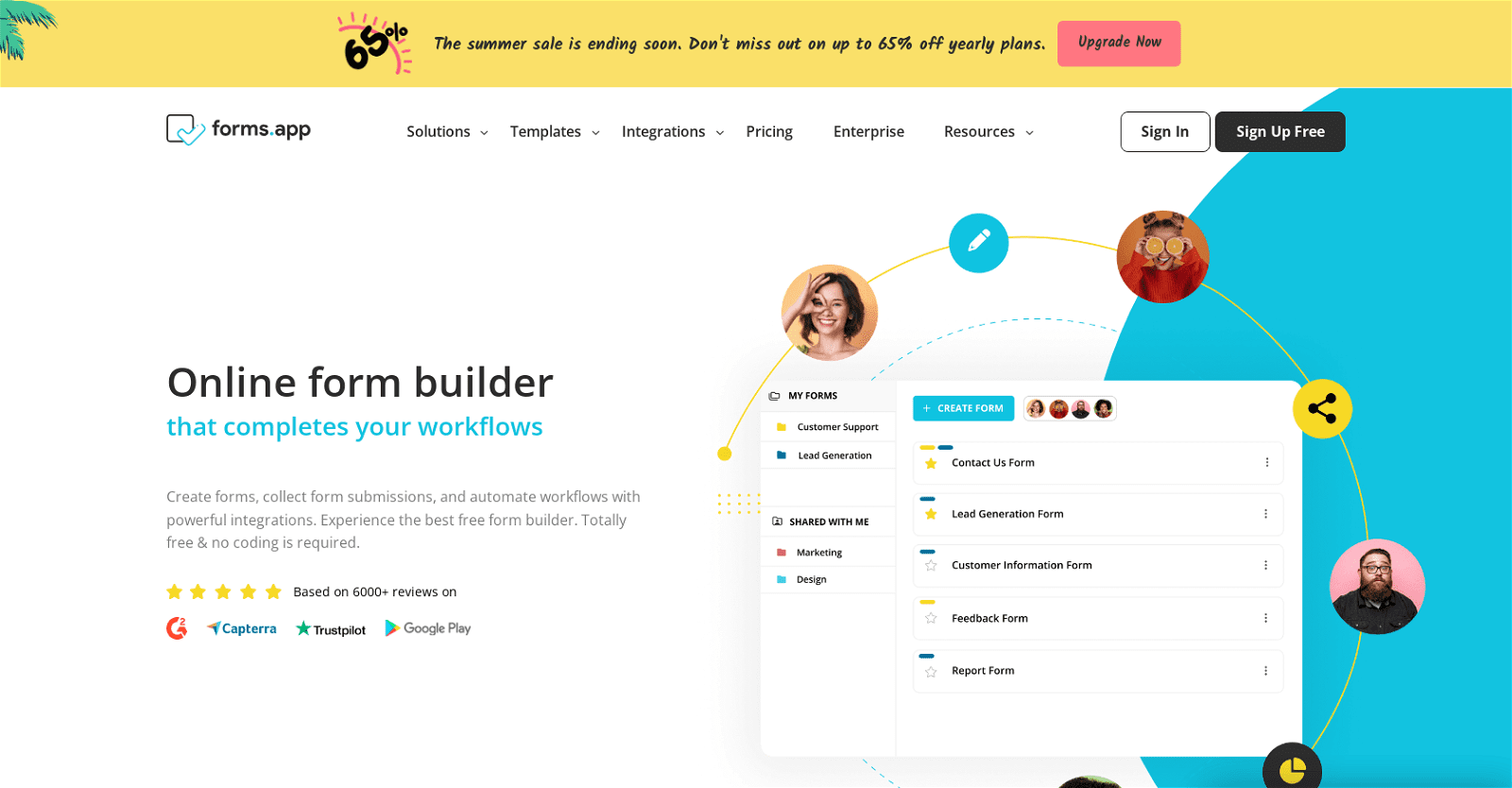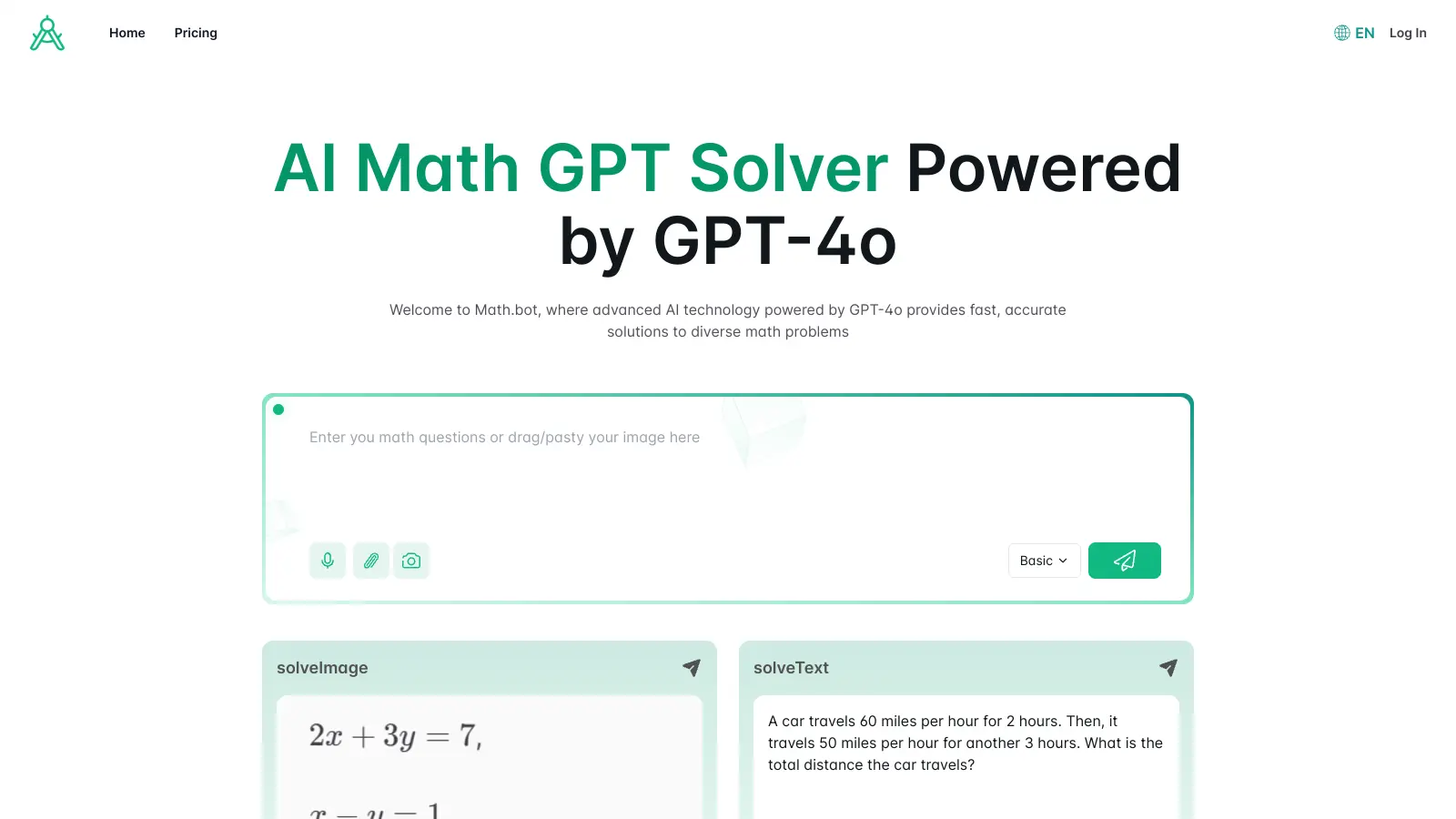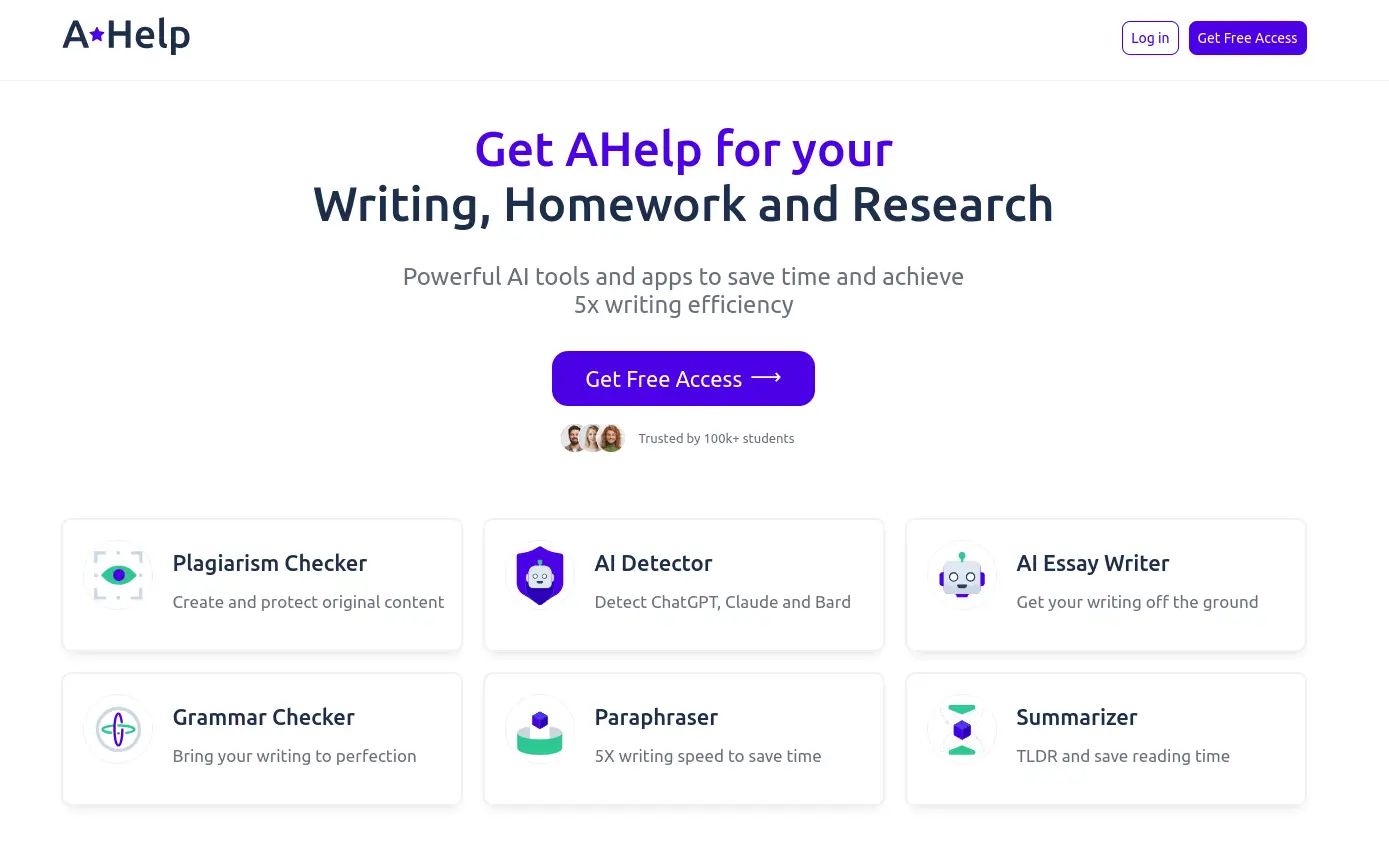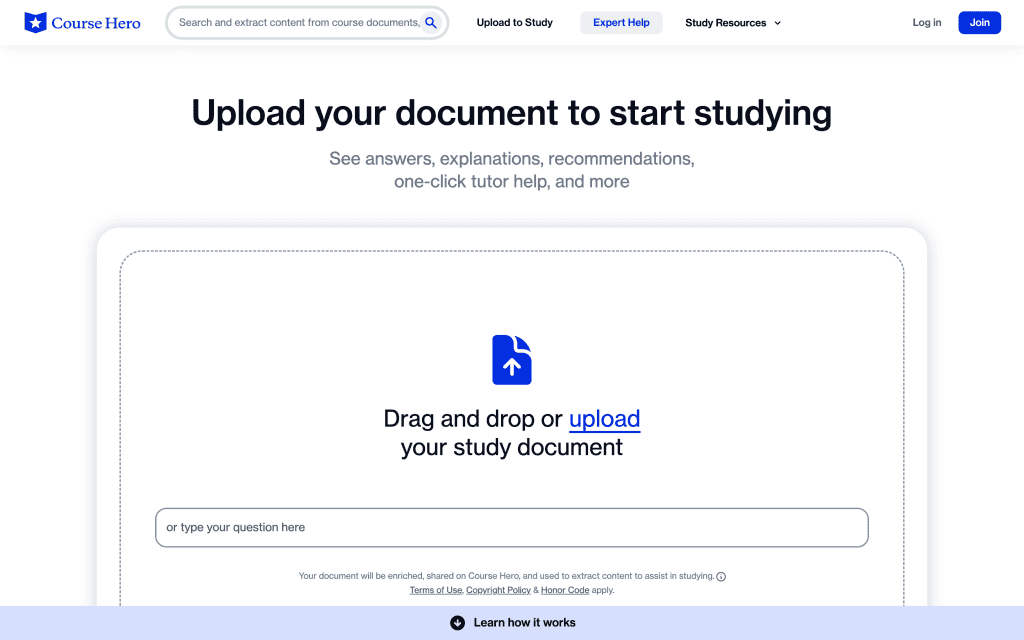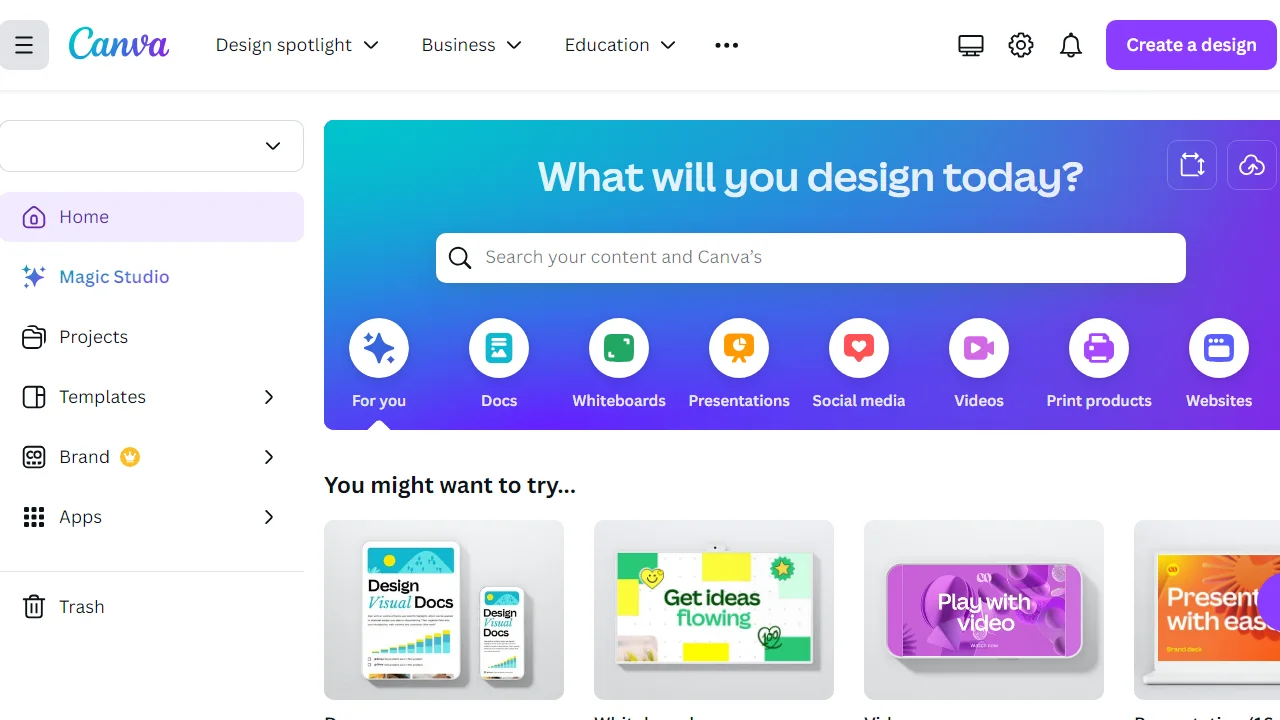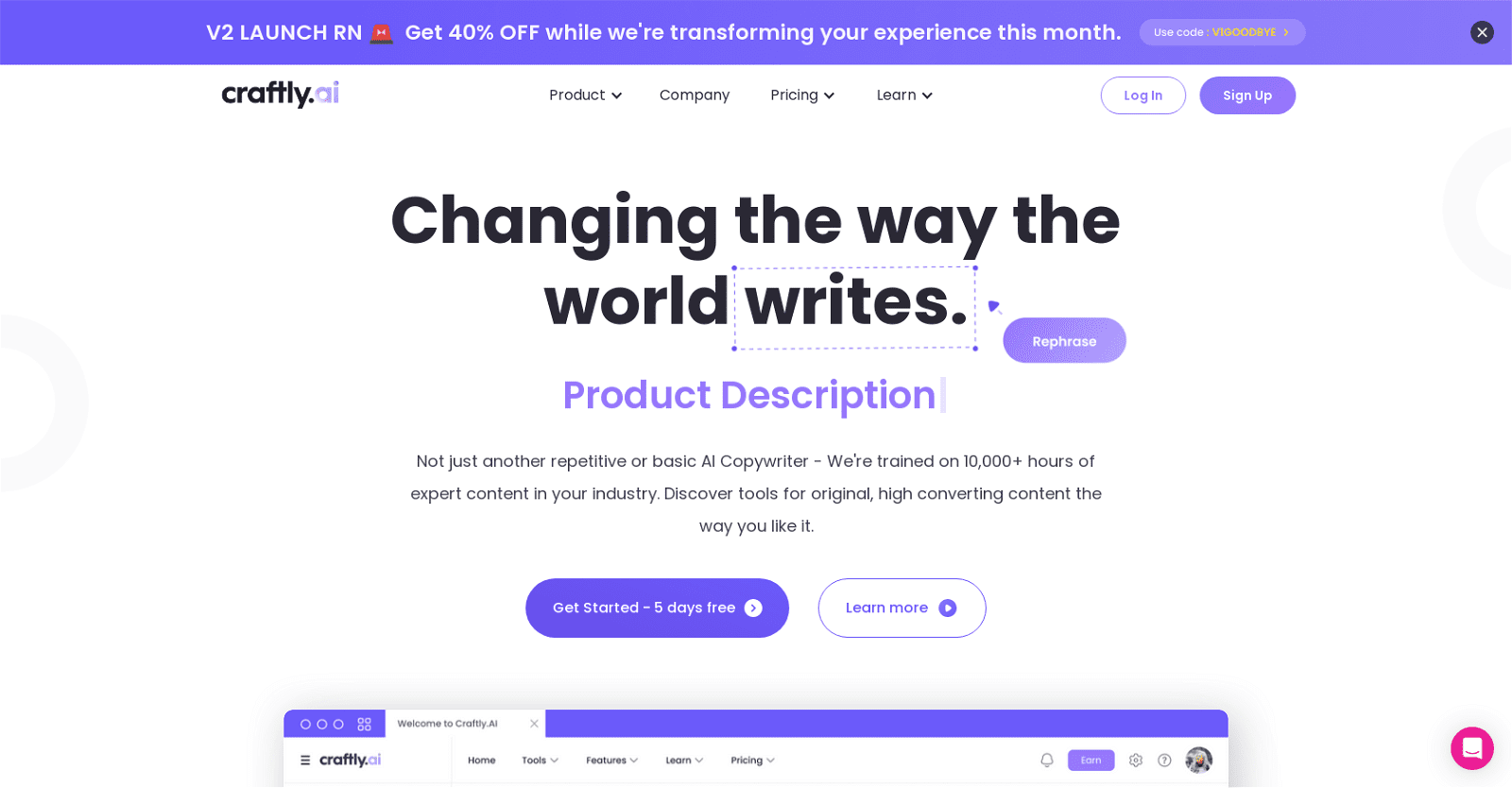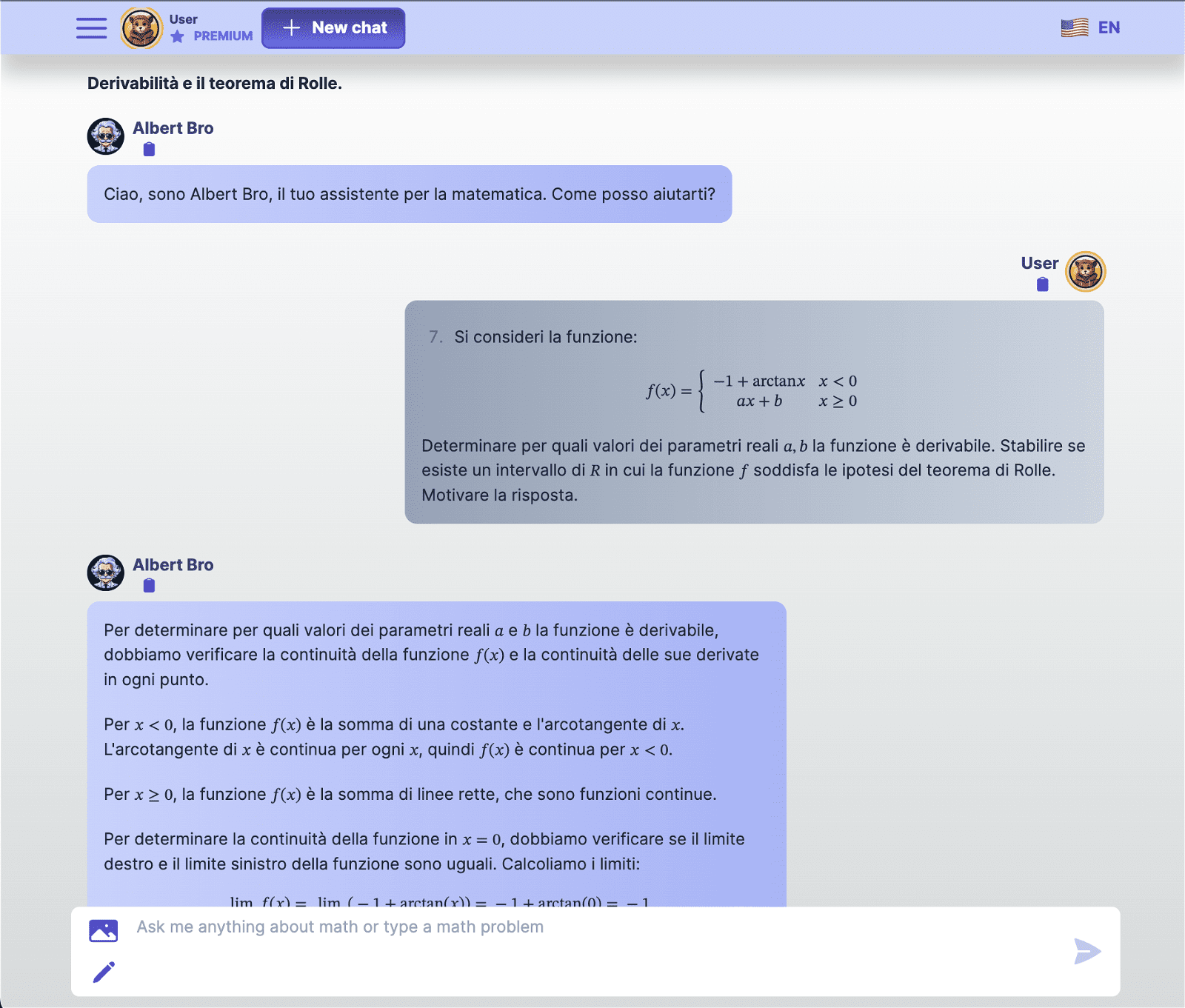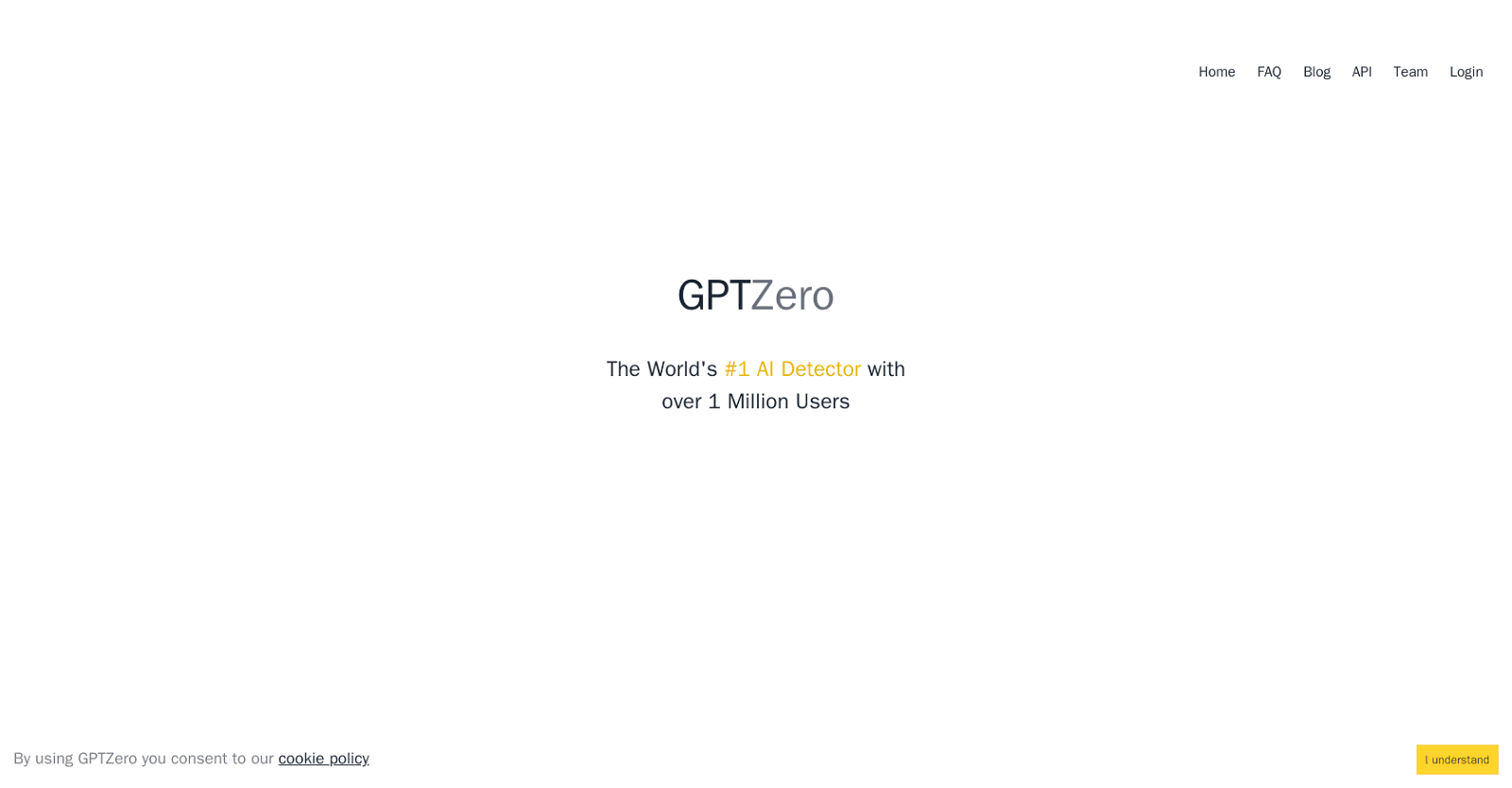forms.app is an all-in-one online form builder designed to simplify the process of creating web forms, surveys, and quizzes. It offers a comprehensive suite of solutions, including a form builder, survey maker, quiz maker, AI form generator, store builder, and WordPress plugin.
Users can choose from a wide range of templates tailored for various purposes, such as job applications, rental inquiries, hotel accommodations, and more. These templates serve as convenient starting points for users looking to create customized forms that align with their branding.
Integration with popular platforms like Slack, HubSpot CRM, Google Sheets, Trello, Google Analytics, and WordPress enhances the tool’s versatility and usability. Moreover, forms.app allows for easy sharing of forms through unique weblinks or embedding them on landing pages, providing flexibility in distribution.
Privacy settings can be adjusted to target specific audiences and control access to forms, ensuring data security and confidentiality. Collected data can be conveniently reviewed in spreadsheet format or email inbox format, with access to advanced analytics for actionable insights.
forms.app has earned acclaim as a top-tier form builder and survey maker software, lauded for its user-friendly interface, rapid editing capabilities, and seamless user experience. Users appreciate its accessibility, requiring no technical expertise to create and manage forms effectively.
Overall, forms.app emerges as a modern and efficient solution for creating dynamic forms, surveys, and quizzes, empowering businesses and individuals to streamline workflows and drive user engagement.
More details about Forms.app
What customization options are available on Forms.app?
Forms.app provides ample customization options for form design. Users have the flexibility to adjust every detail of their form to align with their brand image. This ability to personalize increases the potential for higher conversion rates as attractive forms often yield more responses.
How can users share forms created on Forms.app?
With Forms.app, users can share their forms in multiple ways. Each form generates a unique weblink that can be shared anywhere on the web. Additionally, forms can be embedded seamlessly on landing pages, making it easy for users to access and interact with them.
What kind of user interface does Forms.app have?
Forms.app has a user-friendly interface that’s appreciated by its users. Reviews highlight the ease of use, quick editing speed, and pleasing user experience of the tool. Users appreciate the accessible nature of the website, mentioning that no technical expertise is required to create and fill out forms.
How do privacy settings work on Forms.app?
On Forms.app, users can adjust their form’s privacy settings to effectively reach their target audience and control who can view the form. However, the specific mechanisms for how this function operates aren’t clearly outlined on their website.