Imagine a tool that effortlessly blends precision with innovation welcome to Gemini 2.0 Flash. It an innovative tool designed to enhance digital productivity and streamline workflows. With advanced features tailored for a variety of tasks, it aims to make complex processes quicker and more efficient.
This tool brings flexibility and ease to users, allowing them to accomplish more with less effort. Whether for personal or business use, Gemini 2.0 Flash offers a fresh approach to tackling everyday challenges in the digital world.
What is Gemini 2.0 Flash AI Model?
Gemini 2.0 Flash is Google new AI model, offering faster responses and better performance. It is great for tasks like brainstorming, learning, and writing, available on both app and web. Features include image generation, text to speech, and live voice and video interactions. The phased rollout ensures a smooth experience for users.
In addition to its core capabilities, Gemini 2.0 Flash offers a large context window, allowing users to work with extensive documents and research materials. It also features improved image generation, offering richer details and better textures. Overall, Gemini is a powerful tool designed to enhance productivity and creativity, outperforming its predecessor in several key benchmarks.
How to use Gemini 2.0 Flash?
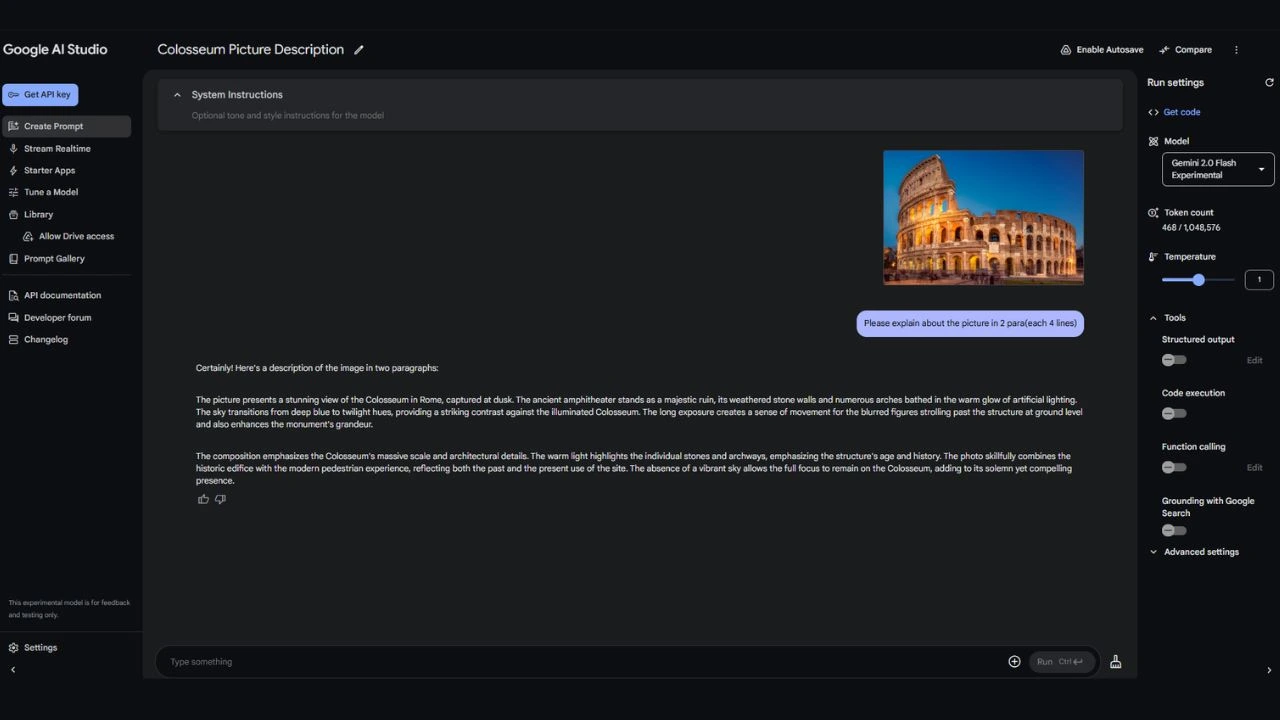
Gemini 2.0 Flash Experimental is an advanced AI model from Google, designed for enhanced speed and performance. Here are the steps to use Gemini 2.0 Flash,
- Access Google AI Studio: Go to the Google AI Studio website and log in with your Google account.
- Create a New Project: Click on “Create New Project” and select “Gemini 2.0” as your model.
- Upload Data: Upload the data you want to use for training or analysis. This can include text, images, audio, or video files.
- Select Model Variant: Choose the appropriate Gemini 2.0 model variant based on your needs (e.g., Flash, Flash Thinking).
- Train the Model: Configure the training parameters and start the training process. Monitor the progress and make adjustments as needed.
- Test the Model: Once training is complete, test the model with sample data to evaluate its performance.
- Deploy the Model: Deploy the trained model to your desired platform or application using the provided APIs.
Gemini 2.0 Flash Features
- Fast Responses: Gemini 2.0 Flash delivers quick and efficient responses, making it ideal for everyday tasks like brainstorming, learning, and writing.
- Enhanced Performance: It shows stronger performance across several key benchmarks compared to its predecessor, Gemini 1.5.
- Multimodal Capabilities: Supports multimodal output, including image generation with text and steerable text to speech in multiple languages.
- Large Context Window: Gemini Advanced subscribers have access to a 1 million token context window, allowing uploads of up to 1,500 pages.
- Deep Research and Gems: Paid subscribers can use features like Deep Research and custom Gems.
- Improved Image Generation: The latest version of Imagen 3 offers richer details, better textures, and more precise adherence to user instructions.
- Agentic Functions: Gemini 2.0 Flash can call tools like Google Search, code execution related tools, and third-party functions defined via the API.
Try Gemini 2.0 Pro Experimental AI Model
Gemini Advanced users can now access the 2.0 Pro Experimental model, designed to handle complex tasks, particularly in coding and math. This model offers enhanced accuracy and performance for advanced projects, such as generating programs or solving intricate mathematical problems like statistical models or quantum algorithms.
As an early preview, the model may occasionally behave unpredictably and make errors. It lacks real time information and might not support some Gemini features during its experimental phase. User feedback is vital to improve future versions and ensure continued AI innovation. Recently, Gemini AI has been used to convert spreadsheets into charts.
Frequently Asked Questions
Is Gemini 2.0 Flash better than 1.5 Pro?
Yes, Gemini 2.0 Flash outperforms Gemini 1.5 Pro with faster responses, enhanced multimodal capabilities, and a larger context window.
Can Gemini 2.0 process large documents?
Yes, Gemini 2.0 can process up to 1,500 pages of text or 30,000 lines of code simultaneously.








