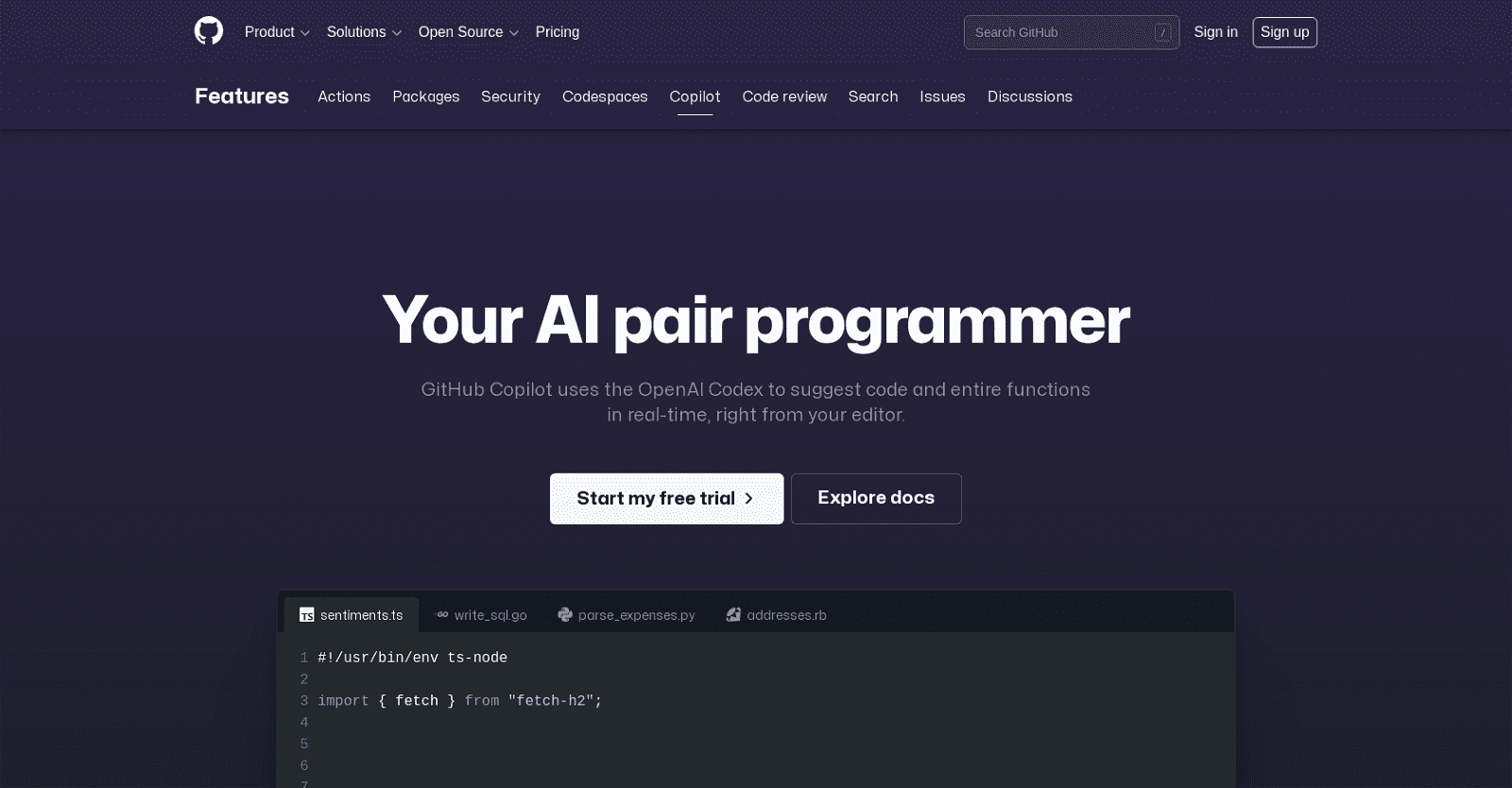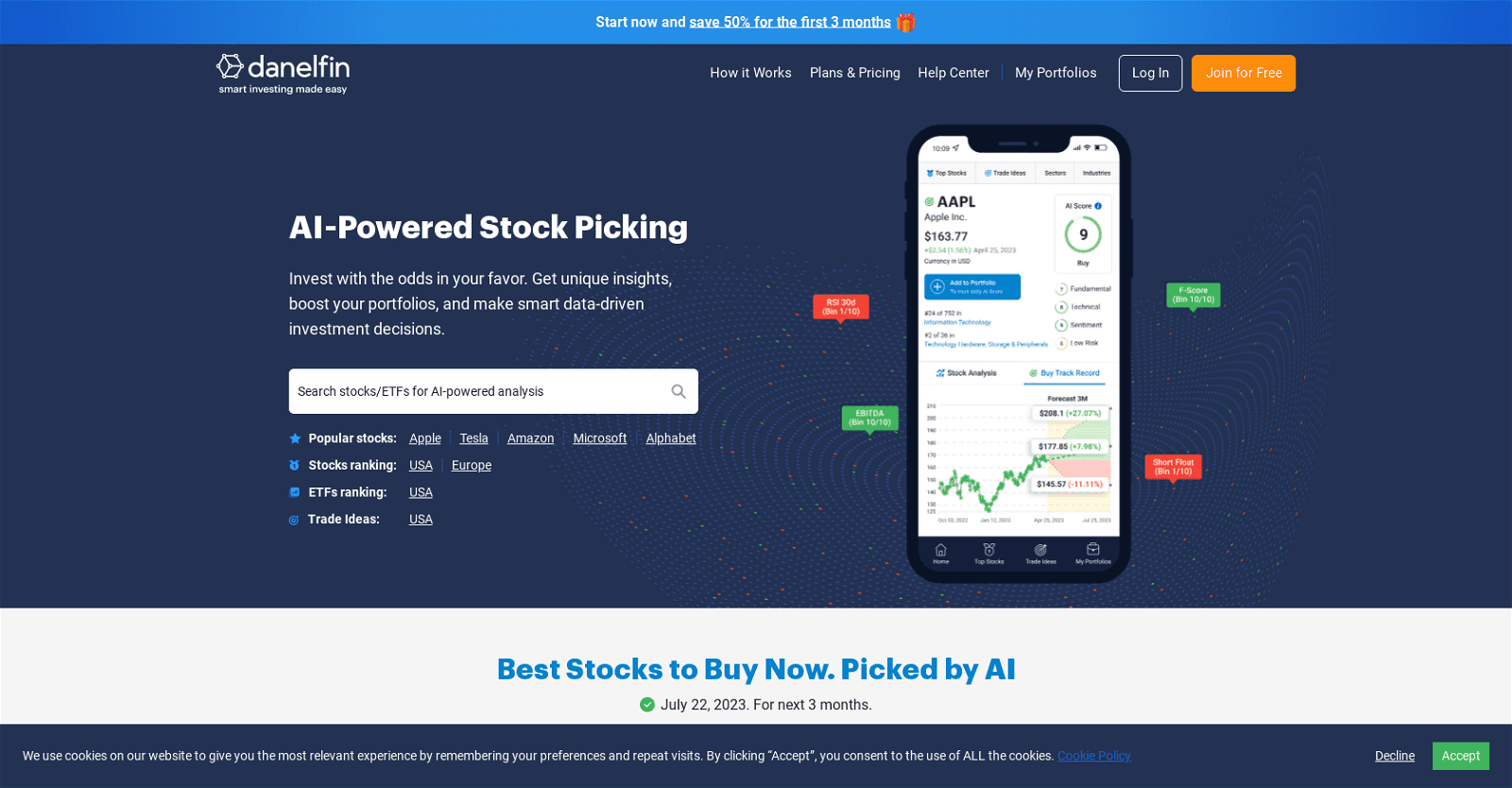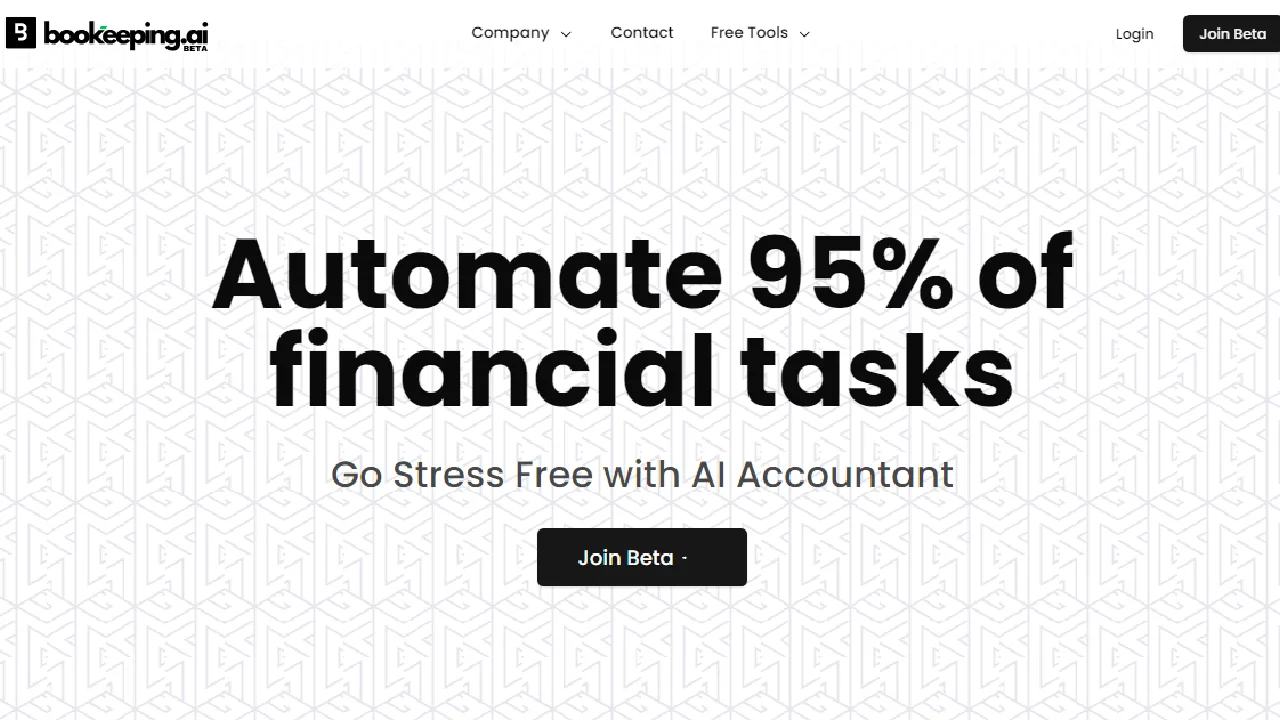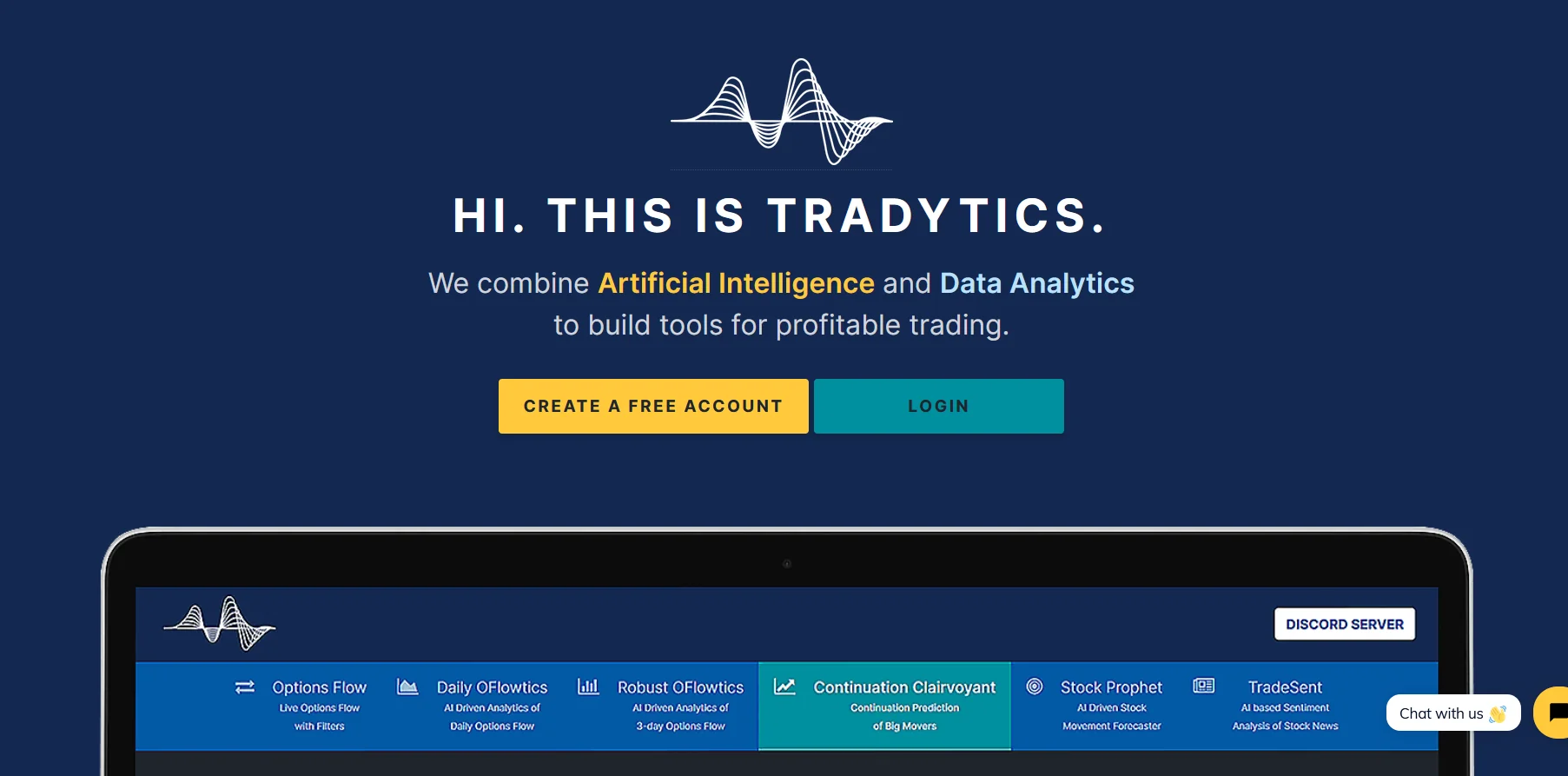GitHub Copilot is an AI-powered coding assistant designed to enhance the development experience directly within your integrated development environment (IDE). Utilizing OpenAI Codex, it generates real-time code suggestions, including entire lines and functions, by analyzing billions of lines of code across various programming languages. This tool significantly boosts productivity by reducing the need for repetitive coding and boilerplate, allowing developers to concentrate on more complex aspects of software creation.
To use GitHub Copilot effectively, simply write a comment that outlines the logic you want to implement, and it will promptly suggest corresponding code. The tool seamlessly integrates with other GitHub services such as Actions, Packages, Security, Codespaces, Code Review, Issues, and Discussions. Features like Copilot Replay facilitate quick iterations on code, while Copilot Train enables customization of its models to better fit specific domains and use cases.
What is Github Copilot?
GitHub Copilot is an AI-powered coding assistant that acts as a virtual pair programmer, providing real-time code suggestions within various integrated development environments (IDEs) like Visual Studio Code and JetBrains. Utilizing advanced machine learning models, it analyzes the context of the code being written and predicts the next lines or entire functions, enabling developers to code more efficiently.
By learning from extensive code repositories, GitHub Copilot offers context-aware recommendations that help automate repetitive tasks and improve overall code quality, making it a valuable tool for both novice and experienced programmers.
How to Use Github Copilot
GitHub Copilot is an AI-powered coding assistant that provides real-time code suggestions within your IDE, boosting productivity and code quality. Learn how to effectively use this tool to enhance your development workflow.
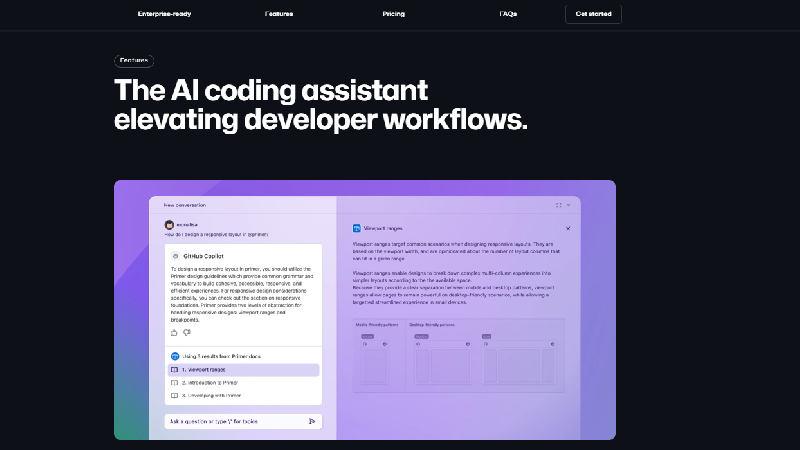
- Install the Extension: Install the GitHub Copilot extension in your IDE, such as Visual Studio Code or JetBrains, and link your GitHub account.
- Write a Comment: Start by writing a comment describing the logic or functionality you want to implement, such as “Create a function to sort an array.”
- Receive Suggestions: GitHub Copilot will automatically suggest relevant code snippets based on your comment and the context of your code.
- Review and Accept: Review the code suggestions for accuracy and relevance to your project. Ensure the generated code meets your requirements before accepting it.
- Iterate and Refine: Use Copilot Replay to quickly iterate on your code, making adjustments as needed. Provide feedback to help improve Copilot’s suggestions.
Features of Github Copilot
GitHub Copilot enhances coding efficiency by providing intelligent code suggestions, supporting multiple languages, and understanding context for improved accuracy.
- Code Completion: Copilot provides intelligent code suggestions as you type, offering context-aware completions for entire lines or functions.
- Multi-Language Support: Copilot supports a wide variety of programming languages and can adapt to different coding styles and frameworks.
- Contextual Understanding: Copilot develops a contextual understanding of your project by analyzing the code and comments you write, allowing it to provide more relevant suggestions.
- Code Documentation: Copilot automatically generates comments and documentation based on the code it helps you write, saving time and ensuring better code maintainability.
- Collaborative Coding: Copilot’s features are designed to facilitate team-based projects by suggesting code that adheres to common standards and practices.
- Copilot Chat: Available in GitHub Copilot Enterprise, Copilot Chat is a conversational interface that allows you to ask coding-related questions and receive explanations or code suggestions.
- Copilot in the CLI: Copilot offers a chat-like interface in the terminal where you can ask questions about the command line and receive command suggestions or explanations.
More details about Github Copilot
What types of code can GitHub Copilot suggest?
GitHub Copilot can suggest a vast variety of code, from specific code lines to entire functions. By understanding the context and requirements provided in the user’s comments or existing code, it can suggest an appropriate solution. Whether you need help with loops, data structures, API calls, or intricate logic, GitHub Copilot can provide useful suggestions.
Can GitHub Copilot learn my code style and adapt to it?
Yes, GitHub Copilot can learn your code style and adapt to it over time. The more you use it, the better attuned it becomes to your coding habits and preferences. This includes your naming conventions, commonly used patterns, preferred structures, frequent strategies, and much more.
Can GitHub Copilot help in eliminating boilerplate and repetitive code patterns?
Yes, GitHub Copilot can help eliminate the need for boilerplate and repetitive code patterns. Developers can simply write a comment describing the logic they want, and GitHub Copilot will immediately suggest the code to implement that logic. This helps focus on more complex aspects, enhancing productivity.
Is GitHub Copilot capable of suggesting secure and clean code?
While it is not explicitly mentioned, it can be inferred that GitHub Copilot aims to suggest secure and clean code. It is trained on billions of lines of code, which are likely standardized and follow best security practices. Its suggestions are based on these learnings. However, it is advisable for developers to review the suggestions and ensure they meet the necessary security requirements and coding standards.
How secure is the code generated by GitHub Copilot?
The information given does not provide explicit details about the security measures in place for the code generated by GitHub Copilot. Its training on a vast database would imply a foundational adherence to coding security practices. However, like with any generated code, it should be reviewed for security vulnerabilities and best practices.