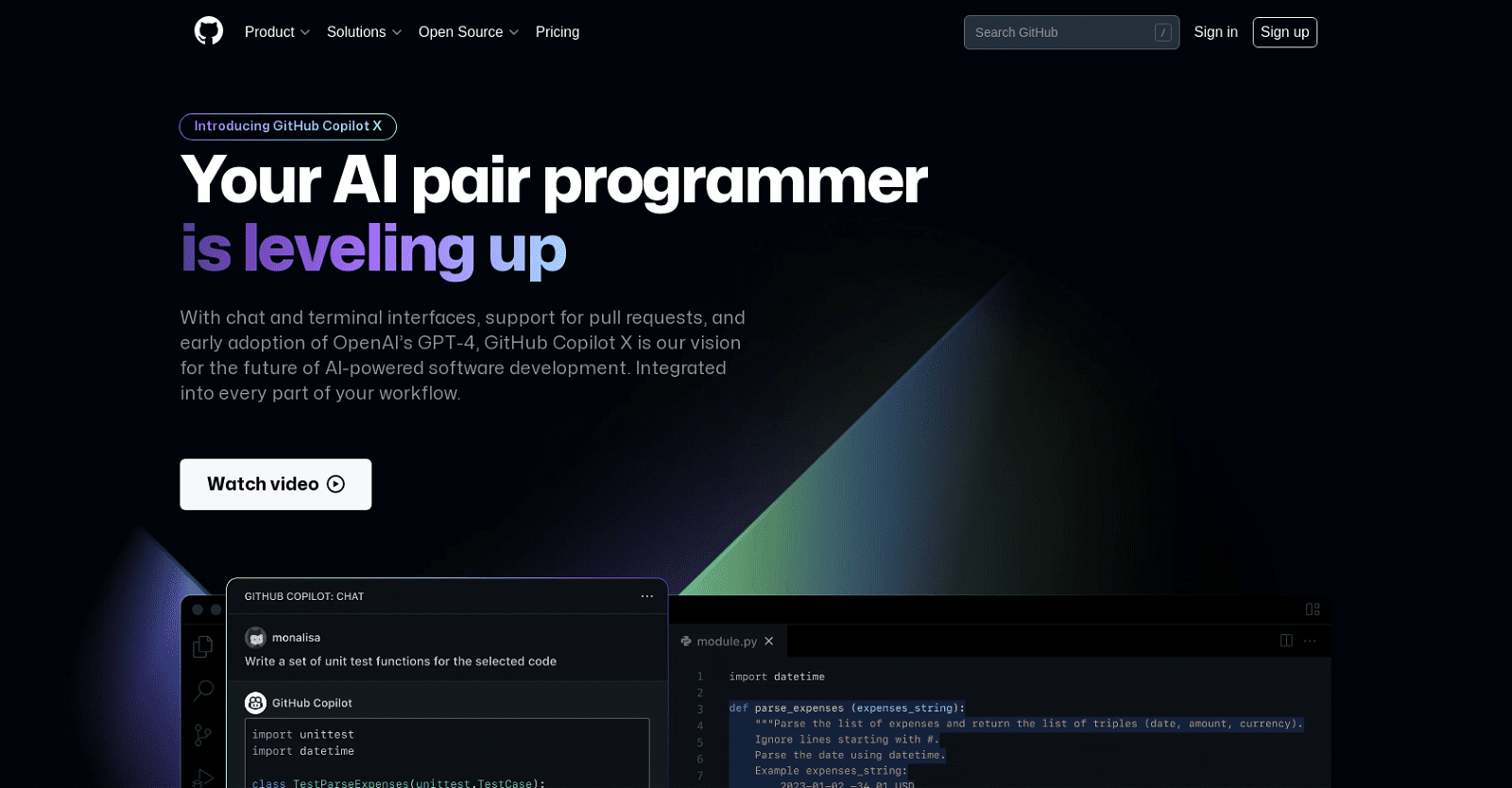GitHub Copilot X represents the next frontier in AI-driven software development, envisioned to revolutionize the developer experience through chat and terminal interfaces, incorporating support for pull requests and an early integration of OpenAI’s GPT-4.
Designed to seamlessly integrate into every facet of the developer’s workflow, Copilot X extends the capabilities of GitHub Copilot, offering enhanced AI assistance across the development pipeline.
Key features include AI-generated pull request descriptions, automatic generation of missing unit tests, and workflow automation. Moreover, Copilot X delivers personalized documentation with inline citations and expert answers to technical queries, empowering developers to spend less time searching and more time learning.
Furthermore, Copilot X actively tracks the developer’s progress and provides insightful comments, facilitating code review processes and enabling reviewers to understand changes through interactive code walkthroughs.
The “X” in Copilot X symbolizes its capacity for expansion, enabling the creation of new experiences across the developer’s workflow, underscoring GitHub’s commitment to ushering developers into the AI era collectively.
While currently not available as a product offering, Copilot X aligns with GitHub’s forward-looking vision for AI-driven software development.
Developers can preview Copilot X features by joining the waitlist, with selected users gaining access to beta or technical previews. Early research indicates that Copilot X significantly enhances the developer experience, boosting productivity and expediting the development lifecycle.
More details about GitHub Copilot X
What tools are required to utilize GitHub Copilot X features?
GitHub Copilot X doesn’t specify any additional tools needed for utilization. However, access to GitHub Copilot for Business or GitHub Copilot for Individuals subscriptions is required for certain functionalities like GitHub Copilot Chat and GitHub Copilot for CLI.
How can developers join the waitlist for Copilot X preview?
To join the Copilot X preview waitlist, developers need to express interest by signing up for individual waitlists for each feature. Note that signing up for one waitlist doesn’t automatically enroll users for others, so they must join each one separately.
Does Copilot X have the capability to automatically generate unit tests?
Yes, GitHub Copilot X features the ability to automatically generate missing unit tests. It identifies these gaps and creates new test cases after each build, allowing developers to focus more on project design and development rather than repetitive test creation.
Can GitHub Copilot X assist in fixing errors encountered during development?
Yes, GitHub Copilot X is equipped to help developers resolve errors they encounter. It can understand and identify issues, providing suitable solutions to address them efficiently.