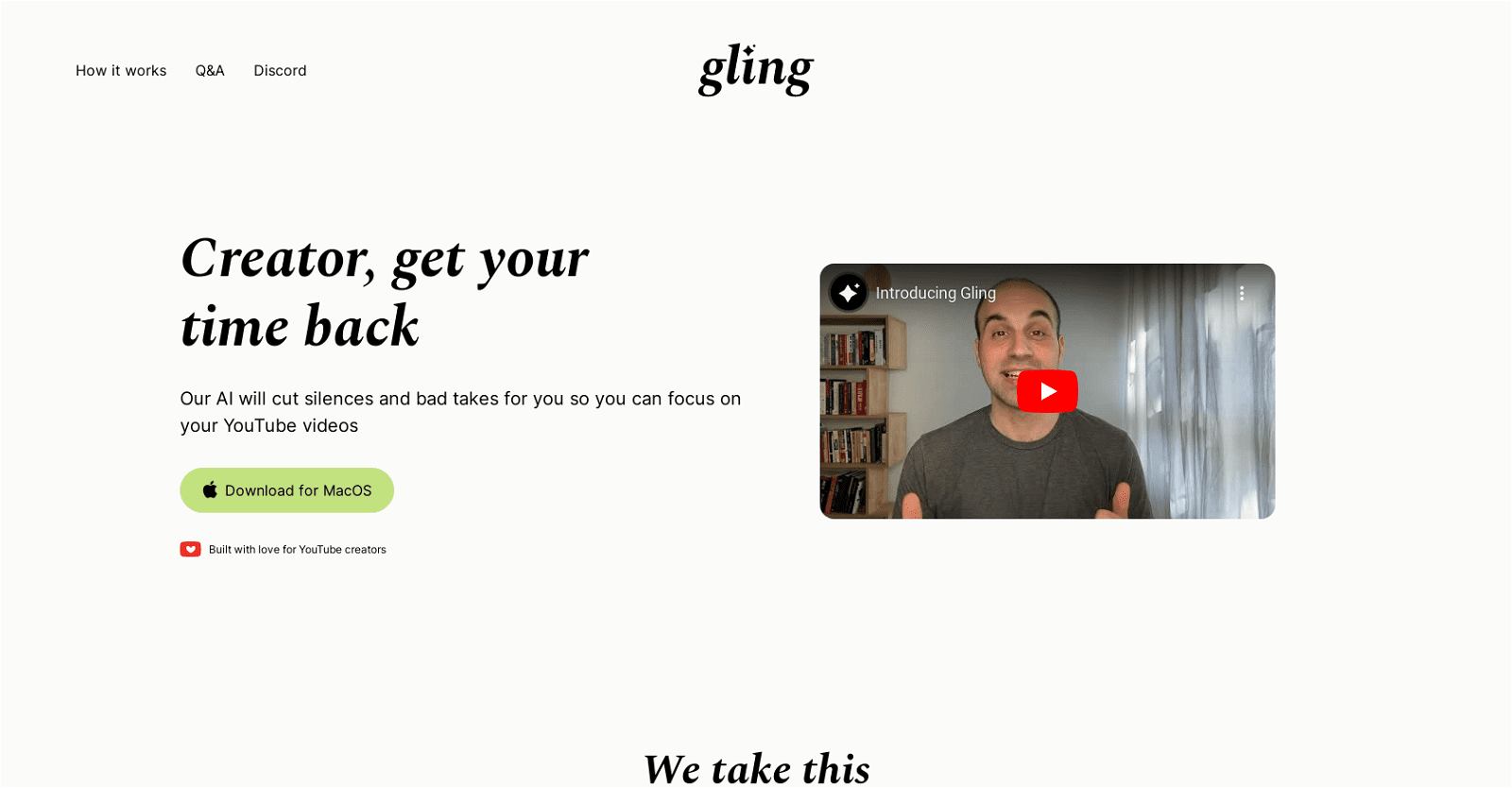Gling is an AI-powered video editing tool designed to help YouTube creators save time and improve their workflow. Using machine learning algorithms, Gling automatically recognises and cuts silences, bad takes and disfluencies from the raw upload.
This can all be done in a few minutes and the resulting edit can be exported as an XML timeline to various professional video editors or as an mp4 to any editor. Additionally, Gling offers a free editing of the first video and a $5 charge for every video edited afterwards. Currently, Gling only supports English videos, but the creators are hoping to expand to other languages soon. Gling is easy to use and helps creators save time and effort without compromising on quality.
More details about Gling
What is Gling?
Gling is an AI-powered tool designed for video editing, specifically for YouTube creators. It uses machine learning algorithms to automatically detect and cut silences, bad takes, and disfluencies from raw video uploads. Apart from this, Gling also provides the feature to export the edited video as an XML timeline to various professional video editors or as an mp4.
What users’ opinions about Gling?
Users hold a positive opinion about Gling, citing that the tool has saved them many hours of tedious work, and they were surprised by how accurate Gling is at detecting pauses and reducing time in post-production.
How accurate is Gling in detecting silences and disfluencies?
Gling is reported by its users to be very accurate at detecting pauses and silences, significantly reducing the time spent on post-production.
Is Gling compatible with both MacOS and Windows?
Yes, Gling is compatible with both MacOS and Windows.
Can I edit or review the changes Gling made to my video?
Yes, after the automatic edit by Gling, you have the ability to review and make changes to your video.