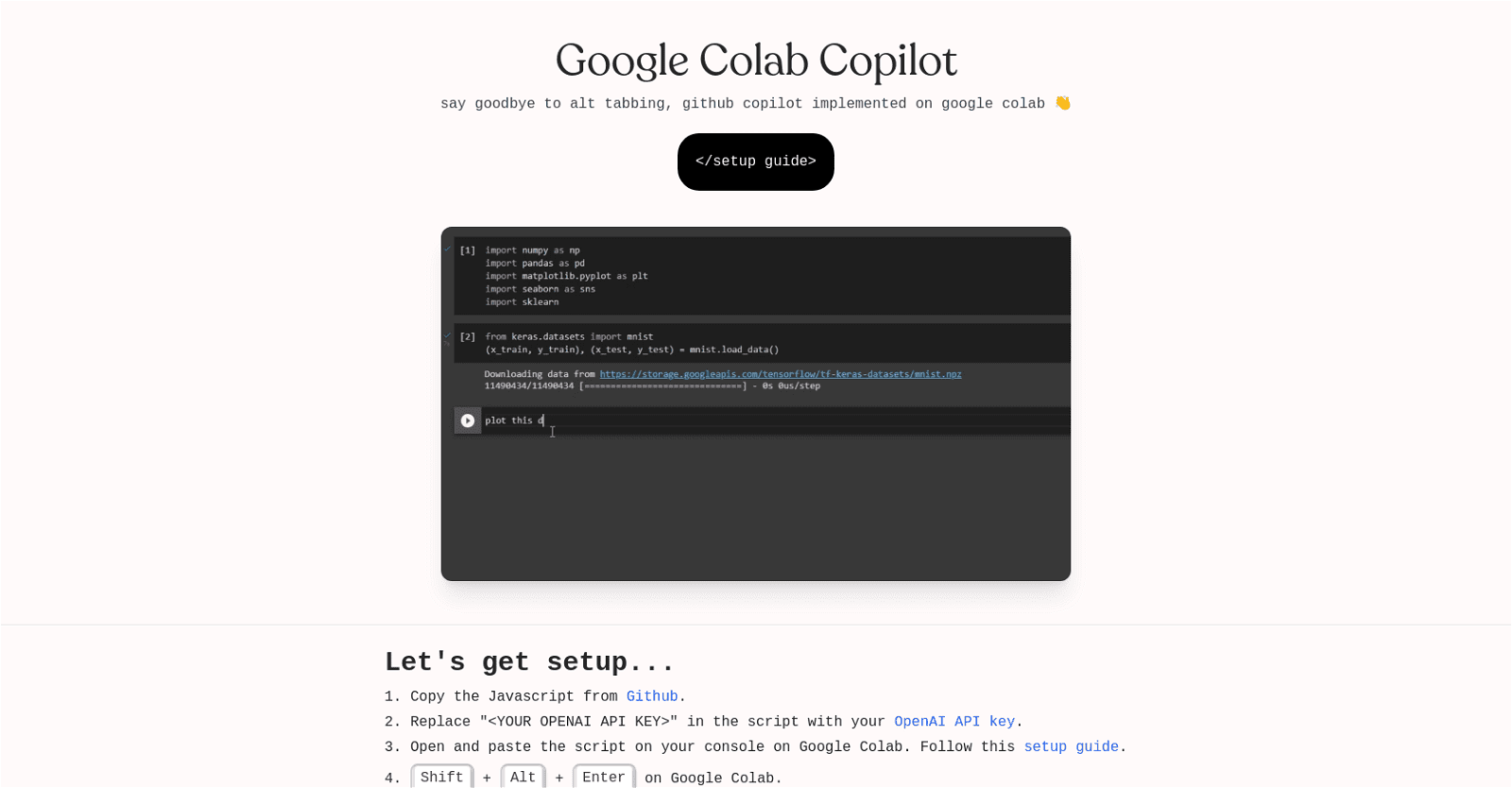Google Colab Copilot is a tool that enables users to automate their Google Colab workspace. The tool is implemented on Google Colab, allowing users to save time by avoiding the need to alt tab between windows or Github.
To set up the tool, users first need to copy the JavaScript from Github, replacing “YOUR OPENAI API KEY” with their OpenAI API key. This script then needs to be pasted into their console on Google Colab and setup instructions must be followed.
Once setup is complete, users can press Shift+Alt+Enteron Google Colab and the tool will be ready to be used. Google Colab Copilot is a useful tool that can help users save time and effort when automating their Google Colab workspace.
More details about Google Colab Copilot
How does Google Colab Copilot save me time?
Google Colab Copilot saves you time by automating and optimizing your Google Colab workspace. It eliminates the need to switch between Google Colab and other windows or Github, allowing you to stay focused on your task at hand in a single, streamlined interface.
What are the benefits of using Google Colab Copilot?
The benefits of using Google Colab Copilot include time-saving through workspace automation, efficient workflow by eliminating the need to switch between different windows or tabs, and the ability to focus better on coding within a single platform – all backed up by the capabilities of OpenAI.
What is the setup process for Google Colab Copilot?
The setup process for Google Colab Copilot involves copying JavaScript code from Github and replacing within the code with your OpenAI API Key. The copied script should then be pasted into your console on Google Colab following the provided instructions.