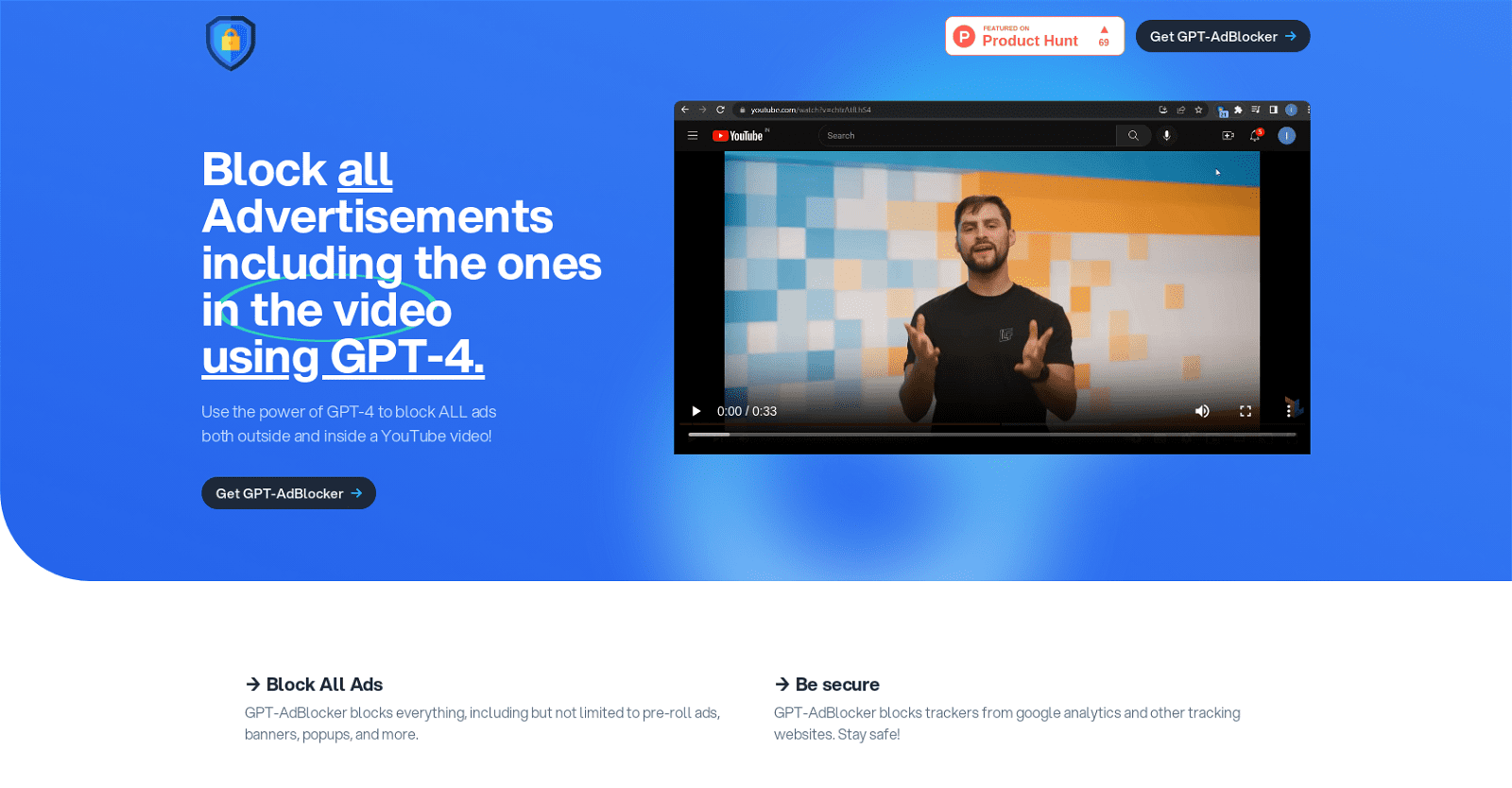GPT-AdBlocker is a browser extension that uses AI technology to block all ads and sponsorships in YouTube videos. It is a one-stop solution for all forms of ads, including pre-roll ads, banners, pop-ups, and in-video ads.
Its usage is not limited to YouTube as it can block ads on any website. The tool employs the powerful GPT-4 to accurately detect advertisements in videos.GPT-AdBlocker is user-friendly with a simple installation process.
Users can enable or disable the in-video ad-blocking feature according to their preferences. The extension offers future-proof security with the latest version of the manifest, manifest version 3, and not manifest version 2.
More details about GPT-AdBlocker
Where can I download GPT-AdBlocker?
GPT-AdBlocker can be downloaded from the Google Chrome web store. You’ll need to search for ‘GPT-AdBlocker’ in the store and follow the process to add the extension to your browser.
How does GPT-AdBlocker offer future-proof security?
GPT-AdBlocker offers future-proof security by utilizing the latest version of the manifest, manifest version 3, as opposed to manifest version 2, which will soon be deprecated. This ensures the longevity and relevancy of the extension, even with future Chrome updates.
Is GPT-AdBlocker easy to install?
Yes, the installation process for GPT-AdBlocker is user-friendly and uncomplicated. Simply search for ‘GPT-AdBlocker’ in the Chrome web store and add the extension to your browser.
Is GPT-AdBlocker available for other browsers other than Chrome?
At present, GPT-AdBlocker is available only for the Chrome browser. However, there are plans in place to make it available on multiple other browsers in the future.