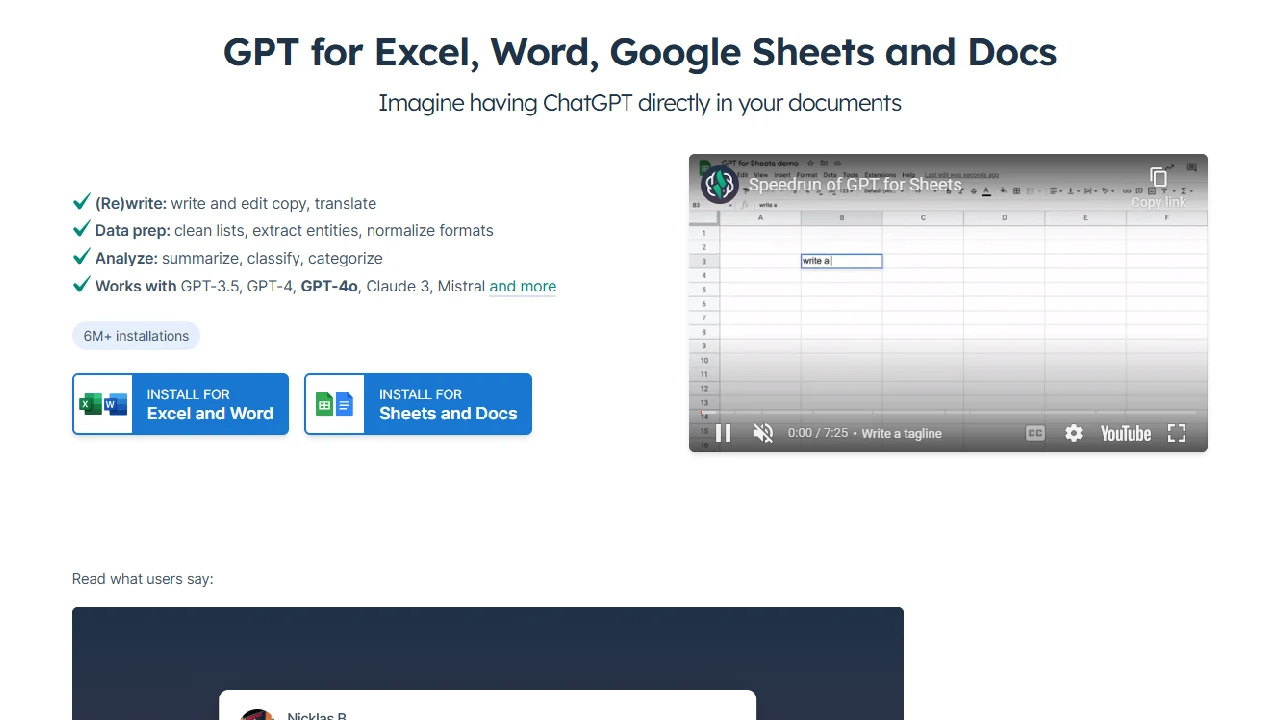ChatGPT is a handy AI tool that works seamlessly in Google Sheets, Google Docs, and Excel, offering a range of useful tasks. It collaborates with various OpenAI language models like GPT-3.5, GPT-3.5-16K, GPT-4, Claude 1, and Claude 2. Users can efficiently clean and normalize data, extract entities, and standardize formats in bulk operations within Sheets and Excel.
Beyond that, it’s great for data analysis, summarizing, classifying, and categorizing information. The tool really shines in content creation – it can write and edit copy, translate text, create product tags, ad copy, taglines, titles, and even craft compelling product descriptions. It’s versatile, assisting in generating outlines for blog posts, emails, speeches, and providing summaries of meetings or notes.
More Details About GPT for work
ChatGPT is seamlessly integrated into Google Sheets and Google Docs, making it super convenient for users to access its features. The tool has gained popularity with over three million installations and an impressive 4.5/5 rating. It’s essential to know that ChatGPT is built on top of the GPT-3.5-turbo and GPT-4 models, specially trained for conversations. The GPT-3.5 models are available via API, offering a cost-effective solution. Plus, the latest GPT-4 model brings better reasoning capabilities and an increased word context limit.
How to install ChatGPT for Google Sheets, Google Docs, and Excel?
You can install ChatGPT for Google Sheets and Google Docs directly from the Google Workspace Marketplace. For Excel, you can get it from Microsoft’s Add-ins installation page.
How much does it cost to use ChatGPT?
The cost of using ChatGPT depends on the usage of the OpenAI API, not specifically on ChatGPT. The cost for generating 1000 blog posts of 1000 words is approximately $27 in API calls.
How to use different models like GPT-3.5, GPT-3.5-16K, GPT-4, Claude 1, and Claude 2 with ChatGPT?
You can use GPT-3.5, GPT-3.5-16K, GPT-4, Claude 1, and Claude 2 with ChatGPT. To choose a particular model in Sheets, select it in the sidebar and specify the model’s technical name as the last parameter of the GPT function. In Docs, simply pick the model from the dropdown in the sidebar.
Can ChatGPT help with generating blog post outlines?
ChatGPT is designed for efficient outline generation, making it a time-saving tool for users looking to structure their blog posts quickly and effortlessly.