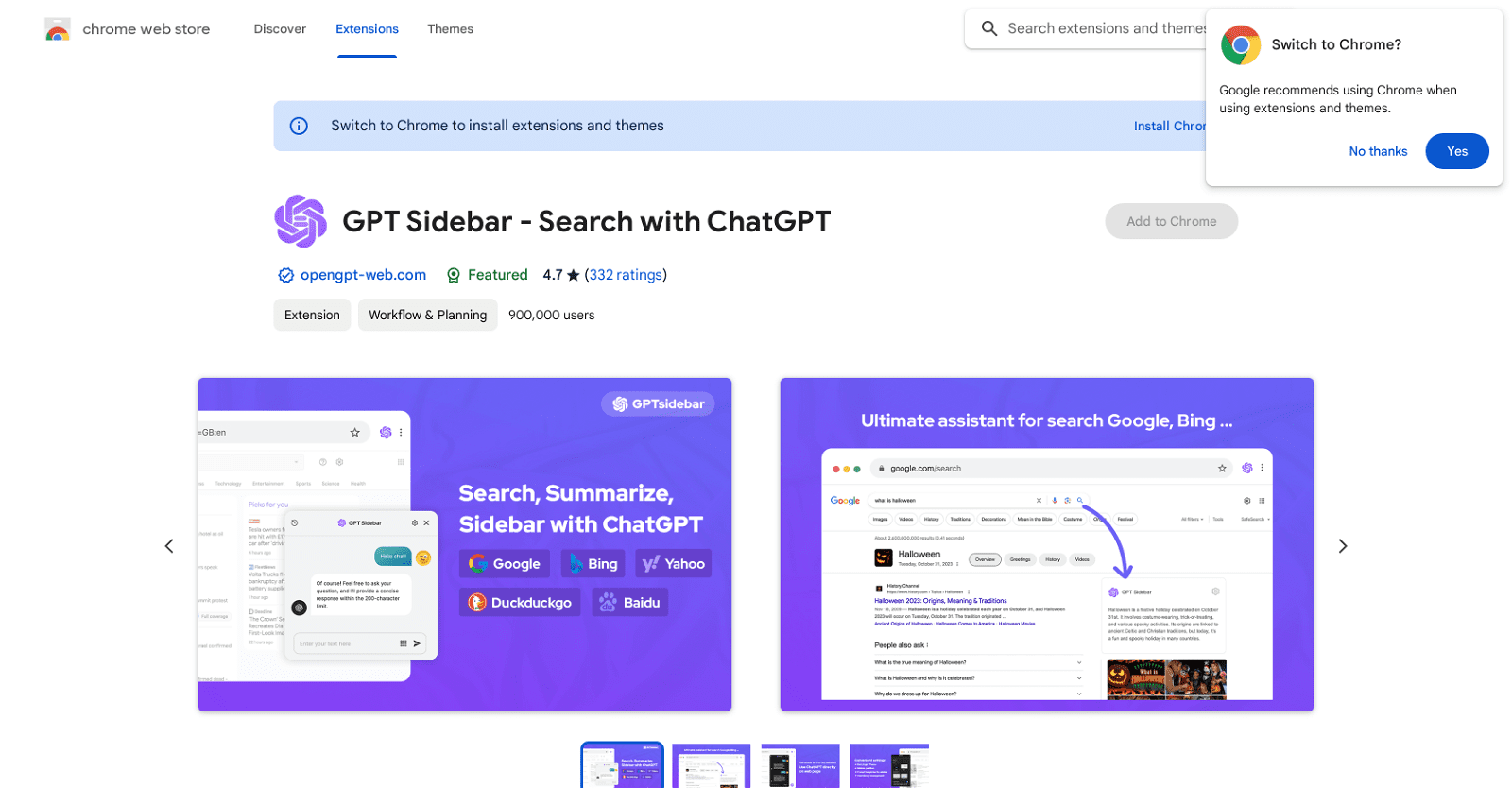GPT Sidebar – Search with ChatGPT is a Chrome extension that aims to enhance web browsing experience by integrating ChatGPT with popular search engines like Google, Bing, DuckDuckGo, etc.
Its functionality is based on displaying ChatGPT’s responses alongside the typical search engine results, providing users with additional insights and perspectives on their searches.
This tool’s key features include compatibility with frequently used search engines, access to OpenAI’s API, and the ability to interact with ChatGPT directly from the extension’s popup.
Furthermore, it presents a ‘Summary’ feature allowing summarization of websites or YouTube videos. To enhance readability, markdown rendering and code highlighting features are provided.
A dark mode option is also available for easy viewing in low-light conditions. This extension is user-friendly, with the user just needing to put in their queries or questions, the assistant then uses advanced natural language processing to provide accurate responses.
The extension also includes a Clipboard copy option for text transfer to other documents or applications.
More details about GPT Sidebar
What key features does GPT Sidebar offer?
The GPT Sidebar is a versatile tool that enhances your browsing experience by integrating seamlessly with popular search engines and providing direct access to the official OpenAI API. It allows users to engage with ChatGPT conveniently through the extension’s popup window. One of its standout features is the ‘Summary’ option, which can quickly summarize the content of websites or YouTube videos. For those who prefer to work in darker environments, the sidebar offers a dark mode to reduce eye strain. Additionally, it supports markdown rendering and code highlighting, making text more readable and visually appealing. The inclusion of a Clipboard copy feature also simplifies the process of transferring text, streamlining your workflow.
How does GPT Sidebar enhance web browsing experience?
The GPT Sidebar is a feature that augments web browsing by presenting ChatGPT’s answers next to standard search engine results. It offers users deeper understanding and alternative viewpoints on their search queries. With its intuitive design, the GPT Sidebar invites users to enter their questions or searches, and it delivers precise answers through sophisticated natural language processing techniques.
How does dark mode option in GPT Sidebar improve low-light viewing?
Activating the dark mode feature in the GPT Sidebar enhances the visual comfort during use in dimly lit environments. It alleviates visual fatigue by transitioning the extension’s color scheme to deeper, darker tones.
What is GPT Sidebar?
The GPT Sidebar is an add-on for Chrome that combines ChatGPT with popular search engines like Google, Bing, DuckDuckGo, and more, with the goal of enhancing the user’s internet search experience.