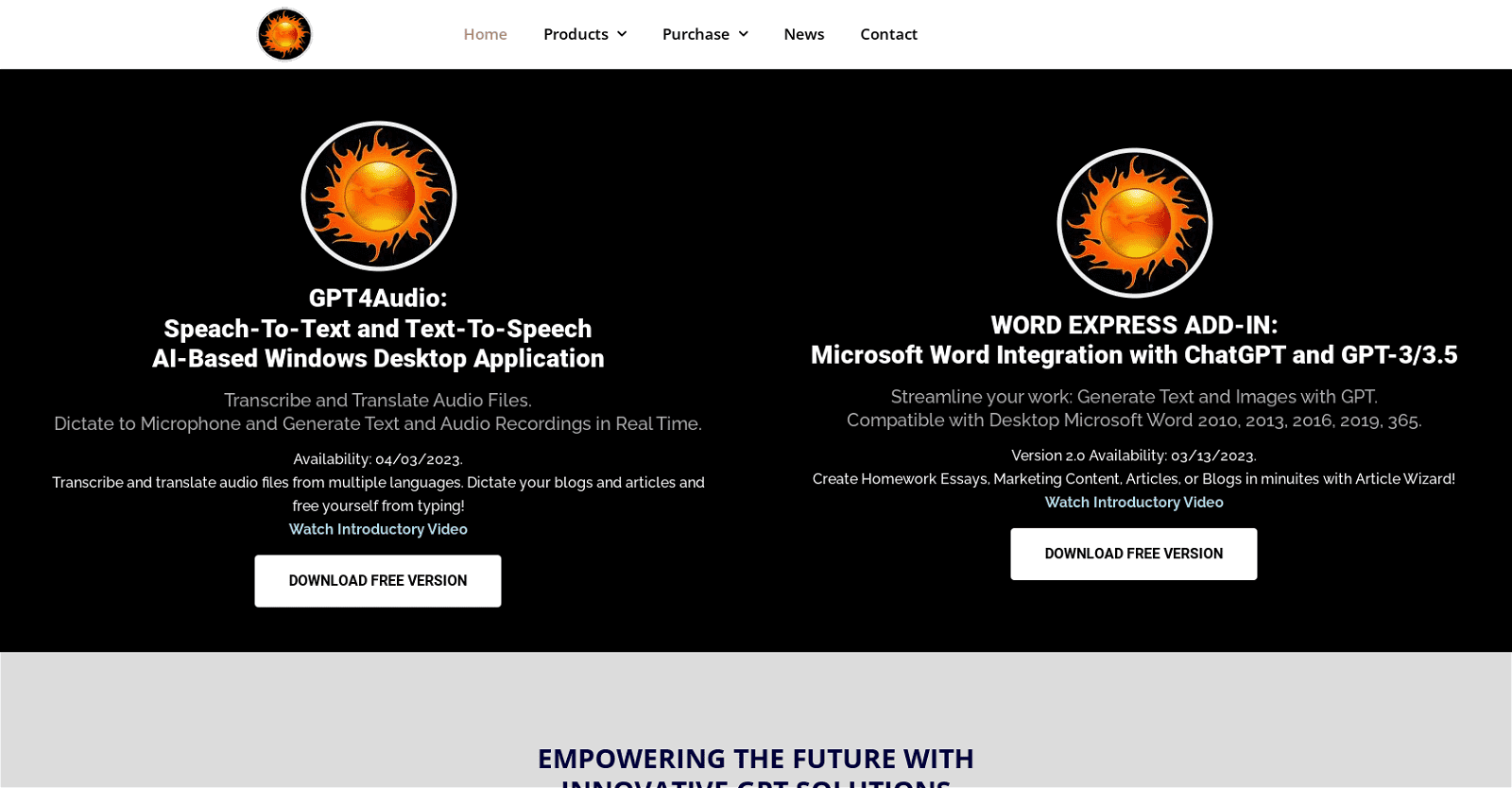GPT4Audio is a cutting-edge desktop application leveraging AI technology to transcribe speech into text in real-time. With its robust capabilities, users can effortlessly convert audio files from various languages, dictate blogs and articles without typing, and even translate content on the fly.
Powered by the advanced Generative Pretrained Transformer (GPT) neural network architecture, GPT4Audio boasts human-like text generation and excels in natural language processing tasks including text completion, language translation, and question answering. Developed as part of Gravity Storm Software, LLC’s suite of AI tools, it stands alongside Word Express and ChatGPT, offering users a comprehensive range of productivity-enhancing solutions.
Accessible for desktop Windows computers, GPT4Audio provides a seamless user experience, featuring functionalities like text-to-speech conversion and microphone dictation. Whether transcribing interviews, crafting written content, or managing multilingual tasks, GPT4Audio serves as an invaluable asset for professionals seeking to optimize productivity and streamline text-related workflows.
More details about Gpt4office
Is Gpt4Audio compatible with all Windows desktop computers?
Yes, Gpt4Audio is compatible with all Windows desktop computers. It is not currently noted to be compatible with any other operating systems.
How does Gpt4Audio streamline transcription and translation tasks?
Gpt4Audio streamlines transcription and translation tasks by leveraging artificial intelligence. It auto-converts audio files into written text and provides translations for multiple languages, all in real-time. Additionally, it allows for dictation of blogs and articles without the need for typing.
Can Gpt4Audio be used for professional work like transcriptions?
Definitely, Gpt4Audio is particularly helpful for professionals who need to write or transcribe large amounts of text, thereby making it a useful productivity tool.