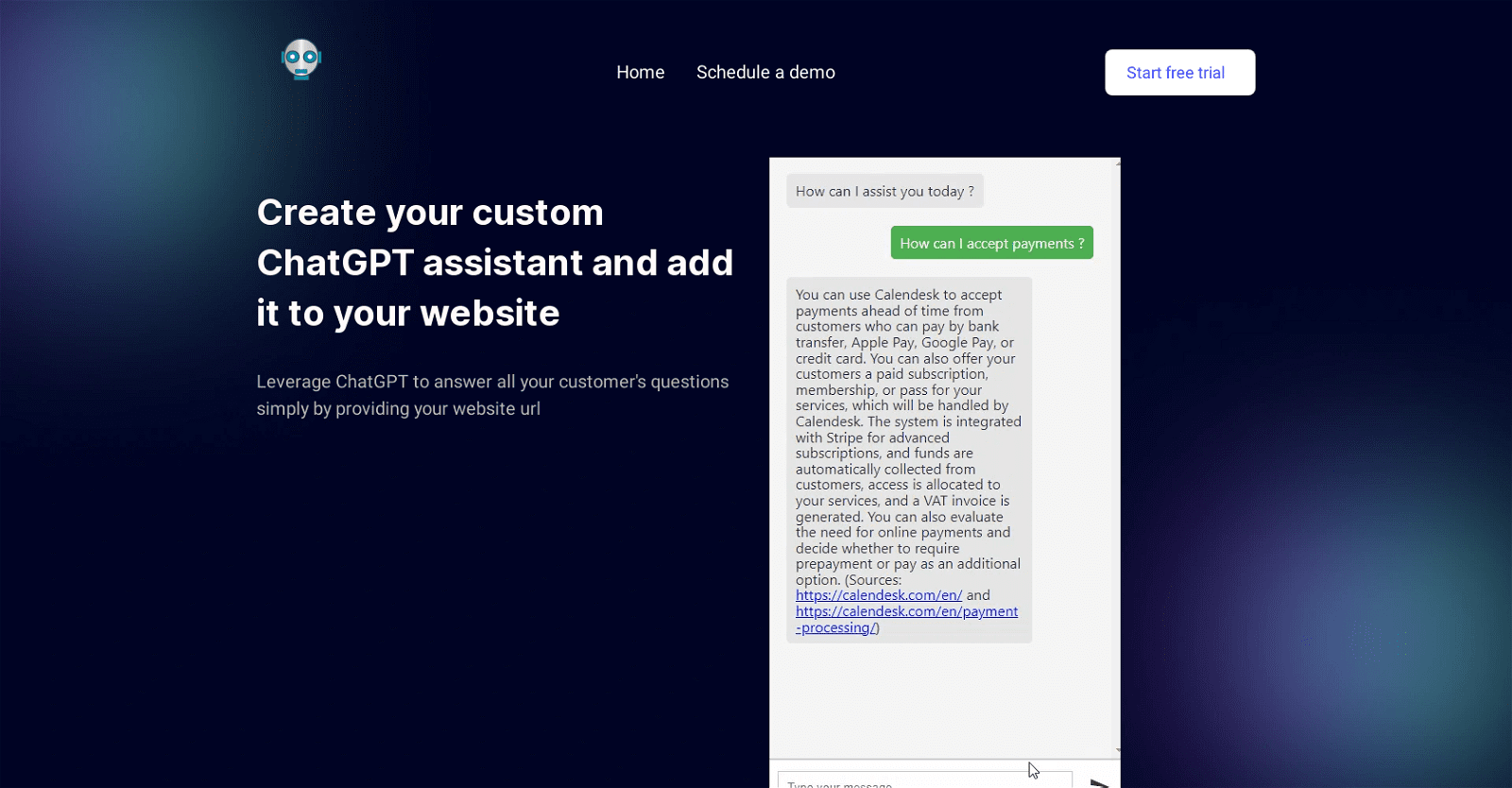GPTService is an AI-powered chatbot builder aimed at automating customer service operations for businesses. By leveraging the content available on a business’s website, GPTService creates a custom ChatGPT assistant capable of responding to customer queries effectively.
Setting up the chatbot is hassle-free as it eliminates the need for manual conversation flows. Users simply input their website’s URL and specify any URLs they wish to exclude from the chatbot’s knowledge base.
Powered by cutting-edge AI technology, the chatbot can understand and respond to inquiries swiftly, outperforming traditional chatbot builders in terms of speed and efficiency. Moreover, GPTService’s chatbot is multilingual, supporting up to 95 languages. Users only need to provide content in one language, and the chatbot can respond in any supported language.
Pricing for GPTService is straightforward, with a monthly fee of $29.99 for automating customer support inquiries using the latest NLP software. Users can explore the tool’s features through a scheduled demo or a free trial.
Integrating the chatbot into a website is seamless, requiring users to copy and paste a simple code provided by GPTService. For further assistance or queries, users can reach out to the support team via email.
GPTService aims to streamline businesses’ customer support operations and reduce response times to customer queries, offering an efficient and customizable solution for enhancing customer service capabilities.
More details about GPTService
Does GPTService offer a free trial?
Yes, GPTService does offer a free trial. Users can start a free trial to explore the tool’s features and benefits.
What is the pricing plan for GPTService?
GPTService operates based on a single pricing plan: a monthly fee of $29.99. This plan covers automating customer support inquiries using ChatGPT trained with the latest Natural Language Processing software.
How do I integrate GPTService into my website?
To integrate GPTService’s chatbot into a website, you need to copy and paste a simple code provided by GPTService. Select the chatbot on the left side of your dashboard and click the ‘Copy Code’ button, then insert this into your website.
Does GPTService support multiple languages?
Yes, GPTService does support multiple languages. Despite uploading content in just one language, the chatbot can answer in any of the supported 95 languages.