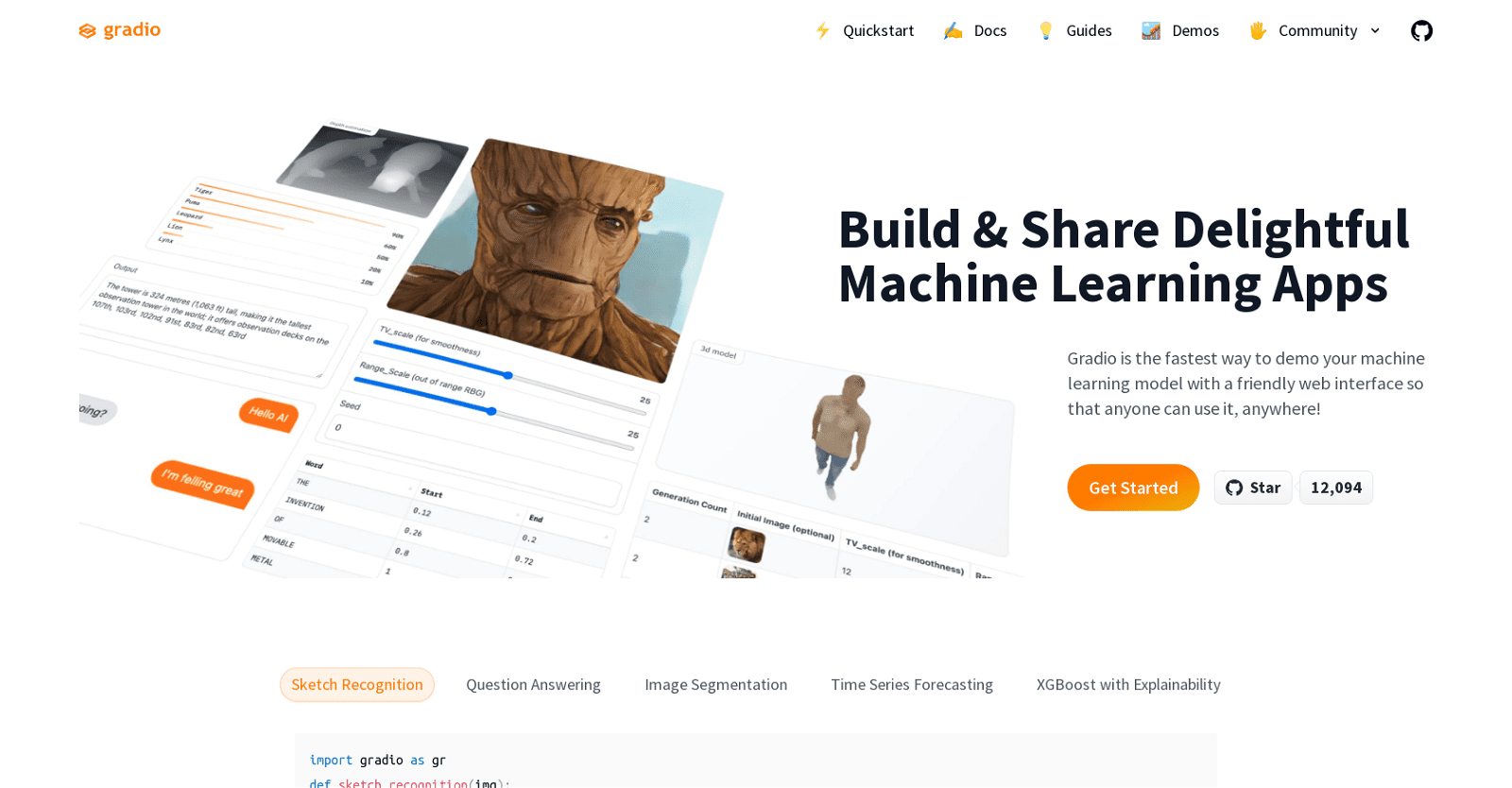Gradio is a powerful and easy-to-use tool that enables developers to quickly and easily create and share machine learning (ML) apps. It includes an intuitive web interface that allows users to interact with ML models from any device, making it easy to demo models with colleagues and the public.
Gradio is fast and easy to install, with only a couple of lines of code necessary to set up an interface for a function. It also supports permanent hosting on Hugging Face Spaces, so users can share their apps with others.Gradio can be used for a variety of tasks, including sketch recognition, question answering, image segmentation, and time series forecasting.
It can be embedded in Python notebooks or presented as a webpage, and it has been used by many developers to create ML apps for a variety of applications. For example, it has been used to create a video-related deep learning project, a text-to-speech demo, a real-time AI trial, and a dinosaur classifier.
More details about Gradio
How can I permanently host my Gradio app?
To permanently host your Gradio app, you can utilize Hugging Face Spaces. This will host the interface on its servers and provide you with a link that can be shared.
What is Gradio?
Gradio is a powerful tool designed for developers who wish to rapidly create and share machine learning apps. It features a user-friendly web interface that permits any device to interact with machine learning models. Gradio supports permanent hosting on Hugging Face Spaces, allowing users to share their apps conveniently.
How easy is it to install Gradio?
Installing Gradio is a fast and straightforward process. It requires only a few lines of code to establish an interface for a function. Gradio can be installed using pip, which is a package installer for Python.
What kind of real-time AI trials can be performed using Gradio?
Real-time AI trials can be performed using Gradio. An example is the development and testing of new algorithms through clinical trials, as mentioned by a user on their website.
What does it mean to host Gradio on Hugging Face Spaces?
Hosting Gradio on Hugging Face Spaces means that once you’ve built an interface, it can be permanently hosted on Hugging Face’s server. Hugging Face will provide a link which can be shared, allowing others to interact with the hosted Gradio interface, making your machine learning model accessible for multiple users.
Can Gradio be used for image segmentation?
Yes, Gradio can be used for image segmentation tasks. Implementing an image segmentation model with Gradio requires an ‘image’ as the input type and another ‘image’ as the output.