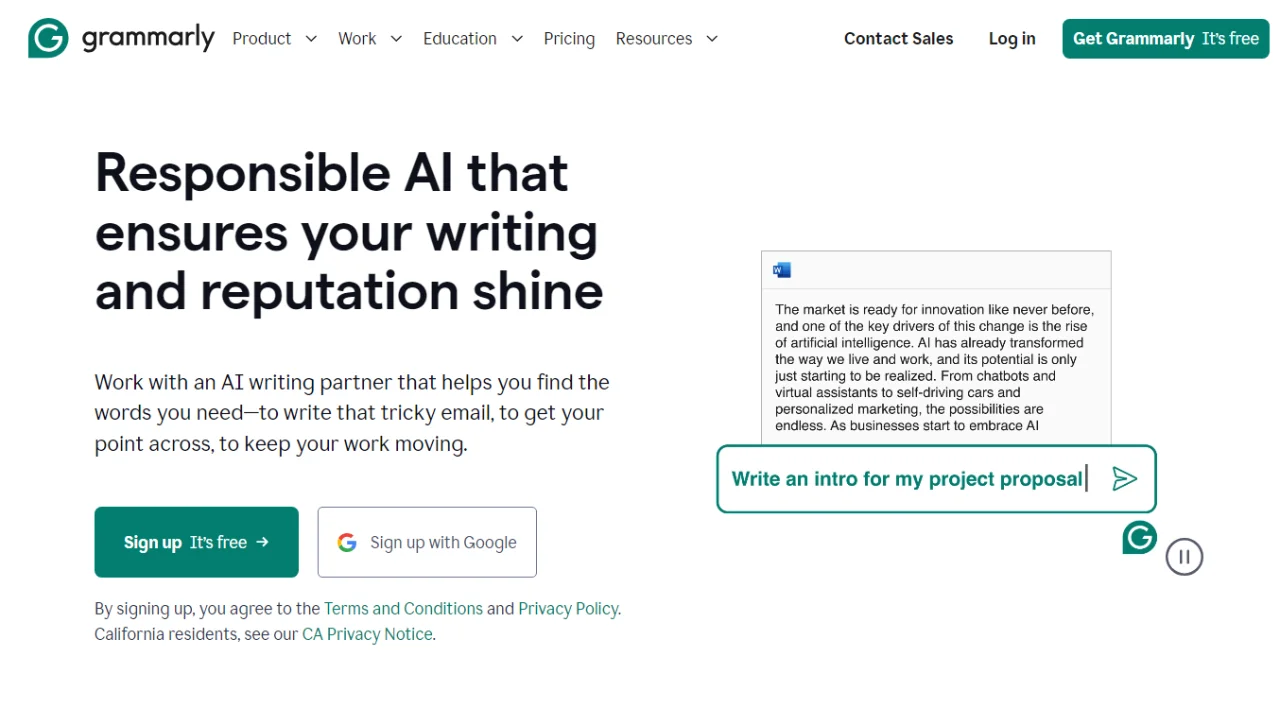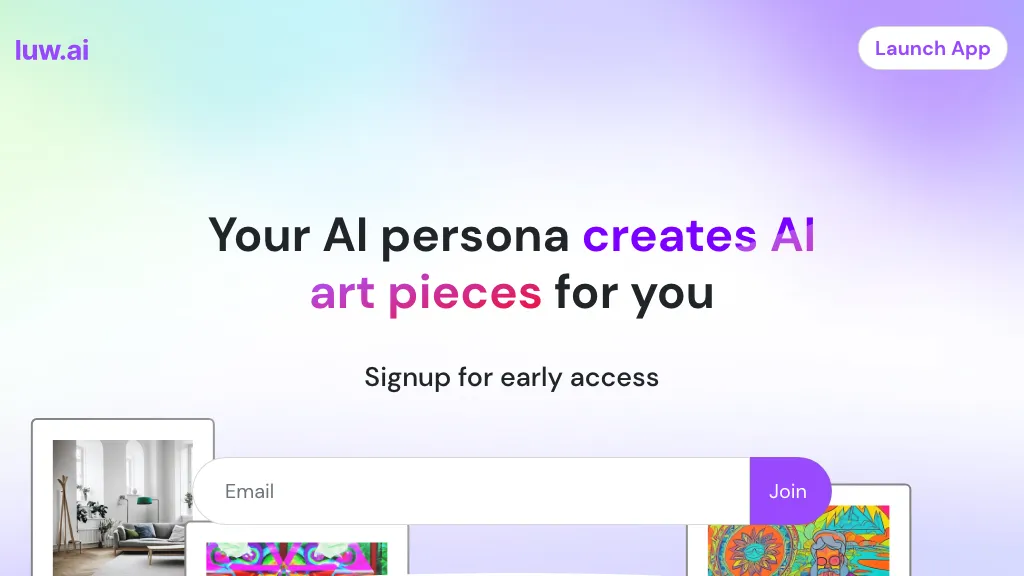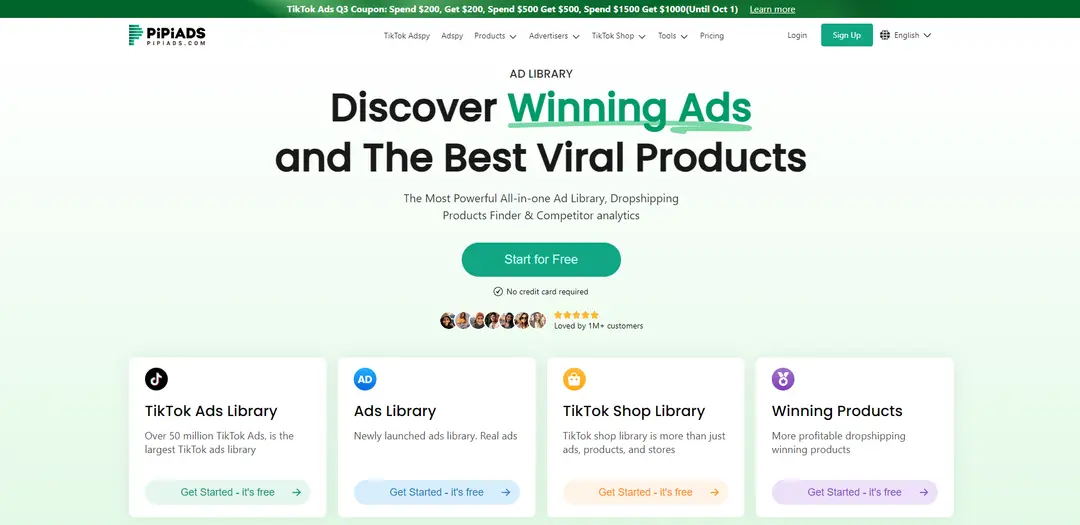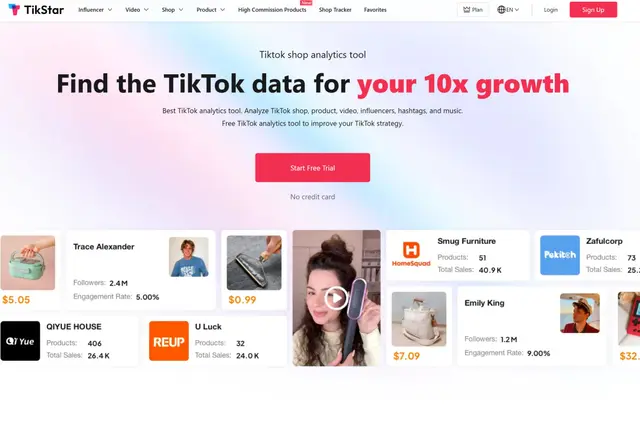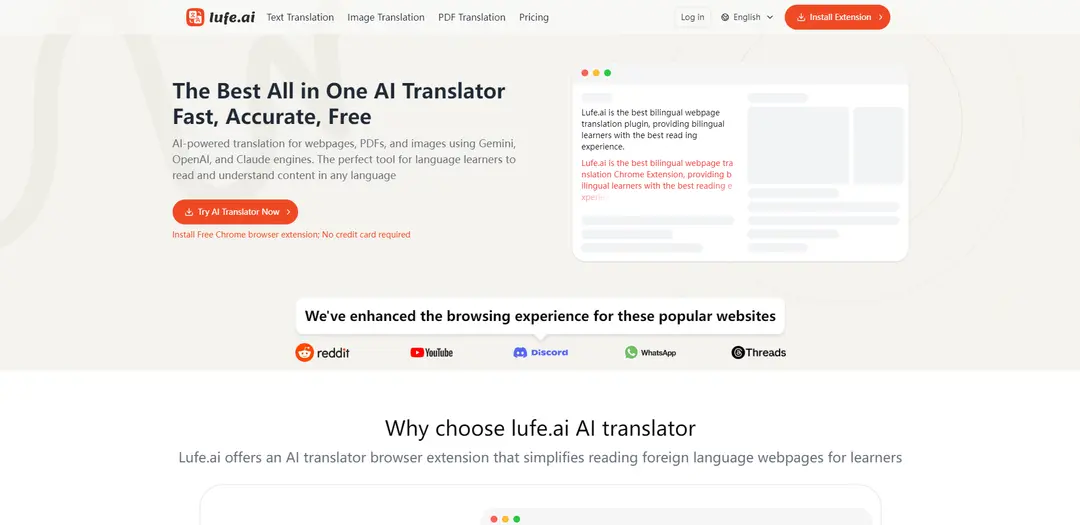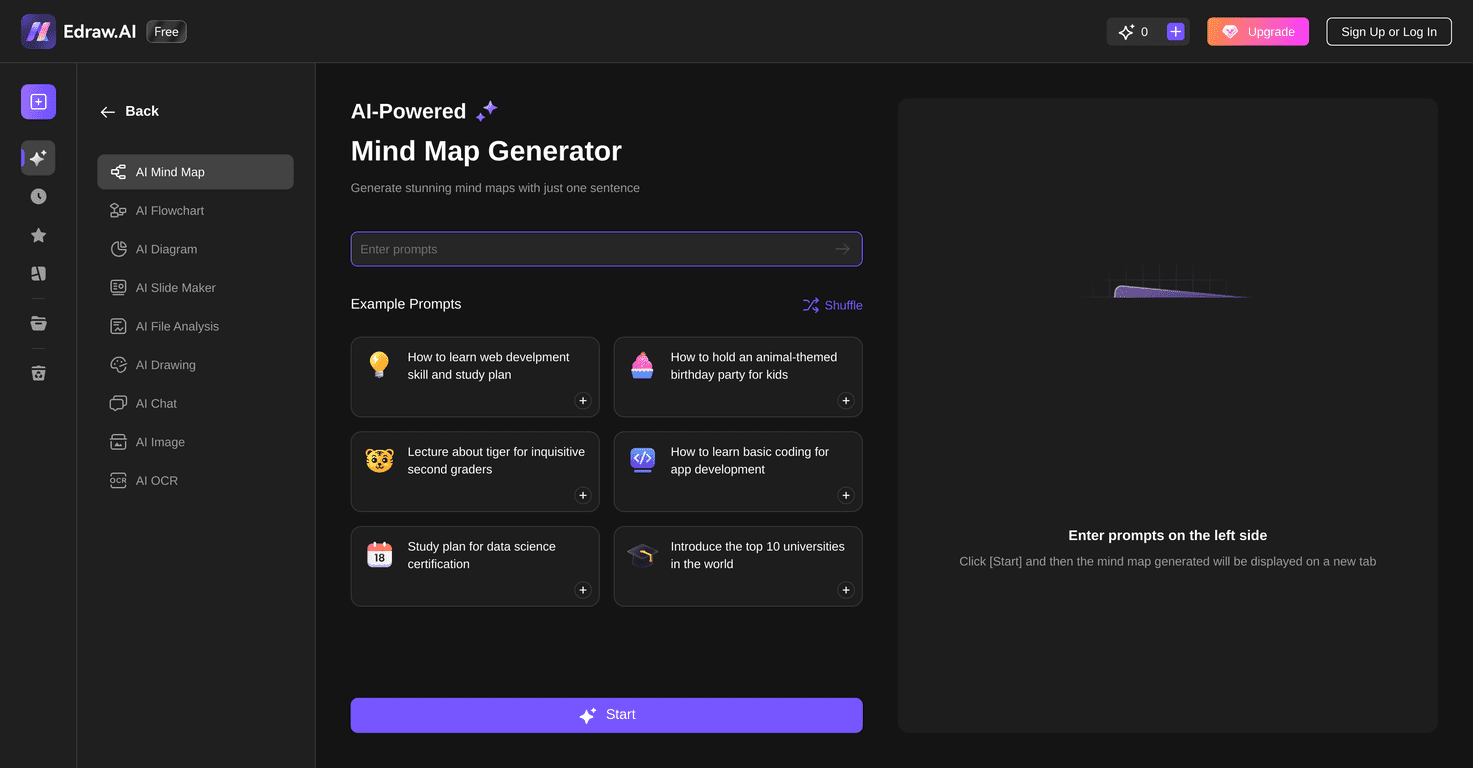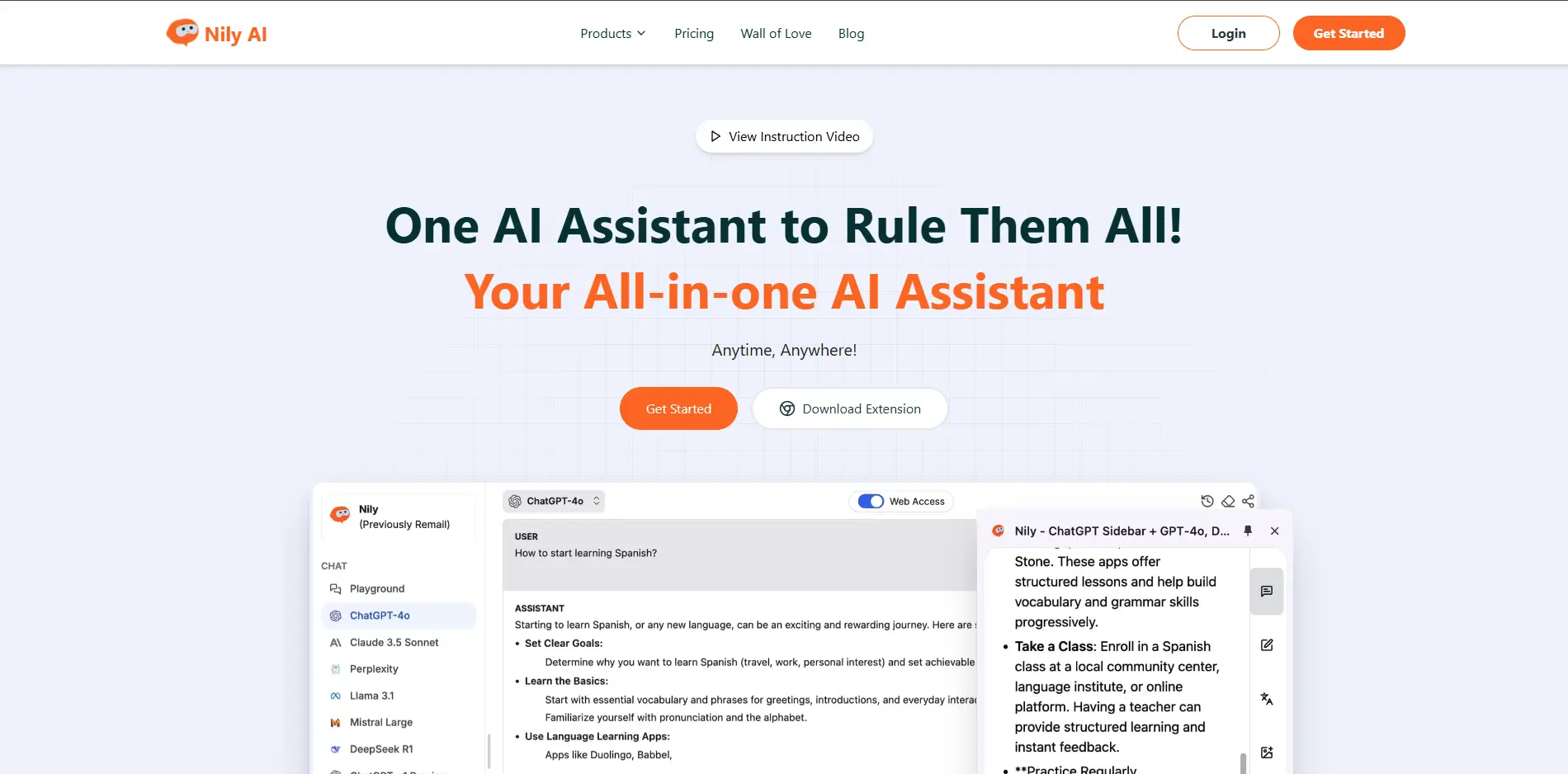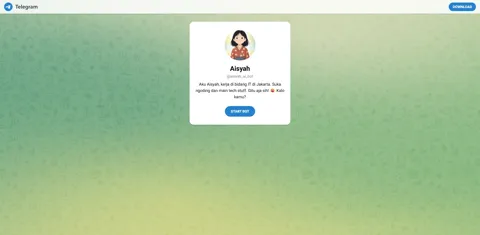Grammarly is an AI-powered writing assistant that helps you improve your writing. It checks for spelling, grammar, and punctuation errors, and also suggests ways to make your writing clearer and more engaging. You can use Grammarly on various platforms like emails, documents, and social media. It works in real-time, so you get instant feedback as you type.
Grammarly offers both free and premium versions. The free version covers basic writing corrections, while the premium version provides advanced suggestions for style, tone, and clarity. It’s a useful tool for students, professionals, and anyone who wants to write better. With Grammarly, you can communicate more effectively and confidently.
Recent Debate about Grammarly
The recent debate about Grammarly’s new AI tool, Grammarly Authorship, has sparked a lot of discussions. This tool aims to detect whether content was created by AI, a human, or a mix of both. While some people appreciate its ability to maintain academic integrity, others worry about its accuracy and potential privacy issues.
In the education sector, the tool has been both praised and criticized. Some educators find it helpful for identifying AI-generated work, but students are concerned about being wrongly flagged. The debate continues as institutions try to balance the benefits and drawbacks of using such technology.
Features of Grammarly
- Grammar and Spelling Checker: Grammarly scans your text for grammar and spelling errors, providing real-time suggestions to correct them.
- Punctuation Checker: Grammarly helps correct punctuation errors, including the proper use of commas, periods, apostrophes, and more.
- Tone Detector: Analyzes the tone of your writing to help you convey the right message.
- Style Suggestions: Provides recommendations to improve clarity, conciseness, and readability.
- Plagiarism Checker: Checks your text against billions of web pages to ensure originality.
- Citation Generator: Helps you create citations in various formats like APA, MLA, and Chicago.
- Paraphrasing Tool: Offers suggestions to rephrase sentences for better clarity and impact.
- AI Content Generator: Assists in generating text based on prompts.
- Full-Sentence Rewrites: Helps you rewrite complex sentences to make them clearer.
- Custom Style Guides: Allows teams to create and apply consistent writing guidelines.
- Generative AI: Uses AI to help you write, rewrite, ideate, and reply with simple prompts.
- Writing Support Across Platforms: Available on over 500,000 mobile, web, and desktop applications, including Gmail, Google Docs, Microsoft Word, and more.
How to Use Grammarly?
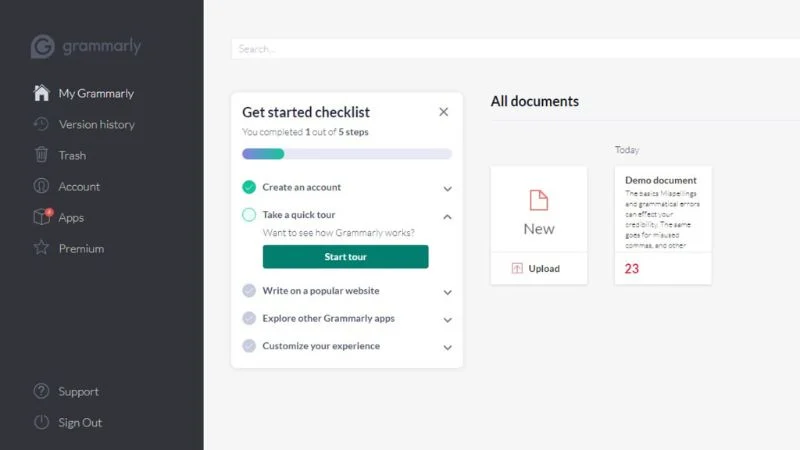
- Go to the Grammarly website and click on the “Sign Up” button. Yan can sign up using your email nor google account.
- Log in to your Grammarly account and click on the “New” button to create a new document or upload an existing one.
- Write or paste your text into the Grammarly Editor. The editor will automatically check your writing for grammar, spelling, punctuation, and style issues.
- Review the suggestions provided by Grammarly and decide whether to accept or ignore them. You can click on each suggestion to see a detailed explanation.
- Adjust Grammarly’s settings to suit your preferences, such as choosing between American or British English.
Frequently Asked Questions
Does Grammarly support languages other than English?
Currently, Grammarly primarily supports English. It offers suggestions for American, British, Canadian, and Australian English.
How accurate is Grammarly?
Grammarly is highly accurate for most common writing errors, but it may not catch every mistake. It’s always good to review suggestions critically.
Can Grammarly improve my writing style?
Yes, Grammarly provides suggestions to enhance your writing style, including tone adjustments, word choice, and sentence structure improvements.
Can Grammarly help with professional writing?
Yes, Grammarly is useful for professional writing, including emails, reports, and academic papers, by ensuring clarity, correctness, and professionalism.