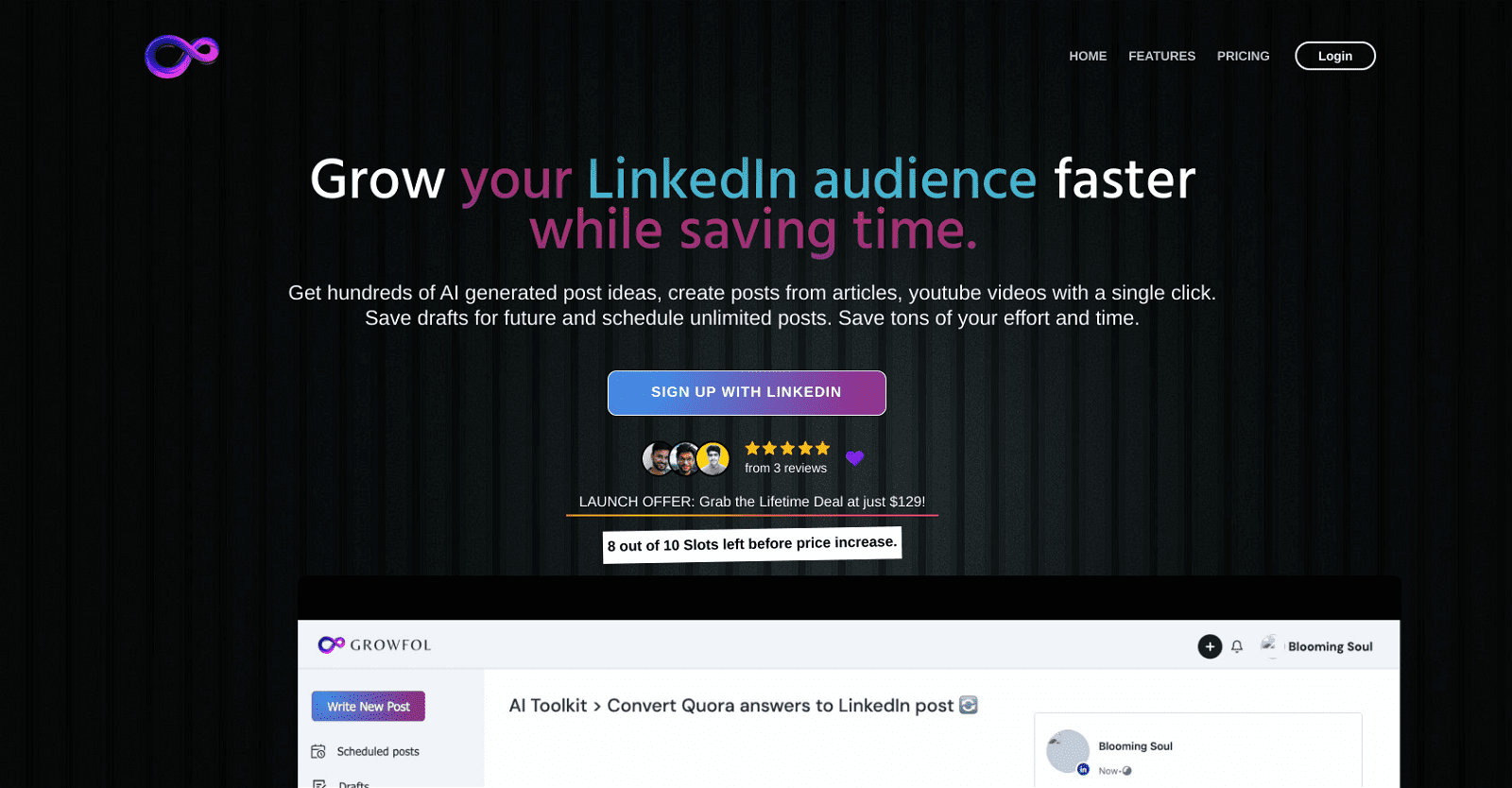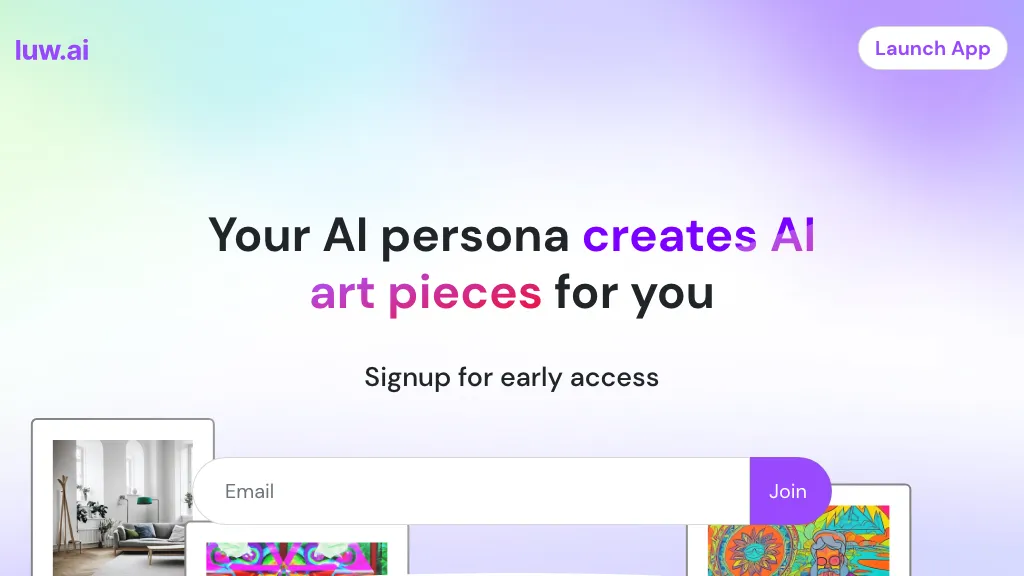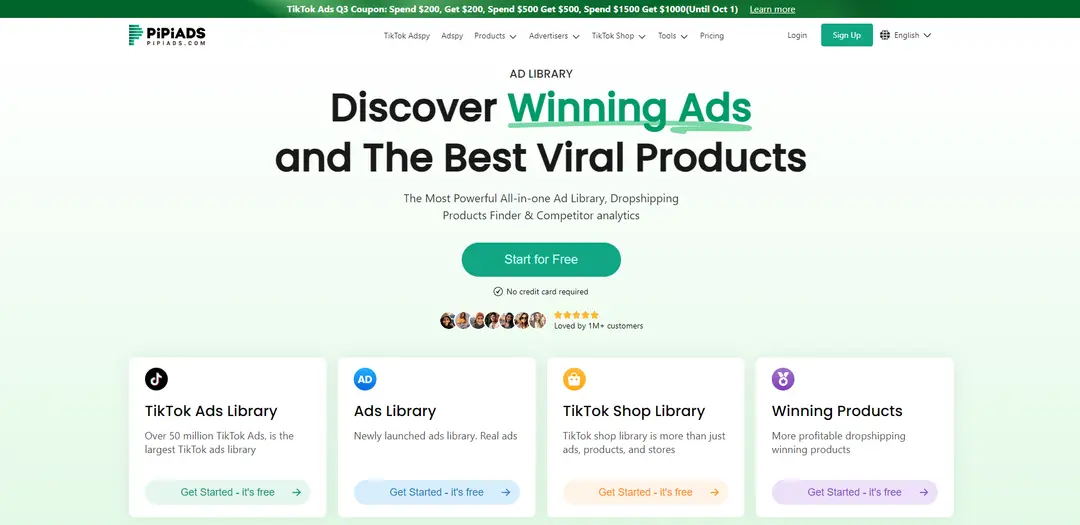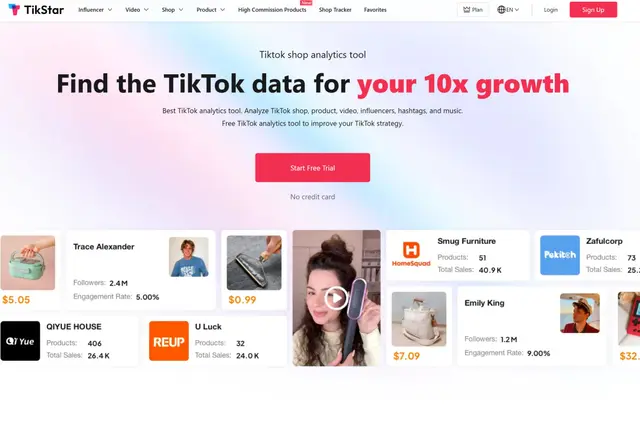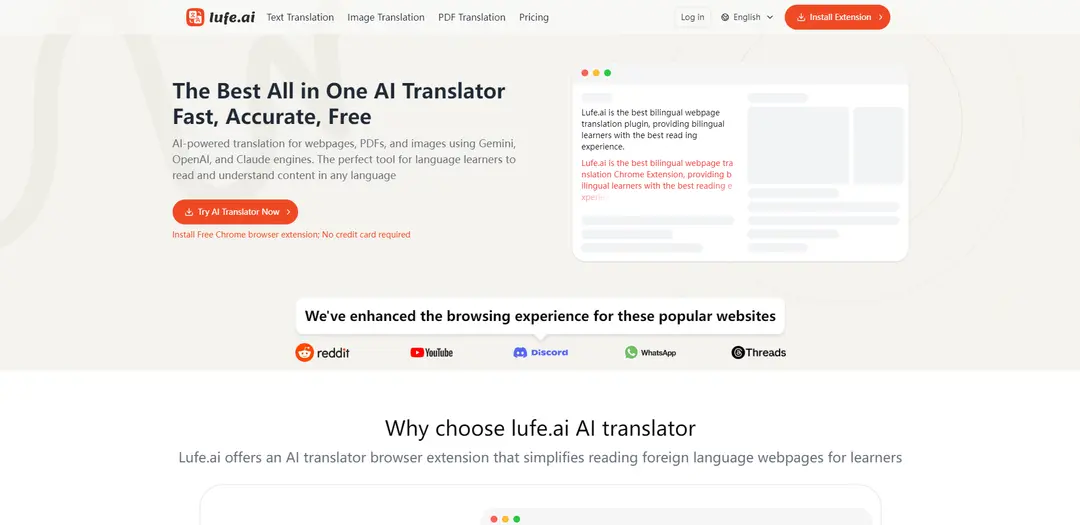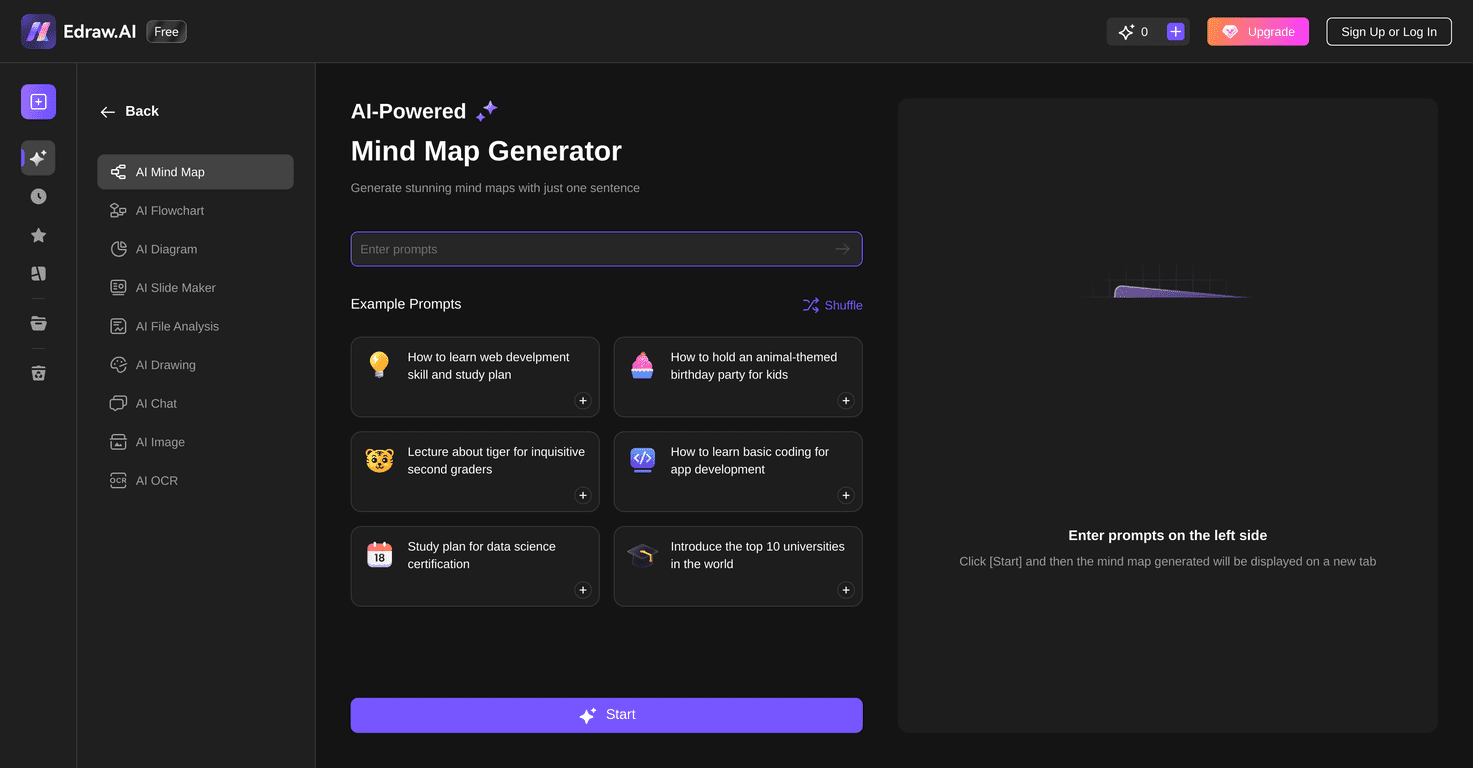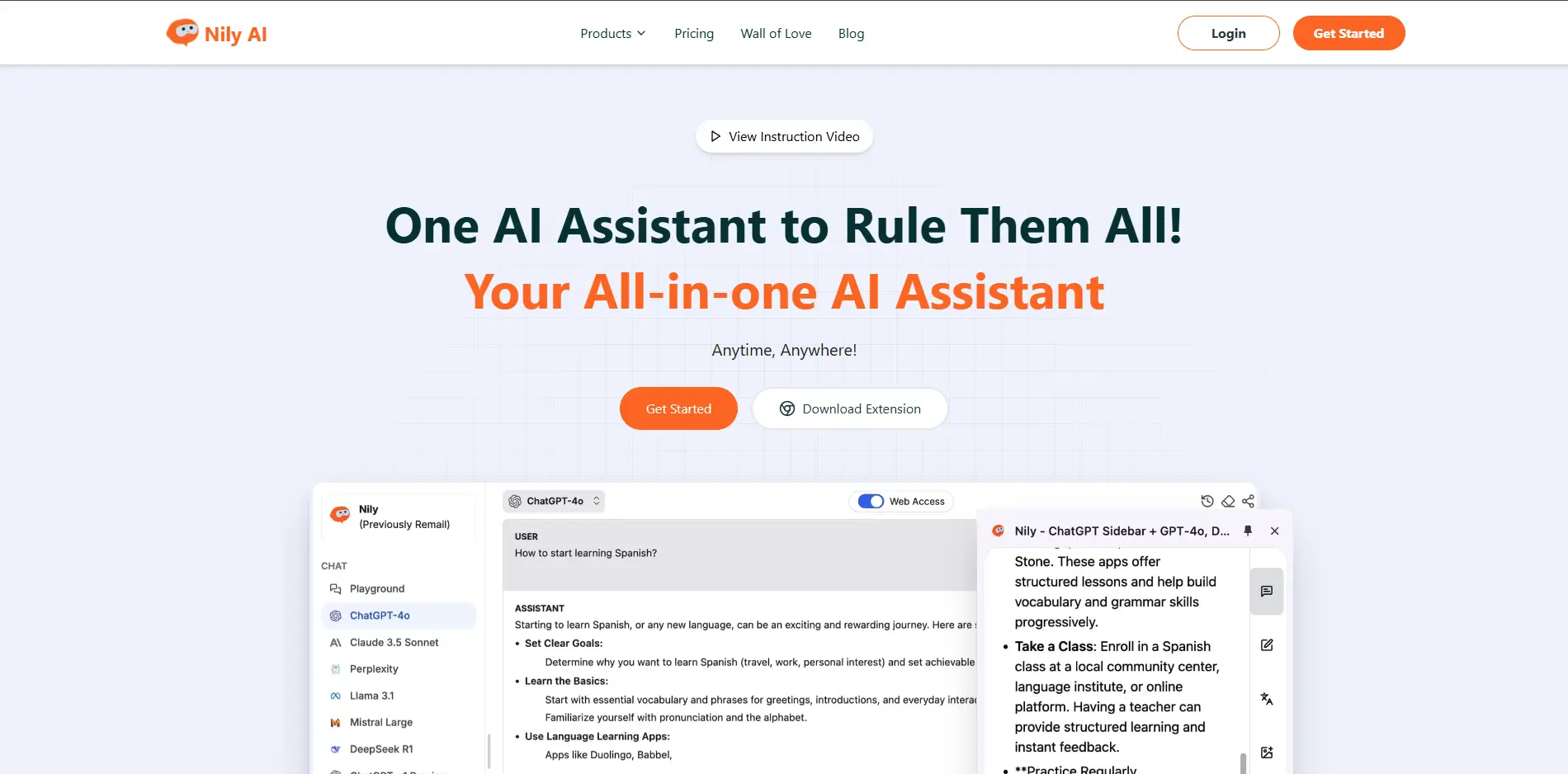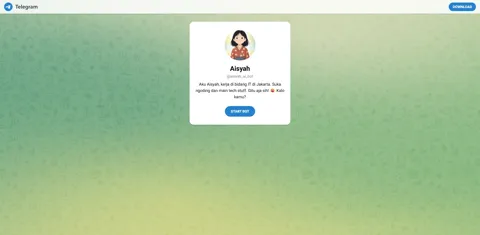GrowFol is positioned as a comprehensive tool specifically designed for LinkedIn creators aiming for audience growth while optimizing their time usage. It harnesses the power of AI to generate a myriad of post ideas, helping users maintain consistency and creativity in content creation. Additionally, GrowFol allows for the conversion of articles and YouTube videos into shareable posts with just a single click.
This tool conveniently features the option to save drafts for future use and schedule an unlimited number of posts, alleviating the pressure of constantly updating content. Within the tool, there is also a versatile and feature-rich editor, enabling users to fine-tune and customize their posts to best fit their brand or personal style.
Moreover, GrowFol contains a selection of ‘cherry-picked’ templates for users to choose from, further streamlining content creation. It also provides full access to an AI toolkit, enhancing the capacity for innovation in posts. User readability and comprehension are taken into account, with an AI editor and preview functionality ensuring post clarity before publishing.
Additionally, the software offers idea generation for new content and provides a set quantity of AI tokens per month, driving the creation of unique and engaging content. GrowFol also provides continual feature updates to subscribers, ensuring access to the latest functionalities and improvements within the product.
GrowFol offers different subscription plans with varying degrees of accessibility and features, allowing users to select based on their specific needs.
More details about GrowFol
Are there any limits on the number of posts I can schedule with GrowFol?
No, GrowFol allows you to schedule an unlimited number of posts. This feature enhances flexibility and helps maintain a consistent online presence.
What features does GrowFol’s editor provide?
GrowFol’s editor is versatile and rich in features. It enables you to fine-tune and customize your posts to fit your brand or personal style, ensuring that the content resonates effectively with your target audience.
Can I try GrowFol before choosing a subscription plan?
Information about a trial for GrowFol before subscribing is not specified.
Can I save drafts for future use in GrowFol?
Yes, GrowFol allows you to save drafts for future use. This feature provides the flexibility to work on posts over time and schedule them as needed, offering the convenience of not having to complete a post in one session.