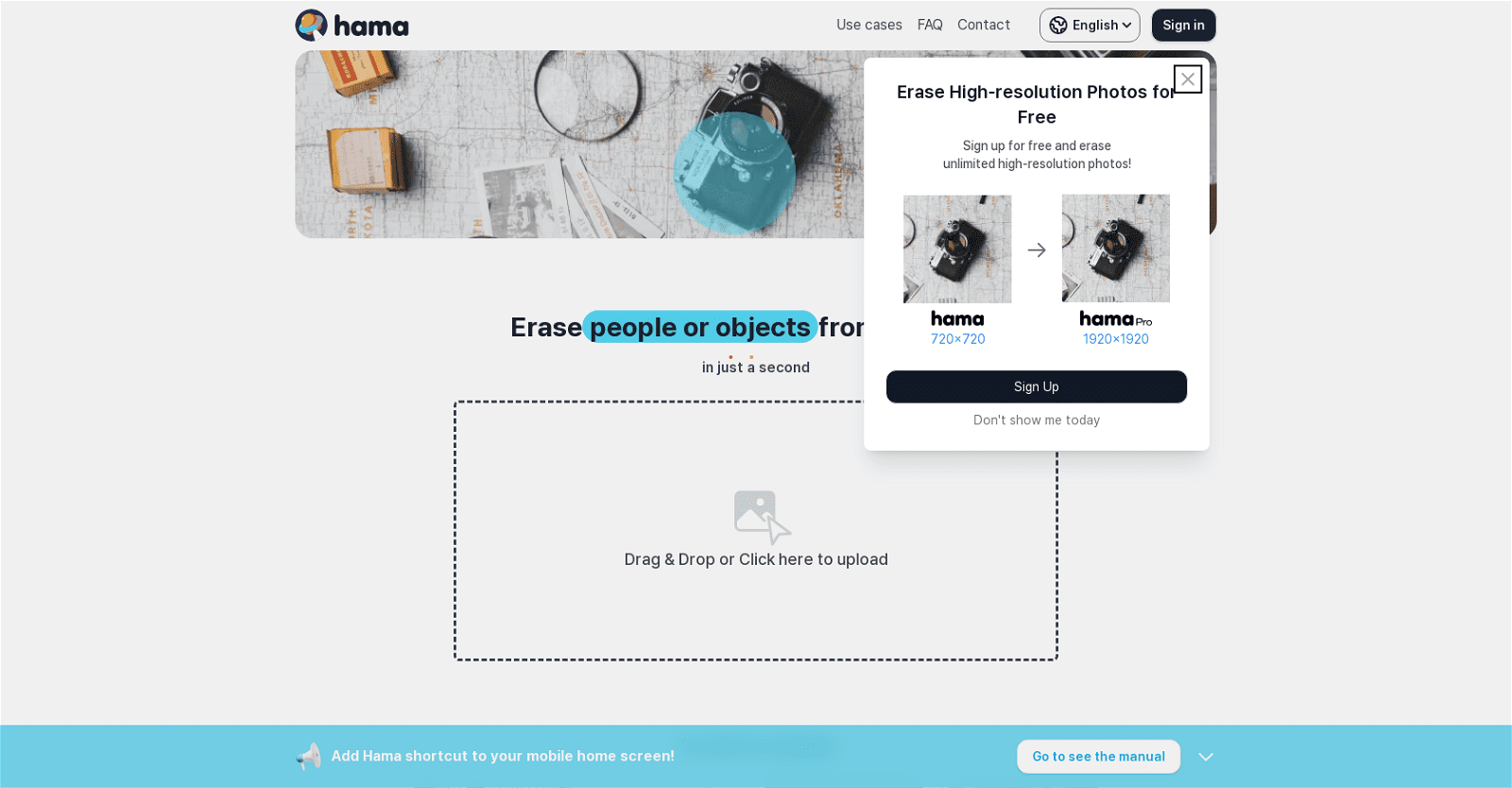Hama is an AI-powered web application designed to enable users to quickly and easily erase objects from photos with a single brush. The application offers an intuitive drag and drop or click to upload feature, allowing users to erase people or objects from their images in seconds.
Hama also offers a surprise results beyond expectations feature, which allows users to see how their photos will look after the erasing process is complete. Furthermore, Hama provides a free erasing service for high-resolution photos, with no size limit or restriction on how many images can be edited.
The application also includes a range of helpful FAQs, such as how to use the buttons, keyboard shortcuts and how to add the Hama app to your home screen. Hama is free to use and allows users to create unlimited high-resolution photos.
More details about Hama
Is there a size limit to the photos that can be uploaded on Hama?
No, there is no size limit for the photos that can be uploaded on Hama.
What is Hama?
Hama is an AI-powered web application that allows users to erase objects from photos quickly and easily using a single brush.
Can Hama be used for editing high-resolution photos?
Yes, Hama can be used for editing high-resolution photos.
How can I add the Hama app to my home screen?
The process for adding the Hama app to your home screen is not specified.
How does Hama erase objects from photos?
Hama uses artificial intelligence algorithms to identify and erase objects from photos. Users can simply brush over the unwanted objects, and the AI takes care of the removal process.
Are there any restrictions on the number of images I can edit using Hama?
There are no restrictions on the number of images you can edit using Hama. You are free to edit an unlimited number of high-resolution photos.