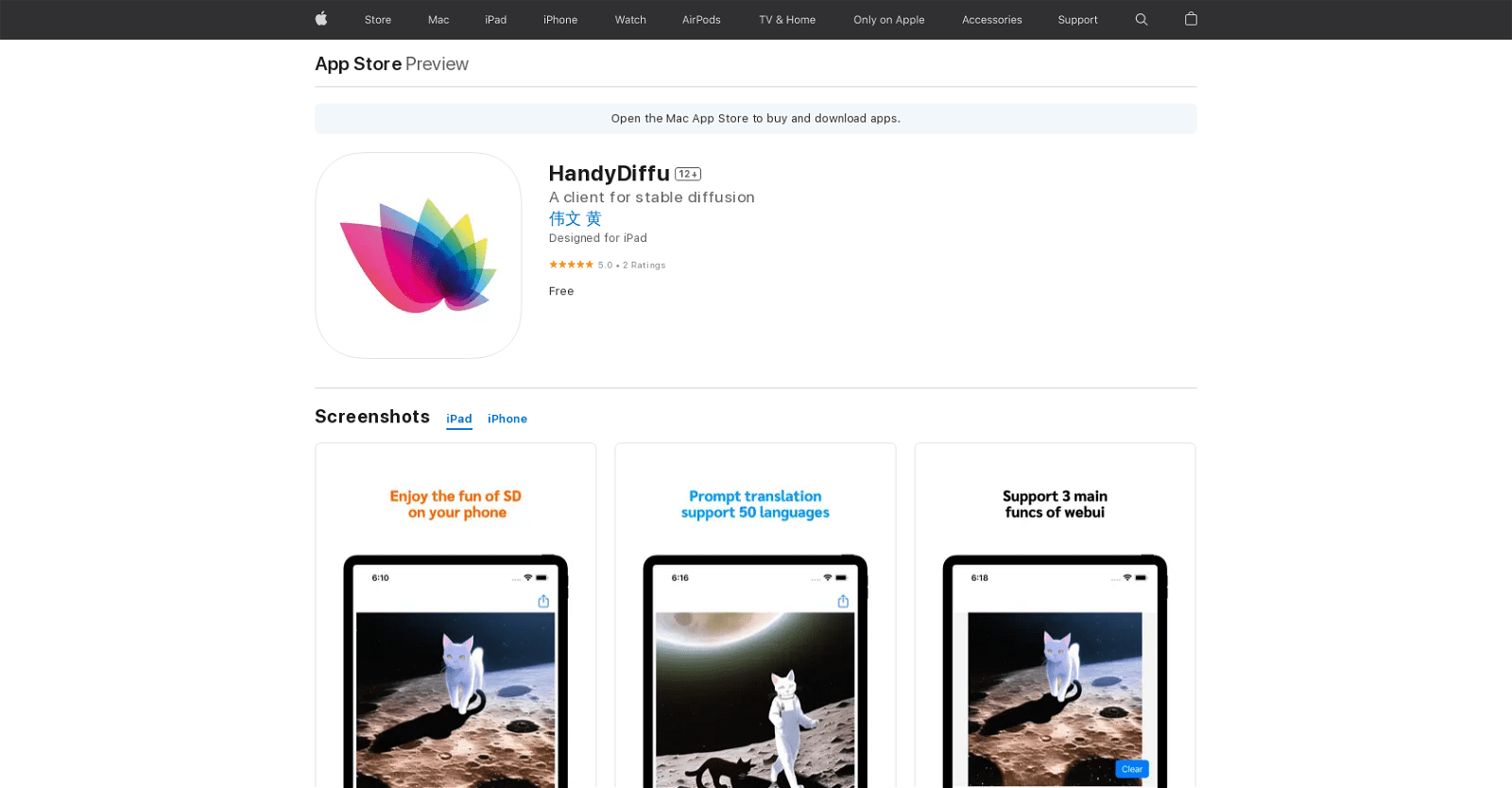HandyDiffu is an AI-powered client for the AUTOMATIC1111/stable-diffusion-webui server. It is designed for use on iOS devices, such as the iPhone, iPad, and iPod touch. It provides users with the ability to set their server API on the settings tab, as well as enabling prompt translator.
Additionally, it includes features such as an image gallery, the ability to copy prompts from images, automatic translation for more than 50 languages, and the ability to send pictures directly to PixAI for super-resolution. With the latest version, users can also zoom in on pictures. The app is free to download and use and is rated 12+.
More details about HandyDiffu
Can I use HandyDiffu on iOS devices such as iPhone, iPad, and iPod touch?
Yes, HandyDiffu can be used on iOS devices such as the iPhone, iPad, and iPod touch.
How to send images to PixAI for super-resolution using HandyDiffu?
To send images to PixAI for super-resolution using HandyDiffu, you simply select an image in the app and use the feature that sends the image directly to PixAI.
What is a prompt translator and how to enable it in HandyDiffu?
A prompt translator in HandyDiffu is a feature that automatically translates image prompts into more than 50 different languages. This feature can be enabled in the settings tab in the application.
What is the process of server deployment for HandyDiffu?
For server deployment of HandyDiffu, you should reference the guide provided at https://github.com/AUTOMATIC1111/stable-diffusion-webui. The server should be launched with commands “–api –listen”.
Can HandyDiffu automatically translate prompts into different languages?
Yes, HandyDiffu can automatically translate prompts into more than 50 different languages.