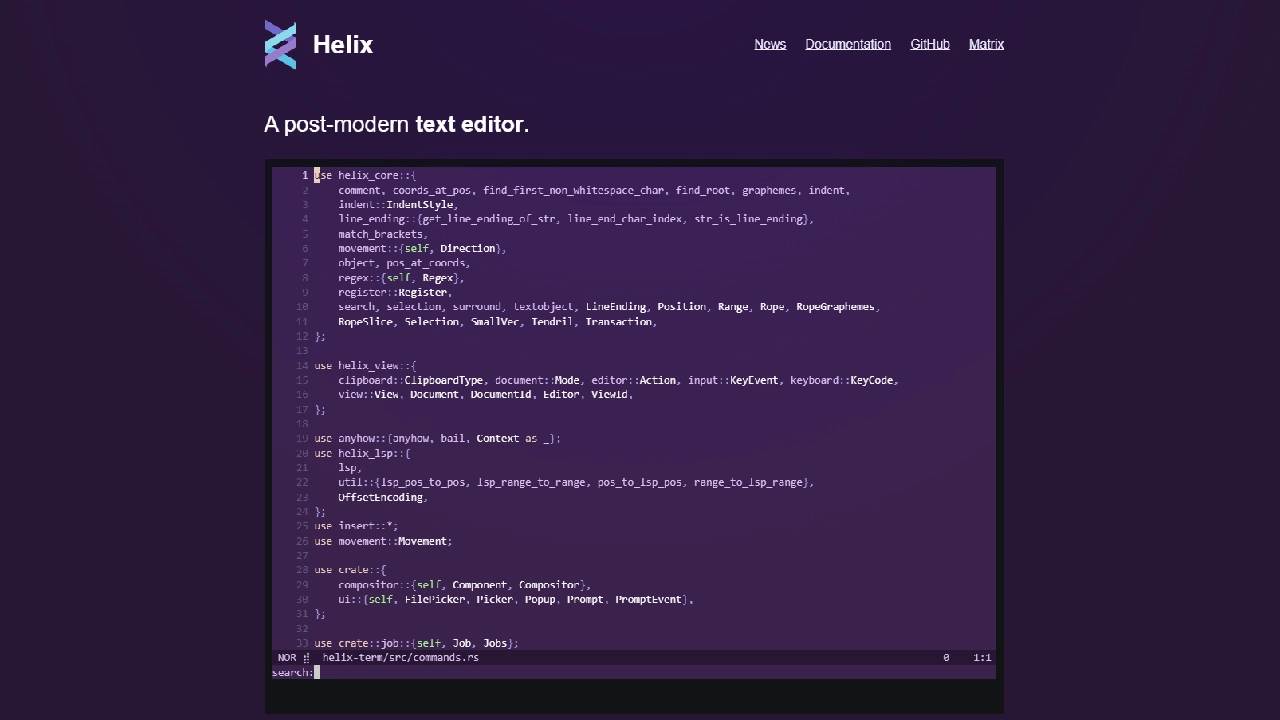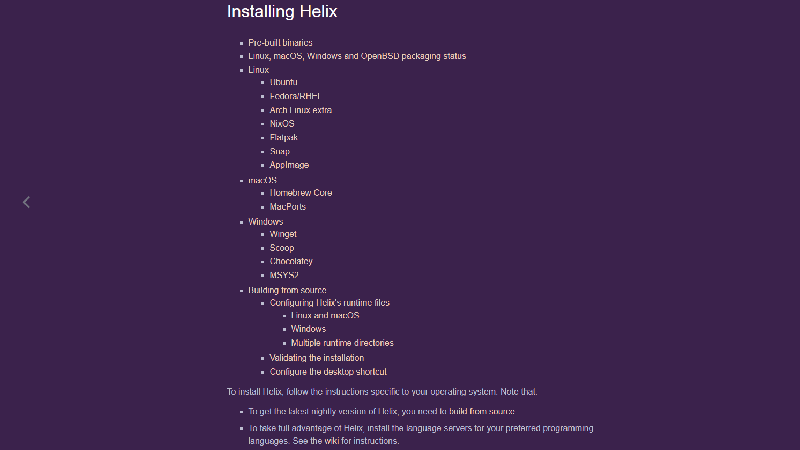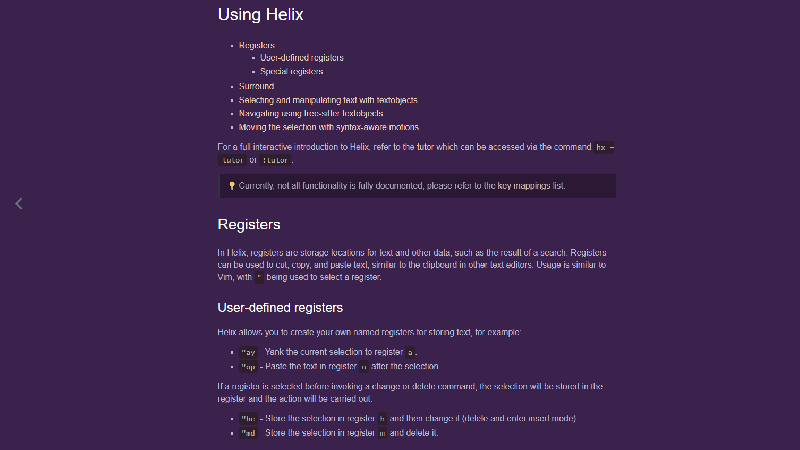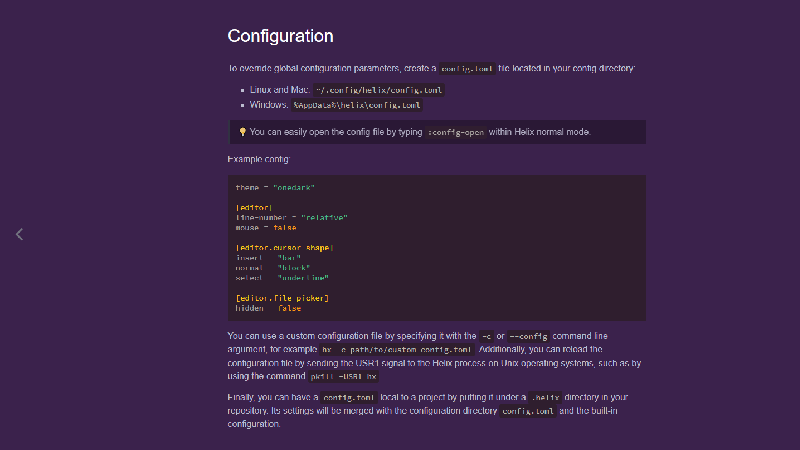Helix Editor is a cutting-edge text editor that’s designed for efficiency and speed. It’s built with multiple cursors as a core editing primitive, inspired by Kakoune, and integrates tree-sitter for robust syntax trees, enabling better syntax highlighting and code navigation.
Helix supports language-specific features through Language Server Protocol (LSP), making it a powerful tool for developers. It’s written in Rust and operates in the terminal, offering a lightweight alternative to Electron-based editors.
Details of Helix Editor
| Basic Details | Details |
|---|---|
| Launched | 2023 |
| Launched by | Helix Editor |
| Supported Payments | Free |
| Active Users | 1million |
| User Rating | 4.0 |
| Helix Editor | Details |
|---|---|
| GitHub | ✓ |
| Matrix | ✓ |
| OpenCollective | ✓ |
| code manipulation | ✓ |
| Modern text editor | ✓ |