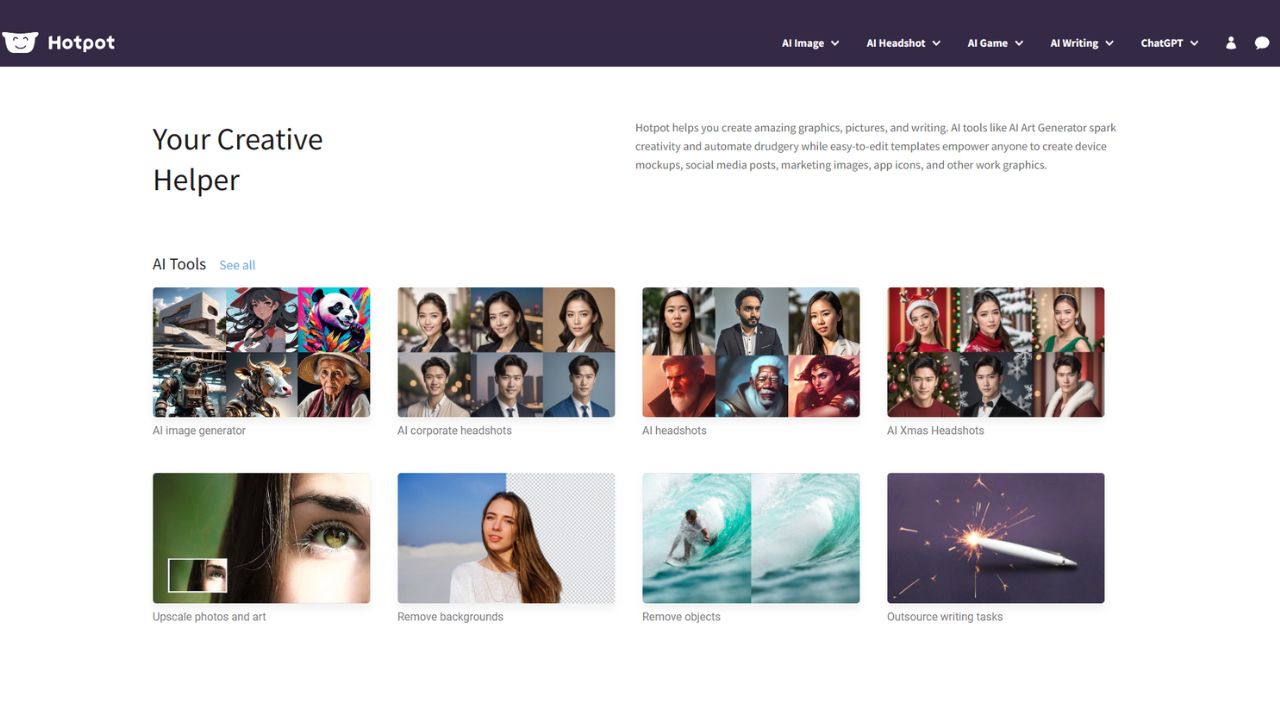Hotpot AI is a suite of online services that harnesses the capabilities of AI to help users generate and enhance images, text, and various forms of content. Hotpot AI offers a range of AI tools, such as AI Art Generator,
AI Corporate Headshots, AI Avatars, and more, that can spark creativity and automate drudgery. Hotpot AI also provides easy-to-edit templates for creating device mockups, social media posts, marketing images, app icons, and other work graphics.
How to Use Hotpot AI
- Go to the Hotpot AI website and create an account or log in with your existing account.
- Select the AI tool that you want to use from the menu on the left side of the screen. Choose from AI Image Generator, AI Headshots, AI Photo Editing, AI Art Generator, AI Writing, and more.
- Upload your image or text to Hotpot AI, or use the default examples provided by the platform.
- Enter your desired settings and prompts for the AI tool. Use natural language to describe what you want to create or edit, such as “a blue dragon with wings” or “a logo for a coffee shop”.
- Click the “Go” button and wait for the AI to generate the output for you. You can then download, edit, or share the output as you wish.
Hotpot AI Features
- AI Art Generator: Turn your ideas into art by entering a few words. Choose styles, concepts, or create custom styles. Explore diverse imaginations in the Hotpot AI Art Gallery.
- AI Headshot Generator: Craft professional headshots without costly photoshoots. Customize appearance, background, and expression.
- AI Photo Upscaler: Enhance photo and art quality. Upscale images up to 16x, remove noise, artifacts, and sharpen details.
- AI Background Remover: Quickly remove image backgrounds. Replace with solid colors, gradients, or other images.
- AI Object Remover: Erase unwanted objects. Clone, move, or resize objects effortlessly.
- AI Sparkwriter: Outsource writing tasks to AI. Generate catchy headlines, slogans, summaries, and captions.
- AI Photo Colorizer: Add color to black and white photos. Adjust saturation, contrast, and brightness.
- AI Art Personalizer: Personalize photos and art with Hotpot AI. Add filters, stickers, text, and effects.
More details about Hotpot
How does the AI Art Generator in Hotpot.ai work?
The AI Art Generator feature in Hotpot.ai automates artwork creation by utilizing AI technologies to convert input text into art images. Specifically designed to aid creativity and reduce manual, labor-intensive tasks, this feature can be used for generating NFT art, personalizing art, and producing gallery-worthy pieces.
What can the AI Color Generator do in Hotpot.ai?
The AI Color Generator in Hotpot.ai enables users to effortlessly produce unique color combinations. Harnessing AI technologies, this tool creates a variety of unique color palettes ideal for enhancing the visual appeal of graphics, art, and design projects.
How can I upscale photos with Hotpot.ai?
Upscaling photos with Hotpot.ai is achieved using the AI Photo Upscaler feature. This tool improves image resolution and optimizes graphics for better appearance and quality. It’s not limited to photos but can also handle art pieces, game assets, and other types of graphics.
What is the function of Face Enhancer in Hotpot.ai?
Hotpot.ai’s Face Enhancer feature utilizes AI to upgrade and refine facial features in images. It helps retouch, remaster, and repair faces from AI image generators or old photos, offering users greater control over the final look of their images.
FAQs about Hotpot AI
What is Hotpot AI?
Hotpot AI is an innovative and powerful platform for anyone who wants to create amazing graphics, pictures, and text with supreme ease and efficiency.
How does Hotpot AI work?
Hotpot AI uses state-of-the-art artificial intelligence models that can understand and generate natural language in various domains and languages.
How much does Hotpot AI cost?
Hotpot AI offers a freemium pricing model, where users can access some of the AI tools and templates for free, with some limitations on the number of requests and the quality of the output.