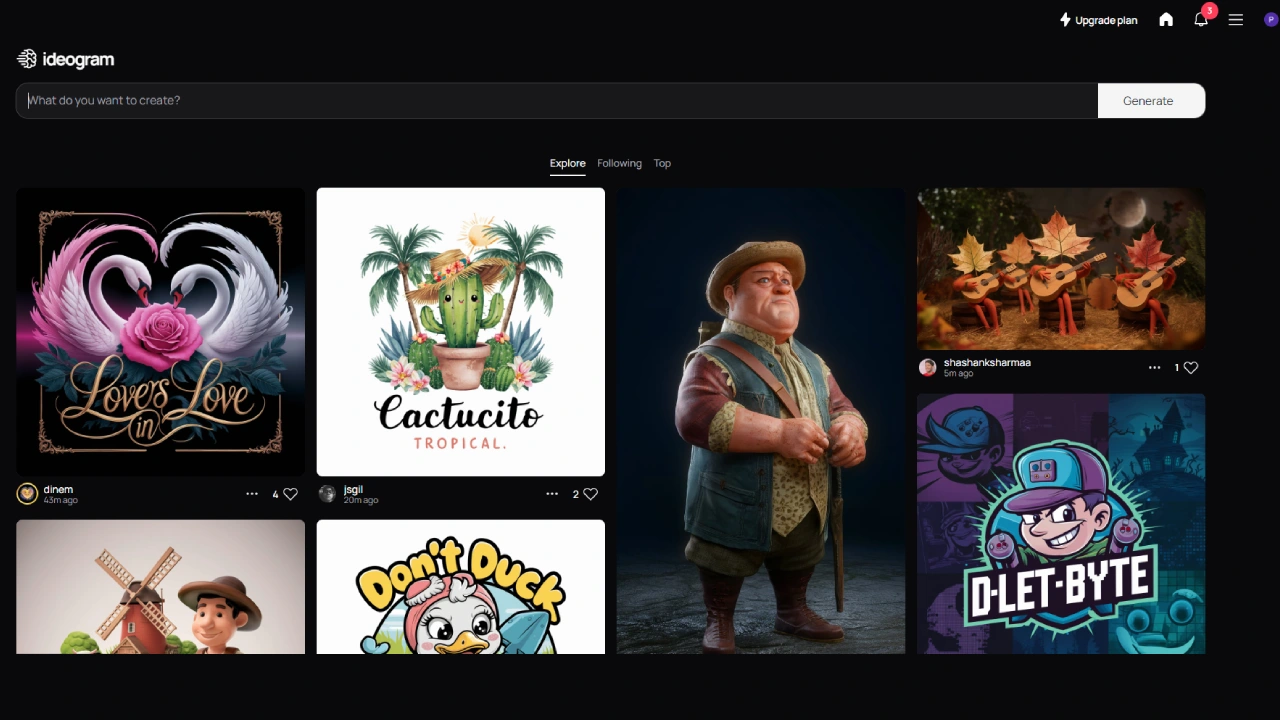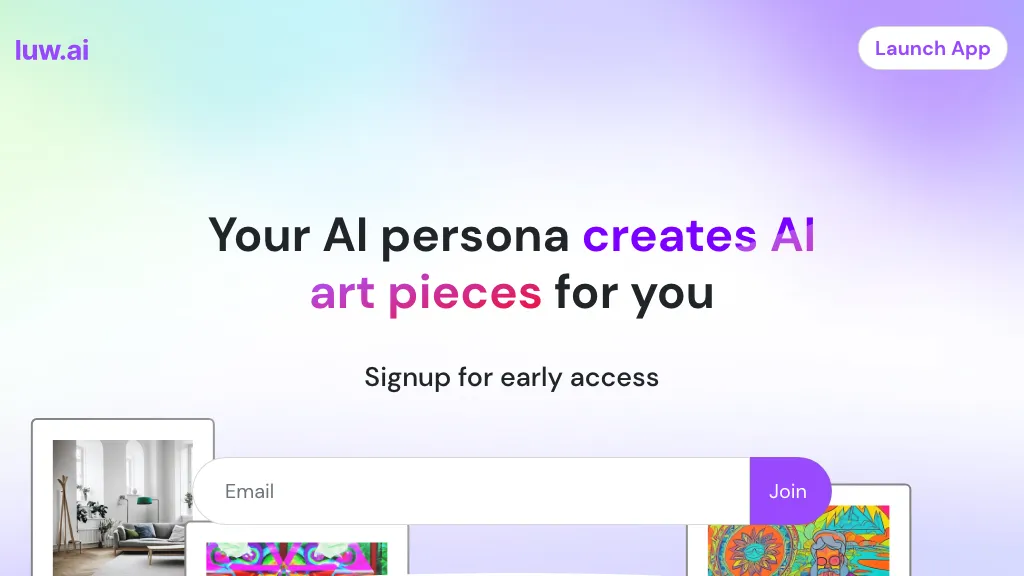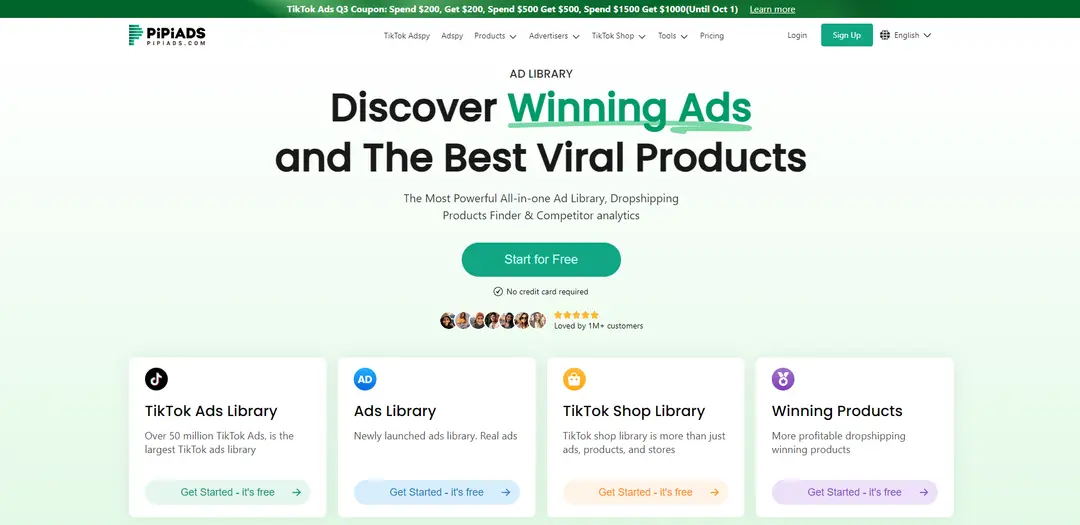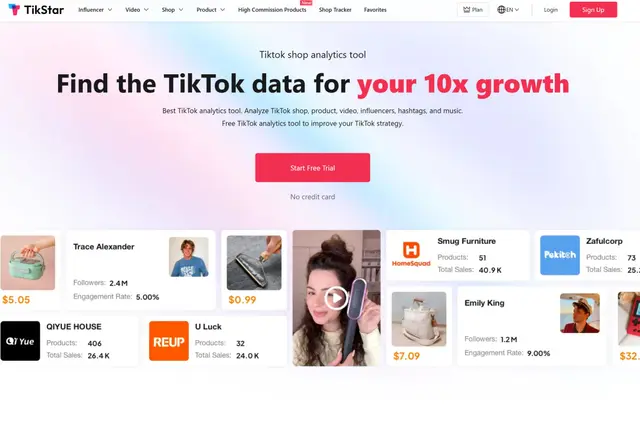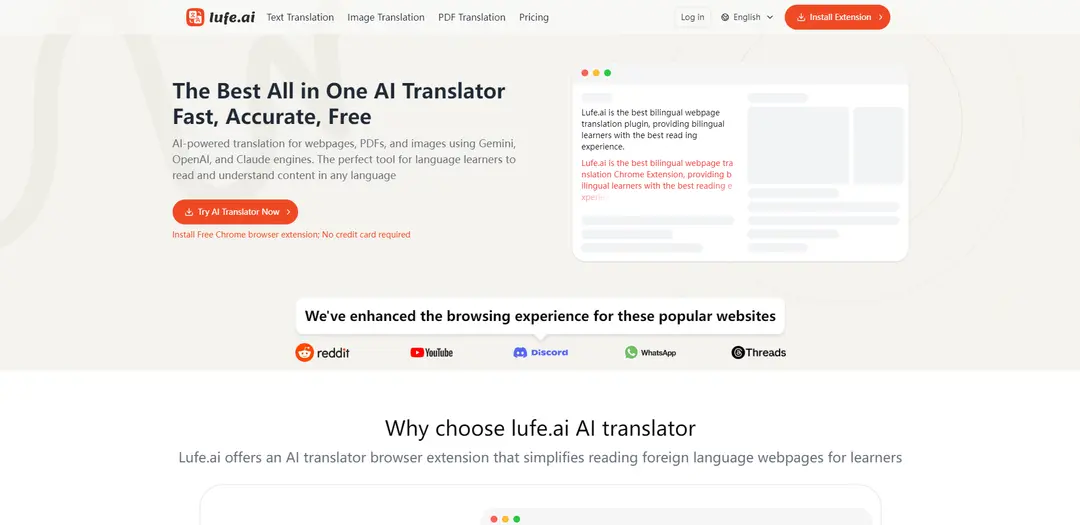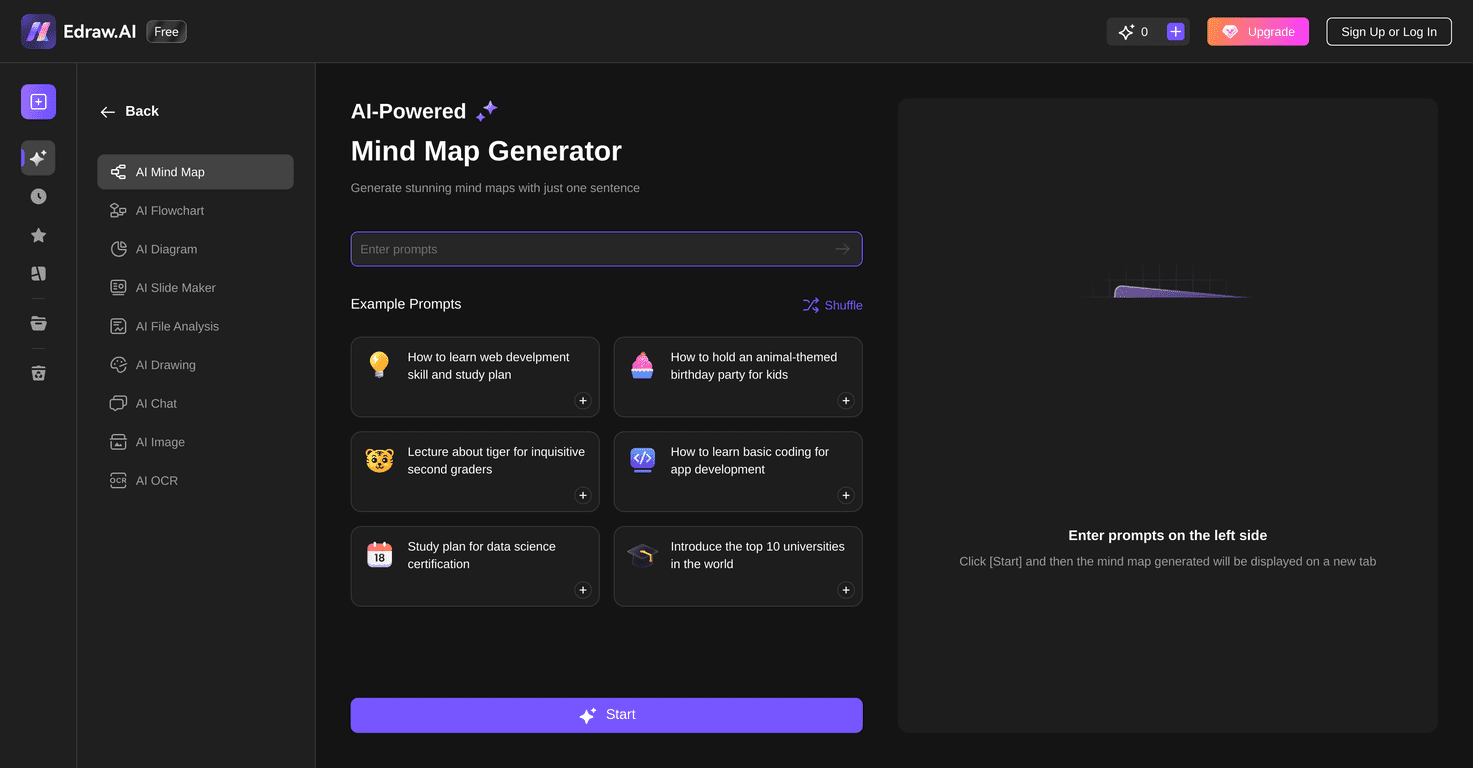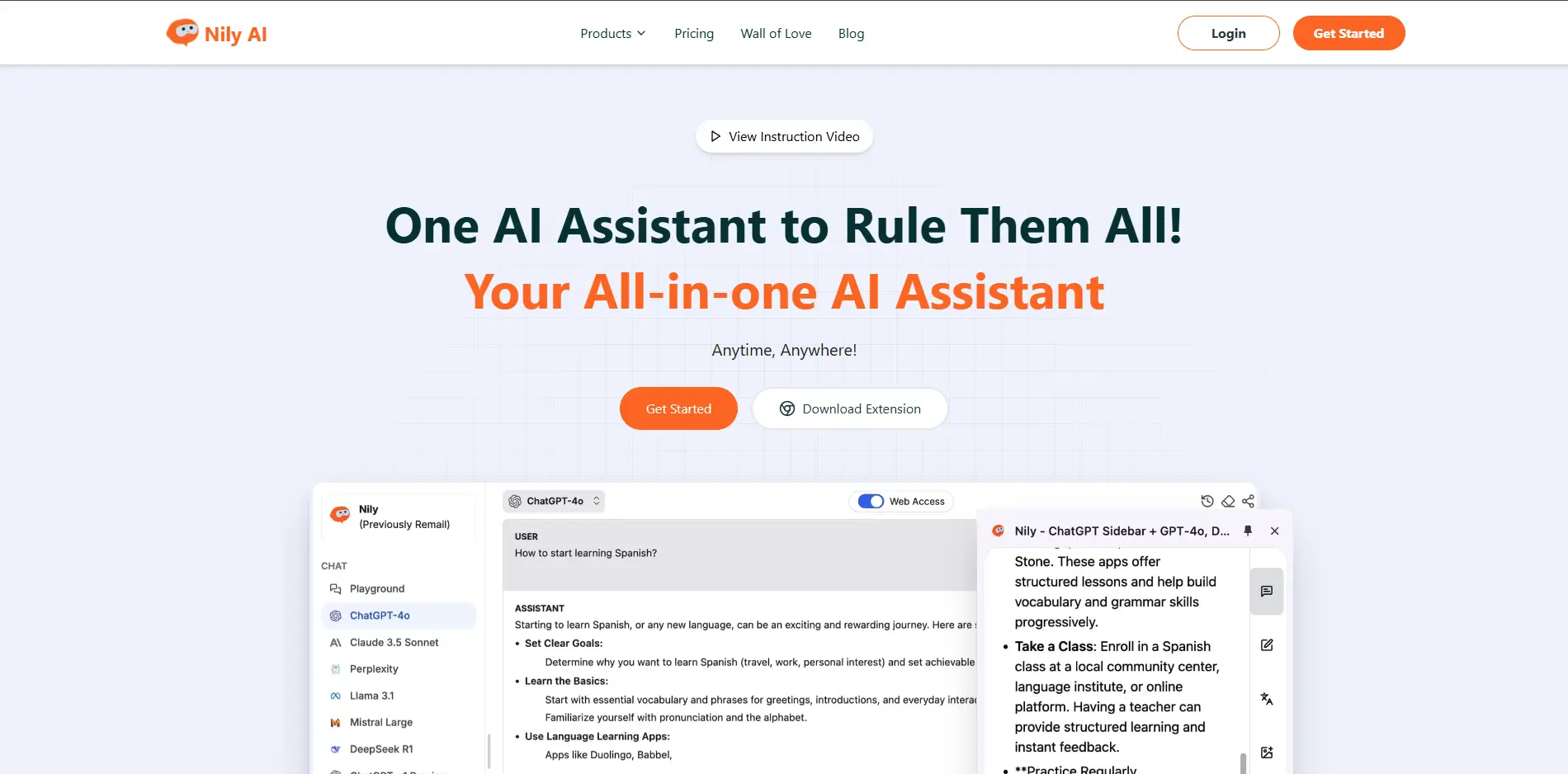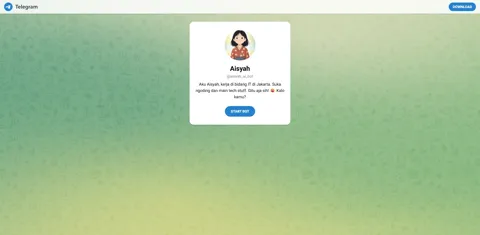Ideogram AI is an advanced tool that converts text prompts into realistic images. Launched in 2023, it uses deep learning to create visuals for various purposes, such as marketing, online content, and creative projects. Users can input text descriptions and select different styles to generate images that fit their needs. This makes it a versatile tool for designers, marketers, and content creators.
Leveraging sophisticated algorithms, Ideogram aids users in brainstorming by suggesting interconnected ideas in real-time, overcoming mental hurdles and fostering a smoother creative process. Moreover, it offers a suite of visual tools and templates, empowering users to craft captivating representations of their ideas effortlessly.
Latest News About Ideogram AI
22-August-2024: Ideogram has recently launched Ideogram 2.0, a major update to its AI image generation model. This new version significantly improves text rendering, making it easier to create clear and accurate text within images. It also introduces a customizable color palette for brand consistency and offers a public beta API for developers to integrate its technology.
The update also includes an iOS app and a visual search system, expanding the platforms where Ideogram can be used. Ideogram 2.0 provides superior image quality at a lower cost compared to other models, making it an attractive option for businesses. These enhancements position Ideogram as a strong competitor in the AI image generation space, challenging established players like Midjourney and DALL-E.
How to Use Ideogram AI
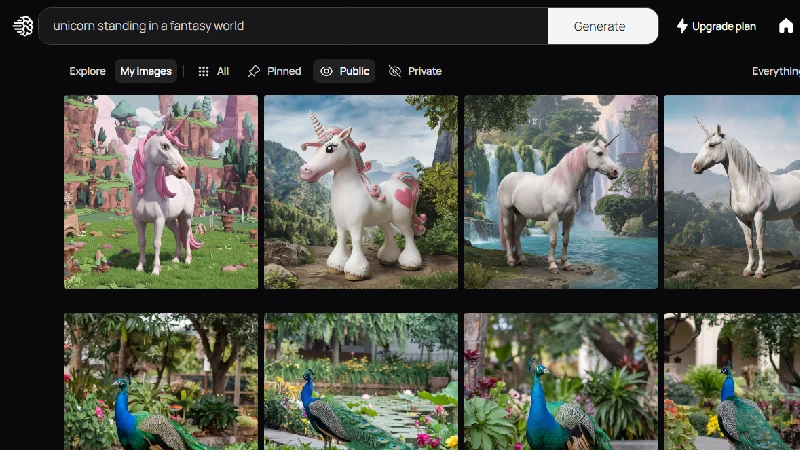
Ideogram AI is a powerful tool for generating stunning images that seamlessly integrate text, making it ideal for various creative projects.
- Sign Up and Log In: Visit the Ideogram AI website and sign up using your Google or Apple ID. Once registered, log in to access the platform.
- Input Your Prompt: On the main interface, you’ll find a text box at the top. Enter your desired text prompt here. You can describe the image you want to generate, including any specific details or styles.
- Select Styles and Options: Choose from various styles and formatting options, such as graffiti or typography. You can also select the output type, like square, portrait, or landscape.
- Generate and Refine: Click the “Generate” button to create your image. The progress bar will show the generation process. Once done, browse through the variations and select the one that best fits your vision.
Features of Ideogram AI
Ideogram AI is a versatile tool designed for creating high-quality images, posters, logos, and more. Here are some of its key features:
- Realistic Image Generation: Ideogram can generate highly realistic images, making it suitable for various creative projects.
- Typography Style: It allows you to incorporate text into your images, perfect for creating logos, slogans, and signs.
- Image Upload: You can upload your own images to enhance and customize them further.
- Aspect Ratios & Resolutions: The tool supports various aspect ratios and resolutions, giving you flexibility in your designs.
- Style Tags: Use style tags to fine-tune the appearance of your generated images.
- Remix Magic Prompt: This feature helps you generate new ideas and variations based on your initial input.
- Private Generations: You can keep your creations private, ensuring your work remains confidential.
- User Management: Ideal for teams, it offers user management features to collaborate effectively.
Frequently Asked Questions
What types of customizations does Ideogram AI offer?
Ideogram AI offers various customization options, including different artistic styles, color palettes, and text rendering capabilities.
Can I choose between generating in a slow queue or using my priority queue credits?
Yes, Ideogram AI allows you to choose between generating images in a slow queue or using your priority queue credits for faster processing.
How to use Ideogram AI for free?
Ideogram provides a free plan for users to get started with AI images. There are different tiers available to suit various needs and budgets.
Can I remove the background from my generated images?
Yes, Ideogram AI provides options to remove or customize the background of your generated images.