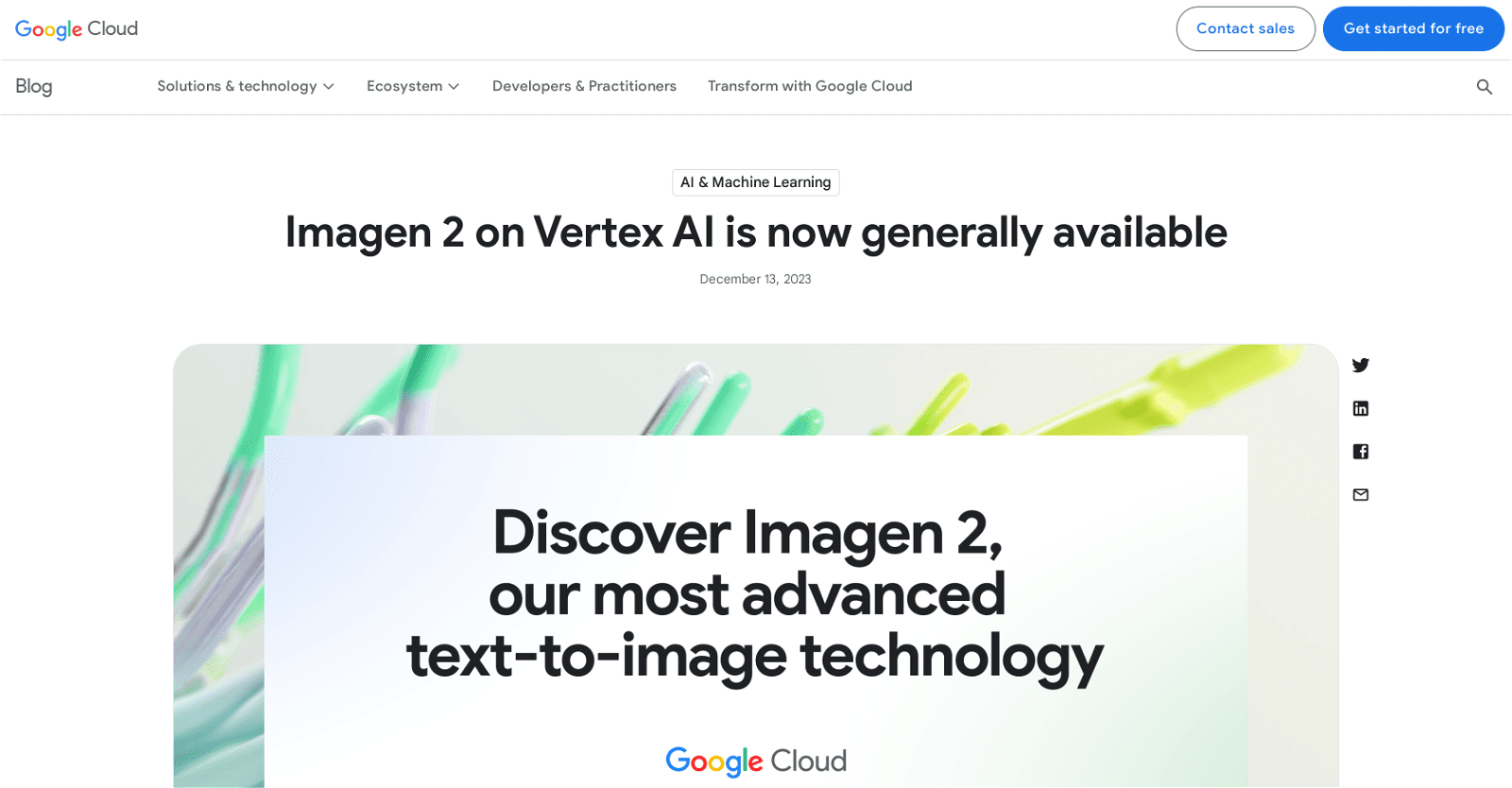Imagen2 is Google’s advanced text-to-image technology, launched in December 2023. It uses a diffusion model to create highly realistic images based on text prompts. This means you can describe an image in words, and Imagen 2 will generate a photorealistic picture that matches your description. It’s designed to produce lifelike images by learning from a vast amount of training data.
One of the key features of Imagen2 is its ability to understand and accurately render text within images. This makes it useful for creating logos, captions, and other text-based visuals. Additionally, it offers tools for editing images and controlling styles, allowing users to customize their creations. Developers can access Imagen 2 through Google Cloud’s Vertex AI platform.
Features of Imagen2
- Photorealistic Outputs: Imagen2 generates high-quality, lifelike images that closely match the user’s text prompts.
- Enhanced Image-Caption Understanding: It has improved understanding of image-caption pairings, which helps in creating more accurate and contextually relevant images.
- Multilingual Support: The model can understand prompts in multiple languages, including English, Chinese, Hindi, Korean, Japanese, Spanish, and Portuguese.
- Integration with Google Products: Imagen2 is integrated into various Google products like Bard, ImageFX, Search Generative Experience (SGE), and Google Cloud Vertex AI.
- Creative Applications: It supports creative projects, such as generating logos, writing captions, and answering questions about image content.
- Improved Detail and Nuance: The model excels at capturing fine details and nuances, making it suitable for a wide range of styles and use cases.
How to use Imagen2?
Imagen2 by Google is an advanced text-to-image generation tool that can create highly realistic images from textual descriptions. Here are some steps to get started with Imagen 2:
- Accessing Imagen 2:
- Google Cloud Vertex AI: You can access Imagen 2 through Google Cloud’s Vertex AI suite. You’ll need to sign up for a Google Cloud account if you don’t already have one.
- Google Bard: Imagen 2 is also integrated into Google Bard, allowing you to generate images directly within the Bard interface.
- Using Imagen 2:
- Text Prompts: Provide a detailed text description of the image you want to generate. The more specific and descriptive your prompt, the better the resulting image will be.
- Advanced Features: Imagen 2 supports advanced features like inpainting (editing parts of an image) and outpainting (extending an image beyond its original borders).
- Exploring Capabilities:
- Multilingual Support: Imagen 2 can understand and generate images from prompts in multiple languages.
- Creative Projects: Google has collaborated with artists to explore creative possibilities with Imagen 2, such as reimagining classic literature.
Frequently Asked Questions
How does Imagen2 differ from its predecessor?
Imagen2 offers improved image quality, supports multiple languages, and includes new features like text and logo generation.
What languages does Imagen2 support for text prompts?
Imagen2 supports multiple languages, including English, Chinese, Hindi, Japanese, Korean, Portuguese, and Spanish, with more languages to be added.
How does Imagen2 handle text rendering?
Imagen2 uses advanced modeling techniques to accurately render text within images, making it suitable for creating logos and other text-based visuals.
What safety features does Imagen2 have?
Imagen2 includes built-in privacy and safety features, such as invisible watermarks to prevent misuse and ensure authenticity.