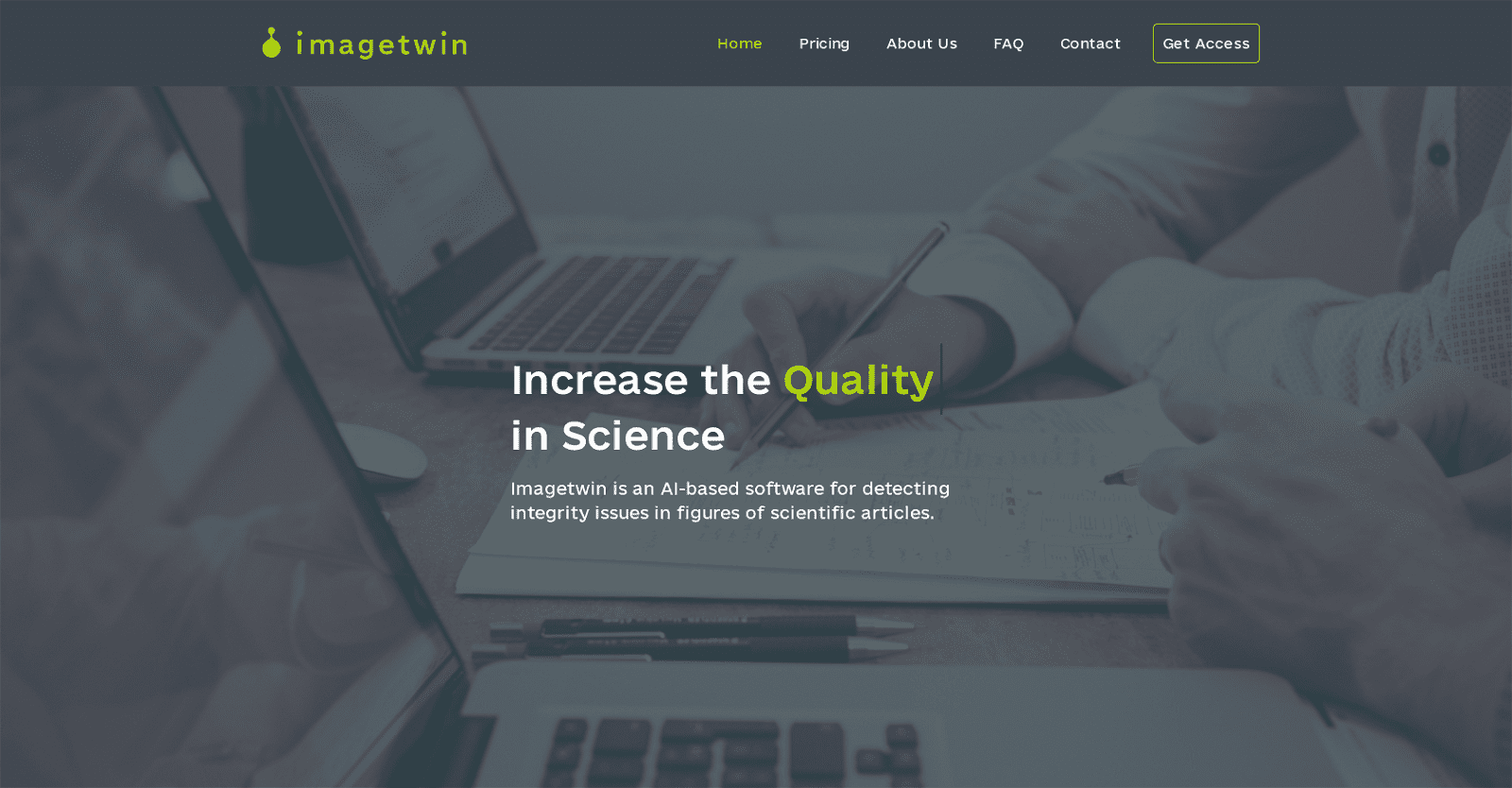ImageTwin, an AI-based software specialized in detecting image integrity issues within life science articles, aims to elevate the quality and credibility of scientific research. By scrutinizing figures for potential manipulations and duplications, including those in western blots, microscopy images, and light photography, it contributes to maintaining research integrity.
Equipped with plagiarism detection capabilities, ImageTwin compares figures against its extensive database to identify any instances of reuse across articles. Additionally, it aids in detecting duplications and data fabrication within articles, offering swift and accurate results.
One of its key advantages lies in its support for multiple file formats such as PDFs, JPGs, PNGs, and GIFs. With a user-friendly interface, users can initiate scans with a single click and swiftly access results through the web interface.
Recognized for its ease of use, ImageTwin serves as a valuable tool in the peer-review process, facilitating automatic detection of various integrity issues for subsequent reviewer verification.
More details about ImageTwin
What support is required to use ImageTwin?
Using ImageTwin is straightforward and doesn’t demand special support. Its user interface is intuitive, requiring users only to log into the web interface to commence analyzing articles and images.
How does ImageTwin conduct plagiarism detection?
ImageTwin conducts plagiarism detection by comparing figures against its vast database of over 51 million images, assessing whether they have been reused across articles.
Which file formats does ImageTwin support?
ImageTwin supports a range of file formats, including PDFs, as well as image files such as JPG, PNG, GIF, among others.
How does ImageTwin ensure the privacy and security of user data?
ImageTwin prioritizes the privacy and security of user data. All communication with their servers is TLS-encrypted, and no uploaded content is stored, enhancing user confidentiality and data protection.