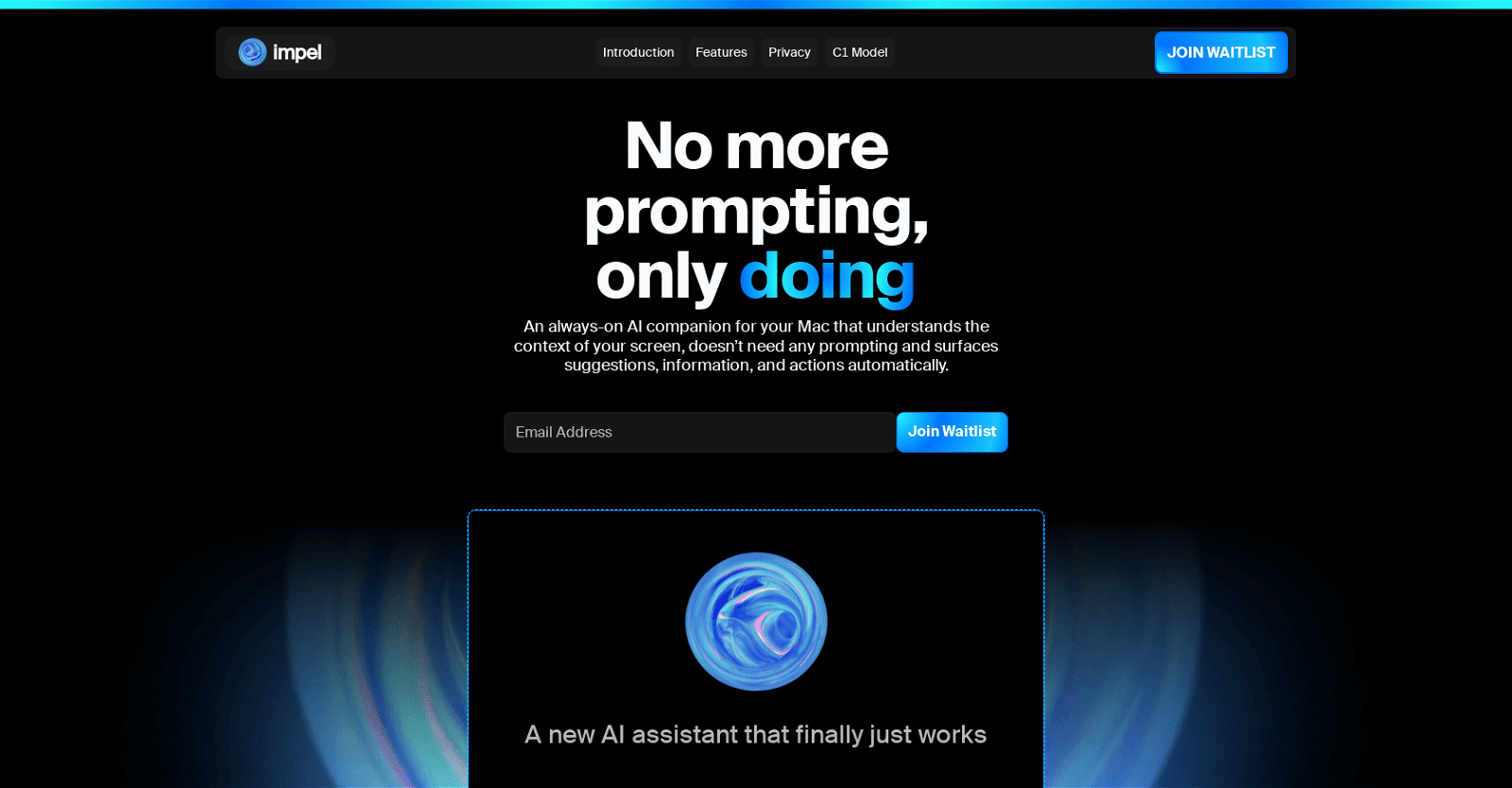Impelimpel is an AI tool designed as an always-on AI companion for Mac users. Unlike other AI assistants, it operates without requiring specific prompts and instead understands the context of the user’s screen to surface relevant suggestions, information, and actions automatically.
The tool aims to provide a simpler and more efficient user experience by continuously learning the user’s workflow in the background. It performs various tasks such as generating content, fetching codes, taking notes, sending reminders, booking flights, summarizing blogs, and more, without the need for explicit requests.
It also offers features such as summarizing, explaining, querying, and visualizing information from videos or blogs to enhance learning, as well as collecting and managing to-dos and tasks based on screen usage.The tool records, transcribes, and summarizes online meetings, storing them in a shareable format.
More details about Impel
What is Impelimpel?
Impelimpel is an AI tool designed to be an always-on companion for Mac users. It operates without the need for specific prompts, understanding the context of the user’s screen and surfacing relevant suggestions, information, and actions automatically.
What does it mean to join Impelimpel’s waitlist?
Joining Impelimpel’s waitlist means the user has expressed interest in its services and is waiting for their application to be approved. Being on the waitlist does not guarantee instant access to the tool, but places the user in queue to receive access when space becomes available.
What is the C1 model used by Impelimpel?
The C1 model used by Impelimpel is a foundational model that utilizes a rich context engine to understand the user’s screen and learn repetitive tasks in real-time. It’s a kind of visual transformer model that categorizes your screen into multiple components, automating your workflows.
How are privacy concerns addressed in Impelimpel?
Impelimpel addresses privacy concerns by ensuring all data is processed locally on the device. It doesn’t scan private windows, excluded apps, and sensitive information by default.